溫馨提示×
您好,登錄后才能下訂單哦!
點擊 登錄注冊 即表示同意《億速云用戶服務條款》
您好,登錄后才能下訂單哦!
這篇文章主要介紹“vue中的可拖拽寬度div怎么實現”,在日常操作中,相信很多人在vue中的可拖拽寬度div怎么實現問題上存在疑惑,小編查閱了各式資料,整理出簡單好用的操作方法,希望對大家解答”vue中的可拖拽寬度div怎么實現”的疑惑有所幫助!接下來,請跟著小編一起來學習吧!
主要思路
在需要拖拽寬度的區域設置一個div,高度設為 100%,寬度盡量窄一些(也不要太窄,3~6px左右)
在此div上綁定當“鼠標按下”時,觸發document綁定“鼠標移動”方法和"鼠標抬起"方法
通過鼠標移動方法不斷獲取當前鼠標位置,設置需要變化大小div的寬高。
鼠標抬起時取消鼠標移動方法和鼠標抬起方法的綁定。
<template>
<div class="container" id="content_box">
<div class="tab">左側Tab</div>
<div class="menu" ref="menu">
左側菜單
<div class="menu-resize" ref="menuResize"></div>
</div>
<div class="content">
中心區域
<div class="opera" ref="opera">
<div class="opera-resize" ref="operaResize"></div>
操作區域
</div>
</div>
</div>
</template>
<script>
export default {
name: "dropWidth",
mounted() {
this.$nextTick(() => {
this.dropSize();
})
},
methods: {
dropSize() {
let that = this,
menuWidth = 200,
operaHeight = 200;
this.$refs.menuResize.onmousedown = function () {
document.onmousemove = function (e) {
let clientX = e.clientX;
// 最大寬度
if(clientX>=330){
clientX = 330;
}
// 最小寬度
if(clientX<=230){
clientX = 230;
}
// TODO 這里減的是最左側tab的寬度
menuWidth = clientX - 30;
that.$refs.menu.style.width = clientX - 30 +"px";
}
document.onmouseup = function () {
console.log('當前寬度', menuWidth);
document.onmousemove = null;
document.onmouseup = null;
that.releaseCapture && that.releaseCapture()
}
}
this.$refs.operaResize.onmousedown = function () {
document.onmousemove = function (e) {
let clientY = e.clientY;
console.log(clientY)
// 最大寬度
if(clientY<=100){
clientY = 100;
}
// 最小寬度
if(clientY>=300){
clientY = 300;
}
operaHeight = clientY;
// TODO 這里需要取反向
that.$refs.opera.style.height = 400 - clientY +"px";
}
document.onmouseup = function () {
console.log('當前寬度', operaHeight);
document.onmousemove = null;
document.onmouseup = null;
that.releaseCapture && that.releaseCapture()
}
}
}
}
}
</script>
<style scoped>
.container {
width: 1000px;
height: 400px;
border: 2px solid #dddddd;
display: flex;
justify-content: center;
}
.tab {
width: 30px;
height: 100%;
background-color: #EC8C32;
flex-shrink: 0;
flex-grow: 0;
}
.menu {
width: 200px;
background-color: #AAB6E0;
flex-shrink: 0;
flex-grow: 0;
position: relative;
}
.content {
width: 100%;
position: relative;
}
.opera {
width: 100%;
height: 200px;
position: absolute;
bottom: 0;
background-color: #F2BE25;
}
.menu-resize {
width: 5px;
height: 100%;
position: absolute;
top: 0;
right: 0;
cursor: col-resize;
}
.opera-resize {
width: 100%;
height: 5px;
position: absolute;
top: 0;
left: 0;
cursor: row-resize;
}
</style>實現效果
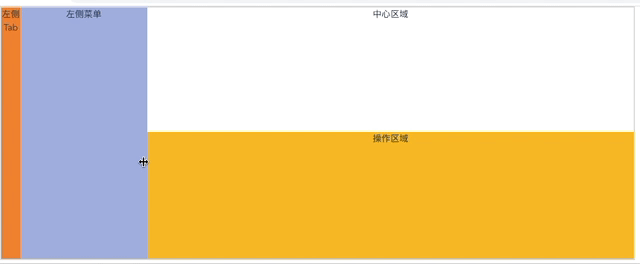
到此,關于“vue中的可拖拽寬度div怎么實現”的學習就結束了,希望能夠解決大家的疑惑。理論與實踐的搭配能更好的幫助大家學習,快去試試吧!若想繼續學習更多相關知識,請繼續關注億速云網站,小編會繼續努力為大家帶來更多實用的文章!
免責聲明:本站發布的內容(圖片、視頻和文字)以原創、轉載和分享為主,文章觀點不代表本網站立場,如果涉及侵權請聯系站長郵箱:is@yisu.com進行舉報,并提供相關證據,一經查實,將立刻刪除涉嫌侵權內容。