溫馨提示×
您好,登錄后才能下訂單哦!
點擊 登錄注冊 即表示同意《億速云用戶服務條款》
您好,登錄后才能下訂單哦!
這篇文章主要介紹了小程序游戲開發之扎金花的示例,具有一定借鑒價值,感興趣的朋友可以參考下,希望大家閱讀完這篇文章之后大有收獲,下面讓小編帶著大家一起了解一下。
微信小程序 扎金花
實現效果圖:


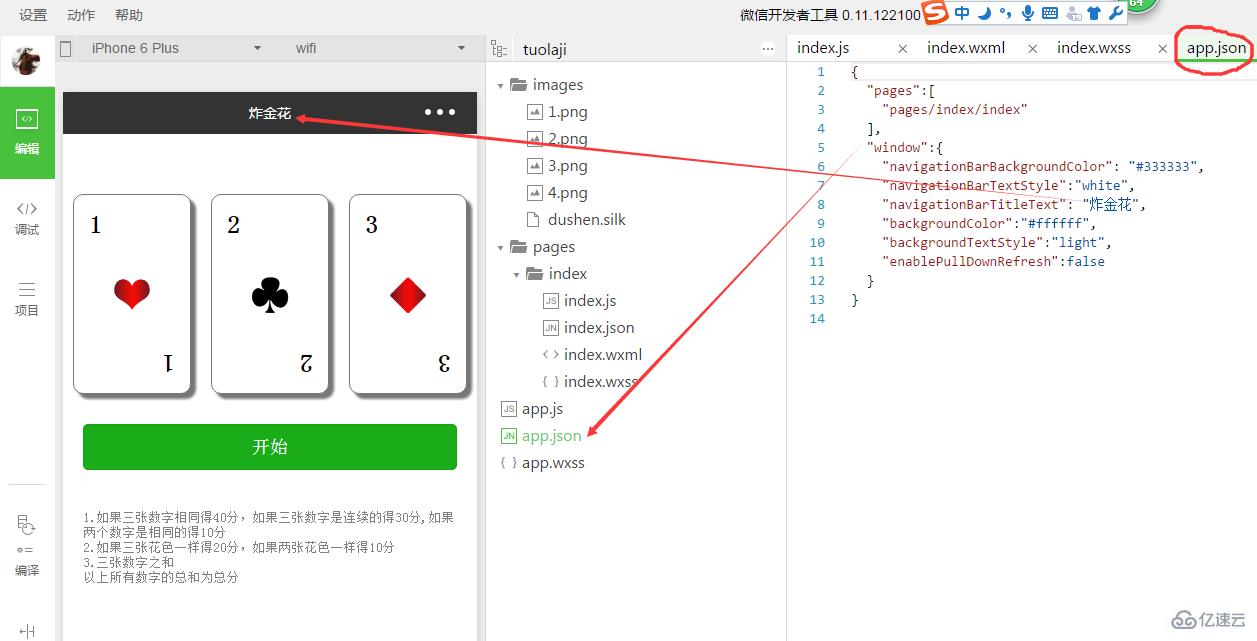
app.json:
{
"pages": ["pages/index/index"],
"window": {
"navigationBarBackgroundColor": "#333333",
"navigationBarTextStyle": "white",
"navigationBarTitleText": "炸金花",
"backgroundColor": "#ffffff",
"backgroundTextStyle": "light",
"enablePullDownRefresh": false
}
}index.js:
Page({
data: {
num1: 1,
num2: 2,
num3: 3,
imgNum1: 1,
imgNum2: 2,
imgNum3: 3,
b1: "white",
b2: "white",
b3: "white",
flag: true,
butype: "primary",
butext: "開始",
hidden: true,
score: 0
},
start: function() {
var that = this;
that.setData({
butype: "default",
butext: "停止"
}) if (this.data.flag) {
this.go = setInterval(function() {
that.setData({
num1: Math.ceil(Math.random() * 10),
num2: Math.ceil(Math.random() * 10),
num3: Math.ceil(Math.random() * 10),
imgNum1: Math.ceil(Math.random() * 4),
imgNum2: Math.ceil(Math.random() * 4),
imgNum3: Math.ceil(Math.random() * 4),
b1: "#" + Math.floor(Math.random() * 1000000),
b2: "#" + Math.floor(Math.random() * 1000000),
b3: "#" + Math.floor(Math.random() * 1000000)
})
},
100) this.setData({
flag: false,
hidden: true,
score: 0
})
} else {
clearInterval(this.go) this.setData({
flag: true,
butype: "primary",
butext: "開始",
b1: "white",
b2: "white",
b3: "white"
}) var n1 = this.data.num1;
var n2 = this.data.num2;
var n3 = this.data.num3;
var img1 = this.data.imgNum1;
var img2 = this.data.imgNum2;
var img3 = this.data.imgNum3;
var result = n1 + n2 + n3;
if (img1 == img2 && img2 == img3) {
result += 20;
} else if (img1 == img2 || img2 == img3 || img1 == img3) {
result += 10;
}
var newarr = new Array();
newarr.push(n1) newarr.push(n2) newarr.push(n3) for (var i = 0; i < newarr.length; i++) {
for (var j = i + 1; j < newarr.length; j++) {
if (newarr > newarr[j]) {
var tmp = newarr;
newarr = newarr[j];
newarr[j] = tmp;
}
}
}
if (((newarr[2] - newarr[1]) == 1) && ((newarr[1] - newarr[0]) == 1)) {
result += 30;
} else if (newarr[2] == newarr[1] || newarr[2] == newarr[0] || newarr[0] == newarr[1]) {
result += 10;
} else if (newarr[2] == newarr[1] && newarr[2] == newarr[0]) {
result += 40;
}
this.setData({
hidden: false,
score: result
})
}
},
onShareAppMessage: function() {
return {
title: "大小之爭",
desc: '激烈的競技游戲',
path: '/pages/index/index'
}
}
})index.wxml:
<html> <head></head> <body> <view style="text-align:center;position:fixed;top:10px;left:0;width:100%;color:green;font-weight:bolder" hidden="pw_hidden"> 恭喜你得了pw_score分! </view> <view style="clear:both;overflow:hidden;display:flex;margin-top:50px"> <view class="container" style="background:pw_b1;"> <text class="text"> pw_num1 </text> <img class="img" src="../../images/pw_imgNum1.png" style="transform: rotate(pw_deg1deg)" /> <text class="text1"> pw_num1 </text> </view> <view class="container" style="background:pw_b2;"> <text class="text"> pw_num2 </text> <img class="img" src="../../images/pw_imgNum2.png" style="transform: rotate(pw_deg2deg)" /> <text class="text1"> pw_num2 </text> </view> <view class="container" style="background:pw_b3;"> <text class="text"> pw_num3 </text> <img class="img" src="../../images/pw_imgNum3.png" style="transform: rotate(pw_deg3deg)" /> <text class="text1"> pw_num3 </text> </view> </view> <button bindtap="start" type="pw_butype" style="margin:20px">pw_butext</button> <view style="font-size:13px;padding:20px;color:gray"> <view> 1.如果三張數字相同得40分,如果三張數字是連續的得30分,如果兩個數字是相同的得10分 </view> <view> 2.如果三張花色一樣得20分,如果兩張花色一樣得10分 </view> <view> 3.三張數字之和 </view> <view> 以上所有數字的總和為總分 </view> </view> </body> </html>
index.wxss:
.container {
width: 30%;
height: 200px;
position: relative;
border: 1px solid #787775;
box-sizing: border-box;
display: inline-block;
flex: 1;
margin: 10px;
border-radius: 10px;
box-shadow: 5px 5px 3px #787775
}
.text {
width: 30px;
height: 30px;
position: absolute;
top: 15px;
left: 15px;
font-size: 25px;
font-weight: bolder
}
.img {
width: 50px;
height: 50px;
position: absolute;
top: 50%;
left: 50%;
margin-left: -25px;
margin-top: -25px
}
.text1 {
width: 30px;
height: 30px;
position: absolute;
bottom: 15px;
right: 15px;
font-size: 25px;
font-weight: bolder;
transform: rotate(180deg)
}1.png:


2.png:


3.png


4.png

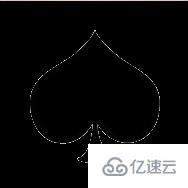
感謝你能夠認真閱讀完這篇文章,希望小編分享的“小程序游戲開發之扎金花的示例”這篇文章對大家有幫助,同時也希望大家多多支持億速云,關注億速云行業資訊頻道,更多相關知識等著你來學習!
免責聲明:本站發布的內容(圖片、視頻和文字)以原創、轉載和分享為主,文章觀點不代表本網站立場,如果涉及侵權請聯系站長郵箱:is@yisu.com進行舉報,并提供相關證據,一經查實,將立刻刪除涉嫌侵權內容。