溫馨提示×
您好,登錄后才能下訂單哦!
點擊 登錄注冊 即表示同意《億速云用戶服務條款》
您好,登錄后才能下訂單哦!
本篇文章為大家展示了如何使用Flutter實現動畫效果,內容簡明扼要并且容易理解,絕對能使你眼前一亮,通過這篇文章的詳細介紹希望你能有所收獲。
class Bar {
Bar(this.height, this.color);
final double height;
final Color color;
static Bar lerp(Bar begin, Bar end, double t) {
return new Bar(
lerpDouble(begin.height, end.height, t),
Color.lerp(begin.color, end.color, t)
);
}
}要在我們的應用程序中使用彩色條形,需要更新BarChartPainter以從Bar獲取條形顏色。
class BarChartPainter extends CustomPainter {
// ...
@override
void paint(Canvas canvas, Size size) {
final bar = animation.value;
final paint = new Paint()
// 從Bar獲取條形顏色
..color = bar.color
..style = PaintingStyle.fill;
// ...
// ...
}在main.dart同級目錄下新建color_palette.dart文件,用于獲取顏色。
import 'package:flutter/material.dart';
import 'dart:math';
class ColorPalette {
static final ColorPalette primary = new ColorPalette(<Color>[
Colors.blue[400],
Colors.red[400],
Colors.green[400],
Colors.yellow[400],
Colors.purple[400],
Colors.orange[400],
Colors.teal[400],
]);
ColorPalette(List<Color> colors) : _colors = colors {
// bool isNotEmpty:如果此集合中至少有一個元素,則返回true
assert(colors.isNotEmpty);
}
final List<Color> _colors;
Color operator [](int index) => _colors[index % length];
// 返回集合中的元素數量
int get length => _colors.length;
/*
int nextInt(
int max
)
生成一個非負隨機整數,范圍從0到max(包括max)
*/
Color random(Random random) => this[random.nextInt(length)];
}我們將把Bar.empty和Bar.random工廠構造函數放在Bar上。
class Bar {
Bar(this.height, this.color);
final double height;
final Color color;
factory Bar.empty() => new Bar(0.0, Colors.transparent);
factory Bar.random(Random random) {
return new Bar(
random.nextDouble() * 100.0,
ColorPalette.primary.random(random)
);
}
static Bar lerp(Bar begin, Bar end, double t) {
return new Bar(
lerpDouble(begin.height, end.height, t),
Color.lerp(begin.color, end.color, t)
);
}
}在main.dart中,我們需要創建一個空的Bar和一個隨機的Bar。我們將為前者使用完全透明的顏色,后者將使用隨機顏色。
class _MyHomePageState extends State<MyHomePage> with TickerProviderStateMixin {
// ...
@override
void initState() {
// ...
tween = new BarTween(new Bar.empty(), new Bar.random(random));
animation.forward();
}
// ...
void changeData() {
setState(() {
tween = new BarTween(
tween.evaluate(animation),
new Bar.random(random),
);
animation.forward(from: 0.0);
});
}
// ...
}現在應用程序的效果如下圖:
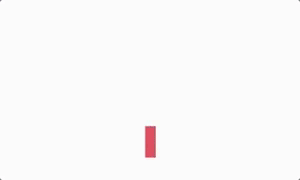
上述內容就是如何使用Flutter實現動畫效果,你們學到知識或技能了嗎?如果還想學到更多技能或者豐富自己的知識儲備,歡迎關注億速云行業資訊頻道。
免責聲明:本站發布的內容(圖片、視頻和文字)以原創、轉載和分享為主,文章觀點不代表本網站立場,如果涉及侵權請聯系站長郵箱:is@yisu.com進行舉報,并提供相關證據,一經查實,將立刻刪除涉嫌侵權內容。