溫馨提示×
您好,登錄后才能下訂單哦!
點擊 登錄注冊 即表示同意《億速云用戶服務條款》
您好,登錄后才能下訂單哦!
這篇“Python如何實現自動整理表格”文章的知識點大部分人都不太理解,所以小編給大家總結了以下內容,內容詳細,步驟清晰,具有一定的借鑒價值,希望大家閱讀完這篇文章能有所收獲,下面我們一起來看看這篇“Python如何實現自動整理表格”文章吧。
第一步,遍歷文件夾下的所有文件和子文件夾的名稱,并獲取子文件夾下的文件的年份信息和數量信息
第二步,將年份信息進行格式化,連續的年份取最小值和最大值,并用“-”連接,單獨的年份單獨提取出,并用頓號連接
第三步,寫入數據到Excel中
遍歷文件,新建數據存放的List
path=os.getcwd() file_list=list(os.walk(path)) infomation=[] yearList=[]
獲取信息
if '/' in path:
infomation.append(file_list[i][0].replace(path+'/',''))
elif '\\' in path:
infomation.append(file_list[i][0].replace(path+'\\',''))
totalNum=len(file_list[i][2])
for j in range (0,len(file_list[i][2])):
year=re.findall(r'\d{4}',file_list[i][2][j])
yearList.append(int(year[0]))
yearList.sort()年份信息格式化
for i in range(len(yearList)): if not res: res.append([yearList[i]]) elif yearList[i-1]+1==yearList[i]: res[-1].append(yearList[i]) else: res.append([yearList[i]]) y=[] for m in range (0,len(res)): if(max(res[m])==min(res[m])): y.append(str(max(res[m]))) else: y.append(str(min(res[m]))+'-'+str(max(res[m]))) yearInfo="、".join(y)
保存數據并輸出到Excel中
infomation.append(yearInfo)
infomation.append(totalNum)
print(infomation)
ws.append(infomation)
wb.save('表格.xlsx')
infomation=[]
yearList=[]最終的完整代碼如下
import os
import re
from openpyxl import load_workbook
wb=load_workbook('表格.xlsx')
ws=wb.active
path=os.getcwd()
file_list=list(os.walk(path))
infomation=[]
yearList=[]
for i in range (1,len(file_list)):
if '/' in path:
infomation.append(file_list[i][0].replace(path+'/',''))
elif '\\' in path:
infomation.append(file_list[i][0].replace(path+'\\',''))
totalNum=len(file_list[i][2])
for j in range (0,len(file_list[i][2])):
year=re.findall(r'\d{4}',file_list[i][2][j])
yearList.append(int(year[0]))
yearList.sort()
res=[]
for i in range(len(yearList)):
if not res:
res.append([yearList[i]])
elif yearList[i-1]+1==yearList[i]:
res[-1].append(yearList[i])
else:
res.append([yearList[i]])
y=[]
for m in range (0,len(res)):
if(max(res[m])==min(res[m])):
y.append(str(max(res[m])))
else:
y.append(str(min(res[m]))+'-'+str(max(res[m])))
yearInfo="、".join(y)
infomation.append(yearInfo)
infomation.append(totalNum)
print(infomation)
ws.append(infomation)
wb.save('表格.xlsx')
infomation=[]
yearList=[]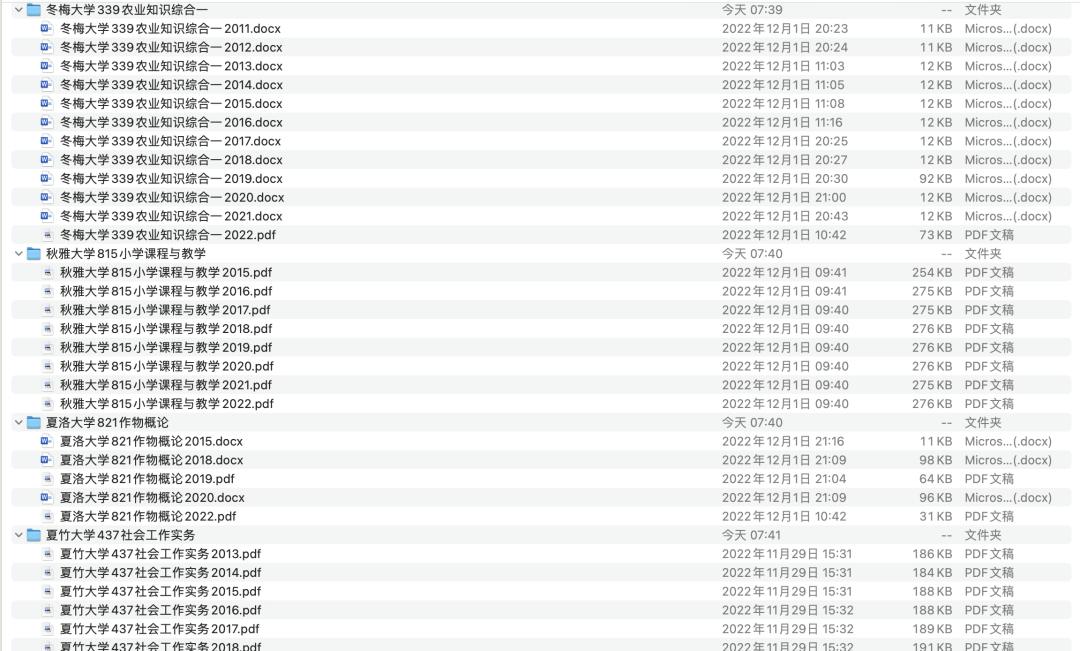
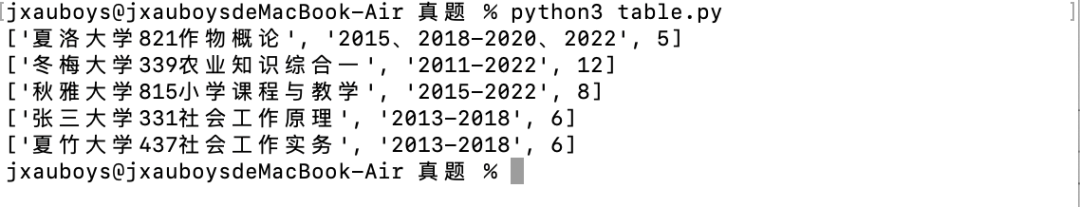

以上就是關于“Python如何實現自動整理表格”這篇文章的內容,相信大家都有了一定的了解,希望小編分享的內容對大家有幫助,若想了解更多相關的知識內容,請關注億速云行業資訊頻道。
免責聲明:本站發布的內容(圖片、視頻和文字)以原創、轉載和分享為主,文章觀點不代表本網站立場,如果涉及侵權請聯系站長郵箱:is@yisu.com進行舉報,并提供相關證據,一經查實,將立刻刪除涉嫌侵權內容。