您好,登錄后才能下訂單哦!
您好,登錄后才能下訂單哦!
本文主要給大家介紹ListView 的多選操作模式,文章內容都是筆者用心摘選和編輯的,具有一定的針對性,對大家的參考意義還是比較大的,下面跟筆者一起了解下ListView 的多選操作模式吧。
<LinearLayout xmlns:android="http://schemas.android.com/apk/res/android" xmlns:tools="http://schemas.android.com/tools" android:layout_width="match_parent" android:layout_height="match_parent" android:orientation="vertical" > <Button android:layout_width="match_parent" android:layout_height="wrap_content" android:gravity="center" android:onClick="showSelectAuthors" android:text="@string/select_authors" android:textSize="25sp" /> <ListView android:id="@+id/list" android:layout_width="match_parent" android:layout_height="match_parent" android:choiceMode="multipleChoice" /> </LinearLayout>
Activity的代碼如下,沒有用適配器來處理數據,簡單使用了ArrayAdapter:
package com.example.choicelistviewtest2;
import android.app.Activity;
import android.os.Bundle;
import android.view.View;
import android.widget.ArrayAdapter;
import android.widget.ListView;
import android.widget.Toast;
public class RadioButtonListActivity extends Activity {
private ListView radioButtonList;
private String[] names = new String[] { "芥川龍之介", "三島由紀夫", "川端康成", "村上春樹",
"東野圭吾", "張愛玲", "金庸", "錢鐘書", "老舍", "梁實秋", "亨利米勒", "海明威", "菲茲杰拉德",
"凱魯亞克", "杰克倫敦", "小仲馬", "杜拉斯", "福樓拜", "雨果", "巴爾扎克", "莎士比亞", "勞倫斯",
"毛姆", "柯南道爾", "笛福" };
@Override
protected void onCreate(Bundle savedInstanceState) {
super.onCreate(savedInstanceState);
setContentView(R.layout.activity_main);
radioButtonList = (ListView) findViewById(R.id.list);
ArrayAdapter<String> adapter = new ArrayAdapter<String>(this,
android.R.layout.simple_list_item_multiple_choice, names);
radioButtonList.setAdapter(adapter);
}
public void showSelectAuthors(View v) {
long[] authorsId = radioButtonList.getCheckItemIds();
String name = "";
String message;
if (authorsId.length > 0) {
// 用戶至少選擇了一位作家
for (int i = 0; i < authorsId.length; i++) {
name += "," + names[(int) authorsId[i]];
}
// 將第一個作家前面的“,”去掉
message = name.substring(1);
} else {
message = "請至少選擇一位作家!";
}
Toast.makeText(RadioButtonListActivity.this, message, Toast.LENGTH_LONG)
.show();
}
} 上面的代碼是成功的,程序運行也OK,本以為可以這樣結束了,卻發現一個問題:
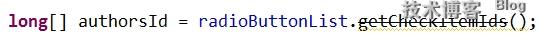
從圖上可以看出“getCheckItemIds()”這個方法是棄用的。事實上ListView的getCheckItemIds()方法所得到數據并不精確,據說在某些Android版本上測試發現,當我們選中ListView的一條Item,然后再次取消,getCheckItemIds()方法還是可以拿到取消的Item的id,即返回的數組中還保留該id。這是源碼自己的Bug。
雖然經過測試,我的手機上沒發現這個問題(我的手機Android版本是4.3),但是我想這個方法還是避免使用吧。版本更新后Android推薦使用的是“getCheckedItemIds()”這個方法(注意方法名多加了“ed”),不過這個方法也不是那么好用——“Returns the set of checked items ids. The result is only valid if the choice mode has not been set to CHOICE_MODE_NONE and the adapter has stable IDs. (hasStableIds() == true)。”這個方法返回ListView中被選中Item的id集合。該方法使用有兩個條件,第一是ListView的選擇模式沒有被設置為CHOICE_MODE_NONE(這一點我們滿足,我們設置ListView的選擇模式為CHOICE_MODE_MULTIPLE),第二是適配器有穩定的 ID(hasStableIds()==true)。這一點是不滿足的,諸如ArrayAdapter、SimpleAdapter,不支持穩定的ID(可以通過adapter.hasStableIds()方法查看,返回值為false)。這就要求我們自己創建Adapter,從 hasStableIds()方法中返回true。
我只好又自定義適配器試了一下這個方法,是成功的,布局文件沒有改變,就不再貼了,主要是適配器,代碼如下:
package com.example.choicelistviewtest3;
import android.content.Context;
import android.view.View;
import android.view.ViewGroup;
import android.widget.BaseAdapter;
public class RadioAdapter extends BaseAdapter {
private String[] authors;
private Context c;
public RadioAdapter(Context c, String[] authors) {
super();
this.c = c;
this.authors = authors;
}
@Override
public int getCount() {
return authors.length;
}
@Override
public Object getItem(int arg0) {
return null;
}
@Override
public long getItemId(int arg0) {
//返回每一條Item的Id
return arg0;
}
@Override
public boolean hasStableIds() {
//getCheckedItemIds()方法要求此處返回為真
return true;
}
@Override
public View getView(int arg0, View arg1, ViewGroup arg2) {
ChoiceListItemView choiceListItemView = new ChoiceListItemView(c, null);
choiceListItemView.setName(authors[arg0]);
return choiceListItemView;
}
}ChoiceListItemView類與《ListView的單選模式》中的大同小異,只是去掉了Button背景的設置,還原CheckBox原有的樣子,因為現在ListView是多選模式。ChoiceListItemView代碼與它的XML文件(Item的布局文件)如下:
package com.example.choicelistviewtest3;
import android.content.Context;
import android.util.AttributeSet;
import android.view.LayoutInflater;
import android.view.View;
import android.widget.CheckBox;
import android.widget.Checkable;
import android.widget.LinearLayout;
import android.widget.TextView;
public class ChoiceListItemView extends LinearLayout implements Checkable {
private TextView nameTxt;
private CheckBox selectBtn;
public ChoiceListItemView(Context context, AttributeSet attrs) {
super(context, attrs);
LayoutInflater inflater = LayoutInflater.from(context);
View v = inflater.inflate(R.layout.item_list, this, true);
nameTxt = (TextView) v.findViewById(R.id.author);
selectBtn = (CheckBox) v.findViewById(R.id.radio);
}
public void setName(String text) {
nameTxt.setText(text);
}
@Override
public boolean isChecked() {
return selectBtn.isChecked();
}
@Override
public void setChecked(boolean checked) {
selectBtn.setChecked(checked);
}
@Override
public void toggle() {
selectBtn.toggle();
}
}<RelativeLayout xmlns:android="http://schemas.android.com/apk/res/android" xmlns:tools="http://schemas.android.com/tools" android:layout_width="match_parent" android:layout_height="wrap_content" android:background="#fff" android:orientation="horizontal" > <TextView android:id="@+id/author" android:layout_width="wrap_content" android:layout_height="wrap_content" android:layout_alignParentLeft="true" android:layout_centerVertical="true" android:padding="10dp" android:textSize="20sp" /> <CheckBox android:id="@+id/radio" android:layout_width="wrap_content" android:layout_height="wrap_content" android:layout_alignParentRight="true" android:layout_centerVertical="true" android:layout_gravity="center_vertical" android:clickable="false" android:focusable="false" android:focusableInTouchMode="false" android:padding="10dp" /> </RelativeLayout>
這樣,在主類中就可以使用“getCheckedItemIds()”這個方法了,代碼如下:
package com.example.choicelistviewtest3;
import android.app.Activity;
import android.os.Bundle;
import android.view.View;
import android.widget.ListView;
import android.widget.Toast;
public class RadioButtonListActivity extends Activity {
private ListView radioButtonList;
private RadioAdapter adapter;
private String[] authors = new String[] { "芥川龍之介", "三島由紀夫", "川端康成", "村上春樹",
"東野圭吾", "張愛玲", "金庸", "錢鐘書", "老舍", "梁實秋", "亨利米勒", "海明威", "菲茲杰拉德",
"凱魯亞克", "杰克倫敦", "小仲馬", "杜拉斯", "福樓拜", "雨果", "巴爾扎克", "莎士比亞", "勞倫斯",
"毛姆", "柯南道爾", "笛福" };
@Override
protected void onCreate(Bundle savedInstanceState) {
super.onCreate(savedInstanceState);
setContentView(R.layout.activity_radio_button_list);
radioButtonList = (ListView) findViewById(R.id.list);
adapter = new RadioAdapter(this, authors);
radioButtonList.setAdapter(adapter);
}
public void showSelectAuthors(View v) {
long[] authorsId = radioButtonList.getCheckedItemIds();
String name = "";
String message;
if (authorsId.length > 0) {
// 用戶至少選擇了一位作家
for (int i = 0; i < authorsId.length; i++) {
name += "," + authors[(int) authorsId[i]];
}
// 將第一個作家前面的“,”去掉
message = name.substring(1);
} else {
message = "請至少選擇一位作家!";
}
Toast.makeText(RadioButtonListActivity.this, message, Toast.LENGTH_LONG)
.show();
}
}它與choicelistviewtest2包中的RadioButtonListActivity 相比(也就是剛開始的那個RadioButtonListActivity 類),變化很小。顯然,如果只是簡單地顯示一下作家的名字和復選框,而并不需要太多的要求,自定義Adapter實現擁有穩定的ID,這樣做事實上是比較麻煩的。下面換一種簡單的方法,還是使用ArrayAdapter,只是需要自己來寫獲取選中Item的ID的方法了,將choicelistviewtest2包中的RadioButtonListActivity增加一個方法:
package com.example.choicelistviewtest2;
import android.app.Activity;
import android.os.Bundle;
import android.view.View;
import android.widget.ArrayAdapter;
import android.widget.ListView;
import android.widget.Toast;
public class RadioButtonListActivity extends Activity {
private ListView radioButtonList;
private String[] names = new String[] { "芥川龍之介", "三島由紀夫", "川端康成", "村上春樹",
"東野圭吾", "張愛玲", "金庸", "錢鐘書", "老舍", "梁實秋", "亨利米勒", "海明威", "菲茲杰拉德",
"凱魯亞克", "杰克倫敦", "小仲馬", "杜拉斯", "福樓拜", "雨果", "巴爾扎克", "莎士比亞", "勞倫斯",
"毛姆", "柯南道爾", "笛福" };
@Override
protected void onCreate(Bundle savedInstanceState) {
super.onCreate(savedInstanceState);
setContentView(R.layout.activity_main);
radioButtonList = (ListView) findViewById(R.id.list);
ArrayAdapter<String> adapter = new ArrayAdapter<String>(this,
android.R.layout.simple_list_item_multiple_choice, names);
radioButtonList.setAdapter(adapter);
}
public void showSelectAuthors(View v) {
// long[] authorsId = radioButtonList.getCheckItemIds();
long[] authorsId = getListSelectededItemIds(radioButtonList);
String name = "";
String message;
if (authorsId.length > 0) {
// 用戶至少選擇了一位作家
for (int i = 0; i < authorsId.length; i++) {
name += "," + names[(int) authorsId[i]];
}
// 將第一個作家前面的“,”去掉
message = name.substring(1);
} else {
message = "請至少選擇一位作家!";
}
Toast.makeText(RadioButtonListActivity.this, message, Toast.LENGTH_LONG)
.show();
}
// 避免使用getCheckItemIds()方法
public long[] getListSelectededItemIds(ListView listView) {
long[] ids = new long[listView.getCount()];//getCount()即獲取到ListView所包含的item總個數
//定義用戶選中Item的總個數
int checkedTotal = 0;
for (int i = 0; i < listView.getCount(); i++) {
//如果這個Item是被選中的
if (listView.isItemChecked(i)) {
ids[checkedTotal++] = i;
}
}
if (checkedTotal < listView.getCount()) {
//定義選中的Item的ID數組
final long[] selectedIds = new long[checkedTotal];
//數組復制 ids
System.arraycopy(ids, 0, selectedIds, 0, checkedTotal);
return selectedIds;
} else {
//用戶將所有的Item都選了
return ids;
}
}
}其中用到了System.arraycopy()這個方法,解釋如下:
public static void arraycopy(Object src, int srcPos, Object dest, int destPos, int length) src:源數組; srcPos:源數組要復制的起始位置; dest:目的數組; destPos:目的數組放置的起始位置; length:復制的長度。
這就真正OK了,效果圖:

看完以上關于ListView 的多選操作模式,很多讀者朋友肯定多少有一定的了解,如需獲取更多的行業知識信息 ,可以持續關注我們的行業資訊欄目的。
免責聲明:本站發布的內容(圖片、視頻和文字)以原創、轉載和分享為主,文章觀點不代表本網站立場,如果涉及侵權請聯系站長郵箱:is@yisu.com進行舉報,并提供相關證據,一經查實,將立刻刪除涉嫌侵權內容。