您好,登錄后才能下訂單哦!
您好,登錄后才能下訂單哦!
這篇文章主要介紹“React Native中Android手機吞字問題如何解決”,在日常操作中,相信很多人在React Native中Android手機吞字問題如何解決問題上存在疑惑,小編查閱了各式資料,整理出簡單好用的操作方法,希望對大家解答”React Native中Android手機吞字問題如何解決”的疑惑有所幫助!接下來,請跟著小編一起來學習吧!
React Native App 在部分型號的 Android 手機上,可能會發生文字顯示不全的問題。
官方也有一個 相關的 Issue ,并提供了如下的解決方案:
const defaultFontFamily = {
...Platform.select({
android: { fontFamily: "" },
}),
}
const oldRender = Text.render
Text.render = function (...args) {
const origin = oldRender.call(this, ...args)
return React.cloneElement(origin, {
style: [defaultFontFamily, origin.props.style],
})
}但是升級 React Native 到 0.66 之后,上面這個方法就不起作用了。
作者在 React Native 0.67.4 環境下,編寫了一個小 demo 來復現這個問題,如下:
function IncompleteText() {
return (
<View style={styles.container}>
<View style={styles.row}>
<Text style={styles.text}>我在左邊 完整</Text>
<Text style={styles.text}>我在右邊 完整</Text>
</View>
<View style={styles.row}>
<Text style={styles.text}>12345</Text>
<Text style={styles.text}>67890</Text>
</View>
<View style={styles.row}>
<Text style={styles.text}>abcd</Text>
<Text style={styles.text}>efgh</Text>
</View>
<View style={styles.row}>
<Text style={styles.text}>今年是 2022 年</Text>
<Text style={styles.text}>虧了好多 ¥</Text>
</View>
</View>
)
}
const styles = StyleSheet.create({
container: {
flex: 1,
},
row: {
marginTop: 16,
marginHorizontal: 24,
flexDirection: "row",
alignItems: "center",
justifyContent: "space-between",
height: 60,
backgroundColor: "#f5f5f5",
},
text: {
fontSize: 18,
color: "#333333",
fontWeight: "normal",
// fontFamily: 'DFWaWaSC-W5',
backgroundColor: "yellow",
},
})當 Text 中的文本同時符合以下兩個條件時,在部分 Android 手機上會出現文字顯示不全的問題。
fontWeight
譬如作者這臺手機:
| 手機型號 | MIUI 版本 | Android 版本 |
|---|---|---|
| MI 8 | 12.5.2 | 10 |
就會出現文字顯示不全的問題,即使將 fontWeight 設置為 bold ,也不會有粗體效果。
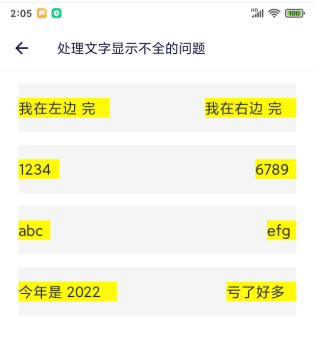
但是只要 style 設置了 fontFamily ,就不會有顯示不全的問題,因此,怎樣才能正確地設置 fontFamily 呢?
stack overflow 上,有人問 How to set default font family in React Native? 。
在該問題的討論列表中,作者找到了適合 React Native 0.66 以上版本的解決方案,如下:
// text-polyfill.ts
import React from "react"
import { Platform, StyleSheet, Text, TextProps } from "react-native"
const defaultFontFamily = {
...Platform.select({
android: { fontFamily: "" },
}),
}
// @ts-ignore
const __render: any = Text.render
// @ts-ignore
Text.render = function (props: TextProps, ref: React.RefObject<Text>) {
if (Platform.OS === "ios") {
return __render.call(this, props, ref)
}
const { style, ..._props } = props
const _style = StyleSheet.flatten(style) || {}
return __render.call(
this,
{ ..._props, style: { ...defaultFontFamily, ..._style } },
ref
)
}到此,關于“React Native中Android手機吞字問題如何解決”的學習就結束了,希望能夠解決大家的疑惑。理論與實踐的搭配能更好的幫助大家學習,快去試試吧!若想繼續學習更多相關知識,請繼續關注億速云網站,小編會繼續努力為大家帶來更多實用的文章!
免責聲明:本站發布的內容(圖片、視頻和文字)以原創、轉載和分享為主,文章觀點不代表本網站立場,如果涉及侵權請聯系站長郵箱:is@yisu.com進行舉報,并提供相關證據,一經查實,將立刻刪除涉嫌侵權內容。