溫馨提示×
您好,登錄后才能下訂單哦!
點擊 登錄注冊 即表示同意《億速云用戶服務條款》
您好,登錄后才能下訂單哦!
基于Http的通信
package com.example.httpgetdemo;
public class MainActivity extends Activity {
@Override
protected void onCreate(Bundle savedInstanceState) {
super.onCreate(savedInstanceState);
setContentView(R.layout.activity_main);
findViewById(R.id.button1).setOnClickListener(new View.OnClickListener() {
@Override
public void onClick(View v) {
new AsyncTask<String, Void, Void>(){
@Override
protected Void doInBackground(String... params) {
try {
URL url = new URL(params[0]);
URLConnection connection = url.openConnection();
InputStream inputStream = connection.getInputStream();
InputStreamReader isr = new InputStreamReader(inputStream, "utf-8");
BufferedReader br = new BufferedReader(isr);
String line;
while ((line = br.readLine()) != null) {
System.out.println(line);
}
br.close();
isr.close();
inputStream.close();
} catch (MalformedURLException e) {
e.printStackTrace();
} catch (IOException e) {
e.printStackTrace();
}
return null;
}
}.execute("http://fanyi.youdao.com/openapi.do?keyfrom=httpgetdemo1&key=1659546208&type=data&doctype=json&version=1.1&q=good");
}
});
}
}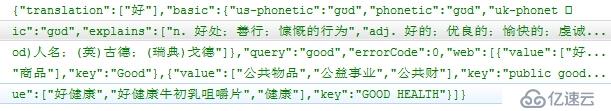
通過Get和Post方式請求
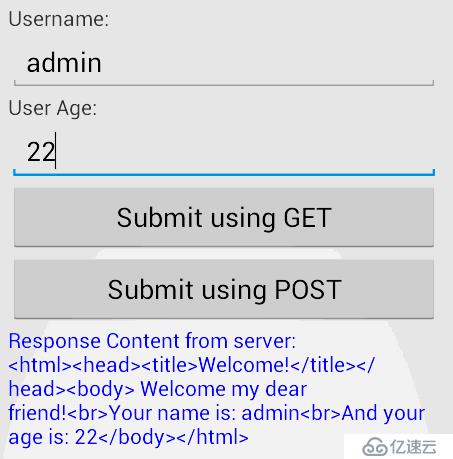
<LinearLayout xmlns:android="http://schemas.android.com/apk/res/android" xmlns:tools="http://schemas.android.com/tools" android:layout_width="match_parent" android:layout_height="match_parent" android:paddingBottom="@dimen/activity_vertical_margin" android:paddingLeft="@dimen/activity_horizontal_margin" android:paddingRight="@dimen/activity_horizontal_margin" android:paddingTop="@dimen/activity_vertical_margin" tools:context="com.example.httpgetdemo.MainActivity" android:orientation="vertical" > <TextView android:layout_width="match_parent" android:layout_height="wrap_content" android:text="Username:" /> <EditText android:id="@+id/name" android:layout_width="match_parent" android:layout_height="wrap_content" android:inputType="text" /> <TextView android:layout_width="match_parent" android:layout_height="wrap_content" android:text="User Age:" /> <EditText android:id="@+id/age" android:layout_width="match_parent" android:layout_height="wrap_content" android:inputType="number" /> <Button android:id="@+id/submit_get" android:layout_width="match_parent" android:layout_height="wrap_content" android:text="Submit using GET" /> <Button android:id="@+id/submit_post" android:layout_width="match_parent" android:layout_height="wrap_content" android:text="Submit using POST" /> <TextView android:id="@+id/result" android:layout_width="match_parent" android:layout_height="wrap_content" android:textColor="#0000FF" android:textSize="14sp"> </TextView> </LinearLayout >
MainActivity.java
package com.example.httpgetdemo;
import java.io.BufferedReader;
import java.io.IOException;
import java.io.InputStream;
import java.io.InputStreamReader;
import java.net.MalformedURLException;
import java.net.URL;
import java.net.URLConnection;
import java.util.ArrayList;
import java.util.List;
import org.apache.http.HttpEntity;
import org.apache.http.HttpResponse;
import org.apache.http.NameValuePair;
import org.apache.http.client.HttpClient;
import org.apache.http.client.entity.UrlEncodedFormEntity;
import org.apache.http.client.methods.HttpGet;
import org.apache.http.client.methods.HttpPost;
import org.apache.http.impl.client.DefaultHttpClient;
import org.apache.http.message.BasicNameValuePair;
import android.app.Activity;
import android.os.AsyncTask;
import android.os.Bundle;
import android.os.Handler;
import android.util.Log;
import android.view.Menu;
import android.view.MenuItem;
import android.view.View;
import android.view.View.OnClickListener;
import android.widget.Button;
import android.widget.EditText;
import android.widget.TextView;
public class MainActivity extends Activity {
private String TAG = "http";
private String baseURL = "http://192.168.24.250:8084/test_web/NewServlet";
private EditText mNameText = null;
private EditText mAgeText = null;
private HttpResponse response = null;
private Button getButton = null;
private Button postButton = null;
private TextView mResult = null;
private Handler handler = null;
private String result = "";
@Override
protected void onCreate(Bundle savedInstanceState) {
super.onCreate(savedInstanceState);
setContentView(R.layout.activity_main);
// 創建屬于主線程的handler
handler = new Handler();
mNameText = (EditText) findViewById(R.id.name);
mAgeText = (EditText) findViewById(R.id.age);
mResult = (TextView) findViewById(R.id.result);
getButton = (Button) findViewById(R.id.submit_get);
getButton.setOnClickListener(new View.OnClickListener() {
@Override
public void onClick(View v) {
new AsyncTask<String, Void, Void>() {
@Override
protected Void doInBackground(String... params) {
System.out.println("mGetClickListener");
Log.i(TAG, "GET request");
// 先獲取用戶名和年齡
String name = mNameText.getText().toString();
String age = mAgeText.getText().toString();
// 使用GET方法發送請求,需要把參數加在URL后面,用?連接,參數之間用&分隔
String url = baseURL + "?username=" + name + "&age=" + age;
System.out.println(url);
// 生成請求對象
HttpGet httpGet = new HttpGet(url);
HttpClient httpClient = new DefaultHttpClient();
// 發送請求
try {
// HttpResponse response =
// httpClient.execute(httpGet);
response = httpClient.execute(httpGet);
// handler.post(runnableUi);
System.out.println("response:" + response);
showResponseResult(response);
} catch (Exception e) {
e.printStackTrace();
}
return null;
}
}.execute("");
}
});
postButton = (Button) findViewById(R.id.submit_post);
postButton.setOnClickListener(new OnClickListener() {
@Override
public void onClick(View v) {
// TODO Auto-generated method stub
new AsyncTask<String, Void, Void>() {
@Override
protected Void doInBackground(String... params) {
// TODO Auto-generated method stub
System.out.println("mPostClickListener");
Log.i(TAG, "POST request");
// 先獲取用戶名和年齡
String name = mNameText.getText().toString();
String age = mAgeText.getText().toString();
NameValuePair pair1 = new BasicNameValuePair(
"username", name);
NameValuePair pair2 = new BasicNameValuePair("age", age);
List<NameValuePair> pairList = new ArrayList<NameValuePair>();
pairList.add(pair1);
pairList.add(pair2);
try {
HttpEntity requestHttpEntity = new UrlEncodedFormEntity(
pairList);
// URL使用基本URL即可,其中不需要加參數
HttpPost httpPost = new HttpPost(baseURL);
// 將請求體內容加入請求中
httpPost.setEntity(requestHttpEntity);
// 需要客戶端對象來發送請求
HttpClient httpClient = new DefaultHttpClient();
// 發送請求
// HttpResponse response = httpClient
// .execute(httpPost);
response = httpClient.execute(httpPost);
showResponseResult(response);
} catch (Exception e) {
e.printStackTrace();
}
return null;
}
}.execute("");
}
});
}
/**
* 顯示響應結果到命令行和TextView
*
* @param response
*/
private void showResponseResult(HttpResponse response) {
System.out.println("response:" + response);
if (null == response) {
return;
}
HttpEntity httpEntity = response.getEntity();
try {
InputStream inputStream = httpEntity.getContent();
BufferedReader reader = new BufferedReader(new InputStreamReader(
inputStream));
String line = "";
while (null != (line = reader.readLine())) {
result += line;
}
// System.out.println(result);
// mResult.setText("Response Content from server: " + result);
MainActivity.this.runOnUiThread(runnableUi);
} catch (Exception e) {
e.printStackTrace();
}
}
// 構建Runnable對象,在runnable中更新界面
Runnable runnableUi = new Runnable() {
@Override
public void run() {
// 更新界面
mResult.setText("Response Content from server: " + result);
result = "";
}
};
}Server端代碼
import java.io.IOException;
import java.io.PrintWriter;
import javax.servlet.ServletException;
import javax.servlet.annotation.WebServlet;
import javax.servlet.http.HttpServlet;
import javax.servlet.http.HttpServletRequest;
import javax.servlet.http.HttpServletResponse;
/**
*
* @author Administrator
*/
@WebServlet(urlPatterns = {"/NewServlet"})
public class NewServlet extends HttpServlet {
protected void proce***equest(HttpServletRequest request, HttpServletResponse response)
throws ServletException, IOException {
response.setContentType("text/html;charset=UTF-8");
String username = request.getParameter("username");
String age = request.getParameter("age");
response.setContentType("text/html");
PrintWriter out = response.getWriter();
out.println("<html><head><title>Welcome!</title></head>");
out.println("<body> Welcome my dear friend!<br>");
out.println("Your name is: " + username + "<br>");
out.println("And your age is: " + age + "</body></html>");
out.flush();
out.close();
}
@Override
protected void doGet(HttpServletRequest request, HttpServletResponse response)
throws ServletException, IOException {
System.err.println("doGet");
proce***equest(request, response);
}
@Override
protected void doPost(HttpServletRequest request, HttpServletResponse response)
throws ServletException, IOException {
System.err.println("doPost");
proce***equest(request, response);
}
@Override
public String getServletInfo() {
return "Short description";
}// </editor-fold>
}免責聲明:本站發布的內容(圖片、視頻和文字)以原創、轉載和分享為主,文章觀點不代表本網站立場,如果涉及侵權請聯系站長郵箱:is@yisu.com進行舉報,并提供相關證據,一經查實,將立刻刪除涉嫌侵權內容。