溫馨提示×
您好,登錄后才能下訂單哦!
點擊 登錄注冊 即表示同意《億速云用戶服務條款》
您好,登錄后才能下訂單哦!
本篇內容介紹了“怎么用python實現簡易聊天對話框”的有關知識,在實際案例的操作過程中,不少人都會遇到這樣的困境,接下來就讓小編帶領大家學習一下如何處理這些情況吧!希望大家仔細閱讀,能夠學有所成!
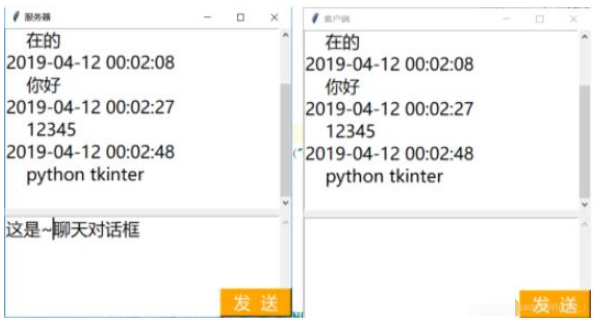
import tkinter as tk
from tkinter import scrolledtext
import socket
import threading
from datetime import datetime
def tcp_recv(sock):
while True:
str = sock.recv(1024).decode("utf-8")
show_info(str)
def send_func(sock):
str = send_msg.get("0.0", "end")
sock.send(str.encode("utf-8"))
show_info(str)
def show_info(str):
now = datetime.now()
s_time = now.strftime("%Y-%m-%d %H:%M:%S")
str = str.rstrip()
if len(str) == 0:
return -1
send_msg.delete("0.0", "end")
temp = s_time + "\n " + str + "\n"
show_msg.insert(tk.INSERT, "%s" % temp)
msFont = '微軟雅黑' #字體
fontSize = 18 #字體大小
sock = socket.socket(socket.AF_INET,socket.SOCK_STREAM)
sock.connect(("127.0.0.1",8888))
mainWindow = tk.Tk()
mainWindow.title("客戶端")
mainWindow.minsize(400,400)
show_msg = scrolledtext.ScrolledText(mainWindow,font=(msFont,fontSize))
show_msg.place(width=400,height=250,x=0,y=0)
#show_msg.insert(tk.INSERT,"%s 已連接\n"%addr[0])
send_msg = scrolledtext.ScrolledText(mainWindow,font=(msFont,fontSize))
send_msg.place(width=400,height=140,x=0,y=260)
button_send = tk.Button( mainWindow, font=(msFont,fontSize),text = "發 送",bg="orange",fg="white",
command=lambda:send_func(sock))
button_send.place(width=100,height=40,x=300,y=360)
t = threading.Thread(target=tcp_recv,args=(sock,))
t.start()
tk.mainloop()服務器代碼:
import tkinter as tk
from tkinter import scrolledtext
import socket
import threading
from datetime import datetime
def tcp_recv(sock):
while True:
str = sock.recv(1024).decode("utf-8")
show_info(str)
def send_func(sock):
str = send_msg.get("0.0", "end")
sock.send(str.encode("utf-8"))
show_info(str)
def show_info(str):
now = datetime.now()
s_time = now.strftime("%Y-%m-%d %H:%M:%S")
str = str.rstrip()
if len(str) == 0:
return -1
send_msg.delete("0.0", "end")
temp = s_time + "\n " + str + "\n"
show_msg.insert(tk.INSERT, "%s" % temp)
msFont = '微軟雅黑' #字體
fontSize = 18 #字體大小
sock = socket.socket(socket.AF_INET,socket.SOCK_STREAM)
sock.bind(("127.0.0.1",8888))
sock.listen(5)
mainWindow = tk.Tk()
mainWindow.title("服務器")
mainWindow.minsize(400,400)
show_msg = scrolledtext.ScrolledText(mainWindow,font=(msFont,fontSize))
show_msg.place(width=400,height=250,x=0,y=0)
send_msg = scrolledtext.ScrolledText(mainWindow,font=(msFont,fontSize))
send_msg.place(width=400,height=140,x=0,y=260)
button_send = tk.Button( mainWindow, font=(msFont,fontSize),text = "發 送",bg="orange",fg="white",
command=lambda:send_func(s))
button_send.place(width=100,height=40,x=300,y=360)
s,addr = sock.accept()
t = threading.Thread(target=tcp_recv,args=(s,))
t.start()
tk.mainloop()“怎么用python實現簡易聊天對話框”的內容就介紹到這里了,感謝大家的閱讀。如果想了解更多行業相關的知識可以關注億速云網站,小編將為大家輸出更多高質量的實用文章!
免責聲明:本站發布的內容(圖片、視頻和文字)以原創、轉載和分享為主,文章觀點不代表本網站立場,如果涉及侵權請聯系站長郵箱:is@yisu.com進行舉報,并提供相關證據,一經查實,將立刻刪除涉嫌侵權內容。