您好,登錄后才能下訂單哦!
您好,登錄后才能下訂單哦!
本篇內容介紹了“SpringCloud Alibaba用Seata處理分布式事務的方法”的有關知識,在實際案例的操作過程中,不少人都會遇到這樣的困境,接下來就讓小編帶領大家學習一下如何處理這些情況吧!希望大家仔細閱讀,能夠學有所成!
在傳統的單體項目中,我們使用@Transactional注解就能實現基本的ACID事務了。
但是前提是:
1) 數據庫支持事務(如:MySQL的innoDB引擎)
2) 所有業務都在同一個數據庫中執行
隨著微服務架構的引入,需要對數據庫進行分庫分表,每個服務擁有自己的數據庫,這樣傳統的事務就不起作用了,那么我們如何保證多個服務中數據的一致性呢?
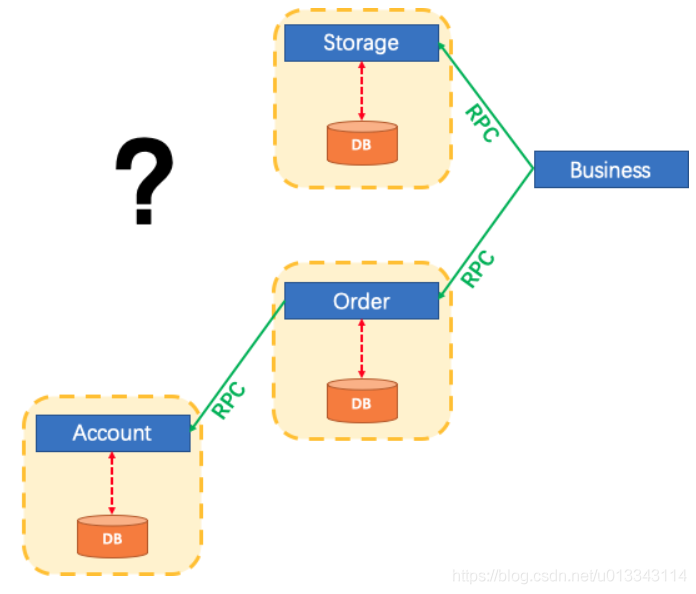
這樣就出現了分布式事務,而Seata就是為微服務架構而生的一種高性能、易于使用的分布式事務解決方案。
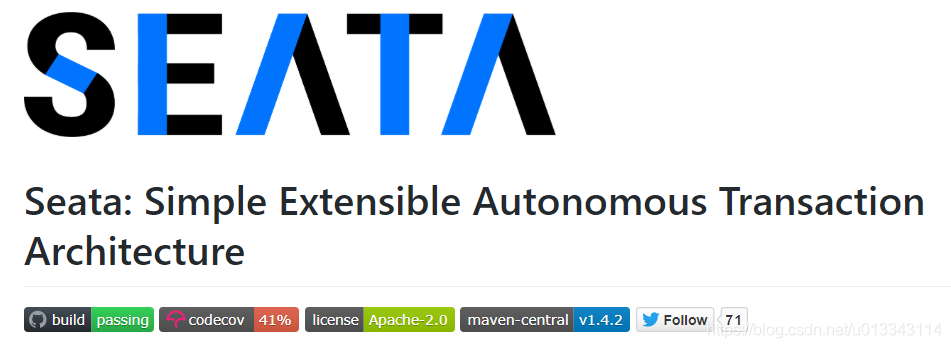
Seata 中有三個基礎組件:
Transaction Coordinator(TC協調者):維護全局和分支事務的狀態,驅動全局提交或回滾。
Transaction Manager(TM事務管理):定義全局事務的范圍,開啟、提交或回滾一個全局事務。
Resource Manager(RM資源管理):管理分支事務資源,與 TC 通訊并報告分支事務狀態,管理本地事務的提交與回滾。
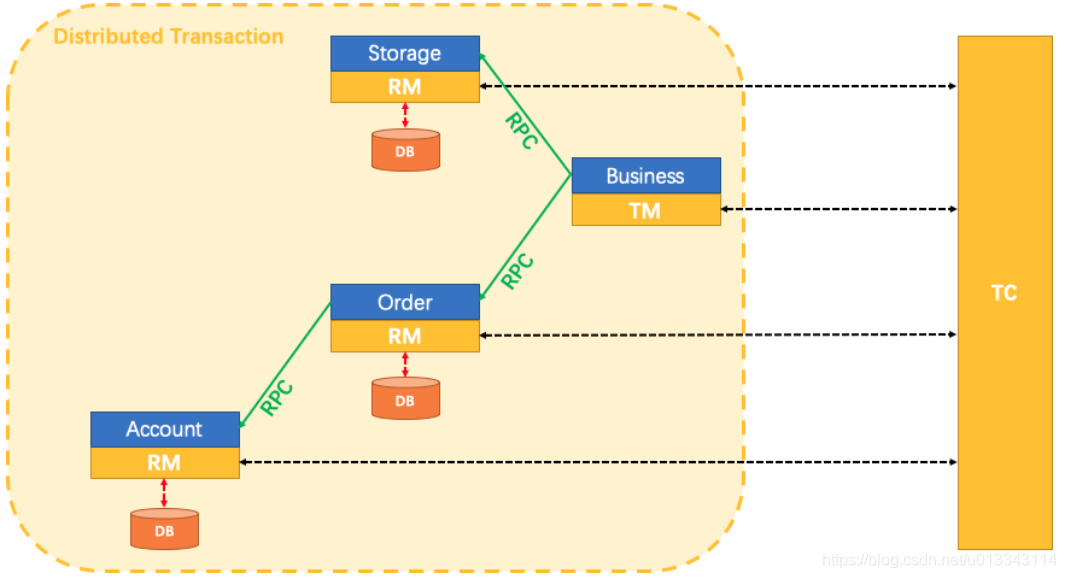
可以這么說一個分布式事務就是全局事務GlobalTransaction,而全局事務是由一個個的分支事務組成的,每個分支事務就是一個本地事務。
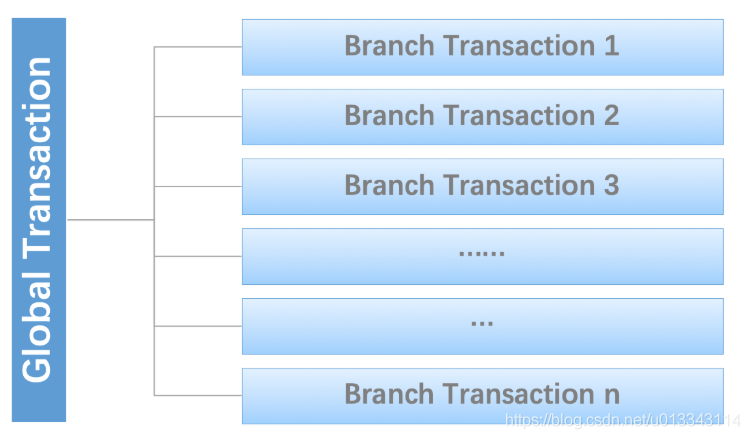
Seata的生命周期
TM 要求 TC 生成一個全局事務,并由 TC 生成一個全局事務XID 返回。
XID 通過微服務調用鏈傳播。
RM 向 TC 注冊本地事務,將其注冊到 ID 為 XID 的全局事務中。
TM 要求 TC 提交或回滾XID 對應的全局事務。
TC 驅動 XID 對應的全局事務對應的所有的分支事務提交或回滾。
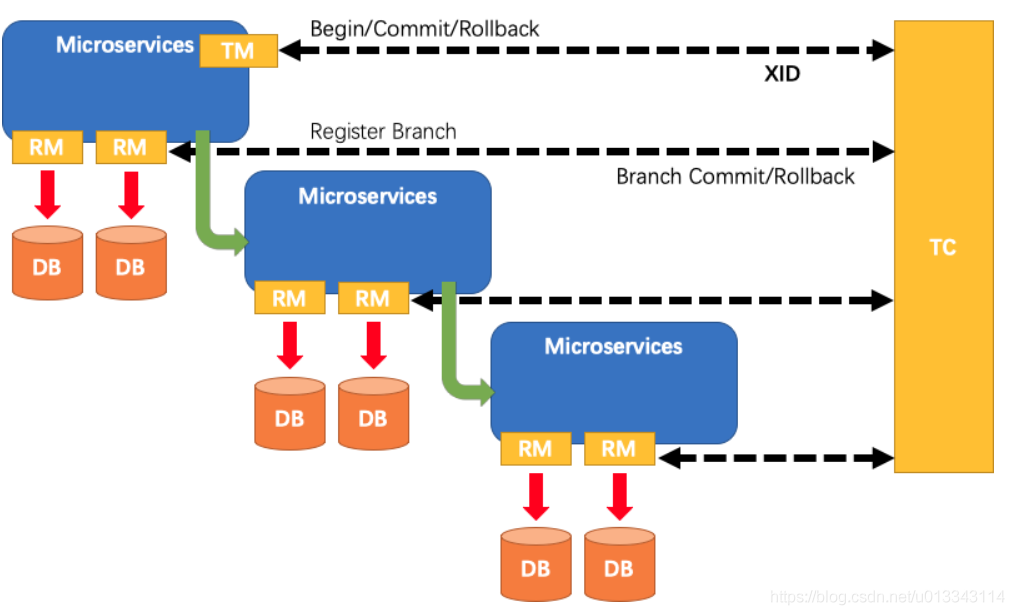
安裝nacos,本案例使用了nacos作為注冊中心
https://github.com/alibaba/nacos/releases
下載nacos,本文使用的是windows版本1.4.0
使用命令行進入bin目錄,以單機模式啟動nacos
startup -m standalone
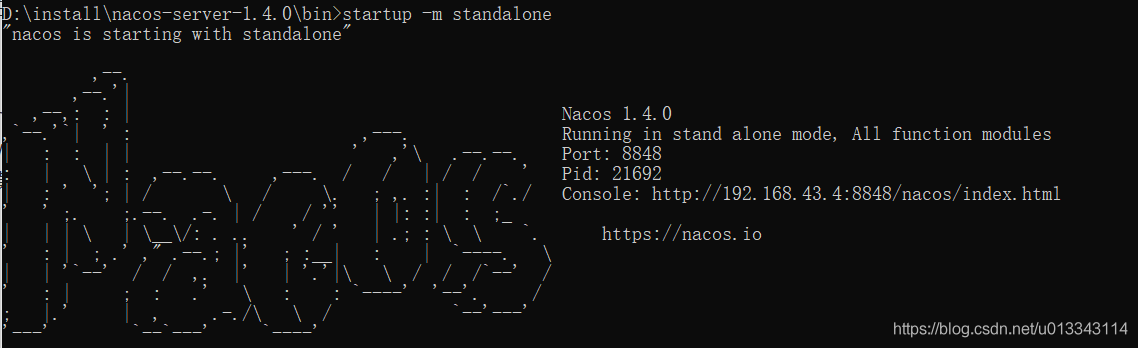
安裝和配置Seata
http://seata.io/zh-cn/blog/download.html
下載Seata,這里是Windows版本的1.4.0
解壓后,進入conf目錄,配置file.conf和registry.conf兩個文件
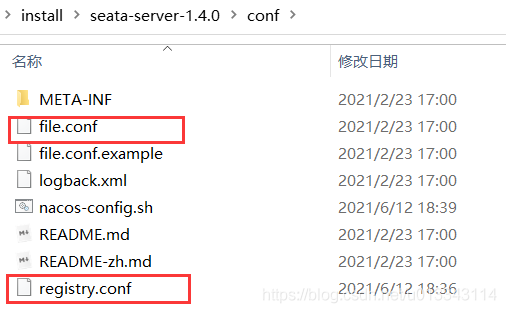
file.conf主要是數據庫的配置,配置如下
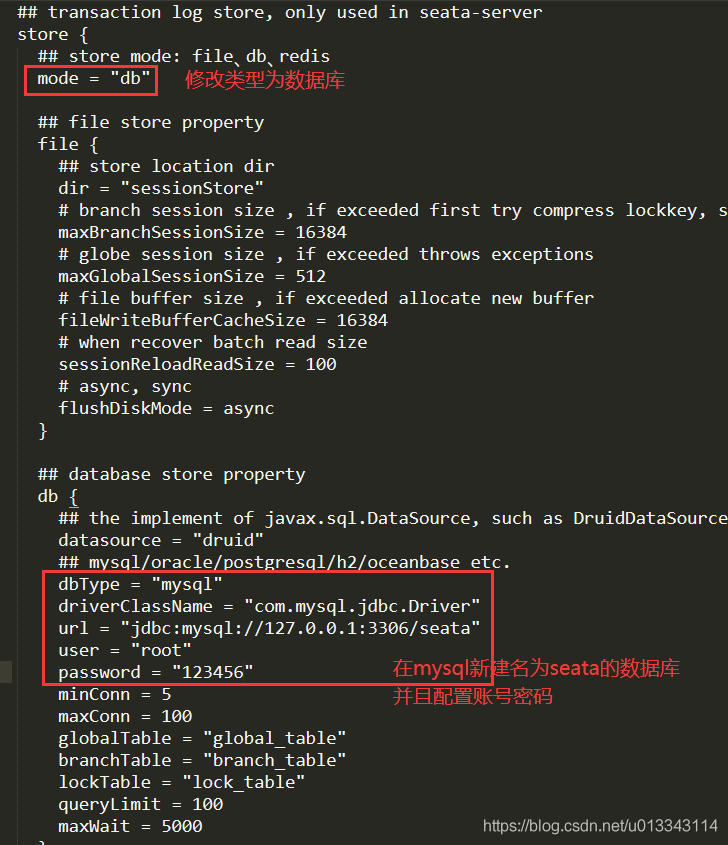
registry.conf 是注冊中心的配置
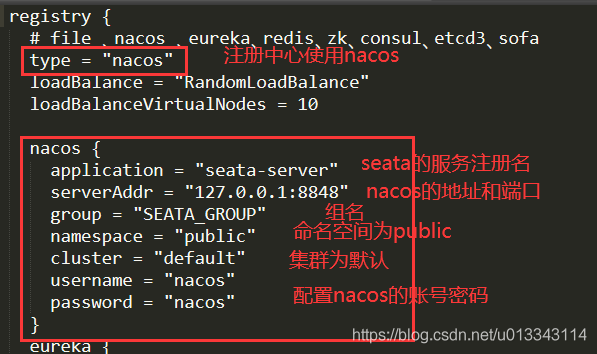
另外conf目錄中還需要一個腳本文件:nacos-config.sh 用于對nacos進行初始化配置
在seata1.4.0中是沒有的,需要自行創建,內容如下:
#!/usr/bin/env bash
# Copyright 1999-2019 Seata.io Group.
#
# Licensed under the Apache License, Version 2.0 (the "License");
# you may not use this file except in compliance with the License.
# You may obtain a copy of the License at、
#
# http://www.apache.org/licenses/LICENSE-2.0
#
# Unless required by applicable law or agreed to in writing, software
# distributed under the License is distributed on an "AS IS" BASIS,
# WITHOUT WARRANTIES OR CONDITIONS OF ANY KIND, either express or implied.
# See the License for the specific language governing permissions and
# limitations under the License.
while getopts ":h:p:g:t:u:w:" opt
do
case $opt in
h)
host=$OPTARG
;;
p)
port=$OPTARG
;;
g)
group=$OPTARG
;;
t)
tenant=$OPTARG
;;
u)
username=$OPTARG
;;
w)
password=$OPTARG
;;
?)
echo " USAGE OPTION: $0 [-h host] [-p port] [-g group] [-t tenant] [-u username] [-w password] "
exit 1
;;
esac
done
urlencode() {
for ((i=0; i < ${#1}; i++))
do
char="${1:$i:1}"
case $char in
[a-zA-Z0-9.~_-]) printf $char ;;
*) printf '%%%02X' "'$char" ;;
esac
done
}
if [[ -z ${host} ]]; then
host=localhost
fi
if [[ -z ${port} ]]; then
port=8848
fi
if [[ -z ${group} ]]; then
group="SEATA_GROUP"
fi
if [[ -z ${tenant} ]]; then
tenant=""
fi
if [[ -z ${username} ]]; then
username=""
fi
if [[ -z ${password} ]]; then
password=""
fi
nacosAddr=$host:$port
contentType="content-type:application/json;charset=UTF-8"
echo "set nacosAddr=$nacosAddr"
echo "set group=$group"
failCount=0
tempLog=$(mktemp -u)
function addConfig() {
curl -X POST -H "${contentType}" "http://$nacosAddr/nacos/v1/cs/configs?dataId=$(urlencode $1)&group=$group&content=$(urlencode $2)&tenant=$tenant&username=$username&password=$password" >"${tempLog}" 2>/dev/null
if [[ -z $(cat "${tempLog}") ]]; then
echo " Please check the cluster status. "
exit 1
fi
if [[ $(cat "${tempLog}") =~ "true" ]]; then
echo "Set $1=$2 successfully "
else
echo "Set $1=$2 failure "
(( failCount++ ))
fi
}
count=0
for line in $(cat $(dirname "$PWD")/config.txt | sed s/[[:space:]]//g); do
(( count++ ))
key=${line%%=*}
value=${line#*=}
addConfig "${key}" "${value}"
done
echo "========================================================================="
echo " Complete initialization parameters, total-count:$count , failure-count:$failCount "
echo "========================================================================="
if [[ ${failCount} -eq 0 ]]; then
echo " Init nacos config finished, please start seata-server. "
else
echo " init nacos config fail. "
fi在seata的根目錄,與conf同級的目錄下,還需要config.txt 配置文件,默認也是沒有的
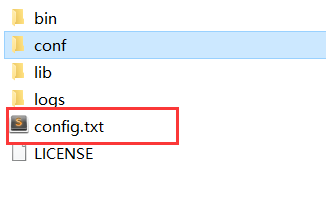
只需要對mysql的配置進行修改
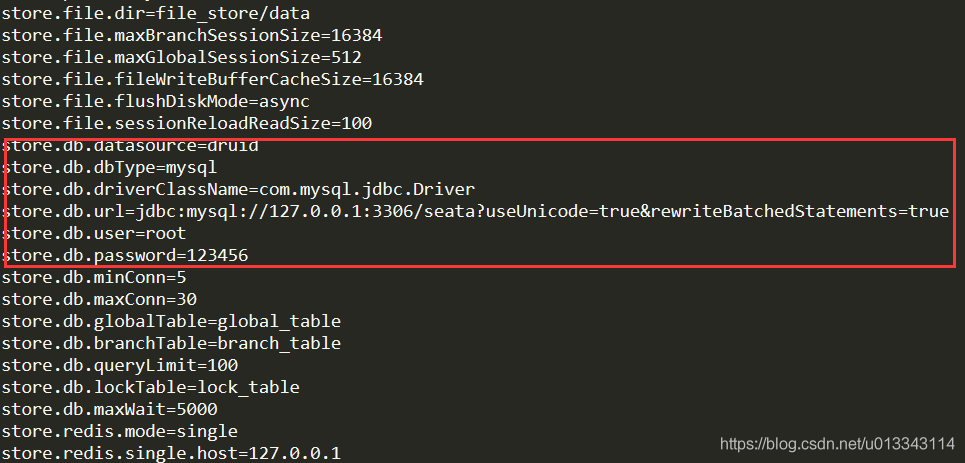
完整文件:
transport.type=TCP transport.server=NIO transport.heartbeat=true transport.enableClientBatchSendRequest=true transport.threadFactory.bossThreadPrefix=NettyBoss transport.threadFactory.workerThreadPrefix=NettyServerNIOWorker transport.threadFactory.serverExecutorThreadPrefix=NettyServerBizHandler transport.threadFactory.shareBossWorker=false transport.threadFactory.clientSelectorThreadPrefix=NettyClientSelector transport.threadFactory.clientSelectorThreadSize=1 transport.threadFactory.clientWorkerThreadPrefix=NettyClientWorkerThread transport.threadFactory.bossThreadSize=1 transport.threadFactory.workerThreadSize=default transport.shutdown.wait=3 service.vgroupMapping.my_test_tx_group=default service.default.grouplist=127.0.0.1:8091 service.enableDegrade=false service.disableGlobalTransaction=false client.rm.asyncCommitBufferLimit=10000 client.rm.lock.retryInterval=10 client.rm.lock.retryTimes=30 client.rm.lock.retryPolicyBranchRollbackOnConflict=true client.rm.reportRetryCount=5 client.rm.tableMetaCheckEnable=false client.rm.tableMetaCheckerInterval=60000 client.rm.sqlParserType=druid client.rm.reportSuccessEnable=false client.rm.sagaBranchRegisterEnable=false client.rm.tccActionInterceptorOrder=-2147482648 client.tm.commitRetryCount=5 client.tm.rollbackRetryCount=5 client.tm.defaultGlobalTransactionTimeout=60000 client.tm.degradeCheck=false client.tm.degradeCheckAllowTimes=10 client.tm.degradeCheckPeriod=2000 client.tm.interceptorOrder=-2147482648 store.mode=file store.lock.mode=file store.session.mode=file store.publicKey=xx store.file.dir=file_store/data store.file.maxBranchSessionSize=16384 store.file.maxGlobalSessionSize=512 store.file.fileWriteBufferCacheSize=16384 store.file.flushDiskMode=async store.file.sessionReloadReadSize=100 store.db.datasource=druid store.db.dbType=mysql store.db.driverClassName=com.mysql.jdbc.Driver store.db.url=jdbc:mysql://127.0.0.1:3306/seata?useUnicode=true&rewriteBatchedStatements=true store.db.user=root store.db.password=123456 store.db.minConn=5 store.db.maxConn=30 store.db.globalTable=global_table store.db.branchTable=branch_table store.db.queryLimit=100 store.db.lockTable=lock_table store.db.maxWait=5000 store.redis.mode=single store.redis.single.host=127.0.0.1 store.redis.single.port=6379 store.redis.sentinel.masterName=xx store.redis.sentinel.sentinelHosts=xx store.redis.maxConn=10 store.redis.minConn=1 store.redis.maxTotal=100 store.redis.database=0 store.redis.password=xx store.redis.queryLimit=100 server.recovery.committingRetryPeriod=1000 server.recovery.asynCommittingRetryPeriod=1000 server.recovery.rollbackingRetryPeriod=1000 server.recovery.timeoutRetryPeriod=1000 server.maxCommitRetryTimeout=-1 server.maxRollbackRetryTimeout=-1 server.rollbackRetryTimeoutUnlockEnable=false server.distributedLockExpireTime=10000 client.undo.dataValidation=true client.undo.logSerialization=jackson client.undo.onlyCareUpdateColumns=true server.undo.logSaveDays=7 server.undo.logDeletePeriod=86400000 client.undo.logTable=undo_log client.undo.compress.enable=true client.undo.compress.type=zip client.undo.compress.threshold=64k log.exceptionRate=100 transport.serialization=seata transport.compressor=none metrics.enabled=false metrics.registryType=compact metrics.exporterList=prometheus metrics.exporterPrometheusPort=9898
在conf目錄中,使用Git Bash進入命令行,輸入
sh nacos-config.sh 127.0.0.1
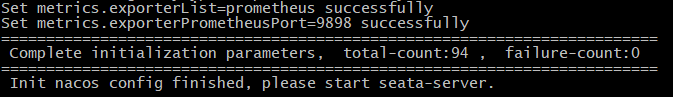
這是對Seata進行初始化配置,上圖表示所有配置都成功設置了
在nacos中可以看到出現了seata相關的配置
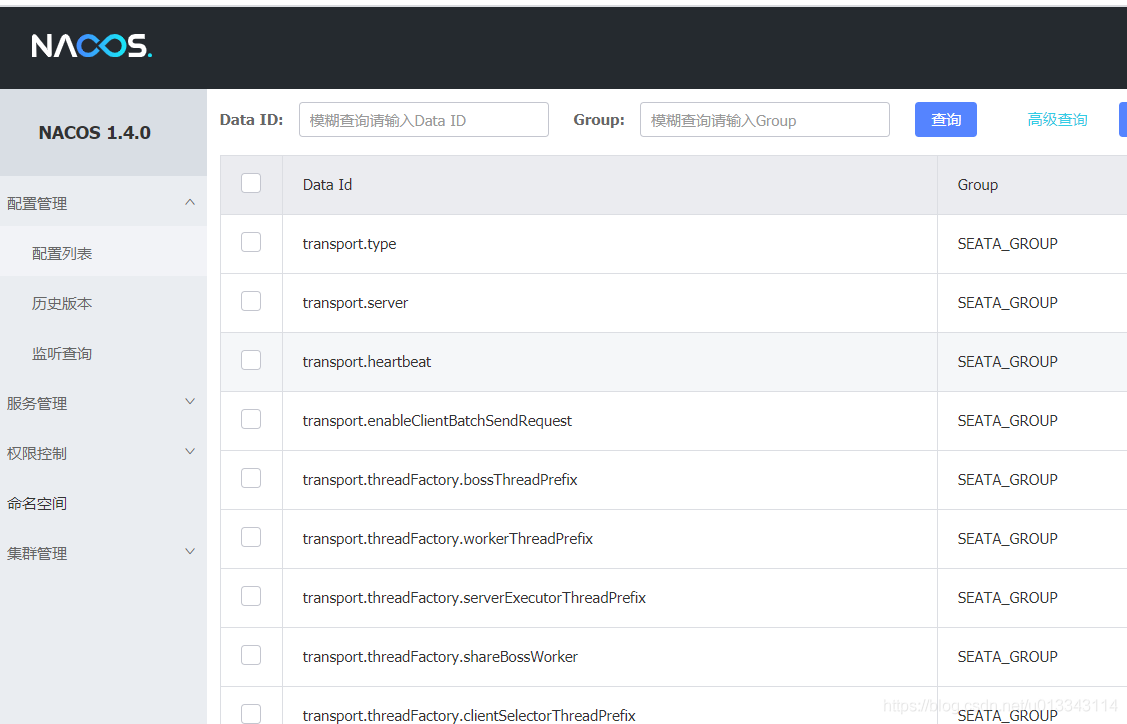
接下來在seata數據庫中,新建三個表
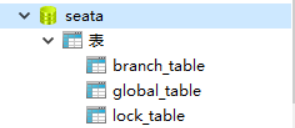
drop table if exists `global_table`; create table `global_table` ( `xid` varchar(128) not null, `transaction_id` bigint, `status` tinyint not null, `application_id` varchar(32), `transaction_service_group` varchar(32), `transaction_name` varchar(128), `timeout` int, `begin_time` bigint, `application_data` varchar(2000), `gmt_create` datetime, `gmt_modified` datetime, primary key (`xid`), key `idx_gmt_modified_status` (`gmt_modified`, `status`), key `idx_transaction_id` (`transaction_id`) ); drop table if exists `branch_table`; create table `branch_table` ( `branch_id` bigint not null, `xid` varchar(128) not null, `transaction_id` bigint , `resource_group_id` varchar(32), `resource_id` varchar(256) , `lock_key` varchar(128) , `branch_type` varchar(8) , `status` tinyint, `client_id` varchar(64), `application_data` varchar(2000), `gmt_create` datetime, `gmt_modified` datetime, primary key (`branch_id`), key `idx_xid` (`xid`) ); drop table if exists `lock_table`; create table `lock_table` ( `row_key` varchar(128) not null, `xid` varchar(96), `transaction_id` long , `branch_id` long, `resource_id` varchar(256) , `table_name` varchar(32) , `pk` varchar(36) , `gmt_create` datetime , `gmt_modified` datetime, primary key(`row_key`) );
在項目相關的數據庫中,新建表undo_log 用于記錄撤銷日志
CREATE TABLE `undo_log` ( `id` bigint(20) NOT NULL AUTO_INCREMENT, `branch_id` bigint(20) NOT NULL, `xid` varchar(100) NOT NULL, `context` varchar(128) NOT NULL, `rollback_info` longblob NOT NULL, `log_status` int(11) NOT NULL, `log_created` datetime NOT NULL, `log_modified` datetime NOT NULL, `ext` varchar(100) DEFAULT NULL, PRIMARY KEY (`id`), UNIQUE KEY `ux_undo_log` (`xid`,`branch_id`) ) ENGINE=InnoDB AUTO_INCREMENT=1 DEFAULT CHARSET=utf8;
最后在bin目錄中,啟動命令行,執行seata-server.bat 啟動Seata服務
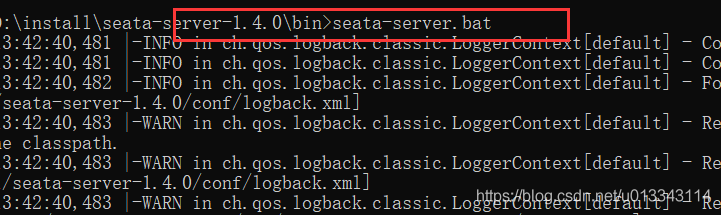
項目應用Seata
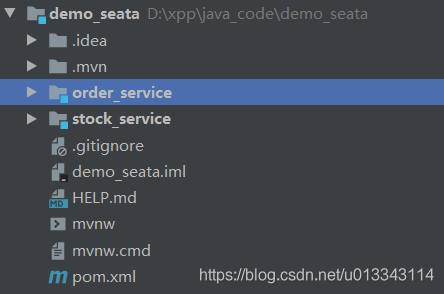
SpringCloud項目中有兩個服務:訂單服務和庫存服務,基本業務是:
購買商品
插入訂單
減少庫存
訂單詳情表
DROP TABLE IF EXISTS `tb_order_detail`; CREATE TABLE `tb_order_detail` ( `id` bigint(20) NOT NULL AUTO_INCREMENT COMMENT '訂單詳情id ', `order_id` bigint(20) NOT NULL COMMENT '訂單id', `sku_id` bigint(20) NOT NULL COMMENT 'sku商品id', `num` int(11) NOT NULL COMMENT '購買數量', `title` varchar(256) NOT NULL COMMENT '商品標題', `own_spec` varchar(1024) DEFAULT '' COMMENT '商品動態屬性鍵值集', `price` bigint(20) NOT NULL COMMENT '價格,單位:分', `image` varchar(128) DEFAULT '' COMMENT '商品圖片', PRIMARY KEY (`id`), KEY `key_order_id` (`order_id`) USING BTREE ) ENGINE=MyISAM AUTO_INCREMENT=131 DEFAULT CHARSET=utf8 COMMENT='訂單詳情表';
庫存表
DROP TABLE IF EXISTS `tb_stock`; CREATE TABLE `tb_stock` ( `sku_id` bigint(20) NOT NULL COMMENT '庫存對應的商品sku id', `seckill_stock` int(9) DEFAULT '0' COMMENT '可秒殺庫存', `seckill_total` int(9) DEFAULT '0' COMMENT '秒殺總數量', `stock` int(9) NOT NULL COMMENT '庫存數量', PRIMARY KEY (`sku_id`) ) ENGINE=MyISAM DEFAULT CHARSET=utf8 COMMENT='庫存表,代表庫存,秒殺庫存等信息';
父項目定義了springboot、springcloud、springcloud-alibaba的版本
<parent> <groupId>org.springframework.boot</groupId> <artifactId>spring-boot-starter-parent</artifactId> <version>2.3.10.RELEASE</version> <relativePath/> <!-- lookup parent from repository --> </parent> <dependencyManagement> <dependencies> <dependency> <groupId>org.springframework.cloud</groupId> <artifactId>spring-cloud-alibaba-dependencies</artifactId> <version>0.9.0.RELEASE</version> <type>pom</type> <scope>import</scope> </dependency> <dependency> <groupId>com.alibaba.cloud</groupId> <artifactId>spring-cloud-alibaba-dependencies</artifactId> <version>2.2.1.RELEASE</version> <type>pom</type> <scope>import</scope> </dependency> <dependency> <groupId>org.springframework.cloud</groupId> <artifactId>spring-cloud-dependencies</artifactId> <version>Hoxton.SR8</version> <type>pom</type> <scope>import</scope> </dependency> </dependencies> </dependencyManagement>
子項目的依賴定義了nacos和seata客戶端
<dependency> <groupId>mysql</groupId> <artifactId>mysql-connector-java</artifactId> <scope>runtime</scope> </dependency> <dependency> <groupId>com.baomidou</groupId> <artifactId>mybatis-plus-boot-starter</artifactId> <version>3.3.2</version> </dependency> <dependency> <groupId>org.springframework.boot</groupId> <artifactId>spring-boot-starter-web</artifactId> </dependency> <dependency> <groupId>org.springframework.cloud</groupId> <artifactId>spring-cloud-starter-alibaba-nacos-discovery</artifactId> </dependency> <dependency> <groupId>com.alibaba.cloud</groupId> <artifactId>spring-cloud-starter-alibaba-seata</artifactId> <exclusions> <exclusion> <groupId>io.seata</groupId> <artifactId>seata-spring-boot-starter</artifactId> </exclusion> </exclusions> </dependency> <dependency> <groupId>io.seata</groupId> <artifactId>seata-spring-boot-starter</artifactId> <version>1.2.0</version> </dependency>
子項目配置文件

完整配置
server: port: 8001 spring: application: name: stock-service cloud: nacos: discovery: server-addr: localhost:8848 alibaba: seata: enabled: true enable-auto-data-source-proxy: true tx-service-group: my_test_tx_group registry: type: nacos nacos: application: seata-server server-addr: 127.0.0.1:8848 username: nacos password: nacos config: type: nacos nacos: server-addr: 127.0.0.1:8848 group: SEATA_GROUP username: nacos password: nacos service: vgroup-mapping: my_test_tx_group: default disable-global-transaction: false client: rm: report-success-enable: false datasource: driver-class-name: com.mysql.cj.jdbc.Driver url: jdbc:mysql://localhost:3306/eshop?serverTimezone=UTC&useUnicode=true&useSSL=false&characterEncoding=utf8 username: root password: 123456
庫存服務定義了減庫存的方法
@RestController
public class StockController {
@Autowired
private IStockService stockService;
@PutMapping("/stock")
public ResponseEntity<Stock> reduceSkuStock(@RequestParam("skuId")Long skuId,
@RequestParam("number")Integer number){
Stock stock = stockService.getById(skuId);
if(stock.getStock() < number){
throw new RuntimeException("庫存不足,SkuId:" + skuId);
}
stock.setStock(stock.getStock() - number);
stockService.updateById(stock);
return ResponseEntity.ok(stock);
}
}訂單服務在插入訂單后,使用Feign調用了減庫存的服務
@Service
public class OrderDetailServiceImpl extends ServiceImpl<OrderDetailMapper, OrderDetail> implements IOrderDetailService {
//庫存服務Feign
@Autowired
private StockFeignClient stockFeignClient;
// @Transactional
@GlobalTransactional(rollbackFor = {Exception.class})
@Override
public void makeOrder(OrderDetail orderDetail) {
this.save(orderDetail); //保存訂單
int x = 11 / 0; //拋出異常
//減庫存
stockFeignClient.reduceSkuStock(orderDetail.getSkuId(),orderDetail.getNum());
}
}插訂單和減庫存屬于兩個服務,傳統的@Transactional已經不能保證它們的原子性了
這里使用了Seata提供的@GlobalTransactional全局事務注解,出現任何異常后都能實現業務回滾。
測試用例:
@RunWith(SpringRunner.class)
@SpringBootTest
public class OrderServiceApplicationTests {
@Autowired
private IOrderDetailService orderDetailService;
@Test
public void testOrder() {
OrderDetail orderDetail = new OrderDetail();
orderDetail.setNum(100);
orderDetail.setOrderId(9999L);
orderDetail.setPrice(9999L);
orderDetail.setSkuId(27359021728L);
orderDetail.setTitle(UUID.randomUUID().toString());
orderDetailService.makeOrder(orderDetail);
}
}運行后看到啟動了全局事務,發生異常后,兩個服務也都能成功回滾。
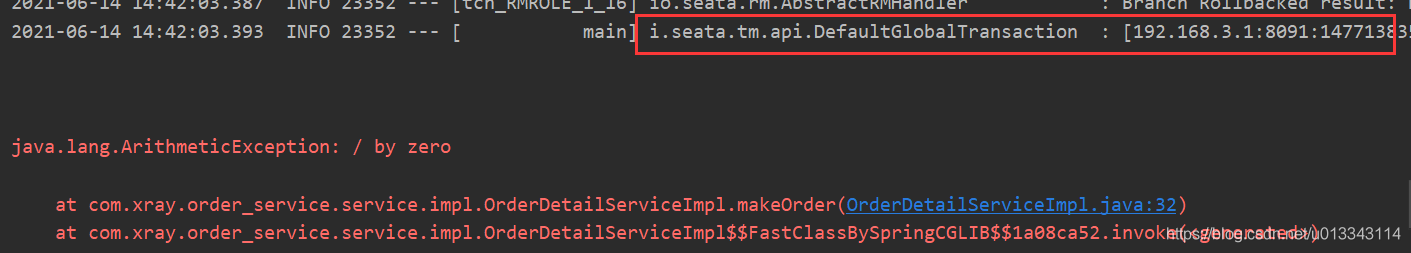
“SpringCloud Alibaba用Seata處理分布式事務的方法”的內容就介紹到這里了,感謝大家的閱讀。如果想了解更多行業相關的知識可以關注億速云網站,小編將為大家輸出更多高質量的實用文章!
免責聲明:本站發布的內容(圖片、視頻和文字)以原創、轉載和分享為主,文章觀點不代表本網站立場,如果涉及侵權請聯系站長郵箱:is@yisu.com進行舉報,并提供相關證據,一經查實,將立刻刪除涉嫌侵權內容。