溫馨提示×
您好,登錄后才能下訂單哦!
點擊 登錄注冊 即表示同意《億速云用戶服務條款》
您好,登錄后才能下訂單哦!
今天小編給大家分享一下如何用jQuery代碼實現彈幕效果的相關知識點,內容詳細,邏輯清晰,相信大部分人都還太了解這方面的知識,所以分享這篇文章給大家參考一下,希望大家閱讀完這篇文章后有所收獲,下面我們一起來了解一下吧。
效果如下:
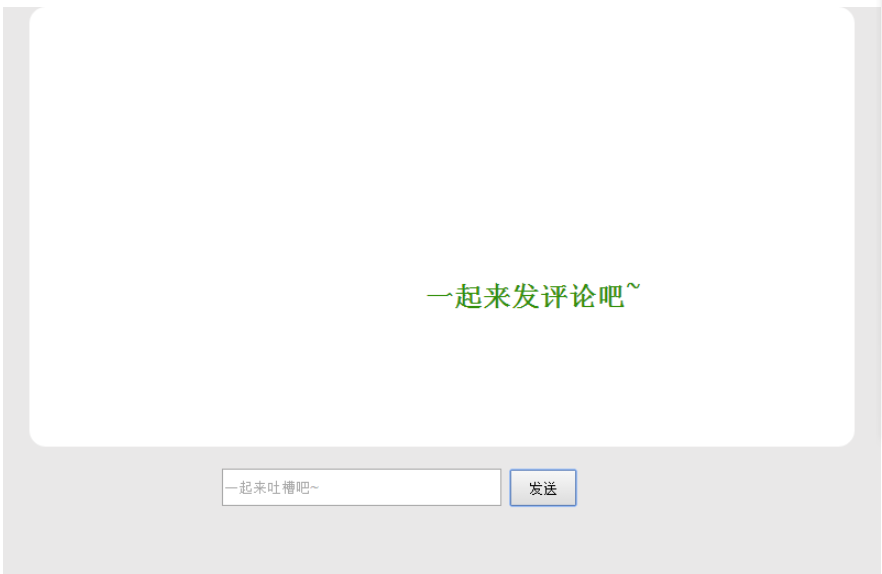
代碼如下:
<!DOCTYPE html>
<html>
<head>
<meta charset="UTF-8">
<title></title>
<style>
*{
margin:0;
padding:0;
}
#wrap{
width:800px;
height:550px;
background:#E9E8E8;
margin:0 auto;
position:relative;
}
#content{
width:750px;
height:400px;
background:#fff;
margin:0 auto;
border-radius: 15px;
position:relative;
overflow:hidden;
}
input:nth-of-type(1){
width:250px;
height:30px;
margin:20px 0 0 200px;
}
input:nth-of-type(2){
width:60px;
height:33px;
}
.p{
height:30px;
line-height:30px;
position:absolute;
top:0;
left:770px;
font-weight:900;
font-size: 30px;
}
</style>
</head>
<body>
<div id="wrap">
<div id="content">
</div>
<input type="text" id="txt" placeholder="一起來吐槽吧~"/>
<input type="button" value="發送" id="btn" />
</div>
<script src="http://libs.baidu.com/jquery/1.9.1/jquery.js"></script>
<script>
$(function(){
$("#btn").click(function(){
var $value=$("#txt").val();
var $p=$("<p></p>");
$p.addClass("p");
$p.text($value);
$("#txt").val("");//點擊過后設置文本框內容為空
var _top=Math.floor(Math.random()*($("#content").innerHeight()-30));
var _fontsize=16+Math.floor(Math.random()*10);
var _rgb="rgb(" + Math.floor(Math.random()*255)+"," + Math.floor(Math.random()*255)+"," + Math.floor(Math.random()*255)+")";
$p.css({"top":_top,"font-size":_fontsize,"color":_rgb});
$("#content").append($p);
var _timer=Math.ceil(Math.random()*4000)+3000;
$p.stop().animate({"left":"-500px"},_timer,function(){
$(this).remove();
});
});
})
</script>
</body>
</html>以上就是“如何用jQuery代碼實現彈幕效果”這篇文章的所有內容,感謝各位的閱讀!相信大家閱讀完這篇文章都有很大的收獲,小編每天都會為大家更新不同的知識,如果還想學習更多的知識,請關注億速云行業資訊頻道。
免責聲明:本站發布的內容(圖片、視頻和文字)以原創、轉載和分享為主,文章觀點不代表本網站立場,如果涉及侵權請聯系站長郵箱:is@yisu.com進行舉報,并提供相關證據,一經查實,將立刻刪除涉嫌侵權內容。