您好,登錄后才能下訂單哦!
您好,登錄后才能下訂單哦!
小編給大家分享一下OpenCV-Python如何實現多模板匹配,相信大部分人都還不怎么了解,因此分享這篇文章給大家參考一下,希望大家閱讀完這篇文章后大有收獲,下面讓我們一起去了解一下吧!
在上一篇的實戰中,我們通過人物眼睛的子圖,找出了其在圖像中出現位置。但是,有些情況下,并不僅僅只有一次,比如我們講解傅里葉變換時,曾介紹一張草原的獅子圖。如果匹配某個草,可能單個圖像內會有很多,這個時候就要找出多個匹配結果。
而函數cv2.minMaxLoc()僅僅能找出最值,無法給出所有匹配區域的位置信息。所以,要想匹配多個結果,就需要進行如下4個步驟:
首先,Numpy庫中的函數where()能夠獲取模板匹配位置的集合。對于不同的輸入,其返回值是不同的。
當輸入是一維數組時,返回值是一維索引,只是一組索引數組。
當輸入是二維數組時,返回的是匹配值的位置索引,因此會有兩組索引數組表示返回值的位置。
比如,我們的灰度圖像一般都是二維數組。下面,我們來查找一個二維數組中,值大于8的元素索引:
import numpy as np img = np.array([[2, 4, 6, 8, 10], [9, 60, 10, 30, 4], [55, 21, 11, 7, 5]]) result = np.where(img > 5) print(result)
運行之后,控制臺會輸出如下內容:
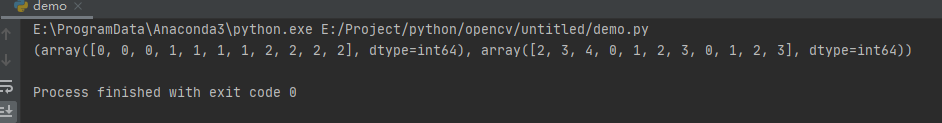
如果你對Numpy不是很了解的化。下面博主在將數據轉換以下,基本上都能看懂了。轉換之后,格式如下:
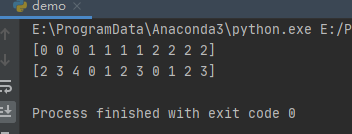
第一行為大于5的值的X坐標,第二行為大于5的值的Y坐標。那么上面大于5的數組索引為:[0,2],[0,3],[0,4],[1,0],[1,1],[1,2],[1,3],[2,0],[2,1],[2,2],[2,3]。你可以回溯對比看看是不是一致的。
通過np.where()函數可以找出在cv2.matchTemplate()函數的返回值中,哪些位置上的值是大于閾值threshold的。具體操作代碼如下:
loc=np.where(res>threshold)
因為我們找到的原圖對應的模板圖像不止一個,要處理多個值,肯定會用到循環。因此,在獲取匹配值的索引后,可以采用如下語句遍歷所有匹配的位置,對這些位置做標記:
for i in 匹配位置集合: 標記匹配位置
函數zip()用可迭代的對象作為參數,將對象中對應的元素打包成一個個元組,然后返回由這些元組組成的列表。
例如,我們獲取的索引為x,y,z。下面我們使用zip()將它們打包成元組。代碼如下:
import cv2 import numpy as np import matplotlib.pyplot as plt img = np.array([[2, 4, 6, 8, 10], [9, 60, 10, 30, 4], [55, 21, 11, 7, 5]]) result = np.where(img > 5) for i in zip(*result): print(i)
這里我們還是使用上面的值,輸出結果如下:
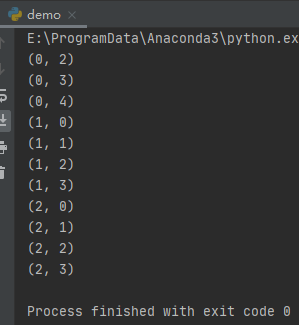
這里自動將我們剛才滿足條件的索引打包成了元素格式。是不是比剛才的控制臺輸出結果更加的直觀呢?
我們上面得到的結果是符合條件的索引:(行號,列號),但我們需要繪制匹配位置的矩形,需要的是(列號,行號)。
所以,在使用cv2.rectangle()繪制矩形前,要先將函數numpy.where()得到的位置索引行列互換,行列互換可以通過如下代碼實現:
import numpy as np img = np.array([[2, 4, 6, 8, 10], [9, 60, 10, 30, 4], [55, 21, 11, 7, 5]]) result = np.where(img > 5) for i in zip(*result[::-1]): print(i)
運行之后,輸出結果如下:
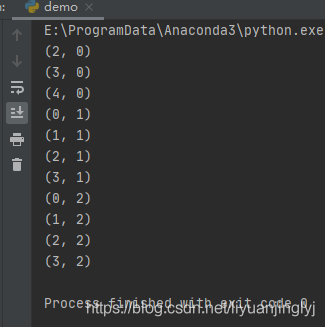
既然我們已經了解了標記繪制多個模板位置的4個步驟。下面,我們直接將上面的代碼整理以下,即可完成多模板的匹配。具體代碼如下所示:
import cv2
import numpy as np
import matplotlib.pyplot as plt
img = cv2.imread("34.jpg", 0)
template = cv2.imread("4_1.jpg", 0)
w, h = template.shape[::-1]
res = cv2.matchTemplate(img, template, cv2.TM_CCOEFF_NORMED)
threshold = 0.9
loc = np.where(res >= 0.9)
for i in zip(*loc[::-1]):
cv2.rectangle(img, i, (i[0] + w, i[1] + h), 255, 1)
plt.imshow(img, cmap="gray")
plt.axis("off")
plt.show()這里的代碼與上面4個步驟一摸一樣,具體就不做過多的講解了。運行之后,多個模板也就匹配完成。

附錄:
模板圖

原圖

利用opencv進行多目標模板匹配,只要是利用其matchTemplate函數,但在多目標(這里是討論目標圖片中不同大小模板的匹配),以下貼出代碼和圖片,供大家參考:
#include <opencv2\core\core.hpp>
#include <opencv2\highgui\highgui.hpp>
#include <opencv2\imgproc\imgproc.hpp>
#include <iostream>
#include <math.h>
using namespace std;
using namespace cv;
Point getNextMinLoc(Mat &result, Point minLoc, int maxValue, int templatW, int templatH);
int main(void)
{
Mat src = imread("1_2.png");
Mat srcCopy = src.clone();
Mat temp = imread("1_4.png");
Mat result;
if (src.empty() || temp.empty())
{
cout << "打開圖片失敗" << endl;
return 0;
}
vector<Mat> templat;
vector<float> minV;
vector<Point> minL;
int srcW, srcH, templatW, templatH, resultH, resultW;
srcW = src.cols;
srcH = src.rows;
templat.push_back(temp);
double minValue, maxValue;
Point minLoc, maxLoc;
for (int i=0;i<10;i++)
{
cout << i << ": ";
templatW = templat[i].cols;
templatH = templat[i].rows;
if (srcW < templatW || srcH < templatH)
{
cout << "模板不能比原圖大" << endl;
return 0;
}
resultW = srcW - templatW + 1;
resultH = srcH - templatH + 1;
result.create(Size(resultW, resultH), CV_32FC1);
matchTemplate(src, templat[i], result, CV_TM_SQDIFF_NORMED);
minMaxLoc(result, &minValue, &maxValue, &minLoc, &maxLoc);
cout << "min1: " << minValue << endl;
if (minValue<=0.070055)
{
rectangle(srcCopy, minLoc, Point(minLoc.x + templatW, minLoc.y + templatH), Scalar(0, 0, 255), 2, 8, 0);
Point new_minLoc;
new_minLoc = getNextMinLoc(result, minLoc, maxValue, templatW, templatH);
float *data = result.ptr<float>(new_minLoc.y);
cout << "min2: " << data[new_minLoc.x] << " ";
if (data[new_minLoc.x]<=0.5)
{
cout << "進這個函數了:" << i << ":" << new_minLoc.x;
cout << " " << new_minLoc.y;
rectangle(srcCopy, new_minLoc, Point(new_minLoc.x + templatW, new_minLoc.y + templatH),
Scalar(0, 255, 0), 2, 8, 0);
new_minLoc = getNextMinLoc(result, new_minLoc, maxValue, templatW, templatH);
}
float *data1 = result.ptr<float>(new_minLoc.y);
cout << "min3: " << data1[new_minLoc.x] << " " << endl;
if (data1[new_minLoc.x] <= 0.4)
{
rectangle(srcCopy, new_minLoc, Point(new_minLoc.x + templatW, new_minLoc.y + templatH),
Scalar(255, 0, 0), 2, 8, 0);
}
}
cout << "#" << endl;
Mat temp_templat;
resize(templat[i], temp_templat, Size(templat[i].cols / 1.1, templat[i].rows / 1.1));
templat.push_back(temp_templat);
}
imshow("結果", srcCopy);
waitKey(0);
return 0;
}
Point getNextMinLoc(Mat &result, Point minLoc, int maxValue, int templatW, int templatH)
{
//imshow("result", result);
//cout << "maxvalue: " << maxValue << endl;
int startX = minLoc.x - templatW / 3;
int startY = minLoc.y - templatH / 3;
int endX = minLoc.x + templatW / 3;
int endY = minLoc.y + templatH / 3;
if (startX < 0 || startY < 0)
{
startX = 0;
startY = 0;
}
if (endX > result.cols - 1 || endY > result.rows - 1)
{
endX = result.cols - 1;
endY = result.rows - 1;
}
int y, x;
for (y = startY; y < endY; y++)
{
for (x = startX; x < endX; x++)
{
float *data = result.ptr<float>(y);
data[x] = maxValue;
}
}
double new_minValue, new_maxValue;
Point new_minLoc, new_maxLoc;
minMaxLoc(result, &new_minValue, &new_maxValue, &new_minLoc, &new_maxLoc);
//imshow("result_end", result);
return new_minLoc;
}
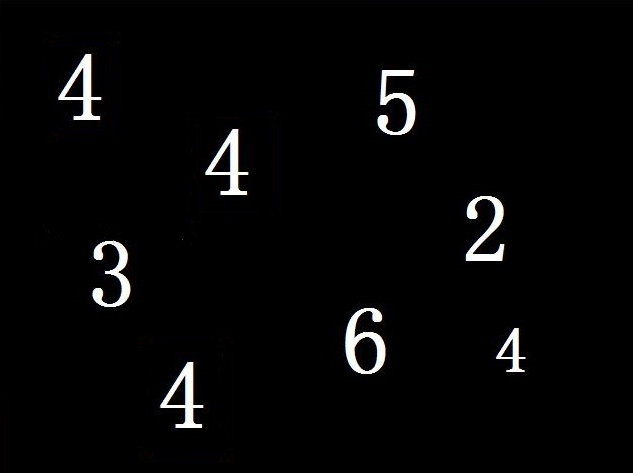
以下是結果圖:
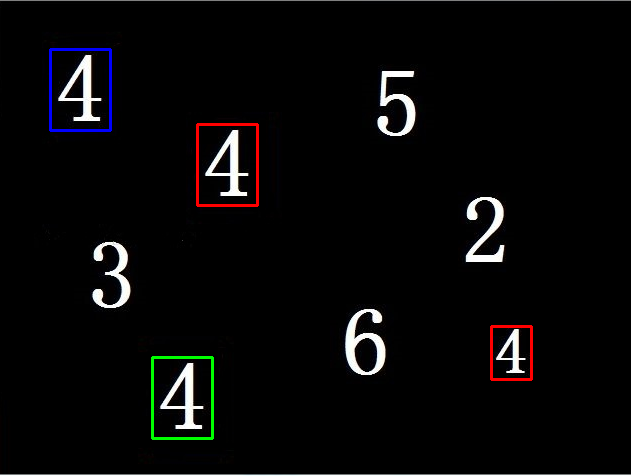
以上是“OpenCV-Python如何實現多模板匹配”這篇文章的所有內容,感謝各位的閱讀!相信大家都有了一定的了解,希望分享的內容對大家有所幫助,如果還想學習更多知識,歡迎關注億速云行業資訊頻道!
免責聲明:本站發布的內容(圖片、視頻和文字)以原創、轉載和分享為主,文章觀點不代表本網站立場,如果涉及侵權請聯系站長郵箱:is@yisu.com進行舉報,并提供相關證據,一經查實,將立刻刪除涉嫌侵權內容。