您好,登錄后才能下訂單哦!
您好,登錄后才能下訂單哦!
這篇文章主要介紹python使用pygame創建精靈Sprite的案例,文中介紹的非常詳細,具有一定的參考價值,感興趣的小伙伴們一定要看完!
精靈組可以對其中的所有精靈調用它們各自的更新方法(self.update)來進行更新,如位置更新、碰撞檢測、沖突檢測等:
all_sprites.update()
精靈組可以對其中的所有精靈調用它們各自的DRAW方法(self.update)來繪制精靈:
all_sprites.draw(screen)
1、創建精靈需要繼承基類pg.sprite.Sprite。每個Pygame精靈都必須擁有兩個屬性: image和 rect
class Player(pg.sprite.Sprite): def __init__(self): pg.sprite.Sprite.__init__(self) self.img = pg.Surface((50, 50)) self.img.fill(GREEN) self.rect = self.img.get_rect() self.rect.center = (215, 215)
其中,rect有如下定位屬性:
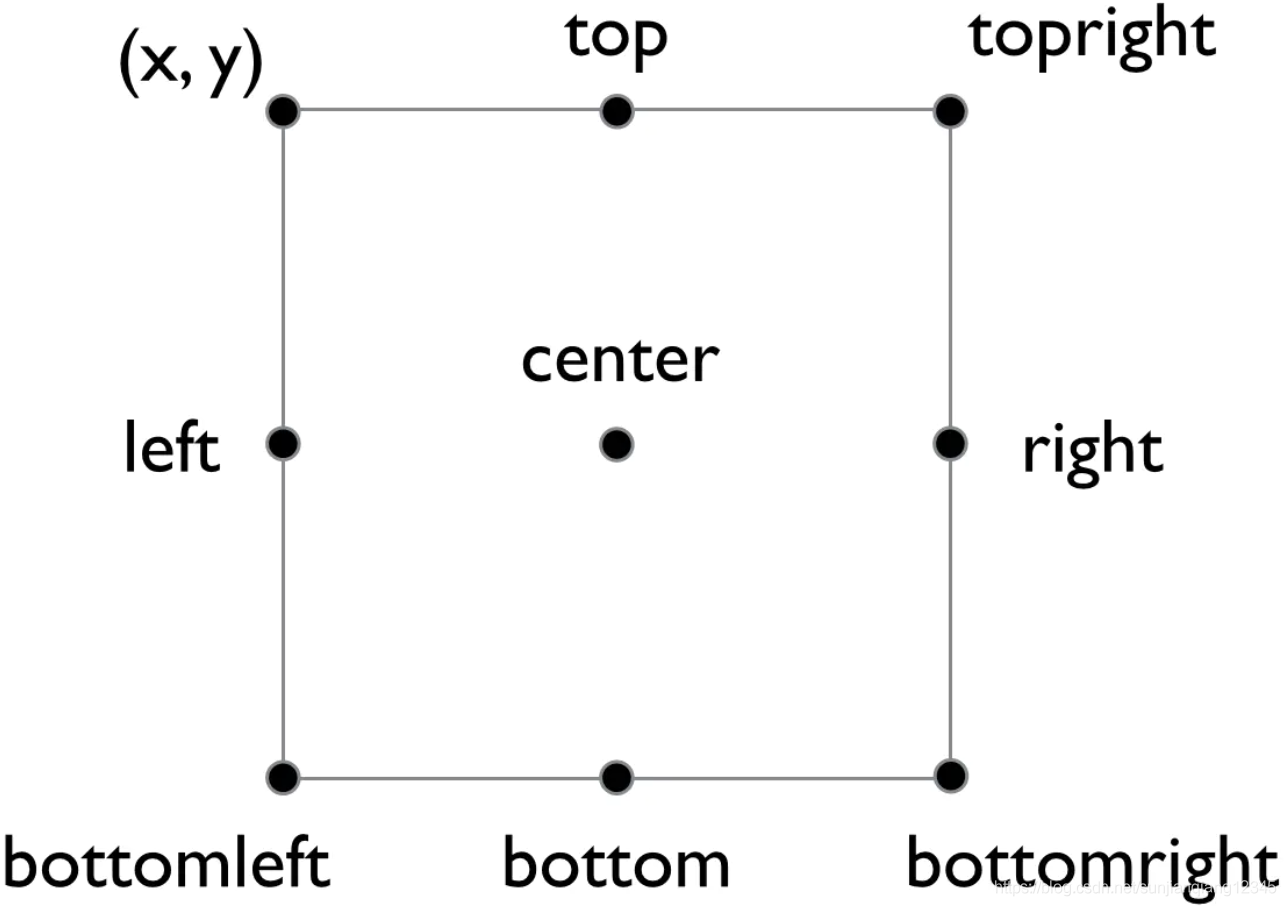
其中,topleft, topright, center, bottomleft, bottomright為二元int元組,其余的為int。
2、添加update方法:
def update(self): self.rect.x += 5 if self.rect.left > WIDTH: self.rect.right = 0
在游戲循環中,有all_sprites.update()。這意味著對于組中的每個sprite,Pygame將查找一個update()函數并運行它。
all_sprites = pygame.sprite.Group() player = Player() all_sprites.add(player)
以上是“python使用pygame創建精靈Sprite的案例”這篇文章的所有內容,感謝各位的閱讀!希望分享的內容對大家有幫助,更多相關知識,歡迎關注億速云行業資訊頻道!
免責聲明:本站發布的內容(圖片、視頻和文字)以原創、轉載和分享為主,文章觀點不代表本網站立場,如果涉及侵權請聯系站長郵箱:is@yisu.com進行舉報,并提供相關證據,一經查實,將立刻刪除涉嫌侵權內容。