您好,登錄后才能下訂單哦!
您好,登錄后才能下訂單哦!
這篇文章給大家分享的是有關php如何克隆一個新項目的快捷方式的內容。小編覺得挺實用的,因此分享給大家做個參考,一起跟隨小編過來看看吧。
有沒想過最土的項目如何快速復制出一個來,然后改改就成新的團購項目了?
或者說編輯一個老項目的時候想把他另存為一個新項目而不是保存,
看下圖 紅色部分
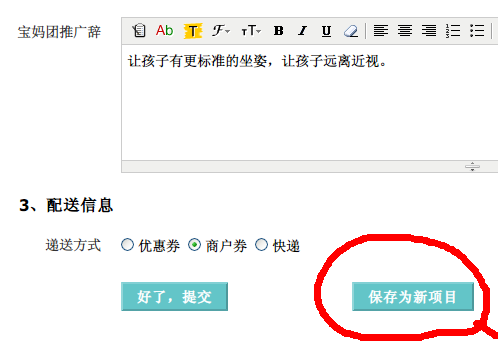
具體開發代碼(非細節),如下
修改模板,加入按鈕
include/template/manage_team_edit.html
<input type=”submit” value=”保存為新項目” name=”commit” id=”leader-submit” class=”formbutton” style=”margin:10px 0 0 120px;” onclick=”cloneteam()”/>
加js 處理cloneteam函數
function cloneteam()
{
document.getElementById(‘-user-form').action=”/manage/team/edit.php?clone=1″;
document.getElementById(‘-user-form').submit();
}
注意 clone=1
另外修改模板加了幾處隱藏的hidden 內容,目的是為了復制老項目中的image image1 image2 字段
<!–{if $team['image']}–><span class=”hint”><input type='hidden' name=”hidden_team_image” value=”{$team['image']}”></span><!–{/if}–>
<!–{if $team['image1']}–><span class=”hint”><input type='hidden' name=”hidden_team_image1″ value=”{$team['image1']}”></span><!–{/if}–>
<!–{if $team['image2']}–><span class=”hint”><input type='hidden' name=”hidden_team_image2″ value=”{$team['image2']}”></span><!–{/if}–>
修改 manage/team/edit.php
原來代碼是這樣的
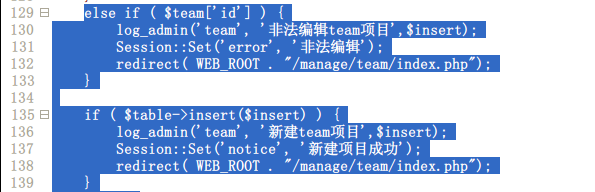
現在代碼是這樣的
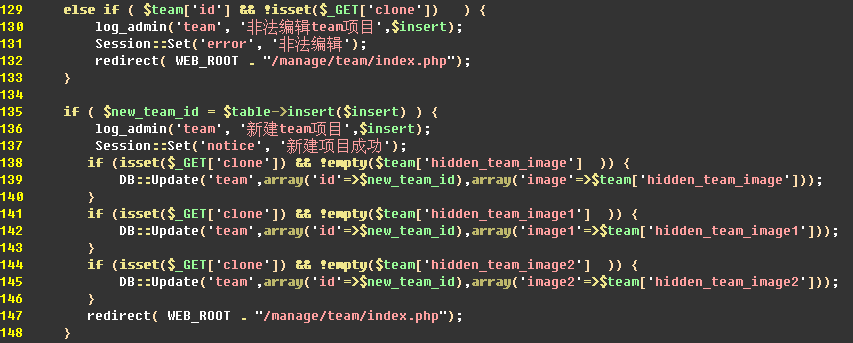
感謝各位的閱讀!關于“php如何克隆一個新項目的快捷方式”這篇文章就分享到這里了,希望以上內容可以對大家有一定的幫助,讓大家可以學到更多知識,如果覺得文章不錯,可以把它分享出去讓更多的人看到吧!
免責聲明:本站發布的內容(圖片、視頻和文字)以原創、轉載和分享為主,文章觀點不代表本網站立場,如果涉及侵權請聯系站長郵箱:is@yisu.com進行舉報,并提供相關證據,一經查實,將立刻刪除涉嫌侵權內容。