您好,登錄后才能下訂單哦!
您好,登錄后才能下訂單哦!
本文主要給大家介紹安裝sysbench并進行MySQL壓力測試講義,其所涉及的東西,從理論知識來獲悉,有很多書籍、文獻可供大家參考,從現實意義角度出發,億速云累計多年的實踐經驗可分享給大家。
1. 安裝 sysbench
[root@benchserver ~]# yum install sysbench
[root@benchserver ~]# rpm -ql sysbench-1.0.17-2.el7.x86_64 | grep lua$
sysbench使用lua腳本編寫,所以最終測試都需要調用lua腳本。
[root@benchserver ~]# sysbench --help
實際使用中參數不多,核心參數如下:
General options:
--config-file=FILENAME File containing command line options
--threads=N number of threads to use [1]
--time=N limit for total execution time in seconds [10]
--report-interval=N periodically report intermediate statistics with a specified interval in seconds.
--db-driver=STRING specifies database driver to use [mysql]
Compiled-in database drivers:
mysql - MySQL driver
pgsql - PostgreSQL driver
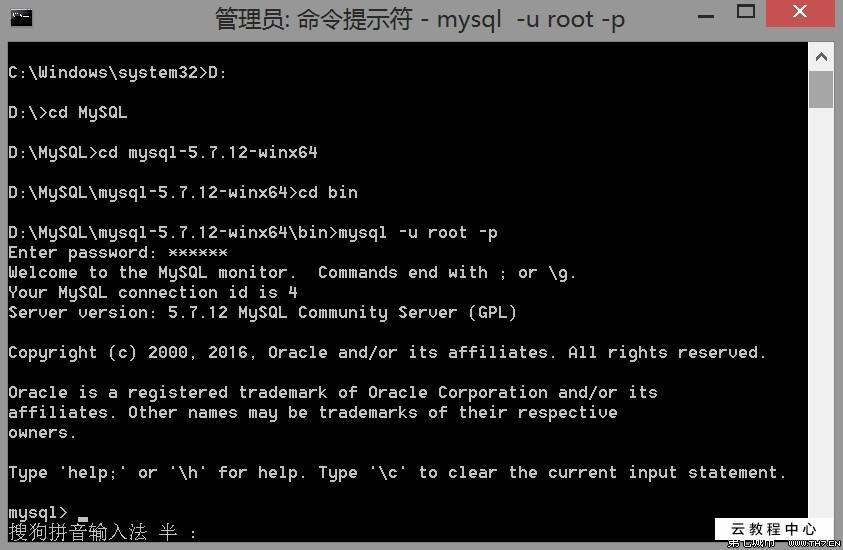
mysql options:
--mysql-host=[LIST,...] MySQL server host [localhost]
--mysql-port=[LIST,...] MySQL server port [3306]
--mysql-user=STRING MySQL user [sbtest]
--mysql-password=STRING MySQL password []
--mysql-db=STRING MySQL database name [sbtest]
2. MySQL數據庫創建壓力測試用賬號
(root@localhost 18:38) [(none)]> create user 'admin'@'10.9.82.187' identified by 'oracle';
(root@localhost 18:39) [(none)]> flush privileges;
(root@localhost 18:39) [(none)]> create database sbtest;
(root@localhost 18:39) [(none)]> grant all on sbtest.* to 'admin'@'10.9.82.187';
3. 壓力測試主機測試遠程登錄
[root@benchserver ~]# mysql -h 10.9.59.32 -u admin -poracle -D sbtest
4. 創建壓力測試腳本
[root@benchserver ~]# mkdir sysbench
[root@benchserver ~]# cd sysbench/
[root@benchserver sysbench]# vi mysql_config
mysql-host=10.9.59.32
mysql-port=3306
mysql-user=admin
mysql-password=oracle
mysql-db=sbtest
time=6000
threads=8
report-interval=1
db-driver=mysql
5. 數據初始化
[root@benchserver sysbench]# sysbench --config-file=mysql_config oltp_point_select --tables=16 --table-size=100000 prepare
prepare 為初始化測試
6. 壓力測試
[root@benchserver sysbench]# sysbench --config-file=mysql_config oltp_point_select --tables=16 --table-size=100000 run | tee oltp_point_select.rpt
run 為實際壓力測試
Initializing worker threads...
Threads started!
[ 1s ] thds: 16 tps: 25021.07 qps: 25021.07 (r/w/o: 25021.07/0.00/0.00) lat (ms,95%): 0.90 err/s: 0.00 reconn/s: 0.00
[ 24s ] thds: 16 tps: 26823.29 qps: 26823.29 (r/w/o: 26823.29/0.00/0.00) lat (ms,95%): 0.84 err/s: 0.00 reconn/s: 0.00
看了以上安裝sysbench并進行MySQL壓力測試講義介紹,希望能給大家在實際運用中帶來一定的幫助。本文由于篇幅有限,難免會有不足和需要補充的地方,大家可以繼續關注億速云行業資訊板塊,會定期給大家更新行業新聞和知識,如有需要更加專業的解答,可在官網聯系我們的24小時售前售后,隨時幫您解答問題的。
免責聲明:本站發布的內容(圖片、視頻和文字)以原創、轉載和分享為主,文章觀點不代表本網站立場,如果涉及侵權請聯系站長郵箱:is@yisu.com進行舉報,并提供相關證據,一經查實,將立刻刪除涉嫌侵權內容。