溫馨提示×
您好,登錄后才能下訂單哦!
點擊 登錄注冊 即表示同意《億速云用戶服務條款》
您好,登錄后才能下訂單哦!
本文實例為大家分享了Android實現下拉刷新和上拉加載更多的具體代碼,供大家參考,具體內容如下
先分享下源碼:Android實現下拉刷新和上拉加載更多
實現思路:由PullRefreshViewGroup控件來接管標準控件(比如RecyclerView、ListView等)的滑動,調用標準控件的內部方法進行短距離滑動,不再由標準控件自己來處理事件,而完全由PullRefreshViewGroup控件來處理觸摸事件。標準控件內部的滑動距離等屬性,通過反射獲得computeVerticalScrollExtent、computeVerticalScrollRange、computeVerticalScrollOffset這三個方法來獲得。
PullRefreshViewGroup控件的布局如下
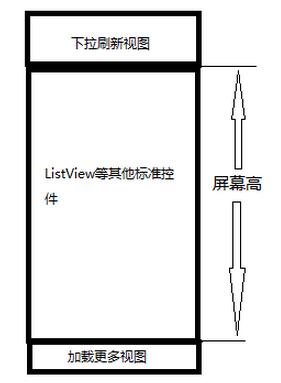
部分代碼實現
觸摸滑動事件處理
@Override
public boolean onInterceptTouchEvent(MotionEvent ev) {
boolean bret = false;
switch (ev.getAction()) {
case MotionEvent.ACTION_DOWN: {
mPreY = ev.getY();
Log.d(TAG, "mPreY:" + String.valueOf(mPreY));
}
break;
case MotionEvent.ACTION_MOVE: {
float curY = ev.getY();
float distance = curY - mPreY;
if (Math.abs(distance) >= mTouchSlop) {
mSliding = bret = true;
//修正第一次滑動的卡頓
if (distance > 0) {
mPreY += mTouchSlop;
} else {
mPreY -= mTouchSlop;
}
if (!mScroller.isFinished()) {
mScroller.abortAnimation();
}
} else {
mSliding = bret = false;
}
}
break;
case MotionEvent.ACTION_UP:
case MotionEvent.ACTION_CANCEL: {
bret = mSliding;
}
break;
}
return bret ? true : super.onInterceptTouchEvent(ev);
}
@Override
public boolean onTouchEvent(MotionEvent event) {
boolean bret = false;
vTracker.addMovement(event);
switch (event.getAction()) {
case MotionEvent.ACTION_DOWN: {
mPreY = event.getY();
bret = true;
}
break;
case MotionEvent.ACTION_MOVE: {
float curY = event.getY();
float distance = curY - mPreY;
Log.d(TAG, "mPreY:" + String.valueOf(mPreY) + " distance:" + String.valueOf(distance));
if (distance != 0) {
bret = true;
if (mSrcHeightHead == -1 && mHasPullRefresh) {
View child0View = mHeadView;
mSrcHeightHead = child0View.getHeight();
}
scrollBy(distance);
}
mPreY = curY;
}
break;
case MotionEvent.ACTION_UP:
case MotionEvent.ACTION_CANCEL: {
mPreCurY = 0;
View child0View = mHeadView;
int child0Height = null != child0View ? child0View.getHeight() : 0;
int child0Height2 = null != child0View ? child0View.getLayoutParams().height : 0; //視圖的最終高度是有這個來決定的,請看onMeasure 函數的實現
// int child0Height3 = child0View.getMeasuredHeight();
if (child0Height2 != child0Height) {
child0Height = child0Height2;
}
int child0Top = null != child0View ? child0View.getTop() : 0;
int dy = child0Height - mSrcHeightHead + (mSrcHeightHead - Math.abs(child0Top));
Log.d(TAG, "onTouchEvent()ACTION_UP child0Height:" + String.valueOf(child0Height) + " mSrcHeightHead:" + String.valueOf(mSrcHeightHead) + " child0Top:" + String.valueOf(child0Top));
if (dy > 0) {//恢復拉伸視圖的位置
if (!mLoadingMore && dy > mCanRefreshHeight && child0Top + child0Height2 > mCanRefreshHeight && mRefreshLoad != null) {
dy -= mCanRefreshHeight;
if (!mPullRefreshLoading) {
mPullRefreshLoading = true;
mTvRefreshInfo.setText("正在加載...");
mRefreshLoad.pullRefreshStartLoad();
}
}
mScroller.startScroll(0, 0, 0, -dy);
invalidate();
} else {
vTracker.computeCurrentVelocity(1000);
float yvel = vTracker.getYVelocity();
if (yvel != 0) {//為了滿足內部視圖的快速滾動( 中間內容視圖 )
mScroller.fling(0, 0, 0, (int) yvel, 0, 0, Integer.MIN_VALUE, Integer.MAX_VALUE);
invalidate();
}
}
vTracker.clear();
bret = true;
}
break;
}
return bret ? true : super.onTouchEvent(event);
}
小距離滑動代碼
private void scrollBy(float distance) {
View child0View = mHeadView;
View child1View = getChildAt(null == mHeadView ? 0 : 1);
float distanceRemain = 0;
int child0Top = null != child0View ? child0View.getTop() : 0;
// int child0Height = child0View.getHeight();
if (distance < 0) {//向上
int child1Top = child1View.getTop();
// int child1Height = child1View.getHeight();
//child0View 縮小
if (-1 != mSrcHeightHead && null != child0View && child0View.getHeight() > mSrcHeightHead) {
float off = distance;
if (child0View.getHeight() + distance < mSrcHeightHead) {
off = -(child0View.getHeight() - mSrcHeightHead);
distance -= off;
} else {
distance = 0;
}
child0View.getLayoutParams().height += (int) off;
child1Top += (int) off; //child0view 縮小的同時, child1view 的高度也會隨之上升 這里很重要
requestLayout();
child1View.offsetTopAndBottom((int) off);
if (null != mTailView) {
mTailView.offsetTopAndBottom((int) off);
}
}
if (distance != 0) {
if (child0Top + mSrcHeightHead + distance <= 0) {
distanceRemain = -(distance + (child0Top + mSrcHeightHead));//正數
distance = -(child0Top + mSrcHeightHead);//負數
}
//可以顯示加載更多嗎?
boolean bDirectDown = false;
boolean bCanScroll = child1View.canScrollVertically(1) || child1View.canScrollVertically(-1);
if (!bCanScroll) {
int child1ChildCount = 0;
if (child1View instanceof ViewGroup) {
child1ChildCount = ((ViewGroup) child1View).getChildCount();
}
if (child1ChildCount > 0) {
ViewGroup viewGroupChild1 = (ViewGroup) child1View;
View child1LastItem = viewGroupChild1.getChildAt(child1ChildCount - 1);
int child1ViewBottom = viewGroupChild1.getBottom();
int child1LastItemBottom = child1LastItem.getBottom() + child1Top; //相對于 ImageScaleViewGroup 的位置
//增加 child1ViewBottom > getHeight() 來控制 ScrollView
if (child1LastItemBottom == getHeight()) {
bDirectDown = true;
}
}
}
//正在下拉刷新的時候,不能顯示加載更多
if ((bCanScroll || bDirectDown) && null != mTailView && !mPullRefreshLoading) {
int nVerticalScrollExtent = 0, nVerticalScrollRange = 0, nVerticalScrollOffset = 0;
Class c = null;
try {
c = Class.forName(child1View.getClass().getName());
} catch (Exception ex) {
}
try {
if (null == mComputeVerticalScrollExtent) {
Method computeVerticalScrollExtent = findcomputeVerticalMethod(c, "computeVerticalScrollExtent");
computeVerticalScrollExtent.setAccessible(true);
mComputeVerticalScrollExtent = computeVerticalScrollExtent;
}
nVerticalScrollExtent = (int) mComputeVerticalScrollExtent.invoke(child1View);
} catch (Exception ex) {
}
try {
if (null == mComputeVerticalScrollRange) {
Method computeVerticalScrollRange = findcomputeVerticalMethod(c, "computeVerticalScrollRange");
computeVerticalScrollRange.setAccessible(true);
mComputeVerticalScrollRange = computeVerticalScrollRange;
}
nVerticalScrollRange = (int) mComputeVerticalScrollRange.invoke(child1View);
} catch (Exception ex) {
}
try {
if (null == mComputeVerticalScrollOffset) {
Method computeVerticalScrollOffset = findcomputeVerticalMethod(c, "computeVerticalScrollOffset");
computeVerticalScrollOffset.setAccessible(true);
mComputeVerticalScrollOffset = computeVerticalScrollOffset;
}
nVerticalScrollOffset = (int) mComputeVerticalScrollOffset.invoke(child1View);
} catch (Exception ex) {
}
int range = nVerticalScrollRange - nVerticalScrollExtent;
if (nVerticalScrollOffset + distanceRemain > range) {
float nOff = distanceRemain - (range - nVerticalScrollOffset);
distanceRemain = range - nVerticalScrollOffset;
distance -= nOff;
}
int child3Bottom = mTailView.getBottom();
if (child3Bottom + distance < getHeight()) {
distance = getHeight() - child3Bottom;
}
}
if (!bCanScroll) {
distanceRemain = 0;
}
}
} else {//向下
int nScrollOffset = 0;
try {
Class c = Class.forName(child1View.getClass().getName());
Method computeVerticalScrollOffset = findcomputeVerticalMethod(c, "computeVerticalScrollOffset");//c.getDeclaredMethod("computeVerticalScrollOffset");
computeVerticalScrollOffset.setAccessible(true);
nScrollOffset = (int) computeVerticalScrollOffset.invoke(child1View);
} catch (Exception ex) {
}
int child2Top = null != mTailView ? mTailView.getTop() : getHeight();//注意默認值
if (child2Top < getHeight()) {
if (child2Top + distance > getHeight()) {
distanceRemain = distance - (getHeight() - child2Top);
distance = getHeight() - child2Top;
}
} else if (nScrollOffset > 0) {//內部有滾動,那么就要計算內部滾動距離,其他分配給整體滾動
if (nScrollOffset - distance <= 0) {
distanceRemain = -nScrollOffset;
// distance = distance - nScrollOffset;
distance = 0; //內部能滾動,不讓外部去滾動
if (!mScroller.isFinished()) {
mScroller.abortAnimation(); //內部滾動完后,立即停止
}
} else {
distanceRemain = -distance;//負數
distance = 0;
}
} else {
if (child0Top + distance > 0) {//child0放大,child1移動
int off = (int) (child0Top + distance);
distance = -child0Top;
if (null != child0View) {
child0View.getLayoutParams().height += off;
requestLayout();
} else {
off = 0;
}
child1View.offsetTopAndBottom(off);
if (null != mTailView) {
mTailView.offsetTopAndBottom(off);
}
}
}
}
if (0 != (int) distance) {
if (null != child0View) {
child0View.offsetTopAndBottom((int) distance);
}
child1View.offsetTopAndBottom((int) distance);
if (null != mTailView) {
mTailView.offsetTopAndBottom((int) distance);
}
requestLayout();//奇酷360這里必須調用, 否則顯示有點問題
}
scrollByForMidView(distanceRemain);//外部無法滾動的時候,內部滾動
if (!mPullRefreshLoading && !mLoadingMore) {
int tailviewTop = null != mTailView ? mTailView.getTop() : getHeight();//注意默認值
if (tailviewTop < getHeight() && mHasLoadMore) {//加載更多
mLoadingMore = true;
if (mRefreshLoad != null) {
mRefreshLoad.pullUpStartLoadMore();
}
} else {
if (mHasPullRefresh) {
if (distance < 0) {
int child0Bottom = child0View.getBottom();
if (child0Bottom < mCanRefreshHeight) {
mTvRefreshInfo.setText("下拉刷新");
}
} else {
int child0Bottom = child0View.getBottom();
if (child0Bottom > mCanRefreshHeight) {
mTvRefreshInfo.setText("松開刷新");
}
}
}
}
}
}
處理標準控件小距離滾動代碼,這里ListView有點特殊。
private void scrollByForMidView(float distanceRemain) {
if (0 != (int) distanceRemain) {
View child1View = getChildAt(null == mHeadView ? 0 : 1);
if (child1View instanceof ListView) {
((ListView) child1View).smoothScrollBy((int) distanceRemain, 0);
} /*else if (child1View instanceof ScrollView){
((ScrollView) child1View).smoothScrollBy(0,(int) distanceRemain);
}*/ else {
child1View.scrollBy(0, (int) distanceRemain);
}
}
}
以上就是本文的全部內容,希望對大家的學習有所幫助,也希望大家多多支持億速云。
免責聲明:本站發布的內容(圖片、視頻和文字)以原創、轉載和分享為主,文章觀點不代表本網站立場,如果涉及侵權請聯系站長郵箱:is@yisu.com進行舉報,并提供相關證據,一經查實,將立刻刪除涉嫌侵權內容。