您好,登錄后才能下訂單哦!
您好,登錄后才能下訂單哦!
這篇文章主要為大家展示了“IDEA下如何實現Gradle多模塊”,內容簡而易懂,條理清晰,希望能夠幫助大家解決疑惑,下面讓小編帶領大家一起研究并學習一下“IDEA下如何實現Gradle多模塊”這篇文章吧。
我們在新起一個項目的時候,一般都會建多個子項目(IDEA里面稱之為Module模塊)。通過Gradle構建,多個Module之間需要將公用的配置抽取到全局,子項目中只寫差異化的配置,以便于維護。
多模塊項目的Gradle目錄結構
示例:我的示例項目demo,我需要有一個common模塊用于公用代碼,一個rest模塊用于提供rest接口,rest依賴common,如果用gradle構建,目錄樹會是這樣:
demo ├── build.gradle -- 全局配置 ├── settings.gradle -- 全局配置 ├── common -- 子模塊1目錄 │ └── build.gradle -- 子模塊1配置 ├── rest -- 子模塊2配置 │ └── build.gradle -- 子模塊2配置 ...
IDEA下初始創建root目錄結構
A. IDEA本地創建項目并定義項目名
如果是通過IDEA新建一個本地項目,可按照如下步驟先創建root項目:
1、File -> New -> Project: 選擇Gradle->Java
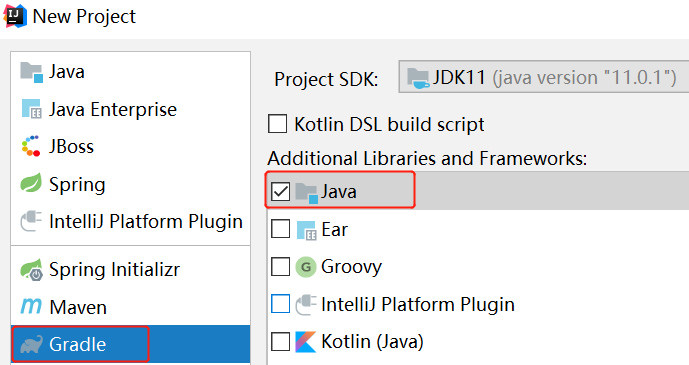
2、Next, 填寫GroupId和ArtifactId:
GroupId: 如com.diboot
ArtifactId:如demo
3、Next, 指定Gradle home和JVM等
4、Next, 選擇項目存放路徑。完成之后IDEA會創建相關文件
接下來如果你需要將本地新項目代碼上傳到代碼倉庫,可以通過VCS菜單導入:
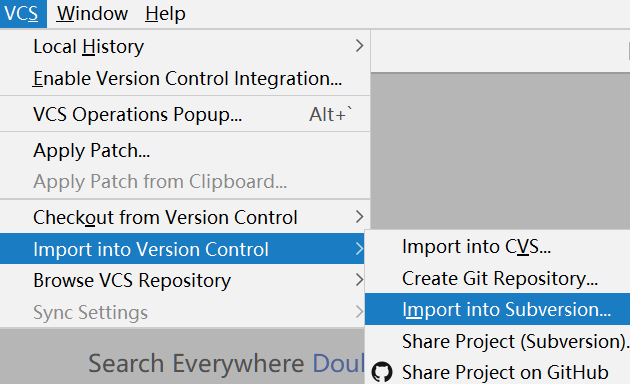
B. 基于代碼倉庫指定的項目名創建root項目
而如果項目名已經在倉庫中定義,你需要基于倉庫名初始項目的gradle配置,則項目的初始創建是通過VCS導入,然后用命令行初始化gradle:
File -> New -> Project from Version Control -> ...
切換到Terminal命令行,輸入 gradle init,按照操作提示進行root項目的初始化。
創建子模塊/項目
在根目錄demo文件夾右鍵選擇 New -> Module -> Gradle -> Java, 指定子模塊ArtifactId名稱,依次添加common模塊和rest模塊后,gradle相關的目錄結構就跟我們期望的一致了。
全局gradle配置
在demo根目錄下:
settings.gradle中的結構定義如下
rootProject.name = 'demo' include 'common' include 'rest'
build.gradle中可以定義全局公用的構建配置,以Spring Boot項目配置示例:
buildscript {
ext {
springBootVersion = '2.1.2.RELEASE'
}
repositories {
maven{ url 'http://maven.aliyun.com/nexus/content/groups/public/'}
}
dependencies {
classpath("org.springframework.boot:spring-boot-gradle-plugin:${springBootVersion}")
}
}
// 所有模塊/項目的通用配置
allprojects {
group 'com.diboot'
version '1.0-SNAPSHOT'
apply plugin: 'idea'
}
// 子模塊/項目的統一配置
subprojects {
apply plugin: 'java'
// 指定JDK版本
sourceCompatibility = 1.8
targetCompatibility = 1.8
// 指定編碼格式
[compileJava,compileTestJava,javadoc]*.options*.encoding = 'UTF-8'
repositories {
maven{ url 'http://maven.aliyun.com/nexus/content/groups/public/'}
}
ext {//依賴版本
springBootVersion = "2.1.2.RELEASE"
mysqlConnectorVersion = "8.0.13"
mybatisStarterVersion = "1.3.2"
fastjsonVersion = "1.2.54"
}
dependencies {
compile("javax.servlet:javax.servlet-api:4.0.1")
compile("org.springframework.boot:spring-boot-starter-web:$springBootVersion")
// Mybatis
compile("org.mybatis.spring.boot:mybatis-spring-boot-starter:$mybatisStarterVersion")
// Log4j2
compile("org.springframework.boot:spring-boot-starter-log4j2:$springBootVersion")
// JDBC Driver
compile("mysql:mysql-connector-java:$mysqlConnectorVersion")
// JSON
compile("com.alibaba:fastjson:$fastjsonVersion")
// Apache Commons
compile("org.apache.commons:commons-lang3:3.8.1")
// 單元測試
testCompile("org.springframework.boot:spring-boot-starter-test:$springBootVersion")
testCompile("junit:junit:4.12")
}
configurations {
//移除spring boot 默認logger依賴
all*.exclude module: 'spring-boot-starter-logging'
}
}子模塊/項目gradle配置
通用的依賴配置可以在根目錄下的build.gradle中,子模塊/項目僅配置差異化的部分即可,如子項目特定的依賴。
common下的build.gradle示例:
dependencies {
// 配置該項目特有的依賴
}rest下的build.gradle示例(rest項目依賴common項目):
dependencies {
// 依賴common項目
compile project(":common")
// 配置該項目特有的依賴
}以上是“IDEA下如何實現Gradle多模塊”這篇文章的所有內容,感謝各位的閱讀!相信大家都有了一定的了解,希望分享的內容對大家有所幫助,如果還想學習更多知識,歡迎關注億速云行業資訊頻道!
免責聲明:本站發布的內容(圖片、視頻和文字)以原創、轉載和分享為主,文章觀點不代表本網站立場,如果涉及侵權請聯系站長郵箱:is@yisu.com進行舉報,并提供相關證據,一經查實,將立刻刪除涉嫌侵權內容。