您好,登錄后才能下訂單哦!
您好,登錄后才能下訂單哦!
大多數的系統都會涉及縮略圖的處理,比如新聞系統和電商系統,特別是電商系統,每個商品大圖都會對應一系列尺寸的縮略圖用于不同業務場景的使用。部分系統也會生成不同尺寸的縮略圖以供PC、手機端、ipad端使用。
解決方案探索:
本文使用的是Nginx+Lua+GraphicsMagick實現縮略圖功能,圖片的上傳及刪除還是交由web服務處理,縮略圖由單獨的模塊去完成。最終效果類似淘寶圖片,實現自定義圖片尺寸功能,可根據圖片加后綴100x100.jpg(固定高寬),-100.jpg(定高),_100-.jpg(定寬)形式實現自定義輸出圖片大小。
github源碼地址:https://github.com/botaozhao/nginx-lua-GraphicsMagick
2018-2-9: 加入縮略圖尺寸限制,需在demo.conf中配置開關及允許的尺寸,代碼片段為:
init_by_lua '
-- 開關 需要限制縮略圖尺寸:true ,不需要限制縮略圖尺寸:false
image_sizes_check = true
-- 允許的尺寸
image_sizes = {"800x800", "400x400", "100x100", "-800", "-400", "-100", "800-", "400-", "100-"}
';文件夾規劃
img.xxx.com(如/usr/local/filebase)
├─upload
│ └─img
│ ├─001.jpg
│ └─002.jpg自定義尺寸后的路徑
thumb(/tmp/thumb,可在conf文件里面更改)
├─upload
│ └─img
│ ├─001.jpg_100x100.jpg #固定高和寬
│ ├─001.jpg_-100.jpg #定高
│ ├─001.jpg_200-.jpg #定寬
│ └─002.jpg_300x300.jpg #固定高和寬鏈接地址對應關系
原圖訪問地址:http://img.xxx.com/upload/img/001.jpg
縮略圖訪問地址:http://img.xxx.com/upload/img/001.jpg_100x100.jpg 即為寬100,高100
自動寬地址: http://img.xxx.com/upload/img/001.jpg_-100.jpg 用"-"表示自動,即為高100,寬自動
自動高地址: http://img.xxx.com/upload/img/001.jpg_200-.jpg 用"-"表示自動,即為寬200,高自動
訪問流程
系統環境
centOS7 X64 虛擬機內最小化安裝
以下操作均在此系統中操作,僅供參考
1、環境準備
yum install -y wget git
yum install -y gcc gcc-c++ zlib zlib-devel openssl openssl-devel pcre pcre-devel
yum install -y libpng libjpeg libpng-devel libjpeg-devel ghostscript libtiff libtiff-devel freetype freetype-devel
yum install -y GraphicsMagick GraphicsMagick-devel如果提示沒有GraphicsMagick的可用安裝包,請自行安裝GraphicsMagick,具體可參考我的另一篇文章:CentOS7下安裝GraphicsMagick1.3.21。
2、下載相關應用
cd /usr/local/src
wget http://nginx.org/download/nginx-1.8.0.tar.gz
wget http://luajit.org/download/LuaJIT-2.0.4.tar.gz
wget http://zlib.net/fossils/zlib-1.2.8.tar.gz3、下載nginx組件
git clone https://github.com/alibaba/nginx-http-concat.git
git clone https://github.com/simpl/ngx_devel_kit.git
git clone https://github.com/openresty/echo-nginx-module.git
git clone https://github.com/openresty/lua-nginx-module.git解壓安裝
tar -zxf nginx-1.8.0.tar.gz
tar -zxf LuaJIT-2.0.4.tar.gz
tar -zxf zlib-1.2.8.tar.gz1、安裝LuaJIT
cd LuaJIT-2.0.4
make -j8
make install
export LUAJIT_LIB=/usr/local/lib
export LUAJIT_INC=/usr/local/include/luajit-2.0
ln -s /usr/local/lib/libluajit-5.1.so.2 /lib64/libluajit-5.1.so.2
cd ..2、安裝nginx
cd nginx-1.8.0
./configure --prefix=/usr/local/nginx \
--sbin-path=/usr/local/nginx/sbin/nginx \
--conf-path=/usr/local/nginx/conf/nginx.conf \
--pid-path=/usr/local/nginx/pid/nginx.pid \
--lock-path=/usr/local/nginx/pid/nginx.lock \
--error-log-path=/usr/local/nginx/logs/error.log \
--http-log-path=/usr/local/nginx/logs/access.log \
--with-http_ssl_module \
--with-http_realip_module \
--with-http_sub_module \
--with-http_flv_module \
--with-http_dav_module \
--with-http_gzip_static_module \
--with-http_stub_status_module \
--with-http_addition_module \
--with-http_spdy_module \
--with-pcre \
--with-zlib=../zlib-1.2.8 \
--add-module=../nginx-http-concat \
--add-module=../lua-nginx-module \
--add-module=../ngx_devel_kit
make -j8
make install編譯nginx常見問題
./configure: error: invalid option "–with-http_spdy_module"相關配置文件結構位置
/usr/local/nginx
│ ├─conf
│ ├─......
│ └─nginx.conf
│ ├─html
│ ├─logs
│ ├─lua
│ ├─autoSize.lua
│ └─cropSize.lua
│ ├─pid
│ ├─sbin
│ └─vhost
│ └─demo.conf相關的配置文件可以去我的github上去下載,地址為:nginx-lua-GraphicsMagick。
下面貼出詳細的配置文件內容,和github上一致,可直接跳過。
修改nginx配置文件
cd /usr/local/nginx/
vi conf/nginx.confuser root;
worker_processes 4;
worker_cpu_affinity 1000 0100 0010 0001;
error_log /usr/local/nginx/logs/error.log error;
pid /usr/local/nginx/pid/nginx.pid;
worker_rlimit_nofile 65535;
events
{
use epoll;
worker_connections 65535;
}
http
{
limit_conn_zone $binary_remote_addr zone=one:10m;
limit_conn_zone $server_name zone=perserver:10m;
include mime.types;
include fastcgi.conf;
default_type application/octet-stream;
charset utf-8;
server_names_hash_bucket_size 128;
client_header_buffer_size 32k;
large_client_header_buffers 4 64k;
sendfile on;
autoindex off;
tcp_nopush on;
tcp_nodelay on;
keepalive_timeout 120;
fastcgi_connect_timeout 60;
fastcgi_send_timeout 60;
fastcgi_read_timeout 60;
fastcgi_buffer_size 128k;
fastcgi_buffers 8 128k;
fastcgi_busy_buffers_size 128k;
fastcgi_temp_file_write_size 128k;
gzip on;
gzip_min_length 1k;
gzip_buffers 4 16k;
gzip_http_version 1.0;
gzip_comp_level 2;
gzip_types text/plain application/x-javascript text/css application/xml;
gzip_vary on;
log_format main '$remote_addr - $remote_user [$time_local] "$request" '
'$status $body_bytes_sent "$http_referer" '
'"$http_user_agent" $http_x_forwarded_for';
client_max_body_size 200m;
#lua_package_path "/etc/nginx/lua/?.lua";
include /usr/local/nginx/vhost/*.conf;
}修改站點配置
普通站點的配置文件,包含固定高寬和定高,定寬兩種模式配置
cd /usr/local/nginx/
mkdir vhost
vi vhost/demo.conf#定義lua縮略圖支持的圖片尺寸及開關
init_by_lua '
-- 開關 需要限制縮略圖尺寸:true ,不需要限制縮略圖尺寸:false
image_sizes_check = true
-- 允許的尺寸
image_sizes = {"800x800", "400x400", "100x100", "-800", "-400", "-100", "800-", "400-", "100-"}
';
server {
listen 80;
index index.php index.html index.htm;
set $root_path '/var/www';
root $root_path;
location /lua {
default_type 'text/plain';
content_by_lua 'ngx.say("hello, ttlsa lua")';
}
location / {
try_files $uri $uri/ /index.php?$args;
# add support for img which has query params,
# like: xxx.jpg?a=b&c=d_750x750.jpg
if ($args ~* "^([^_]+)_(\d+)+x(\d+)+\.(jpg|jpeg|gif|png)$") {
set $w $2;
set $h $3;
set $img_ext $4;
# rewrite ^\?(.*)$ _${w}x${h}.$img_ext? last;
rewrite ([^.]*).(jpg|jpeg|png|gif)$ $1.$2_${w}x${h}.$img_ext? permanent;
}
}
# set var for thumb pic
set $upload_path /usr/local/filebase;
set $img_original_root $upload_path;# original root;
set $img_thumbnail_root $upload_path/cache/thumb;
set $img_file $img_thumbnail_root$uri;
# like:/xx/xx/xx.jpg_100-.jpg or /xx/xx/xx.jpg_-100.jpg
location ~* ^(.+\.(jpg|jpeg|gif|png))_((\d+\-)|(\-\d+))\.(jpg|jpeg|gif|png)$ {
root $img_thumbnail_root; # root path for croped img
set $img_size $3;
if (!-f $img_file) { # if file not exists
add_header X-Powered-By 'Nginx+Lua+GraphicsMagick By Botao'; # header for test
add_header file-path $request_filename; # header for test
set $request_filepath $img_original_root$1; # origin_img full path:/document_root/1.gif
set $img_size $3; # img width or height size depends on uri
set $img_ext $2; # file ext
content_by_lua_file /usr/local/nginx/lua/autoSize.lua; # load lua
}
}
# like: /xx/xx/xx.jpg_100x100.jpg
location ~* ^(.+\.(jpg|jpeg|gif|png))_(\d+)+x(\d+)+\.(jpg|jpeg|gif|png)$ {
root $img_thumbnail_root; # root path for croped img
if (!-f $img_file) { # if file not exists
add_header X-Powered-By 'Nginx+Lua+GraphicsMagick By Botao'; # header for test
add_header file-path $request_filename; # header for test
set $request_filepath $img_original_root$1; # origin_img file path
set $img_width $3; # img width
set $img_height $4; # height
set $img_ext $5; # file ext
content_by_lua_file /usr/local/nginx/lua/cropSize.lua; # load lua
}
}
# if need (all go there)
location ~* /upload {
root $img_original_root;
}
location ~ /\.ht {
deny all;
}
}裁切圖片lua工具
cd /usr/local/nginx/
mkdir lua lua文件夾下需要兩個文件
cropSize.lua 固定高寬模式裁切圖片處理lua腳本
autoSize.lua文件內容為:
-- 根據輸入長或寬的尺寸自動裁切圖片大小
-- 檢測路徑是否目錄
local function is_dir(sPath)
if type(sPath) ~= "string" then return false end
local response = os.execute("cd " .. sPath)
if response == 0 then
return true
end
return false
end
-- 文件是否存在
function file_exists(name)
local f = io.open(name, "r")
if f ~= nil then io.close(f) return true else return false end
end
-- 獲取文件路徑
function getFileDir(filename)
return string.match(filename, "(.+)/[^/]*%.%w+$") --*nix system
end
-- 獲取文件名
function strippath(filename)
return string.match(filename, ".+/([^/]*%.%w+)$") -- *nix system
end
--去除擴展名
function stripextension(filename)
local idx = filename:match(".+()%.%w+$")
if (idx) then
return filename:sub(1, idx - 1)
else
return filename
end
end
--獲取擴展名
function getExtension(filename)
return filename:match(".+%.(%w+)$")
end
function getImgSize(img)
end
-- 判斷尺寸是否合法
-- check image size
function table.contains(table, element)
for _, value in pairs(table) do
if value == element then
return true
end
end
return false
end
if image_sizes_check
then
if not table.contains(image_sizes, ngx.var.img_size)
then
ngx.exit(404);
end
end
-- check image end
-- 開始執行
-- ngx.log(ngx.ERR, getFileDir(ngx.var.img_file));
local gm_path = 'gm'
-- check image dir
if not is_dir(getFileDir(ngx.var.img_file)) then
os.execute("mkdir -p " .. getFileDir(ngx.var.img_file))
end
-- 獲取高寬 100!或!100模式
local uri = ngx.var.img_size
local width = string.sub(uri,1,1)
local height = 0
if width == "-" then
width = 0
height = string.sub(uri,2,string.len(uri))
else
width = string.sub(uri,1,string.len(uri)-1)
height = 0
end
-- ngx.log(ngx.ERR,uri)
-- ngx.log(ngx.ERR,width)
-- ngx.log(ngx.ERR,height)
-- ngx.log(ngx.ERR,ngx.var.img_file);
-- ngx.log(ngx.ERR,ngx.var.request_filepath);
-- 裁剪后保證等比縮圖 (缺點:裁剪了圖片的一部分)
-- 如: gm convert autoSize.jpg -resize x200 -quality 100 +profile "*" autoSize.jpg_-200.jpg
if (file_exists(ngx.var.request_filepath)) then
local cmd = gm_path .. ' convert ' .. ngx.var.request_filepath
if height == 0 then
cmd = cmd .. " -resize " .. width .. "x" .. ""
else
cmd = cmd .. " -resize " .. "x" .. height .. ""
end
-- 由于壓縮后比較模糊,默認圖片質量為100,請根據自己情況修改quality
cmd = cmd .. " -quality 100"
cmd = cmd .. " +profile \"*\" " .. ngx.var.img_file;
ngx.log(ngx.ERR, cmd);
os.execute(cmd);
ngx.exec(ngx.var.uri);
else
ngx.exit(ngx.HTTP_NOT_FOUND);
endcropSize.lua文件內容為:
-- 根據輸入長和寬的尺寸裁切圖片
-- 檢測路徑是否目錄
local function is_dir(sPath)
if type(sPath) ~= "string" then return false end
local response = os.execute("cd " .. sPath)
if response == 0 then
return true
end
return false
end
-- 文件是否存在
function file_exists(name)
local f = io.open(name, "r")
if f ~= nil then io.close(f) return true else return false end
end
-- 獲取文件路徑
function getFileDir(filename)
return string.match(filename, "(.+)/[^/]*%.%w+$") --*nix system
end
-- 獲取文件名
function strippath(filename)
return string.match(filename, ".+/([^/]*%.%w+)$") -- *nix system
end
--去除擴展名
function stripextension(filename)
local idx = filename:match(".+()%.%w+$")
if (idx) then
return filename:sub(1, idx - 1)
else
return filename
end
end
--獲取擴展名
function getExtension(filename)
return filename:match(".+%.(%w+)$")
end
-- 判斷尺寸是否合法
-- 待切割的圖片尺寸
local img_width_height = ngx.var.img_width .. "x" .. ngx.var.img_height;
-- check image size
function table.contains(table, element)
for _, value in pairs(table) do
if value == element then
return true
end
end
return false
end
if image_sizes_check
then
if not table.contains(image_sizes, img_width_height)
then
ngx.exit(404);
end
end
-- check image end
-- 開始執行
-- ngx.log(ngx.ERR, getFileDir(ngx.var.img_file));
local gm_path = 'gm'
-- check image dir
if not is_dir(getFileDir(ngx.var.img_file)) then
os.execute("mkdir -p " .. getFileDir(ngx.var.img_file))
end
-- ngx.log(ngx.ERR,ngx.var.img_file);
-- ngx.log(ngx.ERR,ngx.var.request_filepath);
-- 裁剪后保證等比縮圖 (缺點:裁剪了圖片的一部分)
-- gm convert cropSize.jpg -thumbnail 300x300^ -gravity center -extent 300x300 -quality 100 +profile "*" cropSize.jpg_300x300.jpg
if (file_exists(ngx.var.request_filepath)) then
local cmd = gm_path .. ' convert ' .. ngx.var.request_filepath
cmd = cmd .. " -thumbnail " .. ngx.var.img_width .. "x" .. ngx.var.img_height .. "^"
cmd = cmd .. " -gravity center -extent " .. ngx.var.img_width .. "x" .. ngx.var.img_height
-- 由于壓縮后比較模糊,默認圖片質量為100,請根據自己情況修改quality
cmd = cmd .. " -quality 100"
cmd = cmd .. " +profile \"*\" " .. ngx.var.img_file;
-- ngx.log(ngx.ERR, cmd);
os.execute(cmd);
ngx.exec(ngx.var.uri);
else
ngx.exit(ngx.HTTP_NOT_FOUND);
end開啟80端口
firewall-cmd --permanent --zone=public --add-port=80/tcp
firewall-cmd --reload啟動nginx
cd /usr/local/nginx/
./sbin/nginx 訪問查看圖片
分別訪問下面幾個地址,測試能否查看及生成縮略圖
http://XXX/upload/img/001.jpg
http://XXX/upload/img/001.jpg_-200.jpg
http://XXX/upload/img/001.jpg_200X200.jpg
效果如下: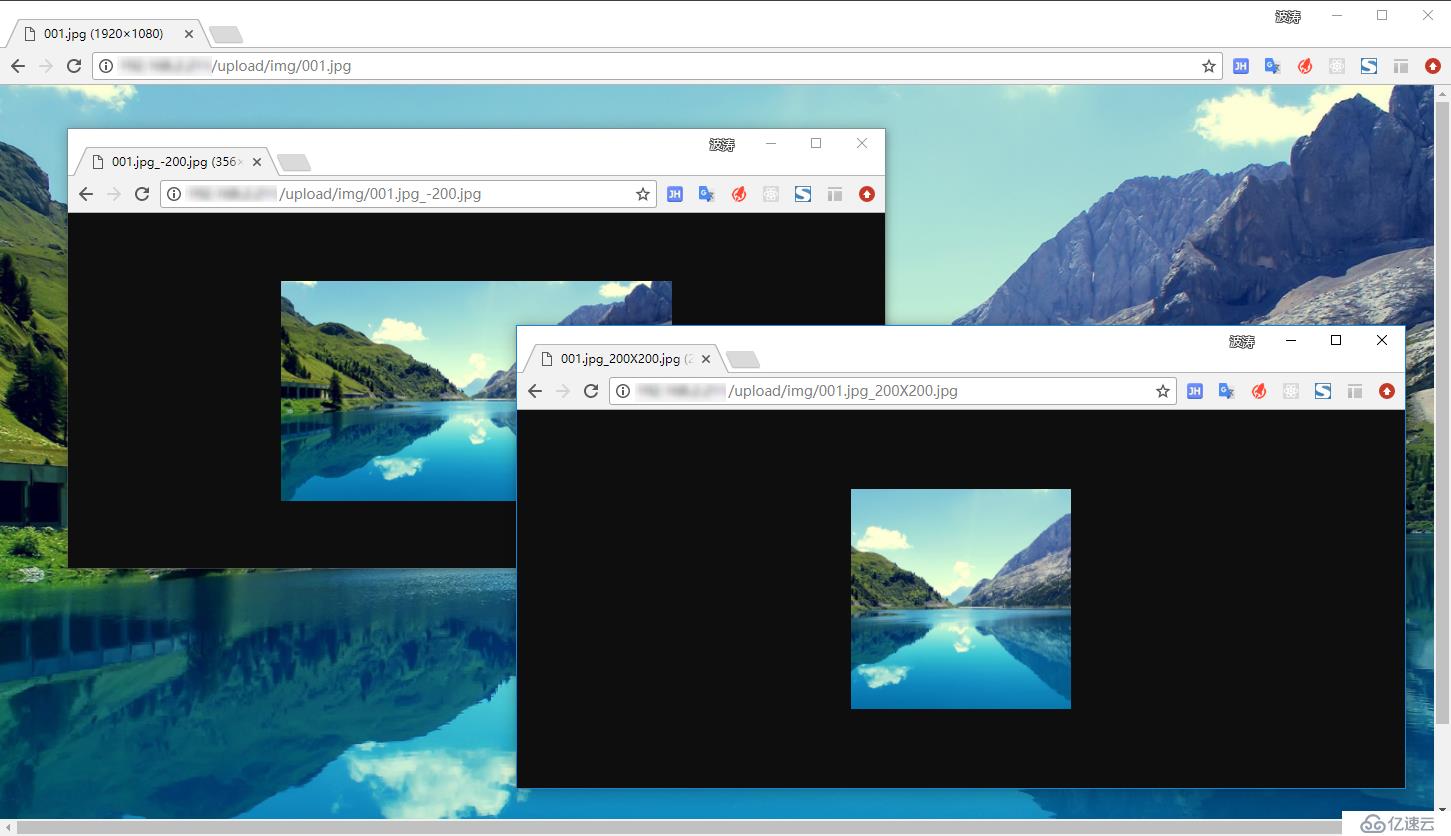
此時服務器端也已經在相應路徑下生成了縮略圖文件: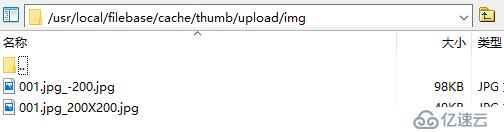
至此,nginx+lua+GraphicsMagick生成實時縮略圖完成!
現在已經實現了服務器端實時生成縮略圖,為了避免服務器被被惡意改變寬和高參數而隨意生成大量文件,浪費資源和空間,所以,我們加入了尺寸限制,具體配置已再demo.conf配置文件中標出。
免責聲明:本站發布的內容(圖片、視頻和文字)以原創、轉載和分享為主,文章觀點不代表本網站立場,如果涉及侵權請聯系站長郵箱:is@yisu.com進行舉報,并提供相關證據,一經查實,將立刻刪除涉嫌侵權內容。