您好,登錄后才能下訂單哦!
您好,登錄后才能下訂單哦!
這篇文章主要為大家展示了“微信小程序如何調用PHP后臺接口解析純html文本”,內容簡而易懂,條理清晰,希望能夠幫助大家解決疑惑,下面讓小編帶領大家一起研究并學習一下“微信小程序如何調用PHP后臺接口解析純html文本”這篇文章吧。
微信小程序調用PHP后臺接口,解析純html文本,效果圖片預覽
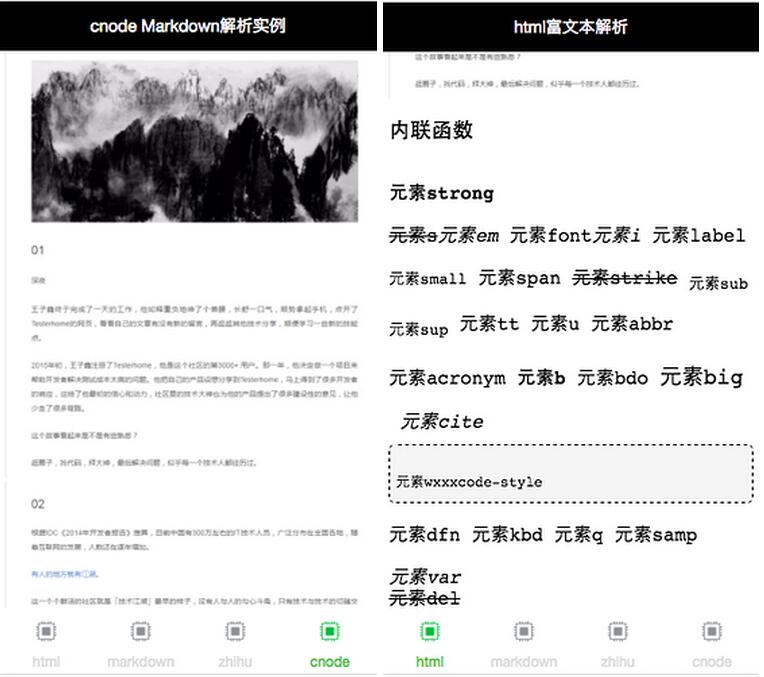
1、微信js動態傳參:
wx.request({
url: 'https://m.****.com/index.php/Home/Xiaoxxf/activity_detail?a_id='+options.id,//含富文本html
data: {
is_detail:1
},
method: 'GET', // OPTIONS, GET, HEAD, POST, PUT, DELETE, TRACE, CONNECT
header: {
'Content-Type': 'application/json'
},
success: function (res) {
that.setData({
Article: res.data //一維數組json編碼后對象
})
/**
* html解析
*/
var article = that.data.Article;
console.log("article = " + article);
WxParse.wxParse('article', 'html', article, that, 5);
console.log(res.data);
},
fail: function (res) { },
complete: function (res) { },
}),其中,options.id是由前一個wxml頁面動態傳過來的參數。
2、wxParse插件使用:
github地址: https://github.com/icindy/wxParse,版本0.2
解決問題:微信小程序富文本html、md解析組件
1)復制wxParse文件夾到pages同目錄
2)在wxml頁面引入模板代碼:
<import src="../../wxParse/wxParse.wxml"/> <!--這里可以添加其他的任何wxml代碼-->
富文本html框內容:<template is="wxParse" data="{{wxParseData:article.nodes}}"/>
3)在js的page({})里面引入執行文件
// 引入wxParse.js解析文件
var WxParse = require('../../wxParse/wxParse.js');
page({...})4)在js文件里面解析獲取的純html字符串,注意:這里必須得是字符串(如:'<div>2112</div>'),如果有'\'就要去掉。
示例代碼:
wx.request({
url: 'https://m.*****.com/index.php/Home/Xiaoxxf/activity_detail?a_id='+options.id,//含富文本html
data: {
is_detail:1
},
method: 'GET',
header: {
'Content-Type': 'application/json'
},
success: function (res) {
that.setData({
Article: res.data //一維數組json編碼后對象,全部數據
})
/**
* html解析
*/
var article = that.data.Article;
console.log("article = " + article);
WxParse.wxParse('article', 'html', article, that, 5);
console.log(res.data);
},
fail: function (res) { },
complete: function (res) { },
})3、PHP后臺接口(本接口僅做示例,未做安全和過濾校驗):
public function activity_detail(){
$is_detail = I('is_detail');
if(!empty($is_detail)){ //富文本html文章
$a_id = I('a_id');
$a_id = intval($a_id)?$a_id:0;
if(empty($a_id)){
$data['code'] = 500;
$data['msg'] = '抱歉,文章已失效';
echo json_encode($data);
}else{
/* php方法:stripslashes() 將html文章去掉json轉移字符\ --xzz0608*/
//獲取結果為指定字段的二維數組,下面截取一維數組
$data =D()->query("select act_detail from xxf_witkey_activity where is_show = 1 and a_id = ".$a_id." order by a_id desc");
//var_dump($data);return ;
$data = $data[0];
$data = stripslashes(implode(',', $data));
$data = str_replace(array('src="/data/uploads/','src="data/uploads/'),array('src="http://www.xxiangfang.com/data/uploads/','src="http://www.xxiangfang.com/data/uploads/'),$data);
echo $data;
}
}else{ //普通字段(封面、特色、活動名稱)
$a_id = intval(I('GET.a_id'));
$data =D()->query("select a_id,act_name,pic_url,introduction from xxf_witkey_activity where is_show = 1 and a_id = ".$a_id." order by a_id desc");
if($data)
$data = $data[0];
echo json_encode($data);
}
}以上是“微信小程序如何調用PHP后臺接口解析純html文本”這篇文章的所有內容,感謝各位的閱讀!相信大家都有了一定的了解,希望分享的內容對大家有所幫助,如果還想學習更多知識,歡迎關注億速云行業資訊頻道!
免責聲明:本站發布的內容(圖片、視頻和文字)以原創、轉載和分享為主,文章觀點不代表本網站立場,如果涉及侵權請聯系站長郵箱:is@yisu.com進行舉報,并提供相關證據,一經查實,將立刻刪除涉嫌侵權內容。