您好,登錄后才能下訂單哦!
您好,登錄后才能下訂單哦!
這篇文章給大家分享的是有關bootstrap table如何實現x-editable的行單元格編輯及解決數據Empty和支持多樣式問題的內容。小編覺得挺實用的,因此分享給大家做個參考,一起跟隨小編過來看看吧。
前言
最近在研究bootstrap table的表格的單元格編輯功能,實現點擊單元格修改內容,其中包括文本(text)方式修改,下拉選擇(select)方式修改,日期(date)格式修改等。
本文著重解決x-editable編輯的數據動態添加和顯示數據為Empty的問題,還有給表格單元格的內容設置多樣式,使得顯示多樣化。
由于官網給的demo的數據都是html文件里寫好的,select類型的不能動態添加(所以網上的大多都是官網的類似例子,本篇博客就是在這種情況下以自己的經驗分享給大家,有問題可以留言哦),一旦動態添加就會出現顯示數據為Empty,我表格原本是有數據的,但是一用這個插件就把數據變成Empty了,這可不是我想要的,所以筆者就自行解決了這個問題。
對比網上的例子
比如以下這種數據不是Empty的例子,但是是由于在html中寫死了數據(awesome),不適合動態添加。
<a href="#" rel="external nofollow" id="username" data-type="text" data-pk="1">awesome</a>
<script>
$(function(){
$('#username').editable({
url: '/post',
title: 'Enter username'
});
});
</script>另外一種就是使用bootstrap table動態添加的,但是select類型就會出現數據為Empty的情況。
$('#db_dependences').bootstrapTable({
method:'POST',
dataType:'json',
contentType: "application/x-www-form-urlencoded",
cache: false,
striped: true, //是否顯示行間隔色
sidePagination: "client", //分頁方式:client客戶端分頁,server服務端分頁(*)
showColumns:true,
pagination:true,
minimumCountColumns:2,
pageNumber:1, //初始化加載第一頁,默認第一頁
pageSize: 10, //每頁的記錄行數(*)
pageList: [10, 15, 20, 25], //可供選擇的每頁的行數(*)
uniqueId: "id", //每一行的唯一標識,一般為主鍵列
showExport: true,
exportDataType: 'all',
exportTypes:[ 'csv', 'txt', 'sql', 'doc', 'excel', 'xlsx', 'pdf'], //導出文件類型
onEditableSave: function (field, row, oldValue, $el) {
$.ajax({
success: function (data, status) {
if (status == "success") {
alert("編輯成功");
}
},
error: function () {
alert("Error");
},
complete: function () {
}
});
},
data: [{
id: 1,
name: '張三',
sex: '男',
time: '2017-08-09'
}, {
id: 2,
name: '王五',
sex: '女',
time: '2017-08-09'
}, {
id: 3,
name: '李四',
sex: '男',
time: '2017-08-09'
}, {
id: 4,
name: '楊朝來',
sex: '男',
time: '2017-08-09'
}, {
id: 5,
name: '蔣平',
sex: '男',
time: '2017-08-09'
}, {
id: 6,
name: '唐燦華',
sex: '男',
time: '2017-08-09'
}],
columns: [{
field: 'id',
title: '序號'
}, {
field: 'name',
title: '姓名',
editable: {
type: 'text',
validate: function (value) {
if ($.trim(value) == '') {
return '姓名不能為空!';
}
}
}
}, {
field: 'sex',
title: '性別',
editable: {
type: 'select',
pk: 1,
source: [
{value: 1, text: '男'},
{value: 2, text: '女'},
]
}
}, {
field: 'time',
title: '時間',
editable: {
type: 'date',
format: 'yyyy-mm-dd',
viewformat: 'yyyy-mm-dd',
datepicker: {
weekStart: 1
}
}
}]
});結果圖如下:
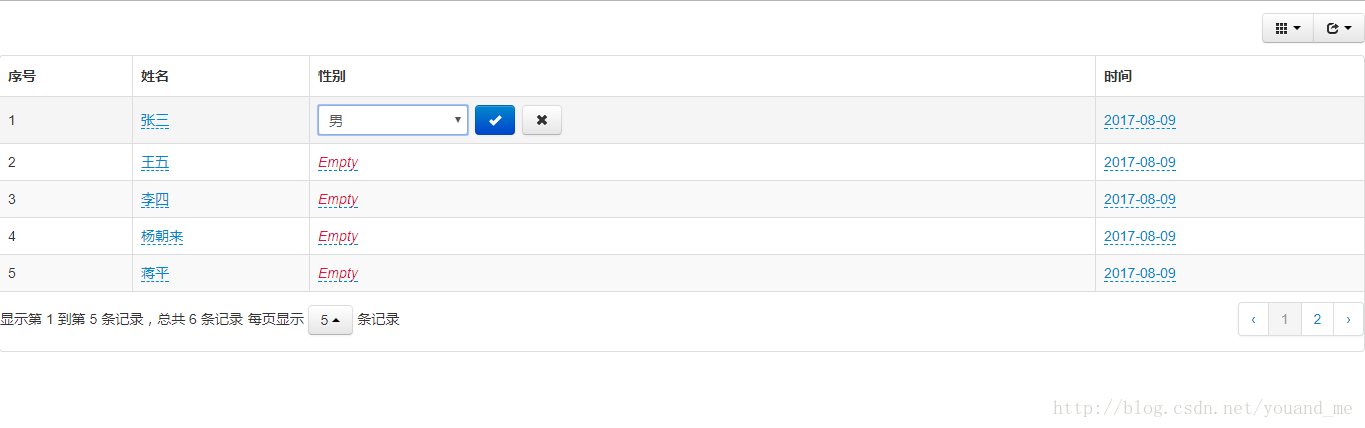
由于開源,很快就找到原因,由于formatter我們沒有寫這個function導致調用的默認的formatter,默認的沒有把表格的值傳入html中,bootstrap-table-editable.js源碼如下,初始定義_dont_edit_formatter為false,我們沒有實現noeditFormatter的function就會執行第二個if語句,其中的標簽中沒有對內容賦值,導致最后顯示結果為它默認的Empty:
column.formatter = function(value, row, index) {
var result = column._formatter ? column._formatter(value, row, index) : value;
$.each(column, processDataOptions);
$.each(editableOptions, function(key, value) {
editableDataMarkup.push(' ' + key + '="' + value + '"');
});
var _dont_edit_formatter = false;
if (column.editable.hasOwnProperty('noeditFormatter')) {
_dont_edit_formatter = column.editable.noeditFormatter(value, row, index);
}
if (_dont_edit_formatter === false) {
return ['<a href="javascript:void(0)" rel="external nofollow" rel="external nofollow" rel="external nofollow" ',
' data-name="' + column.field + '"',
' data-pk="' + row[that.options.idField] + '"',
' data-value="' + result + '"',
editableDataMarkup.join(''),
'>' + '</a>'
].join('');
} else {
return _dont_edit_formatter;
}
};由于要實現多樣式,則把上面的代碼改變,并在使用的時候實現noeditFormatter:function(value){…}就是了。將上面的代碼改為如下(此為我自己改的,你可以根據自己的需要做修改):
column.formatter = function(value, row, index) {
var result = column._formatter ? column._formatter(value, row, index) : value;
$.each(column, processDataOptions);
$.each(editableOptions, function(key, value) {
editableDataMarkup.push(' ' + key + '="' + value + '"');
});
var _dont_edit_formatter = false;
if (column.editable.hasOwnProperty('noeditFormatter')) {
var process = column.editable.noeditFormatter(value, row, index);
if(!process.hasOwnProperty('class')){
process.class = '';
}
if(!process.hasOwnProperty('style')){
process.style = '';
}
_dont_edit_formatter = ['<a href="javascript:void(0)" rel="external nofollow" rel="external nofollow" rel="external nofollow" ',
' data-name="'+process.filed+'"',
' data-pk="1"',
' data-value="' + process.value + '"',
' class="'+process.class+'" ',
'>' + process.value + '</a>'
].join('');
}
if (_dont_edit_formatter === false) {
return ['<a href="javascript:void(0)" rel="external nofollow" rel="external nofollow" rel="external nofollow" ',
' data-name="' + column.field + '"',
' data-pk="' + row[that.options.idField] + '"',
' data-value="' + result + '"',
editableDataMarkup.join(''),
'>' + value + '</a>'
].join('');
} else {
return _dont_edit_formatter;
}
};結果如下:

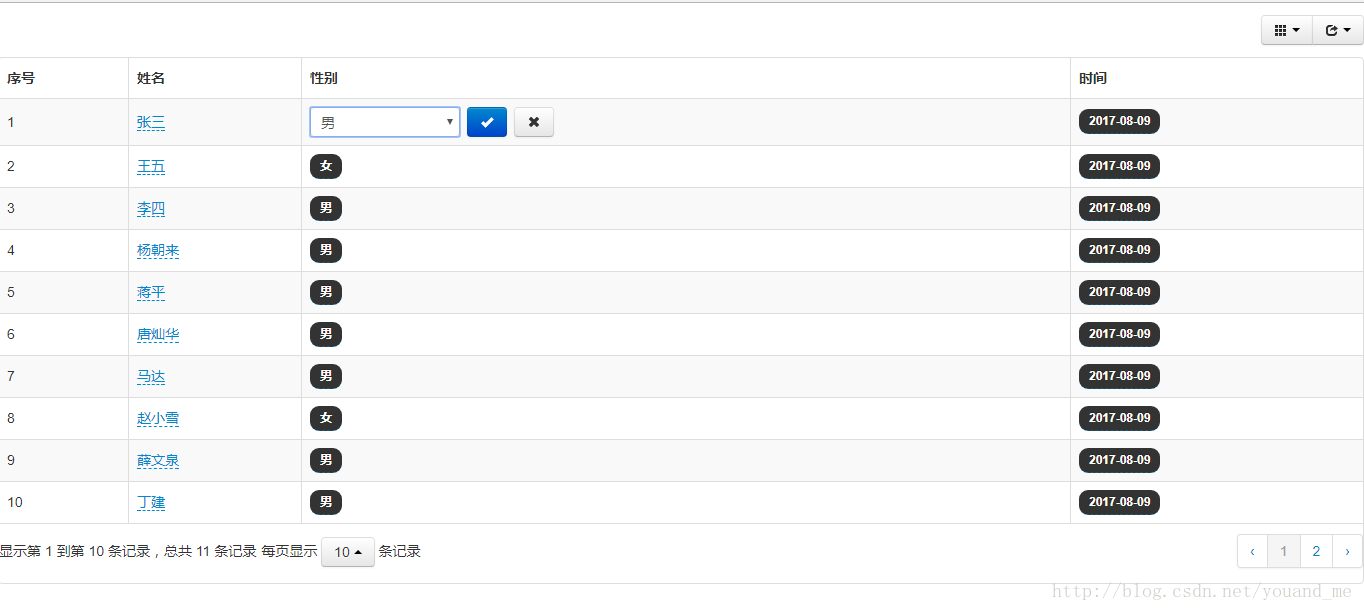
然后是bootstrap table的使用js文件,在其中實現noeditFormatter函數。返回的result必須包含filed和value,class和style可以不需要,class可以額外用其它插件之類,比如badge,style是增加樣式(背景,顏色,字體等)。
$('#db_dependences').bootstrapTable({
method:'POST',
dataType:'json',
contentType: "application/x-www-form-urlencoded",
cache: false,
striped: true, //是否顯示行間隔色
sidePagination: "client", //分頁方式:client客戶端分頁,server服務端分頁(*)
showColumns:true,
pagination:true,
minimumCountColumns:2,
pageNumber:1, //初始化加載第一頁,默認第一頁
pageSize: 10, //每頁的記錄行數(*)
pageList: [10, 15, 20, 25], //可供選擇的每頁的行數(*)
uniqueId: "id", //每一行的唯一標識,一般為主鍵列
showExport: true,
exportDataType: 'all',
exportTypes:[ 'csv', 'txt', 'sql', 'doc', 'excel', 'xlsx', 'pdf'], //導出文件類型
onEditableSave: function (field, row, oldValue, $el) {
$.ajax({
success: function (data, status) {
if (status == "success") {
alert("編輯成功");
}
},
error: function () {
alert("Error");
},
complete: function () {
}
});
},
// onEditableHidden: function(field, row, $el, reason) { // 當編輯狀態被隱藏時觸發
// if(reason === 'save') {
// var $td = $el.closest('tr').children();
// // $td.eq(-1).html((row.price*row.number).toFixed(2));
// // $el.closest('tr').next().find('.editable').editable('show'); //編輯狀態向下一行移動
// } else if(reason === 'nochange') {
// $el.closest('tr').next().find('.editable').editable('show');
// }
// },
data: [{
id: 1,
name: '張三',
sex: '男',
time: '2017-08-09'
}, {
id: 2,
name: '王五',
sex: '女',
time: '2017-08-09'
}, {
id: 3,
name: '李四',
sex: '男',
time: '2017-08-09'
}, {
id: 4,
name: '楊朝來',
sex: '男',
time: '2017-08-09'
}, {
id: 5,
name: '蔣平',
sex: '男',
time: '2017-08-09'
}, {
id: 6,
name: '唐燦華',
sex: '男',
time: '2017-08-09'
}, {
id: 7,
name: '馬達',
sex: '男',
time: '2017-08-09'
}, {
id: 8,
name: '趙小雪',
sex: '女',
time: '2017-08-09'
}, {
id: 9,
name: '薛文泉',
sex: '男',
time: '2017-08-09'
}, {
id: 10,
name: '丁建',
sex: '男',
time: '2017-08-09'
}, {
id: 11,
name: '王麗',
sex: '女',
time: '2017-08-09'
}],
columns: [{
field: 'id',
title: '序號'
}, {
field: 'name',
title: '姓名',
editable: {
type: 'text',
validate: function (value) {
if ($.trim(value) == '') {
return '姓名不能為空!';
}
}
}
}, {
field: 'sex',
title: '性別',
editable: {
type: 'select',
pk: 1,
source: [
{value: 1, text: '男'},
{value: 2, text: '女'},
],
noeditFormatter: function (value,row,index) {
var result={filed:"sex",value:value,class:"badge",style:"background:#333;padding:5px 10px;"};
return result;
}
}
}, {
field: 'time',
title: '時間',
editable: {
type: 'date',
format: 'yyyy-mm-dd',
viewformat: 'yyyy-mm-dd',
datepicker: {
weekStart: 1
},
noeditFormatter: function (value,row,index) {
var result={filed:"time",value:value,class:"badge",style:"background:#333;padding:5px 10px;"};
return result;
}
}
}]
});關于bootstrap table的導出及使用可以看我另外一篇博客。
下載和引用
下載x-editable,并如下引用。
<link href="js/bootstrap_above/x-editable-develop/dist/bootstrap-editable/css/bootstrap-editable.css" rel="external nofollow" rel="stylesheet"> <script src="js/bootstrap_above/x-editable-develop/dist/bootstrap-editable/js/bootstrap-editable.js"></script> <script src="js/bootstrap_above/bootstrap-table-develop/dist/extensions/editable/bootstrap-table-editable.js"></script>
然后講上訴的一些文件修改添加,就完成了。
另外項目的結果展示


感謝各位的閱讀!關于“bootstrap table如何實現x-editable的行單元格編輯及解決數據Empty和支持多樣式問題”這篇文章就分享到這里了,希望以上內容可以對大家有一定的幫助,讓大家可以學到更多知識,如果覺得文章不錯,可以把它分享出去讓更多的人看到吧!
免責聲明:本站發布的內容(圖片、視頻和文字)以原創、轉載和分享為主,文章觀點不代表本網站立場,如果涉及侵權請聯系站長郵箱:is@yisu.com進行舉報,并提供相關證據,一經查實,將立刻刪除涉嫌侵權內容。