您好,登錄后才能下訂單哦!
您好,登錄后才能下訂單哦!
前言
緩存主要是為了提高數據的讀取速度。因為服務器和應用客戶端之間存在著流量的瓶頸,所以讀取大容量數據時,使用緩存來直接為客戶端服務,可以減少客戶端與服務器端的數據交互,從而大大提高程序的性能。
緩存這個東西可大可小,小到一個靜態的字段,大到將整個數據庫Cache起來。項目開發過程中緩存的應用到處可見,本文主要介紹一下使用的方法,下面話不多說了,來一起看看詳細的介紹吧
1.在ASP.NET中頁面緩存的使用方法簡單,只需要在aspx頁的頂部加上一句聲明即可:
<%@ OutputCache Duration="100" VaryByParam="none" %>
Duration:緩存時間(秒為單位),必填屬性
2.使用微軟自帶的類庫System.Web.Caching
新手接觸的話不建議直接使用微軟提供的類庫,因為這樣對理解不夠深刻。所以在這里我帶大家自己寫一套緩存操作方法,這樣理解得更加清晰。
話不多說,代碼開敲。
一、首先,先模擬數據來源。新建一個類,寫一個數據操作方法(該方法耗時、耗資源)
using System;
using System.Collections.Generic;
using System.Linq;
using System.Text;
using System.Threading;
using System.Threading.Tasks;
namespace Cache
{
public class DataSource
{
/// <summary>
/// 模擬從數據庫讀取數據
/// 耗時、耗CPU
/// </summary>
/// <param name="count"></param>
public static int GetDataByDB(int count)
{
Console.WriteLine("-------GetDataByDB-------");
int result = 0;
for (int i = count; i < 99999999; i++)
{
result += i;
}
Thread.Sleep(2000);
return result;
}
}
}
二、編寫一個緩存操作類
2.1 構造一個字典型容器,用于存放緩存數據,權限設為private ,防止隨意訪問造成數據不安全性
//緩存容器 private static Dictionary<string, object> CacheDictionary = new Dictionary<string, object>();
2.2 構造三個方法(添加數據至緩存容器、從緩存容器獲取數據、判斷緩存是否存在)
/// <summary>
/// 添加緩存
/// </summary>
public static void Add(string key, object value)
{
CacheDictionary.Add(key, value);
}
/// <summary>
/// 獲取緩存
/// </summary>
public static T Get<T>(string key)
{
return (T)CacheDictionary[key];
}
/// <summary>
/// 判斷緩存是否存在
/// </summary>
/// <param name="key"></param>
/// <returns></returns>
public static bool Exsits(string key)
{
return CacheDictionary.ContainsKey(key);
}
三、程序入口編寫測試方法
3.1 先看一下普通情況不適用緩存,它的執行效率有多慢
using System;
using System.Collections.Generic;
using System.Linq;
using System.Text;
using System.Threading.Tasks;
namespace Cache
{
class Program
{
static void Main(string[] args)
{
for (int i = 1; i < 6; i++)
{
Console.WriteLine($"------第{i}次請求------");
int result = DataSource.GetDataByDB(666);
Console.WriteLine($"第{i}次請求獲得的數據為:{result}");
}
}
}
}
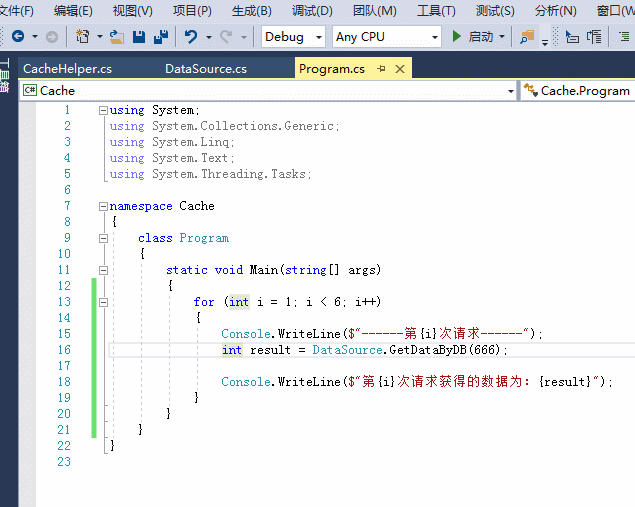
3.2 接下來,我們編寫緩存試用方法。概念無非就是根據key前往字典容器里查找是否有相對應緩存數據,有則直接調用,沒有則生成并存入字典容器里。
using System;
using System.Collections.Generic;
using System.Linq;
using System.Text;
using System.Threading.Tasks;
namespace Cache
{
class Program
{
static void Main(string[] args)
{
for (int i = 1; i < 6; i++)
{
Console.WriteLine($"------第{i}次請求------");
//int result = DataSource.GetDataByDB(666);
int result = 0;
//key的名字一定要確保請求的準確性 DataSource GetDataByDB 666缺一不可
string key = "DataSource_GetDataByDB_666";
if (CacheHelper.Exsits(key))
{
//緩存存在,直接獲取原數據
result = CacheHelper.Get<int>(key);
}
else
{
//緩存不存在,去生成緩存,并加入容器
result = DataSource.GetDataByDB(666);
CacheHelper.Add(key, result);
}
Console.WriteLine($"第{i}次請求獲得的數據為:{result}");
}
}
}
}
3.3 我們看看加入緩存之后的效率如何
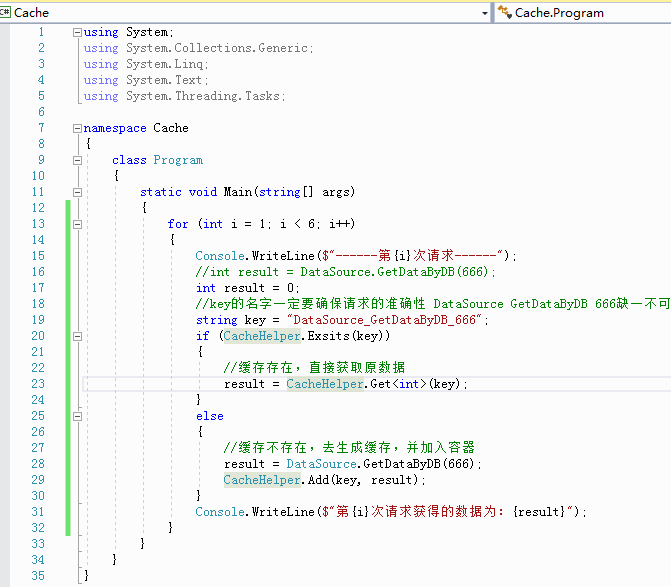
四、可以看到,瞬間完成。事已至此,緩存的使用基本是完成了。但是回過頭來我們想想看。一個系統成百上千個地方使用緩存的話,那豈不是要寫成百上千個if else判斷緩存是否存在,然后獲取?
答案顯而易見,肯定不合理的。所以我們要對代碼進行優化。
4.1 緩存操作類(CacheHelper)編寫一個通用的獲取方法
/// <summary>
/// 緩存獲取方法
/// </summary>
/// <typeparam name="T"></typeparam>
/// <param name="key">緩存字典容器對應key</param>
/// <param name="func">委托方法 傳入操作對象</param>
/// <returns></returns>
public static T GetCache<T>(string key, Func<T> func)
{
T t = default(T);
if (CacheHelper.Exsits(key))
{
//緩存存在,直接獲取原數據
t = CacheHelper.Get<T>(key);
}
else
{
//緩存不存在,去生成緩存,并加入容器
t = func.Invoke();
CacheHelper.Add(key, t);
}
return t;
}
4.2 程序入口進行調用,傳入的委托參數為lamad表達式優化后的代碼
using System;
using System.Collections.Generic;
using System.Linq;
using System.Text;
using System.Threading.Tasks;
namespace Cache
{
class Program
{
static void Main(string[] args)
{
for (int i = 1; i < 6; i++)
{
Console.WriteLine($"------第{i}次請求------");
int result = 0;
//key的名字一定要確保請求的準確性 DataSource GetDataByDB 666缺一不可
string key = "DataSource_GetDataByDB_666";
//將需要執行的獲取數據操作編寫成委托傳入方法(重點)
//Func<int> func = new Func<int>(() => { return DataSource.GetDataByDB(666); });
result = CacheHelper.GetCache(key, () => DataSource.GetDataByDB(666));
Console.WriteLine($"第{i}次請求獲得的數據為:{result}");
}
}
}
}
到這里,緩存的使用基本結束了。最好值得一提的是,緩存盡量在數據量小、重復查詢量大的情況下使用。因為緩存也是要耗內存的,服務器內存是有限的!
總結
以上就是這篇文章的全部內容了,希望本文的內容對大家的學習或者工作具有一定的參考學習價值,如果有疑問大家可以留言交流,謝謝大家對億速云的支持。
免責聲明:本站發布的內容(圖片、視頻和文字)以原創、轉載和分享為主,文章觀點不代表本網站立場,如果涉及侵權請聯系站長郵箱:is@yisu.com進行舉報,并提供相關證據,一經查實,將立刻刪除涉嫌侵權內容。