溫馨提示×
您好,登錄后才能下訂單哦!
點擊 登錄注冊 即表示同意《億速云用戶服務條款》
您好,登錄后才能下訂單哦!
首先要確認已經配置好react-native的環境。
# 創建一個native應用,SimpleApp,然后進入項目目錄 react-native init SimpleApp cd SimpleApp # 通過npm安裝最新版本的react-navigation npm install --save react-navigation # 運行程序 react-native run-android
引入Stack Navigator
對于我們的應用程序,我們想要使用堆棧式導航器,因為我們想要一個概念的“堆棧”導航,其中每個新屏幕都放在堆棧頂部,然后從堆棧頂部移除一個屏幕。
import React from 'react';
import {
AppRegistry,
Text,
} from 'react-native';
import { StackNavigator } from 'react-navigation';
class HomeScreen extends React.Component {
static navigationOptions = {
title: 'Welcome world',
};
render() {
return <Text>Hello, Navigation!</Text>;
}
}
const SimpleApp = StackNavigator({
Home: { screen: HomeScreen },
});
AppRegistry.registerComponent('SimpleApp', () => SimpleApp);
屏幕的title在靜態導航選項中是可配置的,在這里可以設置許多選項來配置導航器中的屏幕顯示。
添加一個新的屏幕
class ChatScreen extends React.Component {
static navigationOptions = {
title: 'Chat with Lucy',
};
render() {
return (
<View>
<Text>Chat with Lucy</Text>
</View>
);
}
}
然后在HomeScreen添加一個按鈕,鏈接到ChatScreen
class HomeScreen extends React.Component {
static navigationOptions = {
title: 'Welcome',
};
render() {
const { navigate } = this.props.navigation;
return (
<View>
<Text>Hello, Chat App!</Text>
<Button
onPress={() => navigate('Chat')}
title="Chat with Lucy"
/>
</View>
);
}
最后將添加的兩個頁面添加到StackNavigator中
const SimpleApp = StackNavigator({
Home: { screen: HomeScreen },
Chat: { screen: ChatScreen },
});
在這里,可以傳遞參數,從HomeScreen傳遞
class HomeScreen extends React.Component {
static navigationOptions = {
title: 'Welcome',
};
render() {
const { navigate } = this.props.navigation;
return (
<View>
<Text>Hello, Chat App!</Text>
<Button
onPress={() => navigate('Chat', { user: 'Lucy' })}
title="Chat with Lucy"
/>
</View>
);
}
}
ChatScreen接收參數
class ChatScreen extends React.Component {
// Nav options can be defined as a function of the screen's props:
static navigationOptions = ({ navigation }) => ({
title: `Chat with ${navigation.state.params.user}`,
});
render() {
// The screen's current route is passed in to `props.navigation.state`:
const { params } = this.props.navigation.state;
return (
<View>
<Text>Chat with {params.user}</Text>
</View>
);
}
}
添加第三個頁面,Three.js, ChatScreen跳轉到Three
import React,{Component} from 'react';
import {
AppRegistry,
Text,
View,
Button,
} from 'react-native';
class Three extends React.Component {
static navigationOptions = {
title: 'Three Sceen',
};
render() {
const { goBack } = this.props.navigation;
return (
<Button
title="Go back"
onPress={() => goBack()}
/>
);
}
}
export default Three;
修改ChatScreen的配置
class ChatScreen
extends React.Component {
static navigationOptions = {
title: 'Chat with Lucy',
};
render() {
const { navigate } =
this.props.navigation;
return (
<View>
<Text>Chat with Lucy</Text>
<Button
onPress={() =>
navigate('Three')}
title="to to ThreeScreen"
/>
</View>
);
}
}
最后的結果如下:
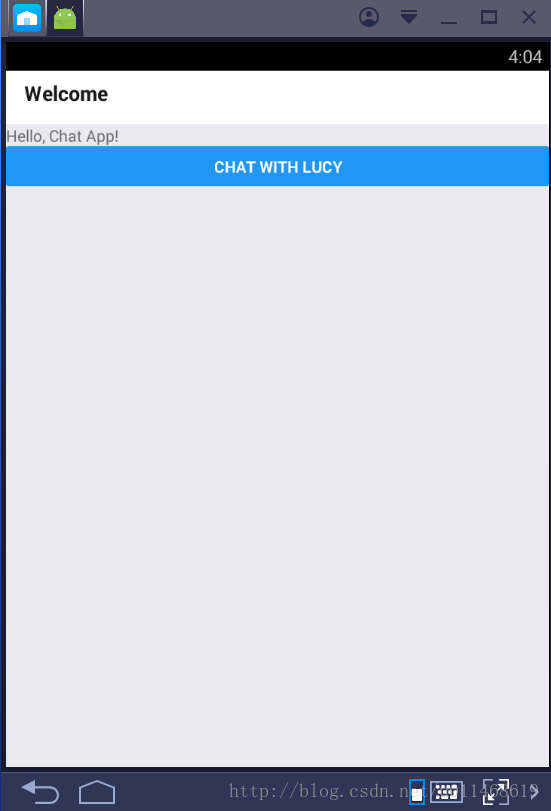
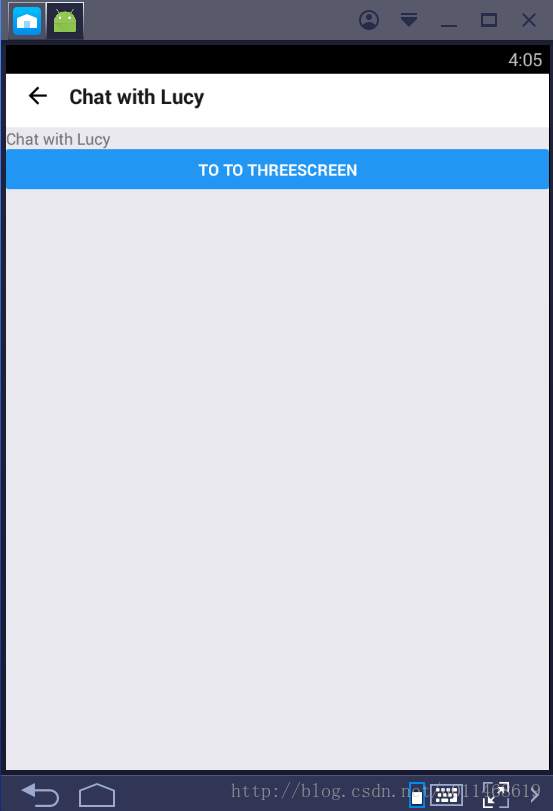
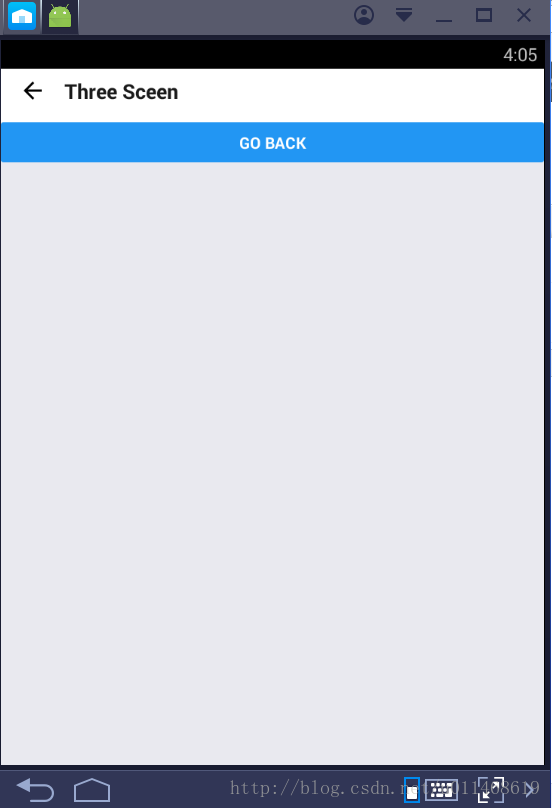
最后給出完整代碼
文件 index.android.js
import SimpleApp from './App';
文件App.js
import React
from 'react';
import {
AppRegistry,
Text,
View,
Button,
} from 'react-native';
import { StackNavigator }
from 'react-navigation';
import ThreeScreen
from './Three.js';
class HomeScreen
extends React.Component {
static navigationOptions = {
title: 'Welcome',
};
render() {
const { navigate } =
this.props.navigation;
return (
<View>
<Text>Hello, Chat App!</Text>
<Button
onPress={() =>
navigate('Chat')}
title="Chat with Lucy"
/>
</View>
);
}
}
class ChatScreen
extends React.Component {
static navigationOptions = {
title: 'Chat with Lucy',
};
render() {
const { navigate } =
this.props.navigation;
return (
<View>
<Text>Chat with Lucy</Text>
<Button
onPress={() =>
navigate('Three')}
title="to to ThreeScreen"
/>
</View>
);
}
}
const SimpleApp =
StackNavigator({
Home: { screen:
HomeScreen },
Chat: { screen:
ChatScreen },
Three: { screen:
ThreeScreen},
});
AppRegistry.registerComponent('SimpleApp', ()
=> SimpleApp);
文件Three.js
import React,{Component}
from 'react';
import {
AppRegistry,
Text,
View,
Button,
} from 'react-native';
class Three
extends React.Component {
static navigationOptions = {
title: 'Three Sceen',
};
render() {
const { goBack } =
this.props.navigation;
return (
<Button
title="Go back"
onPress={() =>
goBack()}
/>
);
}
}
export default
Three;
以上就是本文的全部內容,希望對大家的學習有所幫助,也希望大家多多支持億速云。
免責聲明:本站發布的內容(圖片、視頻和文字)以原創、轉載和分享為主,文章觀點不代表本網站立場,如果涉及侵權請聯系站長郵箱:is@yisu.com進行舉報,并提供相關證據,一經查實,將立刻刪除涉嫌侵權內容。