溫馨提示×
您好,登錄后才能下訂單哦!
點擊 登錄注冊 即表示同意《億速云用戶服務條款》
您好,登錄后才能下訂單哦!
這篇文章主要介紹Unity如何實現鼠標或者手指點擊模型播放動畫,文中介紹的非常詳細,具有一定的參考價值,感興趣的小伙伴們一定要看完!
具體內容如下
using UnityEngine;
using System.Collections;
public class ClickPlayAnimation : MonoBehaviour {
/// <summary>
/// 實現功能為點擊模型播放動畫
/// 使用方法,給模型添加碰撞,添加腳本
/// </summary>
bool isPlayAnim = false;
// Use this for initialization
void Start () {
}
// Update is called once per frame
void Update () {
//animation.Play();
if (Application.platform == RuntimePlatform.IPhonePlayer || Application.platform == RuntimePlatform.Android)
{
foreach (Touch touch in Input.touches)
{
if (Input.touchCount > 0 && Input.GetTouch(0).phase == TouchPhase.Began || Input.GetTouch(0).phase == TouchPhase.Moved)
{
Ray ray = Camera.main.ScreenPointToRay(new Vector3(touch.position.x, touch.position.y, 0));
RaycastHit hit;
if (Physics.Raycast(ray, out hit))
{
// Debug.DrawLine(ray.origin, hit.point);
if (hit.collider.gameObject.name == gameObject.name)
{
isPlayAnim = true;
print("123");
}
}
}
}
}
else
{
if (Input.GetMouseButtonDown(0))
{
Ray ray = Camera.main.ScreenPointToRay(Input.mousePosition);
RaycastHit hit;
if (Physics.Raycast(ray, out hit))
{
Debug.DrawLine(ray.origin, hit.point);
//print(hit.collider.gameObject.name);
//curObject = hit.collider.gameObject;
if (hit.collider.gameObject.name == gameObject.name)
{
isPlayAnim = true;
print("123");
}
// 顯示當前選中對象的名稱
// print(hit.collider.gameObject);
}
}
}
if(isPlayAnim)
{
animation.Play();
isPlayAnim = false;
}
}
}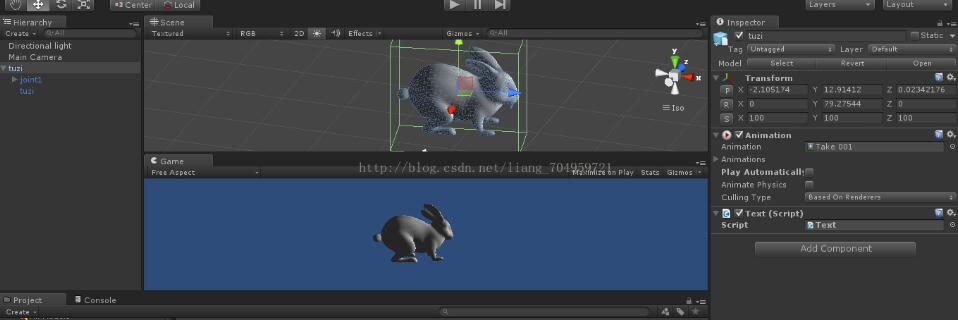
以上是“Unity如何實現鼠標或者手指點擊模型播放動畫”這篇文章的所有內容,感謝各位的閱讀!希望分享的內容對大家有幫助,更多相關知識,歡迎關注億速云行業資訊頻道!
免責聲明:本站發布的內容(圖片、視頻和文字)以原創、轉載和分享為主,文章觀點不代表本網站立場,如果涉及侵權請聯系站長郵箱:is@yisu.com進行舉報,并提供相關證據,一經查實,將立刻刪除涉嫌侵權內容。