溫馨提示×
您好,登錄后才能下訂單哦!
點擊 登錄注冊 即表示同意《億速云用戶服務條款》
您好,登錄后才能下訂單哦!
django加載本地html
from django.shortcuts import render
from django.http import HttpResponse
from django.shortcuts import render,render_to_response
# Create your views here.
def hello(request):
return render_to_response("hello.html")
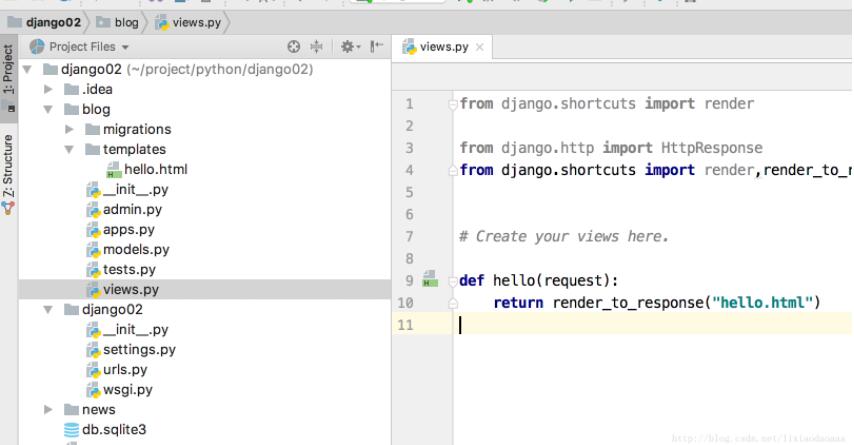
傳遞數據到html中
python代碼
# Create your views here.
# http://weibo.com/lixiaodaoaaa
class Person(object):
def __init__(self, name, age, sex):
self.name = name
self.age = age
self.sex = sex
def say(self):
return self.name
def hello(request):
u_user = Person("dog", 18, "male")
myList = ["sendList to the html files", "god", "god02"]
u_content_dic = {"u_title": "Title Is Here", "u_user": u_user,"u_test_str":myList}
##傳遞一個字典作為Content_type
return render_to_response("hello.html", u_content_dic)
Html代碼去取值:
<!DOCTYPE HTML PUBLIC "-//W3C//DTD HTML 4.01 Transitional//EN"
"http://www.w3.org/TR/html4/loose.dtd">
<html>
<head>
<title>{{ u_title }}</title>
<h2>{{ u_user.age }}</h2>
<h2>{{ u_user.name }}</h2>
<h2>{{ u_user.sex}}</h2>
<h2>{{ u_test_str.0}}</h2>
<h2>{{ u_test_str.1}}</h2>
<br/>
<h2>{{ u_user.say}}</h2>
</head>
<body>
</body>
</html>
以上這篇django加載本地html的方法就是小編分享給大家的全部內容了,希望能給大家一個參考,也希望大家多多支持億速云。
免責聲明:本站發布的內容(圖片、視頻和文字)以原創、轉載和分享為主,文章觀點不代表本網站立場,如果涉及侵權請聯系站長郵箱:is@yisu.com進行舉報,并提供相關證據,一經查實,將立刻刪除涉嫌侵權內容。