溫馨提示×
您好,登錄后才能下訂單哦!
點擊 登錄注冊 即表示同意《億速云用戶服務條款》
您好,登錄后才能下訂單哦!
本文實例講述了JS實現的類似微信聊天效果。分享給大家供大家參考,具體如下:
<!DOCTYPE html>
<html lang="en">
<head>
<meta charset="UTF-8">
<title>www.jb51.net JS仿微信聊天效果</title>
<style>
*{
margin:0;
padding:0;
}
.box{
width: 250px;
height: 400px;
border: 1px solid #cccccc;
float: left;
margin-left: 200px;
position: relative;
}
.fox{
width: 250px;
height: 400px;
border: 1px solid #cccccc;
float: left;
margin-left: 200px;
position: relative;
}
.box1{
width: 250px;
height: 20px;
background: #cdcdcd;
line-height: 20px ;
text-align: center;
}
.fox1{
width: 250px;
height: 20px;
background: #cdcdcd;
line-height: 20px ;
text-align: center;
}
.box3{
width: 250px;
height: 30px;
bottom: 0px ;
position: absolute;
}
.fox3{
width: 250px;
height: 30px;
bottom: 0px ;
position: absolute;
}
.input1{
width: 200px;
height: 28px;
}
.input2{
width: 40px;
height: 30px;
}
.input3{
width: 200px;
height: 28px;
}
.input4{
width: 40px;
height: 30px;
}
.text1{
overflow: scroll;
overflow-x: hidden;
overflow-y: visible;
height: 350px;
}
.text2{
overflow: scroll;
overflow-x: hidden;
overflow-y: visible;
height: 350px;
}
</style>
</head>
<body>
<div class="box">
<div class="box1">AAAAAAAA</div>
<div class="text1"></div>
<div class="box3">
<input class="input1" type="text">
<input class="input2" type="button" value="發送">
</div>
</div>
<div class="fox">
<div class="fox1">BBBBBBBB</div>
<div class="text2"></div>
<div class="fox3">
<input class="input3" type="text">
<input class="input4" type="button" value="發送">
</div>
</div>
<script>
var oIpt1=document.getElementsByClassName("input1")[0];
var oIpt3=document.getElementsByClassName("input3")[0];
var oIpt2=document.getElementsByClassName("input2")[0];
var oIpt4=document.getElementsByClassName("input4")[0];
var oText1=document.getElementsByClassName("text1")[0];
var oText2=document.getElementsByClassName("text2")[0];
oIpt2.onclick=function () {
var newDate=new Date();
var oHouer=newDate.getHours();
var oMinutes=newDate.getMinutes();
var oSecond=newDate.getSeconds();
var oDiv1=document.createElement("div")
var oDiv2=document.createElement("div")
var oDiv3=document.createElement("div")
var oDiv4=document.createElement("div")
oDiv1.style.textAlign="right"
oDiv2.style.textAlign="left"
oDiv3.style.textAlign="center"
oDiv4.style.textAlign="center"
oText1.appendChild(oDiv3);
oText1.appendChild(oDiv1);
oText2.appendChild(oDiv4)
oText2.appendChild(oDiv2);
oDiv3.innerHTML=oHouer+"時"+oMinutes+"分"+oSecond+"秒"
oDiv4.innerHTML=oHouer+"時"+oMinutes+"分"+oSecond+"秒"
oDiv1.innerHTML=oIpt1.value;
oDiv2.innerHTML=oIpt1.value;
oIpt1.value=""
}
oIpt4.onclick=function () {
var newDate=new Date();
var oHouer=newDate.getHours();
var oMinutes=newDate.getMinutes();
var oSecond=newDate.getSeconds();
var oDiv1=document.createElement("div")
var oDiv2=document.createElement("div")
var oDiv3=document.createElement("div")
var oDiv4=document.createElement("div")
oDiv1.style.textAlign="center"
oDiv2.style.textAlign="center"
oDiv3.style.textAlign="right"
oDiv4.style.textAlign="left"
oText2.appendChild(oDiv1);
oText1.appendChild(oDiv2);
oText2.appendChild(oDiv3);
oText1.appendChild(oDiv4);
oDiv1.innerHTML=oHouer+"時"+oMinutes+"分"+oSecond+"秒"
oDiv2.innerHTML=oHouer+"時"+oMinutes+"分"+oSecond+"秒"
oDiv3.innerHTML=oIpt3.value;
oDiv4.innerHTML=oIpt3.value;
oIpt3.value=""
}
</script>
</body>
</html>
運行效果如下:
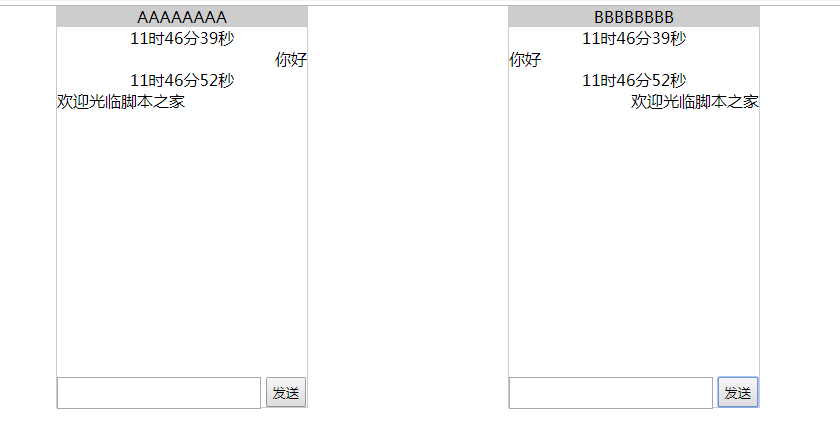
感興趣的朋友可以使用在線HTML/CSS/JavaScript代碼運行工具:http://tools.jb51.net/code/HtmlJsRun測試一下運行效果。
更多關于JavaScript相關內容感興趣的讀者可查看本站專題:《JavaScript頁面元素操作技巧總結》、《JavaScript操作DOM技巧總結》、《JavaScript切換特效與技巧總結》、《JavaScript動畫特效與技巧匯總》、《JavaScript錯誤與調試技巧總結》、《JavaScript數據結構與算法技巧總結》及《JavaScript數學運算用法總結》
希望本文所述對大家JavaScript程序設計有所幫助。
免責聲明:本站發布的內容(圖片、視頻和文字)以原創、轉載和分享為主,文章觀點不代表本網站立場,如果涉及侵權請聯系站長郵箱:is@yisu.com進行舉報,并提供相關證據,一經查實,將立刻刪除涉嫌侵權內容。