您好,登錄后才能下訂單哦!
您好,登錄后才能下訂單哦!
最近做了一個項目,客戶提出了這樣的要求:把對外發送郵件的大小改為100M(默認是35M),針對此需求我們修改以下配置:
接收連接器: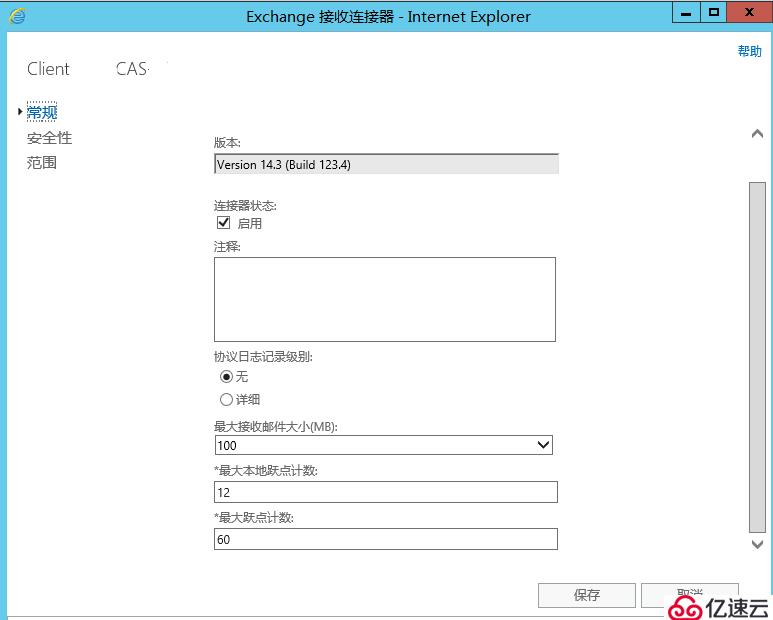
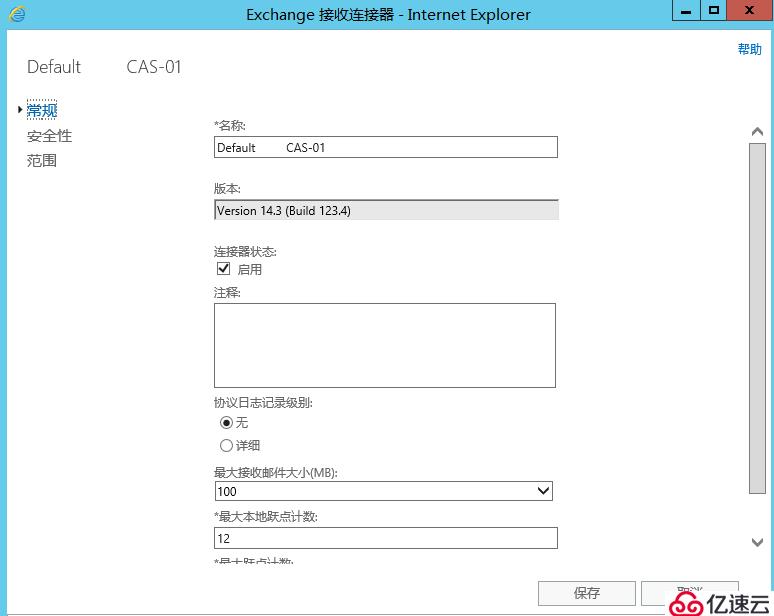
發送連接器: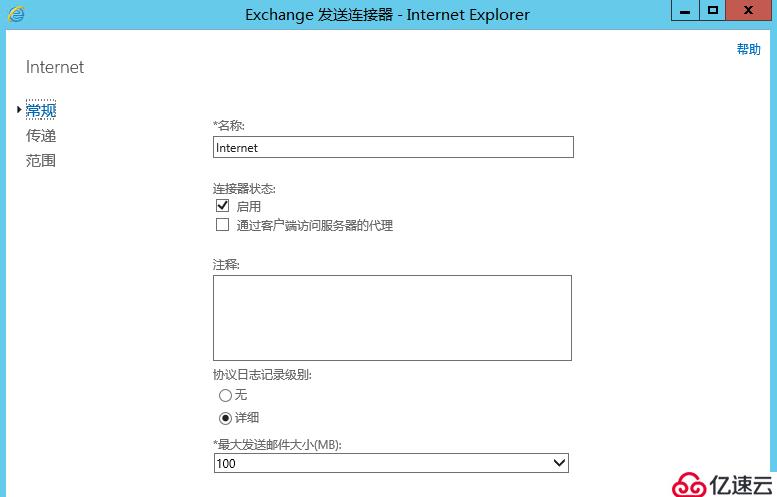
組織傳輸設置: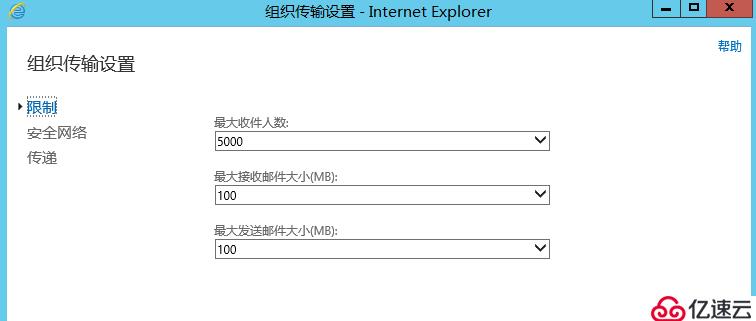
修改完以上配置后,發現通過outlook發送大附件沒有問題,可以正常的發送,但通過OWA發送就會報錯: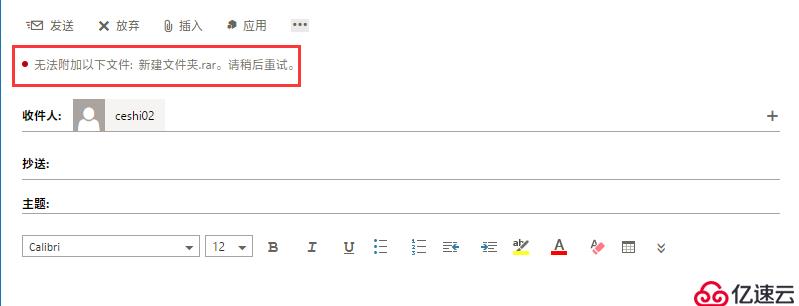
針對以上問題,通過研究確定,我們還需要修改web.config文件才可以解決,我們需要在CAS&MBX服務器上進行web.config文件的修改,簡單的方法是直接復制以下命令即可(需要修改命令中的大小),命令如下:
以下命令需要在CAS服務器上執行:
%windir%\system32\inetsrv\appcmd.exe set config "Default Web Site/owa/" -section:system.webServer/security/requestFiltering /requestLimits.maxAllowedContentLength:35000000
%windir%\system32\inetsrv\appcmd.exe set config "Default Web Site/owa/" -section:system.web/httpRuntime /maxRequestLength:35000
以下命令在MBX服務器上執行:
%windir%\system32\inetsrv\appcmd.exe set config "Exchange Back End/owa/" -section:system.webServer/security/requestFiltering /requestLimits.maxAllowedContentLength:35000000
%windir%\system32\inetsrv\appcmd.exe set config "Exchange Back End/owa/" -section:system.web/httpRuntime /maxRequestLength:35000
%windir%\system32\inetsrv\appcmd.exe set config "Exchange Back End/owa/" -section:system.serviceModel/bindings /webHttpBinding.[name='httpsBinding'].maxReceivedMessageSize:35000000
%windir%\system32\inetsrv\appcmd.exe set config "Exchange Back End/owa/" -section:system.serviceModel/bindings /webHttpBinding.[name='httpBinding'].maxReceivedMessageSize:35000000
%windir%\system32\inetsrv\appcmd.exe set config "Exchange Back End/owa/" -section:system.serviceModel/bindings /webHttpBinding.[name='httpsBinding'].readerQuotas.maxStringContentLength:35000000
%windir%\system32\inetsrv\appcmd.exe set config "Exchange Back End/owa/" -section:system.serviceModel/bindings /webHttpBinding.[name='httpBinding'].readerQuotas.maxStringContentLength:35000000
參考鏈接:https://technet.microsoft.com/zh-cn/library/hh629949%28v=exchg.160%29.aspx?f=255&MSPPError=-2147217396
免責聲明:本站發布的內容(圖片、視頻和文字)以原創、轉載和分享為主,文章觀點不代表本網站立場,如果涉及侵權請聯系站長郵箱:is@yisu.com進行舉報,并提供相關證據,一經查實,將立刻刪除涉嫌侵權內容。