溫馨提示×
您好,登錄后才能下訂單哦!
點擊 登錄注冊 即表示同意《億速云用戶服務條款》
您好,登錄后才能下訂單哦!
一、創建SpringBoot項目springcloud-eureka-client-order,過程如上一篇,有一點需要注意,選擇Eureka客戶端依賴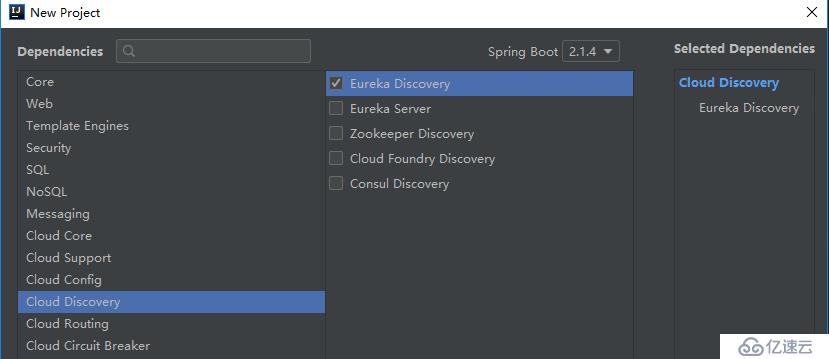
二、配置文件
1、pom.xml
<?xml version="1.0" encoding="UTF-8"?>
<project xmlns="http://maven.apache.org/POM/4.0.0" xmlns:xsi="http://www.w3.org/2001/XMLSchema-instance"
xsi:schemaLocation="http://maven.apache.org/POM/4.0.0 http://maven.apache.org/xsd/maven-4.0.0.xsd">
<modelVersion>4.0.0</modelVersion>
<parent>
<groupId>org.springframework.boot</groupId>
<artifactId>spring-boot-starter-parent</artifactId>
<version>2.1.4.RELEASE</version>
<relativePath/> <!-- lookup parent from repository -->
</parent>
<groupId>com.jane</groupId>
<artifactId>springcloud-eureka-client-order</artifactId>
<version>0.0.1-SNAPSHOT</version>
<name>springcloud-eureka-client-order</name>
<description>Demo project for Spring Boot</description>
<properties>
<java.version>1.8</java.version>
<spring-cloud.version>Greenwich.SR1</spring-cloud.version>
</properties>
<dependencies>
<dependency>
<groupId>org.springframework.cloud</groupId>
<artifactId>spring-cloud-starter-netflix-eureka-client</artifactId>
</dependency>
<dependency>
<groupId>org.springframework.boot</groupId>
<artifactId>spring-boot-starter-test</artifactId>
<scope>test</scope>
</dependency>
<dependency>
<groupId>org.springframework.boot</groupId>
<artifactId>spring-boot-starter-web</artifactId>
</dependency>
<!--open feign-->
<dependency>
<groupId>org.springframework.cloud</groupId>
<artifactId>spring-cloud-starter-openfeign</artifactId>
<version>2.0.2.RELEASE</version>
</dependency>
<dependency>
<groupId>org.springframework.cloud</groupId>
<artifactId>spring-cloud-openfeign-core</artifactId>
<version>2.0.2.RELEASE</version>
</dependency>
<dependency>
<groupId>io.github.openfeign.form</groupId>
<artifactId>feign-form-spring</artifactId>
<version>3.2.2</version>
</dependency>
<!--feign-->
</dependencies>
<dependencyManagement>
<dependencies>
<dependency>
<groupId>org.springframework.cloud</groupId>
<artifactId>spring-cloud-dependencies</artifactId>
<version>${spring-cloud.version}</version>
<type>pom</type>
<scope>import</scope>
</dependency>
</dependencies>
</dependencyManagement>
<build>
<plugins>
<plugin>
<groupId>org.springframework.boot</groupId>
<artifactId>spring-boot-maven-plugin</artifactId>
</plugin>
</plugins>
</build>
</project>
2、啟動文件
package com.jane.springcloudeurekaclientorder;
import org.springframework.boot.SpringApplication;
import org.springframework.boot.autoconfigure.SpringBootApplication;
import org.springframework.cloud.client.discovery.EnableDiscoveryClient;
import org.springframework.cloud.openfeign.EnableFeignClients;
import org.springframework.cloud.openfeign.FeignClient;
import org.springframework.context.annotation.ComponentScan;
@EnableDiscoveryClient
@SpringBootApplication
@ComponentScan("com.jane")
@EnableFeignClients
public class SpringcloudEurekaClientOrderApplication {
public static void main(String[] args) {
SpringApplication.run(SpringcloudEurekaClientOrderApplication.class, args);
}
}
3、application.properties
server.port=6010
spring.application.name=springcloud-eureka-client-order
eureka.client.serviceUrl.defaultZone=http://127.0.0.1:6001/eureka/4、服務提供API,TestController
package com.jane.controller;
import org.springframework.beans.factory.annotation.Value;
import org.springframework.web.bind.annotation.RequestMapping;
import org.springframework.web.bind.annotation.RequestMethod;
import org.springframework.web.bind.annotation.RestController;
@RestController
public class TestController {
@Value("${server.port}")
String port;
@RequestMapping(value = "/test", method = RequestMethod.GET)
public String test(){
return "hello,this is client-order:" + port;
}
}
三、啟動服務
1、服務正常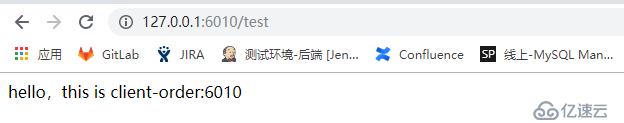
2、查看注冊中心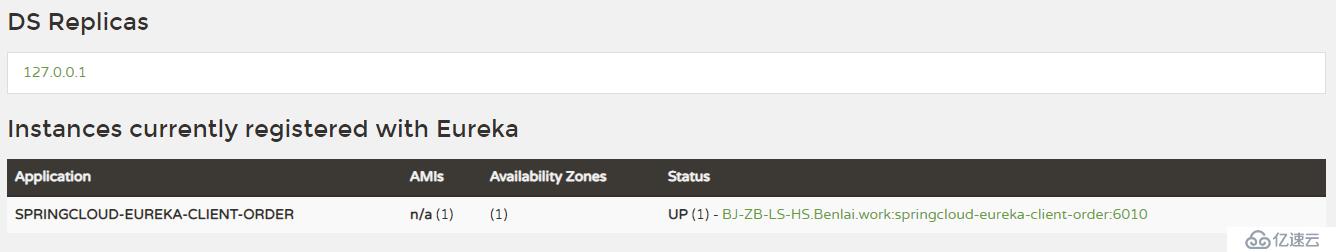
免責聲明:本站發布的內容(圖片、視頻和文字)以原創、轉載和分享為主,文章觀點不代表本網站立場,如果涉及侵權請聯系站長郵箱:is@yisu.com進行舉報,并提供相關證據,一經查實,將立刻刪除涉嫌侵權內容。