您好,登錄后才能下訂單哦!
您好,登錄后才能下訂單哦!
這篇文章主要介紹“React和Vue怎么實現文件下載進度條”的相關知識,小編通過實際案例向大家展示操作過程,操作方法簡單快捷,實用性強,希望這篇“React和Vue怎么實現文件下載進度條”文章能幫助大家解決問題。
下載服務端大文件資源過慢,頁面沒有任何顯示,體驗太差。因此需增加進度條優化顯示
發送異步HTTP請求,監聽onprogress事件,讀取已下載的資源和資源總大小得到下載百分比
在資源請求完成后,將文件內容轉為blob,并通過a標簽將文件通過瀏覽器下載下來
前提:通過create-react-app創建的react項目
將靜態資源文件放到public文件夾下,這樣啟動項目后,可直接通過http://localhost:3000/1.pdf 的方式訪問到靜態資源。在實際工作中,肯定是直接訪問服務器上的資源
新建useDownload.ts
import { useCallback, useRef, useState } from 'react';
interface Options {
fileName: string; //下載的文件名
onCompleted?: () => void; //請求完成的回調方法
onError?: (error: Error) => void; //請求失敗的回調方法
}
interface FileDownReturn {
download: () => void; //下載
cancel: () => void; //取消
progress: number; //下載進度百分比
isDownloading: boolean; //是否下載中
}
export default function useFileDown(url: string, options: Options): FileDownReturn {
const { fileName, onCompleted, onError } = options;
const [progress, setProgress] = useState(0);
const [isDownloading, setIsDownloading] = useState(false);
const xhrRef = useRef<XMLHttpRequest | null>(null);
const download = useCallback(() => {
const xhr = (xhrRef.current = new XMLHttpRequest());
xhr.open('GET', url); //默認異步請求
xhr.responseType = 'blob';
xhr.onprogress = (e) => {
//判斷資源長度是否可計算
if (e.lengthComputable) {
const percent = Math.floor((e.loaded / e.total) * 100);
setProgress(percent);
}
};
xhr.onload = () => {
if (xhr.status === 200) {
//請求資源完成,將文件內容轉為blob
const blob = new Blob([xhr.response], { type: 'application/octet-stream' });
//通過a標簽將資源下載
const link = document.createElement('a');
link.href = window.URL.createObjectURL(blob);
link.download = decodeURIComponent(fileName);
link.click();
window.URL.revokeObjectURL(link.href);
onCompleted && onCompleted();
} else {
onError && onError(new Error('下載失敗'));
}
setIsDownloading(false);
};
xhr.onerror = () => {
onError && onError(new Error('下載失敗'));
setIsDownloading(false);
};
xhrRef.current.send(); //發送請求
setProgress(0); //每次發送時將進度重置為0
setIsDownloading(true);
}, [fileName, onCompleted, onError, url]);
const cancel = useCallback(() => {
xhrRef.current?.abort(); //取消請求
setIsDownloading(false);
}, [xhrRef]);
return {
download,
cancel,
progress,
isDownloading,
};
}import { memo } from 'react';
import useFileDown from './useDownload';
const list = [
{
fileName: '城市發展史起.pdf',
url: ' http://localhost:3000/1.pdf',
type: 'pdf',
},
{
fileName: '表格.xlsx',
url: 'http://localhost:3000/表格.xlsx',
type: 'xlsx',
},
{
fileName: '報告.doc',
url: 'http://localhost:3000/報告.doc',
type: 'doc',
},
];
interface Options {
url: string;
fileName: string;
}
const Item = memo(({ url, fileName }: Options) => {
//每項都需擁有一個屬于自己的 useFileDown hook
const { download, cancel, progress, isDownloading } = useFileDown(url, { fileName });
return (
<div>
<span style={{ cursor: 'pointer' }} onClick={download}>
{fileName}
</span>
{isDownloading ? (
<span>
{`下載中:${progress}`}
<button onClick={cancel}>取消下載</button>
</span>
) : (
''
)}
</div>
);
});
const Download = () => {
return (
<div>
{list.map((item, index) => (
<Item url={item.url} fileName={item.fileName} key={index} />
))}
</div>
);
};
export default Download;前提:通過vite創建的vue項目
將靜態資源文件放到public文件夾下,這樣啟動項目后,可直接通過http://127.0.0.1:5173/1.pdf 的方式訪問到靜態資源
新建hooks/useDownload.ts(新建hooks文件夾)
import { ref } from "vue";
export interface Options {
fileName: string;
onCompleted?: () => void; //請求完成的回調方法
onError?: (error: Error) => void; //請求失敗的回調方法
}
export interface FileDownReturn {
download: () => void; //下載
cancel: () => void; //取消
progress: number; //下載進度百分比
isDownloading: boolean; //是否下載中
}
export default function useFileDown(
url: string,
options: Options
): FileDownReturn {
const { fileName, onCompleted, onError } = options;
const progress = ref(0);
const isDownloading = ref(false);
const xhrRef = ref<XMLHttpRequest | null>(null);
const download = () => {
const xhr = (xhrRef.value = new XMLHttpRequest());
xhr.open("GET", url); //默認異步請求
xhr.responseType = "blob";
xhr.onprogress = (e) => {
//判斷資源長度是否可計算
if (e.lengthComputable) {
const percent = Math.floor((e.loaded / e.total) * 100);
progress.value = percent;
}
};
xhr.onload = () => {
if (xhr.status === 200) {
//請求資源完成,將文件內容轉為blob
const blob = new Blob([xhr.response], {
type: "application/octet-stream",
});
//通過a標簽將資源下載
const link = document.createElement("a");
link.href = window.URL.createObjectURL(blob);
link.download = decodeURIComponent(fileName);
link.click();
window.URL.revokeObjectURL(link.href);
onCompleted && onCompleted();
} else {
onError && onError(new Error("下載失敗"));
}
isDownloading.value = false;
};
xhr.onerror = () => {
onError && onError(new Error("下載失敗"));
isDownloading.value = false;
};
xhrRef.value.send(); //發送請求
progress.value = 0; //每次發送時將進度重置為0
isDownloading.value = true;
};
const cancel = () => {
xhrRef.value?.abort(); //取消請求
isDownloading.value = false;
};
return {
download,
cancel,
progress,
isDownloading,
};
}修改App.vue
<script setup lang="ts">
import Item from "./components/Item.vue";
const list = [
{
fileName: "城市發展史起.pdf",
url: " http://127.0.0.1:5173/1.pdf",
type: "pdf",
},
{
fileName: "表格.xlsx",
url: "http://127.0.0.1:5173/表格.xlsx",
type: "xlsx",
},
{
fileName: "報告.doc",
url: "http://127.0.0.1:5173/報告.doc",
type: "doc",
},
];
</script>
<template>
<div>
<div v-for="(item, index) in list" :key="index">
<Item :url="item.url" :fileName="item.fileName"<script setup lang="ts">
import useFileDown from "../hooks/useDownload.ts";
const props = defineProps<{ url: string; fileName: string }>();
const { url, fileName } = props;
const { download, cancel, progress, isDownloading } = useFileDown(url, {
fileName,
});
</script>
<template>
<div>
<span @click="download">
{{ fileName }}
</span>
<span v-if="isDownloading">
下載中:{{ progress }} <button @click="cancel">取消下載</button></span
>
</div>
</template> />
</div>
</div>
</template>新建components/Item.vue
<script setup lang="ts">
import useFileDown from "../hooks/useDownload.ts";
const props = defineProps<{ url: string; fileName: string }>();
const { url, fileName } = props;
const { download, cancel, progress, isDownloading } = useFileDown(url, {
fileName,
});
</script>
<template>
<div>
<span @click="download">
{{ fileName }}
</span>
<span v-if="isDownloading">
下載中:{{ progress }} <button @click="cancel">取消下載</button></span
>
</div>
</template>解決辦法:讓后端加上就行
開啟gzip之后服務器默認開啟文件分塊編碼(響應頭返回Transfer-Encoding: chunked)。分塊編碼把「報文」分割成若干個大小已知的塊,塊之間是緊挨著發送的。采用這種傳輸方式進行響應時,不會傳Content-Length這個首部信息,即使帶上了也是不準確的
分別為gzip壓縮,分塊編碼:
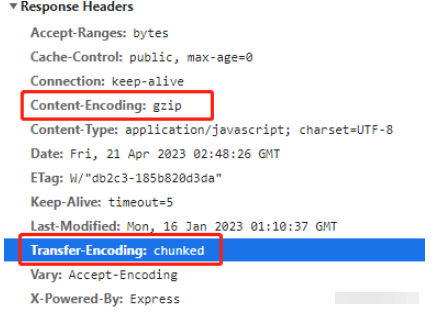
例如有個877k大小的js文件,網絡請求的大小為247k。但是打印的e.loaded最終返回的是877k
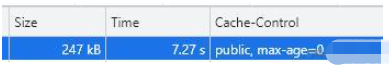
解決方法:后端把文件大小存儲到其他字段,比如:header['x-content-length']
關于“React和Vue怎么實現文件下載進度條”的內容就介紹到這里了,感謝大家的閱讀。如果想了解更多行業相關的知識,可以關注億速云行業資訊頻道,小編每天都會為大家更新不同的知識點。
免責聲明:本站發布的內容(圖片、視頻和文字)以原創、轉載和分享為主,文章觀點不代表本網站立場,如果涉及侵權請聯系站長郵箱:is@yisu.com進行舉報,并提供相關證據,一經查實,將立刻刪除涉嫌侵權內容。