溫馨提示×
您好,登錄后才能下訂單哦!
點擊 登錄注冊 即表示同意《億速云用戶服務條款》
您好,登錄后才能下訂單哦!
本篇內容主要講解“C++11中std::thread線程怎么實現暫停功能”,感興趣的朋友不妨來看看。本文介紹的方法操作簡單快捷,實用性強。下面就讓小編來帶大家學習“C++11中std::thread線程怎么實現暫停功能”吧!
我們基于C++11中與平臺無關的線程類std::thread,封裝Thread類,并提供start()、stop()、pause()、resume()線程控制方法。
為了讓線程在暫停期間,處于休眠,不消耗CPU,我們使用C++11提供的鎖和條件變量來實現。
std::mutex
std::condition_variable
Thread.h
#ifndef THREAD_H
#define THREAD_H
#include <thread>
#include <atomic>
#include <mutex>
#include <condition_variable>
class Thread
{
public:
Thread();
virtual ~Thread();
enum State
{
Stoped, ///<停止狀態,包括從未啟動過和啟動后被停止
Running, ///<運行狀態
Paused ///<暫停狀態
};
State state() const;
void start();
void stop();
void pause();
void resume();
protected:
virtual void process() = 0;
private:
void run();
private:
std::thread* _thread;
std::mutex _mutex;
std::condition_variable _condition;
std::atomic_bool _pauseFlag; ///<暫停標識
std::atomic_bool _stopFlag; ///<停止標識
State _state;
};
#endif // THREAD_HThread.cpp
#include "Thread.h"
#include <iostream>
using namespace std;
Thread::Thread()
: _thread(nullptr),
_pauseFlag(false),
_stopFlag(false),
_state(Stoped)
{
}
Thread::~Thread()
{
stop();
}
Thread::State Thread::state() const
{
return _state;
}
void Thread::start()
{
if (_thread == nullptr)
{
_thread = new thread(&Thread::run, this);
_pauseFlag = false;
_stopFlag = false;
_state = Running;
}
}
void Thread::stop()
{
if (_thread != nullptr)
{
_pauseFlag = false;
_stopFlag = true;
_condition.notify_all(); // Notify one waiting thread, if there is one.
_thread->join(); // wait for thread finished
delete _thread;
_thread = nullptr;
_state = Stoped;
}
}
void Thread::pause()
{
if (_thread != nullptr)
{
_pauseFlag = true;
_state = Paused;
}
}
void Thread::resume()
{
if (_thread != nullptr)
{
_pauseFlag = false;
_condition.notify_all();
_state = Running;
}
}
void Thread::run()
{
cout << "enter thread:" << this_thread::get_id() << endl;
while (!_stopFlag)
{
process();
if (_pauseFlag)
{
unique_lock<mutex> locker(_mutex);
while (_pauseFlag)
{
_condition.wait(locker); // Unlock _mutex and wait to be notified
}
locker.unlock();
}
}
_pauseFlag = false;
_stopFlag = false;
cout << "exit thread:" << this_thread::get_id() << endl;
}main.cpp
#include <QCoreApplication>
#include <iostream>
#include "Thread.h"
using namespace std;
void mySleep(int s)
{
std::this_thread::sleep_for(std::chrono::duration<double>(s));
}
class MyThread : public Thread
{
protected:
virtual void process() override
{
cout << "do my something" << endl;
mySleep(1);
}
};
int main(int argc, char *argv[])
{
QCoreApplication a(argc, argv);
MyThread thread;
cout << "start thread" << endl;
thread.start();
cout << "thread state:" << thread.state() << endl;
mySleep(3);
cout << "pause thread" << endl;
thread.pause();
cout << "thread state:" << thread.state() << endl;
mySleep(3);
cout << "resume thread" << endl;
thread.resume();
cout << "thread state:" << thread.state() << endl;
mySleep(3);
cout << "stop thread" << endl;
thread.stop();
cout << "thread state:" << thread.state() << endl;
mySleep(3);
return a.exec();
}運行結果:
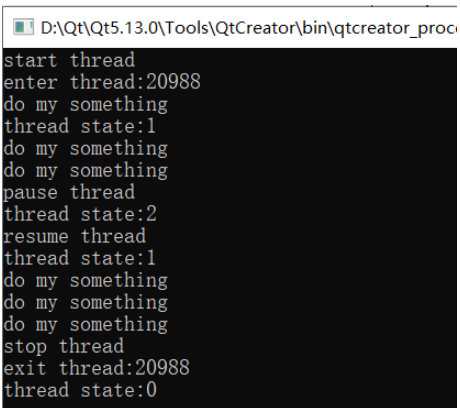
到此,相信大家對“C++11中std::thread線程怎么實現暫停功能”有了更深的了解,不妨來實際操作一番吧!這里是億速云網站,更多相關內容可以進入相關頻道進行查詢,關注我們,繼續學習!
免責聲明:本站發布的內容(圖片、視頻和文字)以原創、轉載和分享為主,文章觀點不代表本網站立場,如果涉及侵權請聯系站長郵箱:is@yisu.com進行舉報,并提供相關證據,一經查實,將立刻刪除涉嫌侵權內容。