您好,登錄后才能下訂單哦!
您好,登錄后才能下訂單哦!
Zabbix Agent is installed on remote systems needs to monitor through Zabbix server. The Zabbix agent collects resource utilization and applications data on client system and provide such information to zabbix server on their requests.
This article will help you to install Zabbix agent service on windows system. Also visit our other article to install zabbix agent on CentOS/RHEL and Ubuntu/Debian Systems.
Download latest windows zabbix agent source code from zabbix official site or use below link to download zabbix agent 3.0.0.
http://www.zabbix.com/downloads/3.0.0/zabbix_agents_3.0.0.win.zip
After downloading the zipped archive of zabbix client, extract its content under c:\zabbix directory.
Now make of copy of sample configuration file c:\zabbix\conf\zabbix_agentd.win.conf to create zabbix agent configuration file at c:\zabbix\zabbix_agentd.conf. Now edit configuration and update following values.
#Server=[zabbix server ip] #Hostname=[Hostname of client system ] Server=192.168.1.11Hostname=WIN-SERVER-2012
Lets install zabbix agent as windows server by executing following command from command line.
c:\zabbix\bin\win64> zabbix_agentd.exe -c c:\zabbix\zabbix_agentd.conf --installzabbix_agentd.exe [9084]: service [Zabbix Agent] installed successfully zabbix_agentd.exe [9084]: event source [Zabbix Agent] installed successfully
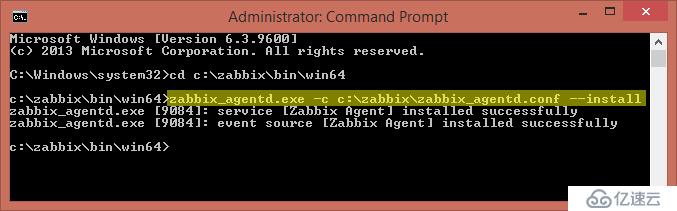
Use following command to start zabbix agent service from command line
c:\zabbix\bin\win64> zabbix_agentd.exe --startzabbix_agentd.exe [5048]: service [Zabbix Agent] started successfully
c:\zabbix\bin\win64> zabbix_agentd.exe --stopzabbix_agentd.exe [7608]: service [Zabbix Agent] stopped successfully
Also we can start/stop/restart from windows services control panel. To open services control panel use below steps.
Open run windows >> type “services.msc” >> press enter
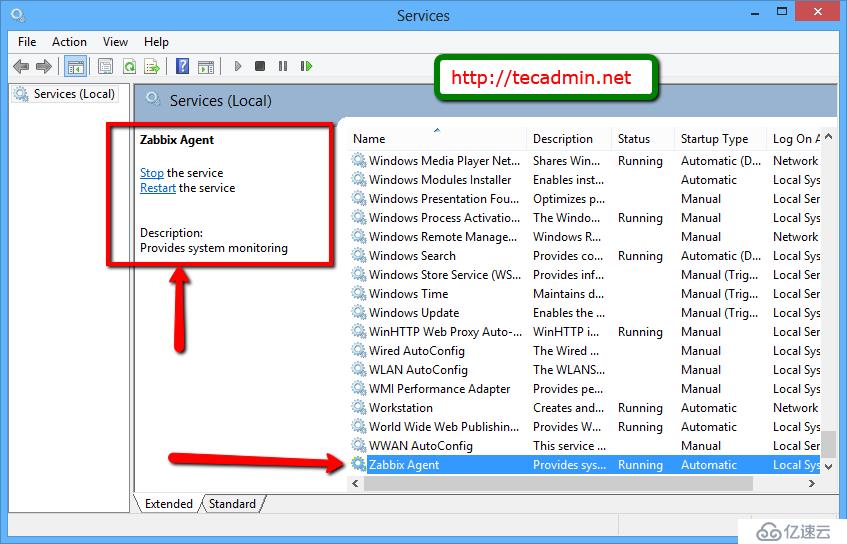
Congratulation’s! You have successfully installed Zabbix Agent on Windows system. Lets Add Host in Zabbix Server to be monitor.
免責聲明:本站發布的內容(圖片、視頻和文字)以原創、轉載和分享為主,文章觀點不代表本網站立場,如果涉及侵權請聯系站長郵箱:is@yisu.com進行舉報,并提供相關證據,一經查實,將立刻刪除涉嫌侵權內容。