您好,登錄后才能下訂單哦!
您好,登錄后才能下訂單哦!
這篇文章主要介紹“MongoDB怎么實現創建刪除數據庫、創建刪除表、數據增刪改查”,在日常操作中,相信很多人在MongoDB怎么實現創建刪除數據庫、創建刪除表、數據增刪改查問題上存在疑惑,小編查閱了各式資料,整理出簡單好用的操作方法,希望對大家解答”MongoDB怎么實現創建刪除數據庫、創建刪除表、數據增刪改查”的疑惑有所幫助!接下來,請跟著小編一起來學習吧!
開啟 mongodb 服務:要管理數據庫,必須先開啟服務,開啟服務使用
mongod --dbpath c:\mongodb
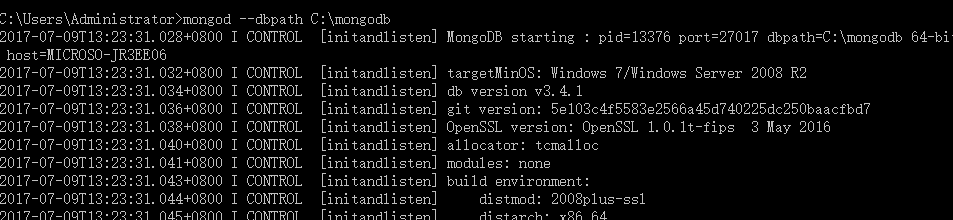
管理 mongodb 數據庫:(一定要在新的 cmd 中輸入)
mongo
清屏:
cls
查看所有數據庫列表
show dbs
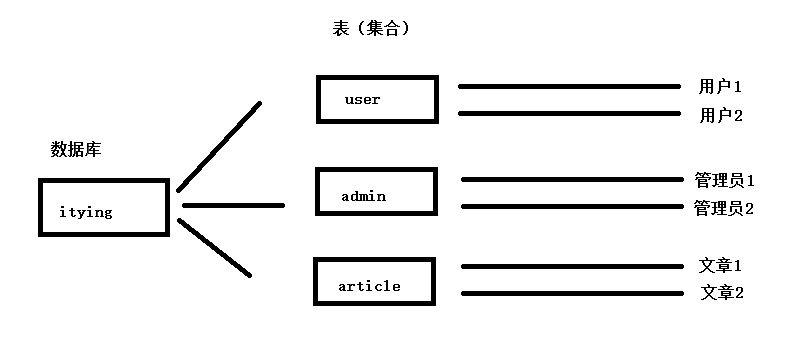
使用數據庫、創建數據庫
use student
如果真的想把這個數據庫創建成功,那么必須插入一個數據。
數據庫中不能直接插入數據,只能往集合(collections)中插入數據。不需要專門創建集合,只
需要寫點語法插入數據就會創建集合:
插入一條數據
db.student.insert({“name”:”xiaoming”});db.student 系統發現 student 是一個陌生的集合名字,所以就自動創建了集合。
顯示當前的數據集合(mysql 中叫表)
show collections
刪除數據庫,刪除當前所在的數據庫
db.dropDatabase();
刪除集合,刪除指定的集合 刪除表
刪除集合
db.COLLECTION_NAME.drop() db.user.drop()
插入數據,隨著數據的插入,數據庫創建成功了,集合也創建成功了。
db. 表名.insert({"name":"zhangsan"}); student 集合名稱(表)1 、查詢所有記錄
db.userInfo.find();
相當于:select* from userInfo;
2 、查詢去掉后的當前聚集集合中的某列的重復數據
db.userInfo.distinct("name");會過濾掉 name 中的相同數據
相當于:select distict name from userInfo;
3 、查詢 age = 22 的記錄
db.userInfo.find({"age": 22});相當于: select * from userInfo where age = 22;
4 、查詢 age > 22 的記錄
db.userInfo.find({age: {$gt: 22}});相當于:select * from userInfo where age >22;
5 、查詢 age < 22 的記錄
db.userInfo.find({age: {$lt: 22}});相當于:select * from userInfo where age <22;
6 、查詢 age >= 25 的記錄
db.userInfo.find({age: {$gte: 25}});相當于:select * from userInfo where age >= 25;
7 、查詢 age <= 25 的記錄
db.userInfo.find({age: {$lte: 25}});8 、查詢 age >= 23 并且 age <= 26 注意書寫格式
db.userInfo.find({age: {$gte: 23, $lte: 26}});9 、查詢 name 中包含 mongo 的數據 模糊查詢用于搜索
db.userInfo.find({name: /mongo/});相當于:%%select * from userInfo where name like ‘%mongo%’;
10 、查詢 name 中以 mongo 開頭的
db.userInfo.find({name: /^mongo/});相當于:select * from userInfo where name like ‘mongo%’;
11 、查詢指定列 name 、age 數據
db.userInfo.find({}, {name: 1, age: 1});相當于:select name, age from userInfo;
當然 name 也可以用 true 或 false,當用 ture 的情況下河 name:1 效果一樣,如果用 false 就是排除 name,顯示 name 以外的列信息。
12 、查詢指定列 name 、age 數據, age > 25
db.userInfo.find({age: {$gt: 25}}, {name: 1, age: 1});相當于:select name, age from userInfo where age >25;
13 、按照年齡排序 1 升序 -1 降序
升序:db.userInfo.find().sort({age: 1});
降序:db.userInfo.find().sort({age: -1});14 、查詢 name = zhangsan, age = 22 的數據
db.userInfo.find({name: 'zhangsan', age: 22});相當于:select * from userInfo where name = ‘zhangsan’ and age = ‘22’;
15 、查詢前 5 條數據
db.userInfo.find().limit(5);
相當于:selecttop 5 * from userInfo;
16 、查詢 10 條以后的數據
db.userInfo.find().skip(10);
相當于:select * from userInfo where id not in ( select top 10 * from userInfo );
db.collectionsNames.remove( { "borough": "Manhattan" } )
db.users.remove({age: 132});
By default, the remove() method removes all documents that match the remove condition. Use
the justOne option to limit the remove operation to only one of the matching documents.
db.restaurants.remove( { "borough": "Queens" }, { justOne: true }到此,關于“MongoDB怎么實現創建刪除數據庫、創建刪除表、數據增刪改查”的學習就結束了,希望能夠解決大家的疑惑。理論與實踐的搭配能更好的幫助大家學習,快去試試吧!若想繼續學習更多相關知識,請繼續關注億速云網站,小編會繼續努力為大家帶來更多實用的文章!
免責聲明:本站發布的內容(圖片、視頻和文字)以原創、轉載和分享為主,文章觀點不代表本網站立場,如果涉及侵權請聯系站長郵箱:is@yisu.com進行舉報,并提供相關證據,一經查實,將立刻刪除涉嫌侵權內容。