您好,登錄后才能下訂單哦!
您好,登錄后才能下訂單哦!
This is Scott McArthur, a Supportability Program Manager for Windows and Surface. With the launch of Windows Server 2016 I wanted to share some information on volume activation:
Updating your existing KMS hosts to support Windows Server 2016
Setting up a new Windows Server 2016 KMS host
Activating Windows 10 Enterprise 2016 LTSB
If your KMS host is Windows Server 2012 you need to install the following updates
Update: activate Windows 10 from Windows 8 or Windows 8.1, and Windows Server 2012 or Windows Server 2012 R2 KMS hosts
July 2016 update rollup for Windows Server 2012
Verify the version of sppsvc.exe and ensure that it is updated to at least version 6.3.9600.18376.
If your KMS host is Windows Server 2012 R2 you need to install the following updates:
Update: activate Windows 10 from Windows 8 or Windows 8.1, and Windows Server 2012 or Windows Server 2012 R2 KMS hosts
July 2016 update rollup for Windows 8.1 and Windows Server 2012 R2
Once updated you need to obtain a Windows Server 2016 CSVLK. Do the following
Log on to the Volume Licensing Service Center (VLSC).
Click License.
Click Relationship Summary.
Click License ID of their current Active License.
After the page loads, click Product Keys.
Look for a key called “Windows Srv 2016 DataCtr/Std KMS”
If you are unable to locate your product key please contact the Volume licensing service center
Once you have the key then run the following commands at elevated cmd prompt
Windows Server 2008 R2 is not supported as a KMS Host for Windows Server 2016 or Windows 10 Enterprise 2016 LTSB edition
If you want to setup a new Windows Server 2016 KMS host normally you can use the Volume Activation services role wizard or command line to configure the KMS host.
We are aware of issue where when you run the Volume Activation Services role wizard, it will report the error “vmw.exe has stopped working” during the product key management phase of the wizard
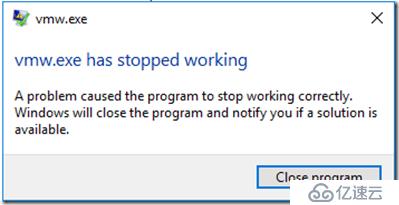
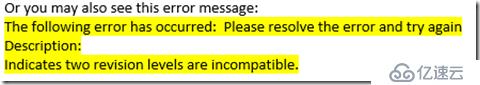
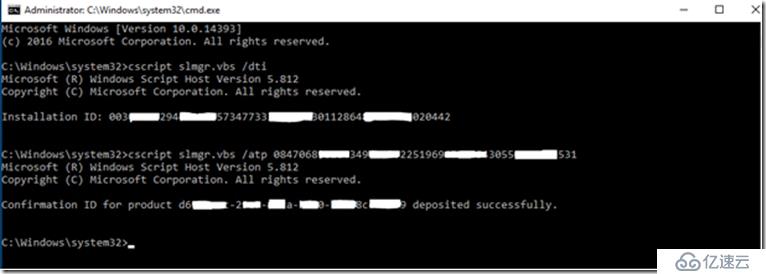
dnshared.blob.core.windows.net/media/2016/10/clip_p_w_picpath004_thumb2.png">
Note: In addition to activating Windows Server 2016 the “Windows Srv 2016 DataCtr/Std KMS” KMS host(CSVLK) key also activates Windows 10 Enterprise 2016 LTSB edition
免責聲明:本站發布的內容(圖片、視頻和文字)以原創、轉載和分享為主,文章觀點不代表本網站立場,如果涉及侵權請聯系站長郵箱:is@yisu.com進行舉報,并提供相關證據,一經查實,將立刻刪除涉嫌侵權內容。