您好,登錄后才能下訂單哦!
您好,登錄后才能下訂單哦!
今天準備在Windows系統上基于python3.6安裝一個pycrypto 2.6.1模塊,很不幸的報了一堆錯誤,如下所示:
running install
running build
running build_py
running build_ext
warning: GMP or MPIR library not found; Not building Crypto.PublicKey._fastmath.
building 'Crypto.Random.OSRNG.winrandom' extension
C:\Program Files (x86)\Microsoft Visual Studio 14.0\VC\BIN\x86_amd64\cl.exe /c /nologo /Ox /W3 /GL /DNDEBUG /MD -Isrc/ -Isrc/inc-msvc/ -IC:\Python36\include -IC:\Python36\include
winrand.c
C:\Program Files (x86)\Windows Kits\10\include\10.0.10240.0\ucrt\inttypes.h(26): error C2061: syntax error: identifier 'intmax_t'
C:\Program Files (x86)\Windows Kits\10\include\10.0.10240.0\ucrt\inttypes.h(27): error C2061: syntax error: identifier 'rem'
C:\Program Files (x86)\Windows Kits\10\include\10.0.10240.0\ucrt\inttypes.h(27): error C2059: syntax error: ';'
C:\Program Files (x86)\Windows Kits\10\include\10.0.10240.0\ucrt\inttypes.h(28): error C2059: syntax error: '}'
C:\Program Files (x86)\Windows Kits\10\include\10.0.10240.0\ucrt\inttypes.h(30): error C2061: syntax error: identifier 'imaxdiv_t'
C:\Program Files (x86)\Windows Kits\10\include\10.0.10240.0\ucrt\inttypes.h(30): error C2059: syntax error: ';'
C:\Program Files (x86)\Windows Kits\10\include\10.0.10240.0\ucrt\inttypes.h(40): error C2143: syntax error: missing '{' before '__cdecl'
C:\Program Files (x86)\Windows Kits\10\include\10.0.10240.0\ucrt\inttypes.h(41): error C2146: syntax error: missing ')' before identifier '_Number'
C:\Program Files (x86)\Windows Kits\10\include\10.0.10240.0\ucrt\inttypes.h(41): error C2061: syntax error: identifier '_Number'
C:\Program Files (x86)\Windows Kits\10\include\10.0.10240.0\ucrt\inttypes.h(41): error C2059: syntax error: ';'
C:\Program Files (x86)\Windows Kits\10\include\10.0.10240.0\ucrt\inttypes.h(42): error C2059: syntax error: ')'
C:\Program Files (x86)\Windows Kits\10\include\10.0.10240.0\ucrt\inttypes.h(45): error C2143: syntax error: missing '{' before '__cdecl'
C:\Program Files (x86)\Windows Kits\10\include\10.0.10240.0\ucrt\inttypes.h(46): error C2146: syntax error: missing ')' before identifier '_Numerator'
C:\Program Files (x86)\Windows Kits\10\include\10.0.10240.0\ucrt\inttypes.h(46): error C2061: syntax error: identifier '_Numerator'
C:\Program Files (x86)\Windows Kits\10\include\10.0.10240.0\ucrt\inttypes.h(46): error C2059: syntax error: ';'
C:\Program Files (x86)\Windows Kits\10\include\10.0.10240.0\ucrt\inttypes.h(46): error C2059: syntax error: ','
C:\Program Files (x86)\Windows Kits\10\include\10.0.10240.0\ucrt\inttypes.h(48): error C2059: syntax error: ')'
C:\Program Files (x86)\Windows Kits\10\include\10.0.10240.0\ucrt\inttypes.h(50): error C2143: syntax error: missing '{' before '__cdecl'
C:\Program Files (x86)\Windows Kits\10\include\10.0.10240.0\ucrt\inttypes.h(56): error C2143: syntax error: missing '{' before '__cdecl'
C:\Program Files (x86)\Windows Kits\10\include\10.0.10240.0\ucrt\inttypes.h(63): error C2143: syntax error: missing '{' before '__cdecl'
C:\Program Files (x86)\Windows Kits\10\include\10.0.10240.0\ucrt\inttypes.h(69): error C2143: syntax error: missing '{' before '__cdecl'
C:\Program Files (x86)\Windows Kits\10\include\10.0.10240.0\ucrt\inttypes.h(76): error C2143: syntax error: missing '{' before '__cdecl'
C:\Program Files (x86)\Windows Kits\10\include\10.0.10240.0\ucrt\inttypes.h(82): error C2143: syntax error: missing '{' before '__cdecl'
C:\Program Files (x86)\Windows Kits\10\include\10.0.10240.0\ucrt\inttypes.h(89): error C2143: syntax error: missing '{' before '__cdecl'
C:\Program Files (x86)\Windows Kits\10\include\10.0.10240.0\ucrt\inttypes.h(95): error C2143: syntax error: missing '{' before '__cdecl'
error: command 'C:\\Program Files (x86)\\Microsoft Visual Studio 14.0\\VC\\BIN\\x86_amd64\\cl.exe' failed with exit status 2
經過一番百度和Google以及嘗試終于成功安裝pycrypto 2.6.1,具體解決方法如下:
設置Microsoft Visual Studio 14.0的環境變量,如圖:
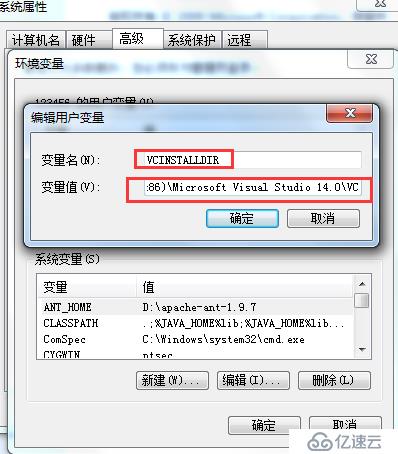
打開cmd,執行如下命令:set CL=/FI"%VCINSTALLDIR%\\INCLUDE\\stdint.h" %CL%

重新安裝pycrypto 2.6.1
通過cmd進入pycrypto 2.6.1目錄,執行python setup.py install
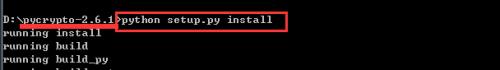
結果如下所示:
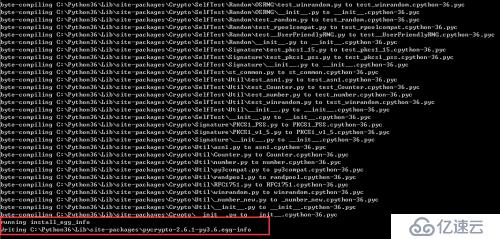
成功安裝pycrypto 2.6.1。。。。。。。
免責聲明:本站發布的內容(圖片、視頻和文字)以原創、轉載和分享為主,文章觀點不代表本網站立場,如果涉及侵權請聯系站長郵箱:is@yisu.com進行舉報,并提供相關證據,一經查實,將立刻刪除涉嫌侵權內容。