溫馨提示×
您好,登錄后才能下訂單哦!
點擊 登錄注冊 即表示同意《億速云用戶服務條款》
您好,登錄后才能下訂單哦!
這篇文章主要介紹“Python如何實現五子棋人機對戰和人人對戰”,在日常操作中,相信很多人在Python如何實現五子棋人機對戰和人人對戰問題上存在疑惑,小編查閱了各式資料,整理出簡單好用的操作方法,希望對大家解答”Python如何實現五子棋人機對戰和人人對戰”的疑惑有所幫助!接下來,請跟著小編一起來學習吧!
游戲規則:p1為黑子,p2為白子,黑子先手,一方達到五子相連即為獲勝。
定義黑白子,落子位置以及獲勝規則。
from collections import namedtuple
Chessman = namedtuple('Chessman', 'Name Value Color')
Point = namedtuple('Point', 'X Y')
BLACK_CHESSMAN = Chessman('黑子', 1, (45, 45, 45))
WHITE_CHESSMAN = Chessman('白子', 2, (219, 219, 219))
offset = [(1, 0), (0, 1), (1, 1), (1, -1)]
class Checkerboard:
def __init__(self, line_points):
self._line_points = line_points
self._checkerboard = [[0] * line_points for _ in range(line_points)]
def _get_checkerboard(self):
return self._checkerboard
checkerboard = property(_get_checkerboard)
# 判斷是否可落子
def can_drop(self, point):
return self._checkerboard[point.Y][point.X] == 0
def drop(self, chessman, point):
"""
落子
:param chessman:
:param point:落子位置
:return:若該子落下之后即可獲勝,則返回獲勝方,否則返回 None
"""
print(f'{chessman.Name} ({point.X}, {point.Y})')
self._checkerboard[point.Y][point.X] = chessman.Value
if self._win(point):
print(f'{chessman.Name}獲勝')
return chessman
# 判斷是否贏了
def _win(self, point):
cur_value = self._checkerboard[point.Y][point.X]
for os in offset:
if self._get_count_on_direction(point, cur_value, os[0], os[1]):
return True
def _get_count_on_direction(self, point, value, x_offset, y_offset):
count = 1
for step in range(1, 5):
x = point.X + step * x_offset
y = point.Y + step * y_offset
if 0 <= x < self._line_points and 0 <= y < self._line_points and self._checkerboard[y][x] == value:
count += 1
else:
break
for step in range(1, 5):
x = point.X - step * x_offset
y = point.Y - step * y_offset
if 0 <= x < self._line_points and 0 <= y < self._line_points and self._checkerboard[y][x] == value:
count += 1
else:
break
return count >= 5導入模塊
如出現模塊的錯誤,在pycharm終端輸入如下指令。
import sysimport pygamefrom pygame.locals import *import pygame.gfxdrawfrom 小游戲.五子棋.checkerboard import Checkerboard, BLACK_CHESSMAN, WHITE_CHESSMAN, Point
設置棋盤和棋子參數
SIZE = 30 # 棋盤每個點時間的間隔 Line_Points = 19 # 棋盤每行/每列點數 Outer_Width = 20 # 棋盤外寬度 Border_Width = 4 # 邊框寬度 Inside_Width = 4 # 邊框跟實際的棋盤之間的間隔 Border_Length = SIZE * (Line_Points - 1) + Inside_Width * 2 + Border_Width # 邊框線的長度 Start_X = Start_Y = Outer_Width + int(Border_Width / 2) + Inside_Width # 網格線起點(左上角)坐標 SCREEN_HEIGHT = SIZE * (Line_Points - 1) + Outer_Width * 2 + Border_Width + Inside_Width * 2 # 游戲屏幕的高 SCREEN_WIDTH = SCREEN_HEIGHT + 200 # 游戲屏幕的寬 Stone_Radius = SIZE // 2 - 3 # 棋子半徑 Stone_Radius2 = SIZE // 2 + 3 Checkerboard_Color = (0xE3, 0x92, 0x65) # 棋盤顏色 BLACK_COLOR = (0, 0, 0) WHITE_COLOR = (255, 255, 255) RED_COLOR = (200, 30, 30) BLUE_COLOR = (30, 30, 200) RIGHT_INFO_POS_X = SCREEN_HEIGHT + Stone_Radius2 * 2 + 10
局內字體設置
def print_text(screen, font, x, y, text, fcolor=(255, 255, 255)):
imgText = font.render(text, True, fcolor)
screen.blit(imgText, (x, y))def main():
pygame.init()
screen = pygame.display.set_mode((SCREEN_WIDTH, SCREEN_HEIGHT))
pygame.display.set_caption('五子棋')
font1 = pygame.font.SysFont('SimHei', 32)
font2 = pygame.font.SysFont('SimHei', 72)
fwidth, fheight = font2.size('黑方獲勝')
checkerboard = Checkerboard(Line_Points)
cur_runner = BLACK_CHESSMAN winner = None
computer = AI(Line_Points, WHITE_CHESSMAN)
black_win_count = 0 white_win_count = 0落子循壞體
while True:
for event in pygame.event.get():
if event.type == QUIT:
sys.exit()
elif event.type == KEYDOWN:
if event.key == K_RETURN:
if winner is not None:
winner = None
cur_runner = BLACK_CHESSMAN
checkerboard = Checkerboard(Line_Points)
computer = AI(Line_Points, WHITE_CHESSMAN)
elif event.type == MOUSEBUTTONDOWN:
if winner is None:
pressed_array = pygame.mouse.get_pressed()
if pressed_array[0]:
mouse_pos = pygame.mouse.get_pos()
click_point = _get_clickpoint(mouse_pos)
if click_point is not None:
if checkerboard.can_drop(click_point):
winner = checkerboard.drop(cur_runner, click_point)
if winner is None:
cur_runner = _get_next(cur_runner)
computer.get_opponent_drop(click_point)
AI_point = computer.AI_drop()
winner = checkerboard.drop(cur_runner, AI_point)
if winner is not None:
white_win_count += 1
cur_runner = _get_next(cur_runner)
else:
black_win_count += 1
else:
print('超出棋盤區域')畫棋盤
def _draw_checkerboard(screen): # 填充棋盤背景色 screen.fill(Checkerboard_Color) # 畫棋盤網格線外的邊框 pygame.draw.rect(screen, BLACK_COLOR, (Outer_Width, Outer_Width, Border_Length, Border_Length), Border_Width) # 畫網格線 for i in range(Line_Points): pygame.draw.line(screen, BLACK_COLOR, (Start_Y, Start_Y + SIZE * i), (Start_Y + SIZE * (Line_Points - 1), Start_Y + SIZE * i), 1) for j in range(Line_Points): pygame.draw.line(screen, BLACK_COLOR, (Start_X + SIZE * j, Start_X), (Start_X + SIZE * j, Start_X + SIZE * (Line_Points - 1)), 1) # 畫星位和天元 for i in (3, 9, 15): for j in (3, 9, 15): if i == j == 9: radius = 5 else: radius = 3 # pygame.draw.circle(screen, BLACK, (Start_X + SIZE * i, Start_Y + SIZE * j), radius) pygame.gfxdraw.aacircle(screen, Start_X + SIZE * i, Start_Y + SIZE * j, radius, BLACK_COLOR) pygame.gfxdraw.filled_circle(screen, Start_X + SIZE * i, Start_Y + SIZE * j, radius, BLACK_COLOR)
畫棋子
def _draw_chessman(screen, point, stone_color): # pygame.draw.circle(screen, stone_color, (Start_X + SIZE * point.X, Start_Y + SIZE * point.Y), Stone_Radius) pygame.gfxdraw.aacircle(screen, Start_X + SIZE * point.X, Start_Y + SIZE * point.Y, Stone_Radius, stone_color) pygame.gfxdraw.filled_circle(screen, Start_X + SIZE * point.X, Start_Y + SIZE * point.Y, Stone_Radius, stone_color) def _draw_chessman_pos(screen, pos, stone_color): pygame.gfxdraw.aacircle(screen, pos[0], pos[1], Stone_Radius2, stone_color) pygame.gfxdraw.filled_circle(screen, pos[0], pos[1], Stone_Radius2, stone_color)
運行框返回落子坐標
def _get_clickpoint(click_pos): pos_x = click_pos[0] - Start_X pos_y = click_pos[1] - Start_Y if pos_x < -Inside_Width or pos_y < -Inside_Width: return None x = pos_x // SIZE y = pos_y // SIZE if pos_x % SIZE > Stone_Radius: x += 1 if pos_y % SIZE > Stone_Radius: y += 1 if x >= Line_Points or y >= Line_Points: return None return Point(x, y)
執行文件:
if __name__ == '__main__': main()
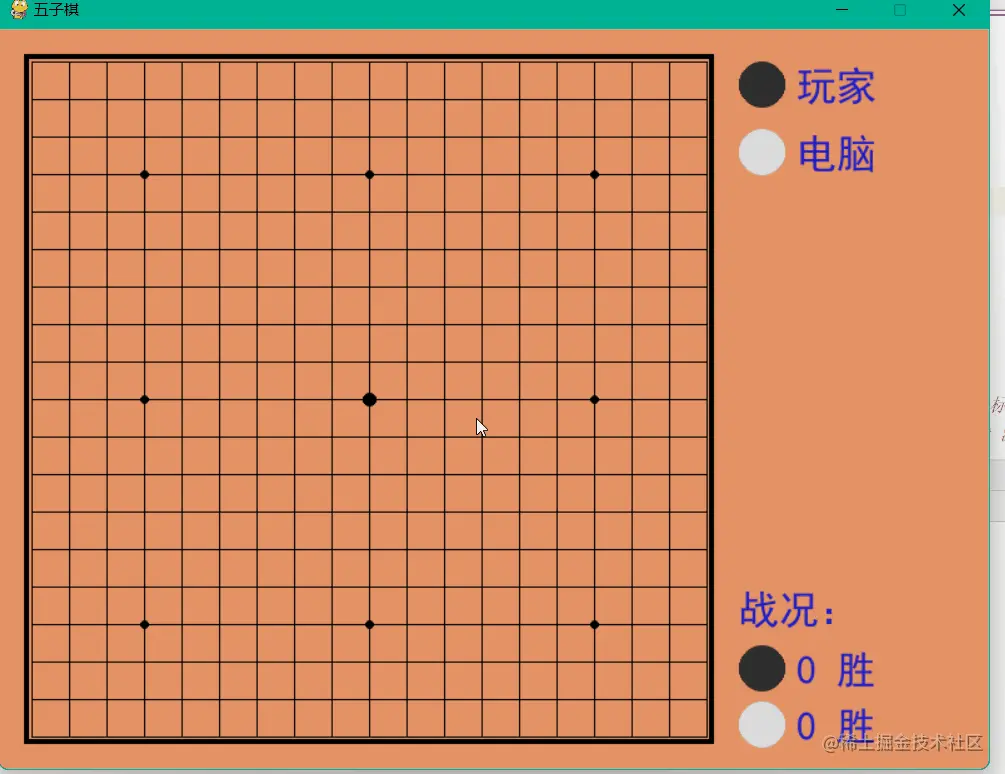
到此,關于“Python如何實現五子棋人機對戰和人人對戰”的學習就結束了,希望能夠解決大家的疑惑。理論與實踐的搭配能更好的幫助大家學習,快去試試吧!若想繼續學習更多相關知識,請繼續關注億速云網站,小編會繼續努力為大家帶來更多實用的文章!
免責聲明:本站發布的內容(圖片、視頻和文字)以原創、轉載和分享為主,文章觀點不代表本網站立場,如果涉及侵權請聯系站長郵箱:is@yisu.com進行舉報,并提供相關證據,一經查實,將立刻刪除涉嫌侵權內容。