您好,登錄后才能下訂單哦!
您好,登錄后才能下訂單哦!
這篇文章主要介紹“Python+OpenCV怎么實現閾值分割”,在日常操作中,相信很多人在Python+OpenCV怎么實現閾值分割問題上存在疑惑,小編查閱了各式資料,整理出簡單好用的操作方法,希望對大家解答”Python+OpenCV怎么實現閾值分割”的疑惑有所幫助!接下來,請跟著小編一起來學習吧!
原圖:
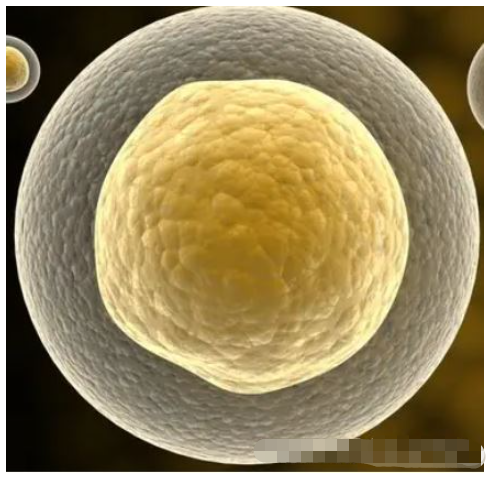
整幅圖采用一個閾值,與圖片的每一個像素灰度進行比較,重新賦值;
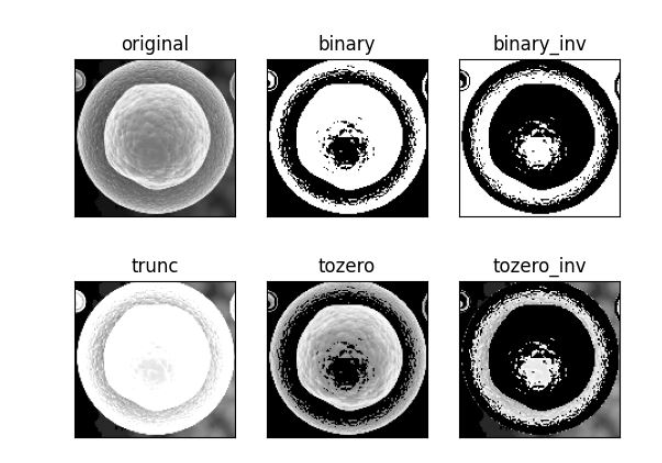
import cv2 import matplotlib.pyplot as plt #設定閾值 thresh=130 #載入原圖,并轉化為灰度圖像 img_original=cv2.imread(r'E:\py\python3.7\test2\test14yuzhi\cell.png',0) img_original=cv2.resize(img_original,(0,0),fx=0.3,fy=0.3) #采用5種閾值類型(thresholding type)分割圖像 retval1,img_binary=cv2.threshold(img_original,thresh,255,cv2.THRESH_BINARY) retval2,img_binary_invertion=cv2.threshold(img_original,thresh,255,cv2.THRESH_BINARY_INV) retval3,img_trunc=cv2.threshold(img_original,thresh,255,cv2.THRESH_TRUNC) retval4,img_tozero=cv2.threshold(img_original,thresh,255,cv2.THRESH_TOZERO) retval5,img_tozero_inversion=cv2.threshold(img_original,thresh,255,cv2.THRESH_TOZERO_INV) #采用plt.imshow()顯示圖像 imgs=[img_original,img_binary,img_binary_invertion,img_trunc,img_tozero,img_tozero_inversion] titles=['original','binary','binary_inv','trunc','tozero','tozero_inv'] for i in range(6): plt.subplot(2,3,i+1) plt.imshow(imgs[i],'gray') plt.title(titles[i]) plt.xticks([]) plt.yticks([]) plt.show()
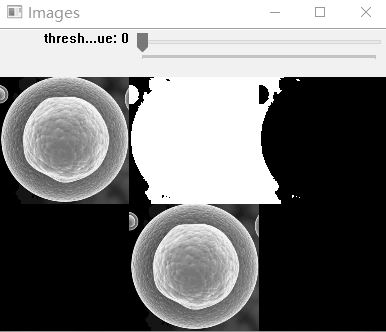
代碼如下(示例):
import cv2
import numpy as np
import matplotlib.pyplot as plt
#載入原圖,轉化為灰度圖像,并通過cv2.resize()等比調整圖像大小
img_original=cv2.imread(r'E:\py\python3.7\test2\test14yuzhi\cell.png',0)
img_original=cv2.resize(img_original,(0,0),fx=0.3,fy=0.3)
#初始化閾值,定義全局變量imgs
thresh=130
imgs=0
#創建滑動條回調函數,參數thresh為滑動條對應位置的數值
def threshold_segmentation(thresh):
#采用5種閾值類型(thresholding type)分割圖像
retval1,img_binary=cv2.threshold(img_original,thresh,255,cv2.THRESH_BINARY)
retval2,img_binary_invertion=cv2.threshold(img_original,thresh,255,cv2.THRESH_BINARY_INV)
retval3,img_trunc=cv2.threshold(img_original,thresh,255,cv2.THRESH_TRUNC)
retval4,img_tozero=cv2.threshold(img_original,thresh,255,cv2.THRESH_TOZERO)
retval5,img_tozero_inversion=cv2.threshold(img_original,thresh,255,cv2.THRESH_TOZERO_INV)
#由于cv2.imshow()顯示的是多維數組(ndarray),因此我們通過np.hstack(數組水平拼接)
#和np.vstack(豎直拼接)拼接數組,達到同時顯示多幅圖的目的
img1=np.hstack([img_original,img_binary,img_binary_invertion])
img2=np.hstack([img_trunc,img_tozero,img_tozero_inversion])
global imgs
imgs=np.vstack([img1,img2])
#新建窗口
cv2.namedWindow('Images')
#新建滑動條,初始位置為130
cv2.createTrackbar('threshold value','Images',130,255,threshold_segmentation)
#第一次調用函數
threshold_segmentation(thresh)
#顯示圖像
while(1):
cv2.imshow('Images',imgs)
if cv2.waitKey(1)==ord('q'):
break
cv2.destroyAllWindows()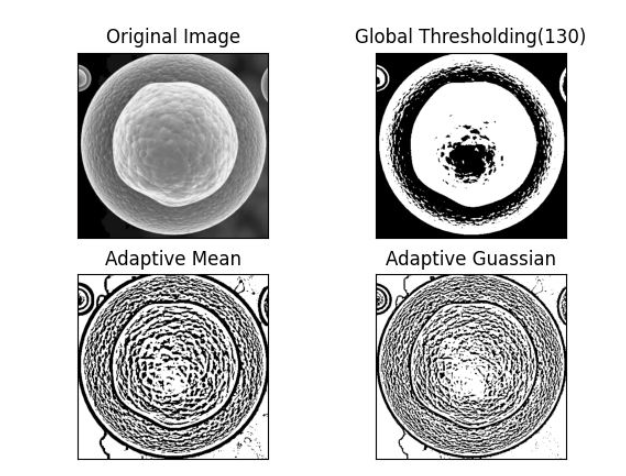
代碼如下(示例):
import cv2 import matplotlib.pyplot as plt #載入原圖 img_original=cv2.imread(r'E:\py\python3.7\test2\test14yuzhi\cell.png',0) #全局閾值分割 retval,img_global=cv2.threshold(img_original,130,255,cv2.THRESH_BINARY) #自適應閾值分割 img_ada_mean=cv2.adaptiveThreshold(img_original,255,cv2.ADAPTIVE_THRESH_MEAN_C,cv2.THRESH_BINARY,15,3) img_ada_gaussian=cv2.adaptiveThreshold(img_original,255,cv2.ADAPTIVE_THRESH_GAUSSIAN_C,cv2.THRESH_BINARY,15,3) imgs=[img_original,img_global,img_ada_mean,img_ada_gaussian] titles=['Original Image','Global Thresholding(130)','Adaptive Mean','Adaptive Guassian',] #顯示圖片 for i in range(4): plt.subplot(2,2,i+1) plt.imshow(imgs[i],'gray') plt.title(titles[i]) plt.xticks([]) plt.yticks([]) plt.show()
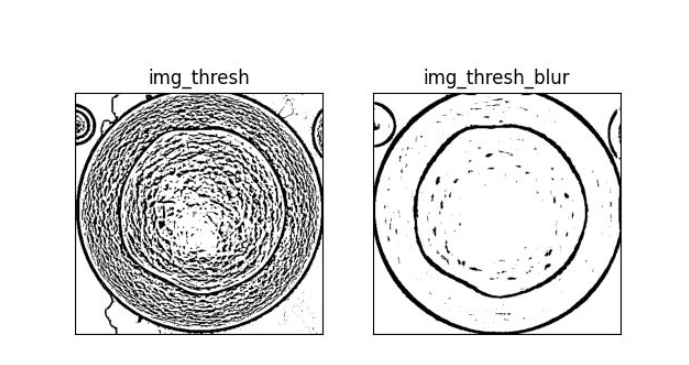
代碼如下(示例):
import cv2 import matplotlib.pyplot as plt #載入原圖 img_original=cv2.imread(r'E:\py\python3.7\test2\test14yuzhi\cell.png',0) #高斯濾波 img_blur=cv2.GaussianBlur(img_original,(13,13),13) #根據情況修改參數 #自適應閾值分割 img_thresh=cv2.adaptiveThreshold(img_original,255,cv2.ADAPTIVE_THRESH_GAUSSIAN_C,cv2.THRESH_BINARY,15,3) img_thresh_blur=cv2.adaptiveThreshold(img_blur,255,cv2.ADAPTIVE_THRESH_GAUSSIAN_C,cv2.THRESH_BINARY,15,3) #顯示圖像 imgs=[img_thresh,img_thresh_blur] titles=['img_thresh','img_thresh_blur'] for i in range(2): plt.subplot(1,2,i+1) plt.imshow(imgs[i],'gray') plt.title(titles[i]) plt.xticks([]) plt.yticks([]) plt.show()
1.cv2.threshold(src, thresh, maxval, type)
參數:
src:輸入的圖像
thresh:圖像分割所用的閾值(threshold value)
maxval:當閾值類型(thresholding type)采用cv2.THRESH_BINARY和cv2.THRESH_BINARY_INV時像素點被賦予的新值
type:介紹6種類型:
cv2.THRESH_BINARY(當圖像某點像素值大于thresh(閾值)時賦予maxval,反之為0。注:最常用)
cv2.THRESH_BINARY_INV(當圖像某點像素值小于thresh時賦予maxval,反之為0)
cv2.THRESH_TRUNC(當圖像某點像素值大于thresh時賦予thresh,反之不變。注:雖然maxval沒用了,但是調用函數不能省略)
cv2.THRESH_TOZERO(當圖像某點像素值小于thresh時賦予0,反之不變。注:同上)
cv2.THRESH_TOZERO_INV(當圖像某點像素值大于thresh時賦予0,反之不變。注:同上)
cv2.THRESH_OTSU(該方法自動尋找最優閾值,并返回給retval,見下文)
返回值:
retval:設定的thresh值,或者是通過cv2.THRESH_OTSU算出的最優閾值
dst:閾值分割后的圖像
到此,關于“Python+OpenCV怎么實現閾值分割”的學習就結束了,希望能夠解決大家的疑惑。理論與實踐的搭配能更好的幫助大家學習,快去試試吧!若想繼續學習更多相關知識,請繼續關注億速云網站,小編會繼續努力為大家帶來更多實用的文章!
免責聲明:本站發布的內容(圖片、視頻和文字)以原創、轉載和分享為主,文章觀點不代表本網站立場,如果涉及侵權請聯系站長郵箱:is@yisu.com進行舉報,并提供相關證據,一經查實,將立刻刪除涉嫌侵權內容。