您好,登錄后才能下訂單哦!
您好,登錄后才能下訂單哦!
本文小編為大家詳細介紹“Springboot+AOP怎么實現時間參數格式轉換”,內容詳細,步驟清晰,細節處理妥當,希望這篇“Springboot+AOP怎么實現時間參數格式轉換”文章能幫助大家解決疑惑,下面跟著小編的思路慢慢深入,一起來學習新知識吧。
前端傳過來的時間參數,我們后端自定義時間格式轉化使用,想轉成什么就轉成什么。
不同業務場景,跟前端對接,一種控件基本時間參數是固定格式的,為了避免前端去轉換時間參數的格式,跟前端約定好,讓他們固定傳遞一種格式,后端自己看需求轉換格式使用即可。
① 從 yyyy-MM-dd HH:mm:ss 轉換成 yyyy-MM-dd 使用:
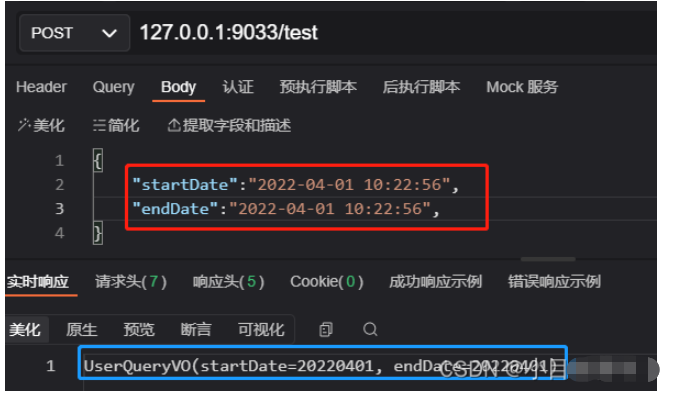
② 從 yyyyMMddHHmmss 轉換成 yyyy-MM-dd HH:mm:ss 使用:
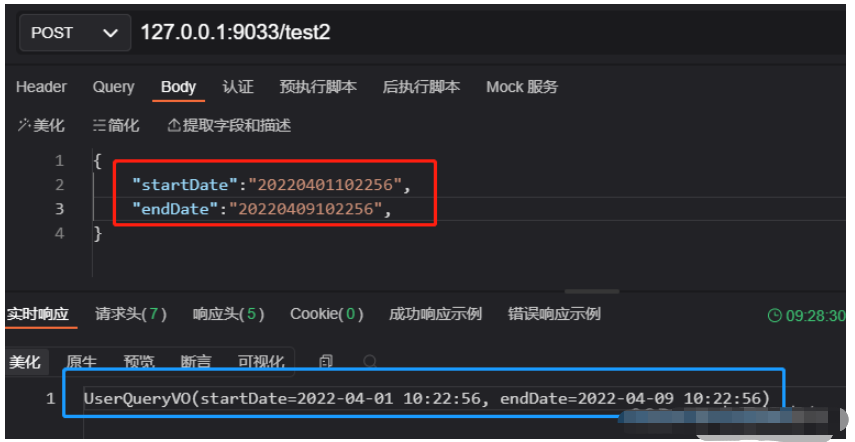
③不再舉例,其實就是自己想怎么轉就怎么轉。
pom.xml (aop依賴、lombok依賴):
<dependency> <groupId>org.springframework.boot</groupId> <artifactId>spring-boot-starter-web</artifactId> </dependency> <dependency> <groupId>org.projectlombok</groupId> <artifactId>lombok</artifactId> <version>1.18.20</version> <scope>compile</scope> </dependency> <dependency> <groupId>org.springframework</groupId> <artifactId>spring-aspects</artifactId> <version>5.2.7.RELEASE</version> </dependency> <dependency> <groupId>org.aspectj</groupId> <artifactId>aspectjtools</artifactId> <version>1.9.5</version> </dependency> <dependency> <groupId>aopalliance</groupId> <artifactId>aopalliance</artifactId> <version>1.0</version> </dependency> <dependency> <groupId>org.aspectj</groupId> <artifactId>aspectjweaver</artifactId> <version>1.9.0</version> </dependency> <dependency> <groupId>cglib</groupId> <artifactId>cglib</artifactId> <version>3.3.0</version> </dependency>
核心(自定義注解+攔截器):
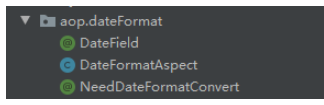
DateField.java
用途: 用于標記哪個字段需要進行時間格式轉換,配置舊格式,新格式(都可寫默認值)。
import java.lang.annotation.ElementType;
import java.lang.annotation.Retention;
import java.lang.annotation.RetentionPolicy;
import java.lang.annotation.Target;
/**
* @Author: JCccc
* @Date: 2022-4-11 18:45
* @Description:
*/
@Target({ElementType.METHOD, ElementType.FIELD})
@Retention(RetentionPolicy.RUNTIME)
public @interface DateField {
String oldPattern() default DateUtil.YYYY_MM_DD_HH_MM_SS;
//新格式可以寫默認也可以不寫,如果業務比較固定,那么新時間格式和舊時間格式都可以固定寫好
String newPattern() default "";
}NeedDateFormatConvert.java
用途: 用于標記哪個接口需要進行AOP方式 時間格式轉換。
import java.lang.annotation.ElementType;
import java.lang.annotation.Retention;
import java.lang.annotation.RetentionPolicy;
import java.lang.annotation.Target;
/**
* @Author: JCccc
* @Date: 2022-4-11 18:44
* @Description:
*/
@Target({ElementType.METHOD})
@Retention(RetentionPolicy.RUNTIME)
public @interface NeedDateFormatConvert {
}DateFormatAspect.java
用途: 核心轉換實現邏輯。
import com.jctest.dotestdemo.util.DateUtil;
import org.aspectj.lang.ProceedingJoinPoint;
import org.aspectj.lang.annotation.Around;
import org.aspectj.lang.annotation.Aspect;
import org.aspectj.lang.annotation.Pointcut;
import org.slf4j.Logger;
import org.slf4j.LoggerFactory;
import org.springframework.stereotype.Component;
import org.springframework.util.StringUtils;
import java.lang.reflect.Field;
import java.util.Objects;
/**
* @Author: JCccc
* @Date: 2022-4-11 18:57
* @Description:
*/
@Aspect
@Component
public class DateFormatAspect {
private static Logger log = LoggerFactory.getLogger(DateFormatAspect.class);
@Pointcut("@annotation(com.jctest.dotestdemo.aop.dateFormat.NeedDateFormatConvert)")
public void pointCut() {
}
@Around("pointCut()")
public Object around(ProceedingJoinPoint joinPoint) throws Throwable {
//轉換
dateFormat(joinPoint);
return joinPoint.proceed();
}
public void dateFormat(ProceedingJoinPoint joinPoint) {
Object[] objects = null;
try {
objects = joinPoint.getArgs();
if (objects.length != 0) {
for (int i = 0; i < objects.length; i++) {
//當前只支持判斷對象類型參數
convertObject(objects[i]);
}
}
} catch (Exception e) {
e.printStackTrace();
throw new RuntimeException("參數異常");
}
}
/**
* 轉換對象里面的值
*
* @param obj
* @throws IllegalAccessException
*/
private void convertObject(Object obj) throws IllegalAccessException {
if (Objects.isNull(obj)) {
log.info("當前需要轉換的object為null");
return;
}
Field[] fields = obj.getClass().getDeclaredFields();
for (Field field : fields) {
boolean containFormatField = field.isAnnotationPresent(DateField.class);
if (containFormatField) {
//獲取訪問權
field.setAccessible(true);
DateField annotation = field.getAnnotation(DateField.class);
String oldPattern = annotation.oldPattern();
String newPattern = annotation.newPattern();
Object dateValue = field.get(obj);
if (Objects.nonNull(dateValue) && StringUtils.hasLength(oldPattern) && StringUtils.hasLength(newPattern)) {
String newDateValue = DateUtil.strFormatConvert(String.valueOf(dateValue), oldPattern, newPattern);
if (Objects.isNull(newDateValue)){
log.info("當前需要轉換的日期數據轉換失敗 dateValue = {}",dateValue.toString());
throw new RuntimeException("參數轉換異常");
}
field.set(obj, newDateValue);
}
}
}
}
}DateUtil.java
用途: 時間格式轉換函數、定義各種時間格式。
import lombok.extern.slf4j.Slf4j;
import java.time.LocalDateTime;
import java.time.format.DateTimeFormatter;
/**
* @Author: JCccc
* @Date: 2022-4-1 14:48
* @Description:
*/
@Slf4j
public class DateUtil {
public static final String YYYY_MM_DD_HH_MM_SS = "yyyy-MM-dd HH:mm:ss";
public static final String YYYY_MM_DD = "yyyy-MM-dd";
public static final String YYYY_MM = "yyyy-MM";
public static final String YYYY = "yyyy";
public static final String MM = "MM";
public static final String DD = "dd";
public static final String YYYYMMDDHHMMSS = "yyyyMMddHHmmss";
public static final String YYYYMMDD = "yyyyMMdd";
/**
* 指定日期格式轉換
*
* @param dateStr
* @param oldPattern
* @return
*/
public static String strFormatConvert(String dateStr, String oldPattern,String newPattern) {
try {
DateTimeFormatter oldFormatter = DateTimeFormatter.ofPattern(oldPattern);
DateTimeFormatter newFormatter = DateTimeFormatter.ofPattern(newPattern);
return LocalDateTime.parse(dateStr, oldFormatter).format(newFormatter);
} catch (Exception e) {
log.error("strToDate is Exception. e:", e);
return null;
}
}
}UserQueryVO.java
import com.jctest.dotestdemo.aop.dateFormat.DateField;
import com.jctest.dotestdemo.util.DateUtil;
import lombok.Data;
import java.io.Serializable;
/**
* @Author: JCccc
* @Date: 2022-4-1 14:48
* @Description:
*/
@Data
public class UserQueryVO implements Serializable {
/**
* 開始時間
*/
@DateField(oldPattern =DateUtil.YYYY_MM_DD_HH_MM_SS, newPattern = DateUtil.YYYY_MM_DD)
private String startDate;
/**
* 結束時間
*/
@DateField(oldPattern =DateUtil.YYYY_MM_DD_HH_MM_SS,newPattern = DateUtil.YYYY_MM_DD)
private String endDate;
}import com.jctest.dotestdemo.aop.dateFormat.NeedDateFormatConvert;
import com.jctest.dotestdemo.vo.UserQueryVO;
import org.springframework.web.bind.annotation.*;
/**
* @Author: JCccc
* @Date: 2022-4-18 11:52
* @Description:
*/
@RestController
public class UserController {
@NeedDateFormatConvert
@PostMapping("/test")
public String test( @RequestBody UserQueryVO userQueryVO){
System.out.println("時間格式轉化完成:");
System.out.println(userQueryVO.getStartDate());
System.out.println(userQueryVO.getEndDate());
return userQueryVO.toString();
}
}
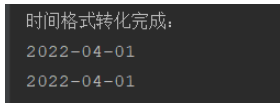
讀到這里,這篇“Springboot+AOP怎么實現時間參數格式轉換”文章已經介紹完畢,想要掌握這篇文章的知識點還需要大家自己動手實踐使用過才能領會,如果想了解更多相關內容的文章,歡迎關注億速云行業資訊頻道。
免責聲明:本站發布的內容(圖片、視頻和文字)以原創、轉載和分享為主,文章觀點不代表本網站立場,如果涉及侵權請聯系站長郵箱:is@yisu.com進行舉報,并提供相關證據,一經查實,將立刻刪除涉嫌侵權內容。