您好,登錄后才能下訂單哦!
您好,登錄后才能下訂單哦!
本篇內容介紹了“在Python中怎么創建條形圖追趕動畫”的有關知識,在實際案例的操作過程中,不少人都會遇到這樣的困境,接下來就讓小編帶領大家學習一下如何處理這些情況吧!希望大家仔細閱讀,能夠學有所成!
動畫是使可視化更具吸引力和用戶吸引力的好方法。它幫助我們以有意義的方式展示數據可視化。Python 幫助我們使用現有的強大 Python 庫創建動畫可視化。Matplotlib是一個非常流行的數據可視化庫,通常用于數據的圖形表示以及使用內置函數的動畫。
使用 Matplotlib 創建動畫有兩種方法:
使用 pause() 函數
使用 FuncAnimation() 函數
在暫停()的matplotlib庫的pyplot模塊在功能上用于暫停為參數提到間隔秒。考慮下面的示例,我們將使用 matplotlib 創建一個簡單的線性圖并在其中顯示動畫:
創建 2 個數組 X 和 Y,并存儲從 1 到 100 的值。
使用 plot() 函數繪制 X 和 Y。
以合適的時間間隔添加 pause() 函數
運行程序,你會看到動畫。
Python
from matplotlib import pyplot as plt x = [] y = [] for i in range(100): x.append(i) y.append(i) # 提及 x 和 y 限制以定義其范圍 plt.xlim(0, 100) plt.ylim(0, 100) # 繪制圖形 plt.plot(x, y, color = 'green') plt.pause(0.01) plt.show()
輸出 :

同樣,你也可以使用 pause() 函數在各種繪圖中創建動畫。
這個FuncAnimation() 函數不會自己創建動畫,而是從我們傳遞的一系列圖形中創建動畫。
語法: FuncAnimation(figure, animation_function, frames=None, init_func=None, fargs=None, save_count=None, *, cache_frame_data=True,
**kwargs)
現在您可以使用 FuncAnimation 函數制作多種類型的動畫:
在這個例子中,我們將創建一個簡單的線性圖,它將顯示一條線的動畫。同樣,使用 FuncAnimation,我們可以創建多種類型的動畫視覺表示。我們只需要在一個函數中定義我們的動畫,然后用合適的參數將它傳遞給FuncAnimation。
Python
from matplotlib import pyplot as plt from matplotlib.animation import FuncAnimation import numpy as np x = [] y = [] figure, ax = plt.subplots() # 設置 x 和 y 軸的限制 ax.set_xlim(0, 100) ax.set_ylim(0, 12) # 繪制單個圖形 line, = ax.plot(0, 0) def animation_function(i): x.append(i * 15) y.append(i) line.set_xdata(x) line.set_ydata(y) return line, animation = FuncAnimation(figure, func = animation_function, frames = np.arange(0, 10, 0.1), interval = 10) plt.show()
輸出:
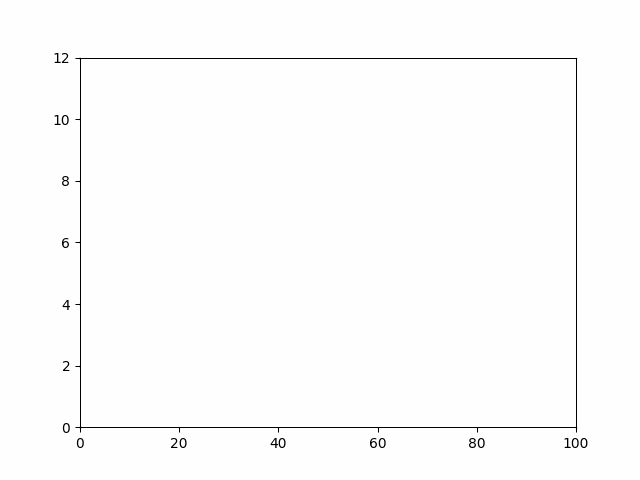
在此示例中,我們將創建一個簡單的條形圖動畫,它將顯示每個條形的動畫。
Python
from matplotlib import pyplot as plt
from matplotlib.animation import FuncAnimation, writers
import numpy as np
plt.rcParams['font.sans-serif'] = ['Microsoft YaHei']
fig = plt.figure(figsize = (7,5))
axes = fig.add_subplot(1,1,1)
axes.set_ylim(0, 300)
palette = ['blue', 'red', 'green',
'darkorange', 'maroon', 'black']
y1, y2, y3, y4, y5, y6 = [], [], [], [], [], []
def animation_function(i):
y1 = i
y2 = 6 * i
y3 = 3 * i
y4 = 2 * i
y5 = 5 * i
y6 = 3 * i
plt.xlabel("國家")
plt.ylabel("國家GDP")
plt.bar(["印度", "中國", "德國",
"美國", "加拿大", "英國"],
[y1, y2, y3, y4, y5, y6],
color = palette)
plt.title("條形圖動畫")
animation = FuncAnimation(fig, animation_function,
interval = 50)
plt.show()輸出:
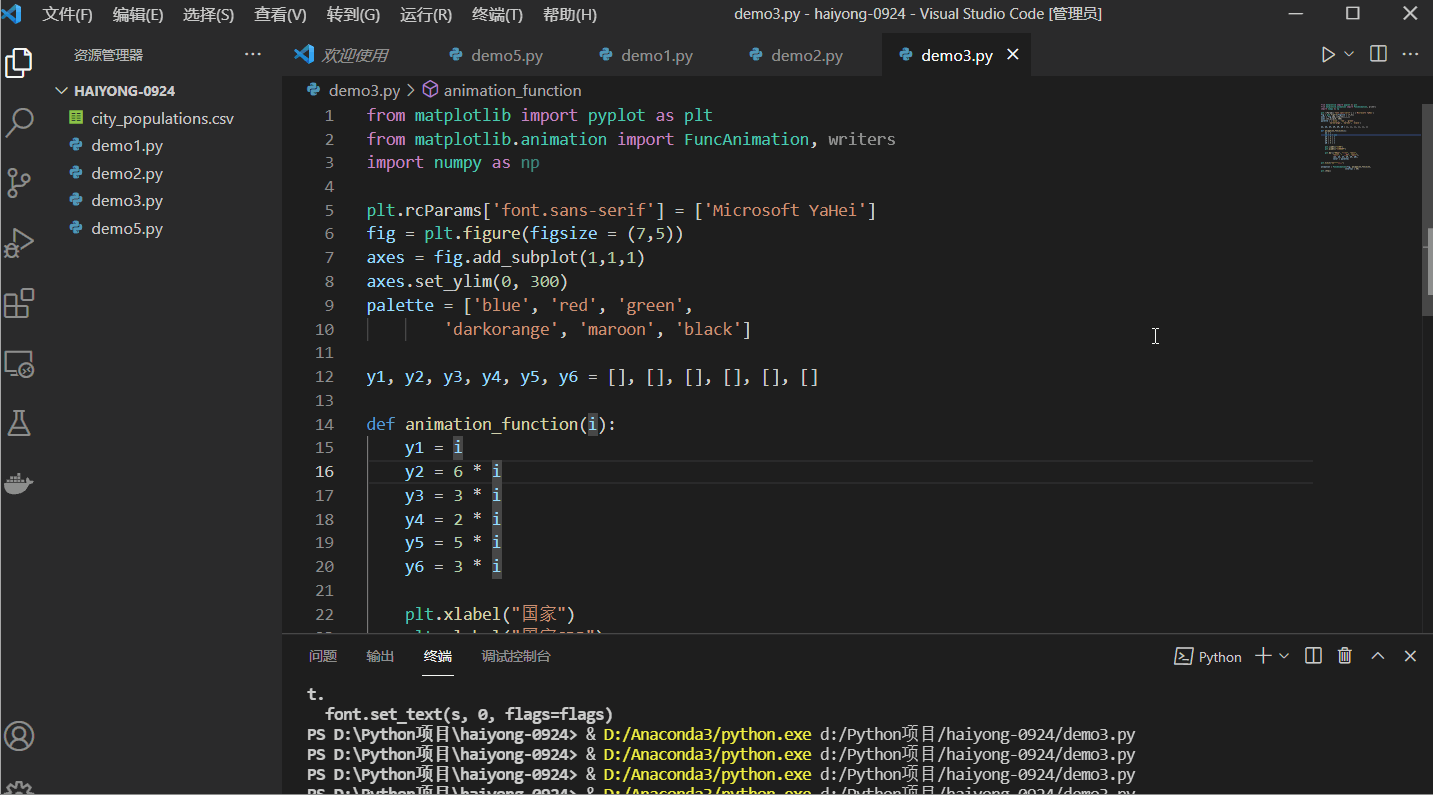
在這個例子中,我們將使用隨機函數在 python 中動畫散點圖。我們將遍歷animation_func并在迭代時繪制 x 和 y 軸的隨機值。
from matplotlib import pyplot as plt from matplotlib.animation import FuncAnimation import random import numpy as np x = [] y = [] colors = [] fig = plt.figure(figsize=(7,5)) def animation_func(i): x.append(random.randint(0,100)) y.append(random.randint(0,100)) colors.append(np.random.rand(1)) area = random.randint(0,30) * random.randint(0,30) plt.xlim(0,100) plt.ylim(0,100) plt.scatter(x, y, c = colors, s = area, alpha = 0.5) animation = FuncAnimation(fig, animation_func, interval = 100) plt.show()
輸出:
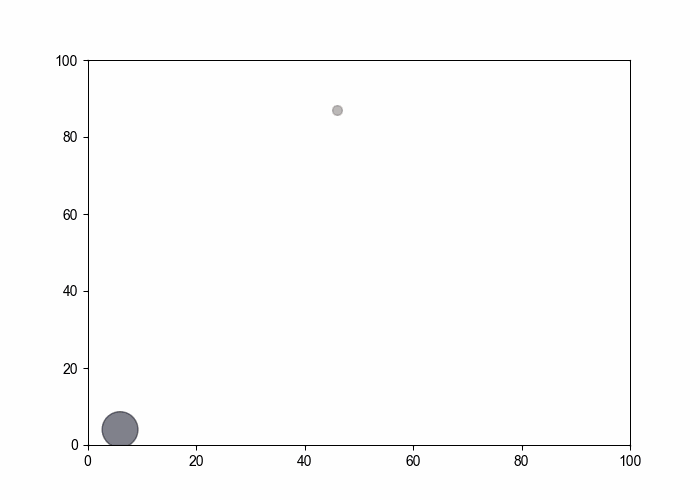
在這里,我們將使用城市數據集中的最高人口繪制條形圖競賽。
不同的城市會有不同的條形圖,條形圖追趕將從 1990 年到 2018 年迭代。
我從人口最多的數據集中選擇了最高城市的國家。
需要用到的數據集可以從這里下載:city_populations
Python
import pandas as pd
import matplotlib.pyplot as plt
import matplotlib.ticker as ticker
from matplotlib.animation import FuncAnimation
plt.rcParams['font.sans-serif'] = ['Microsoft YaHei']
df = pd.read_csv('city_populations.csv',
usecols=['name', 'group', 'year', 'value'])
colors = dict(zip(['India','Europe','Asia',
'Latin America','Middle East',
'North America','Africa'],
['#adb0ff', '#ffb3ff', '#90d595',
'#e48381', '#aafbff', '#f7bb5f',
'#eafb50']))
group_lk = df.set_index('name')['group'].to_dict()
def draw_barchart(year):
dff = df[df['year'].eq(year)].sort_values(by='value',
ascending=True).tail(10)
ax.clear()
ax.barh(dff['name'], dff['value'],
color=[colors[group_lk[x]] for x in dff['name']])
dx = dff['value'].max() / 200
for i, (value, name) in enumerate(zip(dff['value'],
dff['name'])):
ax.text(value-dx, i, name,
size=14, weight=600,
ha='right', va='bottom')
ax.text(value-dx, i-.25, group_lk[name],
size=10, color='#444444',
ha='right', va='baseline')
ax.text(value+dx, i, f'{value:,.0f}',
size=14, ha='left', va='center')
ax.text(1, 0.4, year, transform=ax.transAxes,
color='#777777', size=46, ha='right',
weight=800)
ax.text(0, 1.06, 'Population (thousands)',
transform=ax.transAxes, size=12,
color='#777777')
ax.xaxis.set_major_formatter(ticker.StrMethodFormatter('{x:,.0f}'))
ax.xaxis.set_ticks_position('top')
ax.tick_params(axis='x', colors='#777777', labelsize=12)
ax.set_yticks([])
ax.margins(0, 0.01)
ax.grid(which='major', axis='x', linestyle='-')
ax.set_axisbelow(True)
ax.text(0, 1.12, '從 1500 年到 2018 年世界上人口最多的城市',
transform=ax.transAxes, size=24, weight=600, ha='left')
ax.text(1, 0, 'by haiyong.site | 海擁',
transform=ax.transAxes, ha='right', color='#777777',
bbox=dict(facecolor='white', alpha=0.8, edgecolor='white'))
plt.box(False)
plt.show()
fig, ax = plt.subplots(figsize=(15, 8))
animator = FuncAnimation(fig, draw_barchart,
frames = range(1990, 2019))
plt.show()輸出:
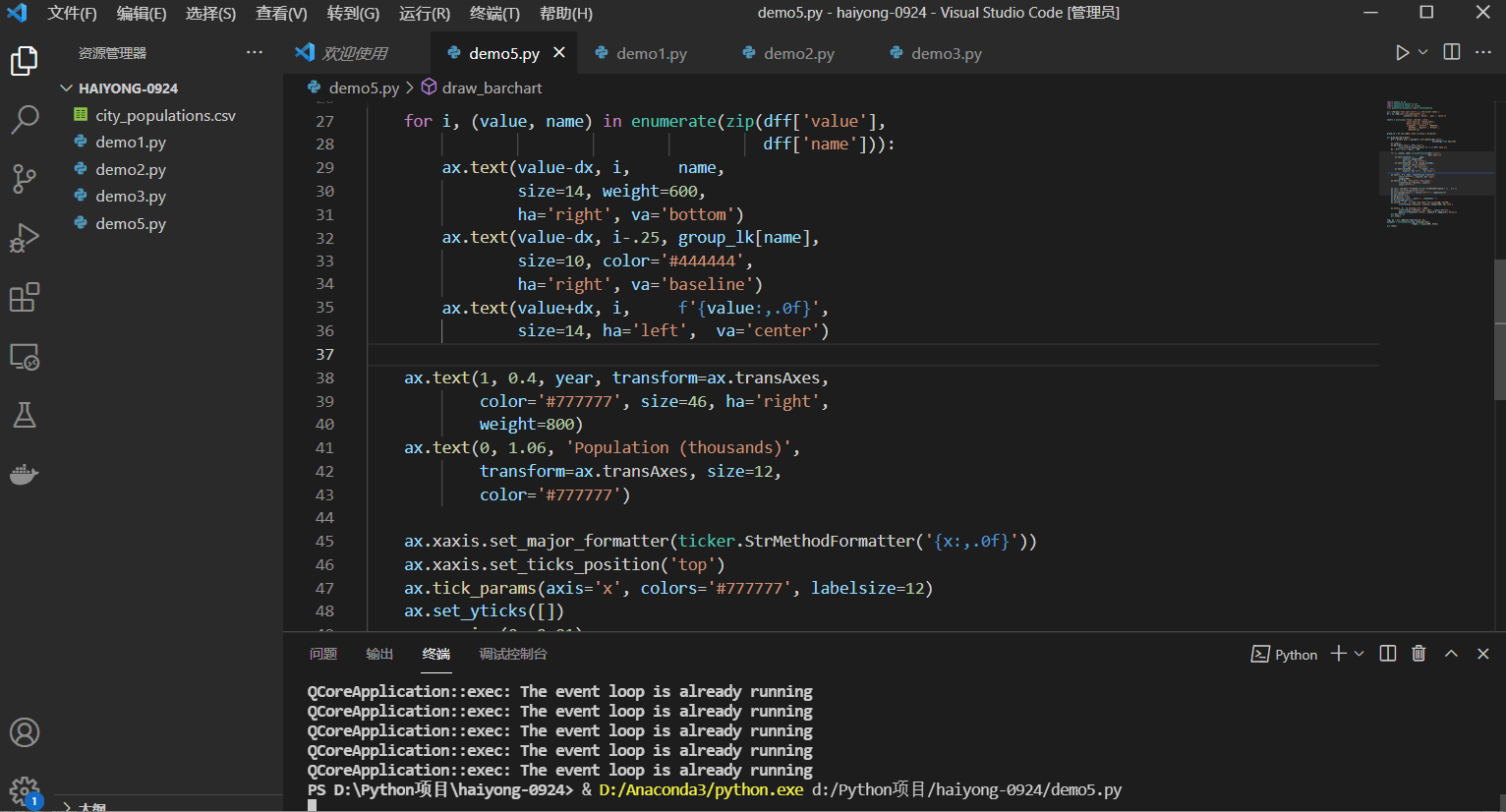
“在Python中怎么創建條形圖追趕動畫”的內容就介紹到這里了,感謝大家的閱讀。如果想了解更多行業相關的知識可以關注億速云網站,小編將為大家輸出更多高質量的實用文章!
免責聲明:本站發布的內容(圖片、視頻和文字)以原創、轉載和分享為主,文章觀點不代表本網站立場,如果涉及侵權請聯系站長郵箱:is@yisu.com進行舉報,并提供相關證據,一經查實,將立刻刪除涉嫌侵權內容。