您好,登錄后才能下訂單哦!
您好,登錄后才能下訂單哦!
這篇文章主要介紹了基于Unity3D如何實現3D照片墻效果,具有一定借鑒價值,感興趣的朋友可以參考下,希望大家閱讀完這篇文章之后大有收獲,下面讓小編帶著大家一起了解一下。
Unity3D不僅僅可以開發游戲,還有非常多的開發方向,秉承著興趣為先,將可以使用Unity制作的各種應用案例,分享如何進行開發,如何實現,希望大家可以在感興趣的地方,學習到自己想要學習的東西。
今天就來實現一個3D照片墻的效果。
我對于這個項目的構思就是照片是3D的,可以滑動,然后使用DoTween插件去做動畫平滑移動。
OK,那就正式開始。
先看一下效果圖:
新建項目,我使用的版本是Unity3D 2019.4.7f1,模板選用3D:
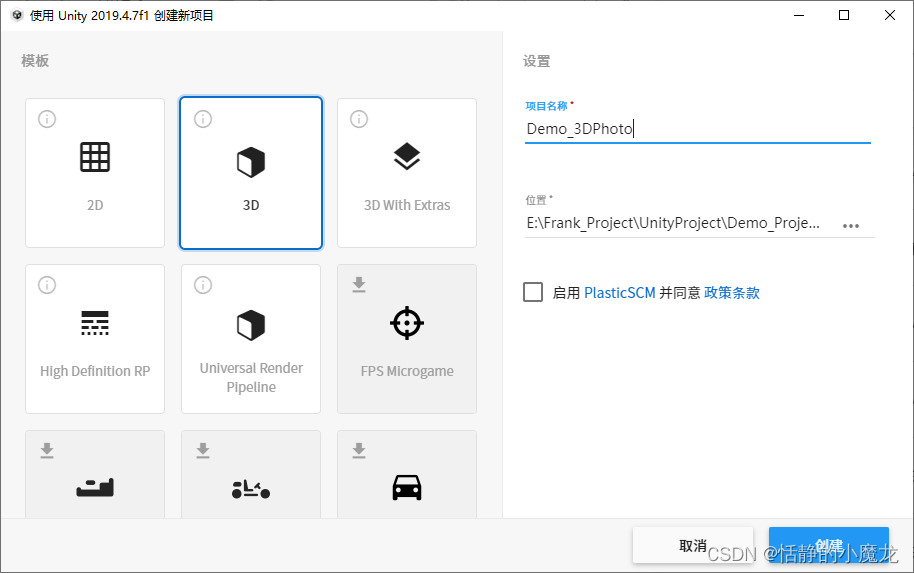
(1)導入DoTween插件。
(2)新建Canvas,設置參數:
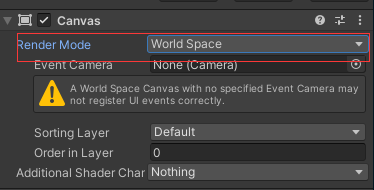
設置Canvas的坐標到0,0,0:
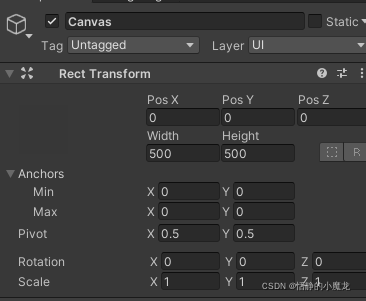
(3)在Canvas新建N個Image:
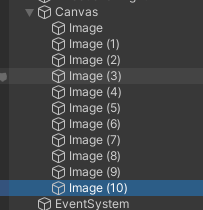
(4)設置Main Camera的屬性:
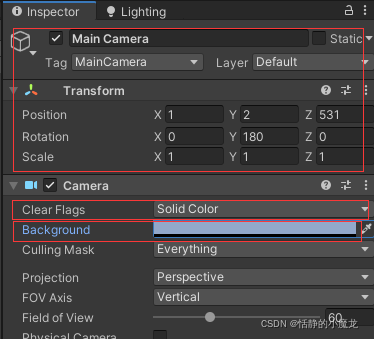
設置完的樣子:
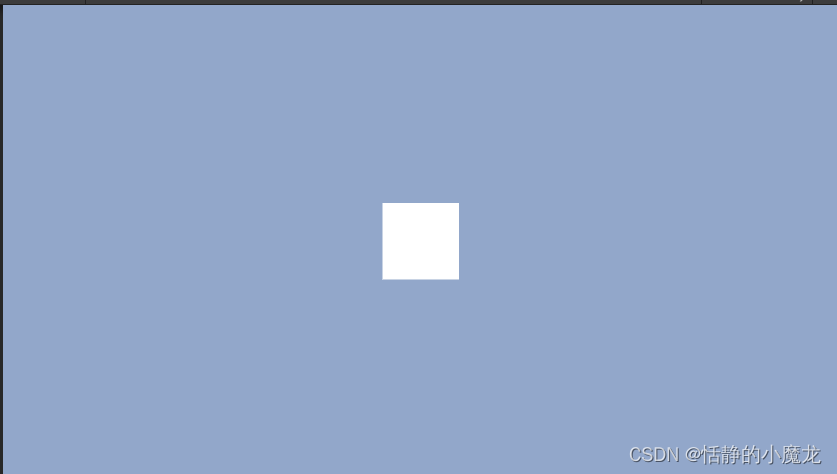
反正就是讓Image在屏幕中間就可以了。
(5)新建腳本UIRotate.cs,雙擊打開腳本,編輯代碼:
using DG.Tweening;
using UnityEngine;
using UnityEngine.EventSystems;
public class UIRotate : MonoBehaviour
{
private int halfSize;
private GameObject[] gameObjects;
/// <summary>
/// 圓半徑
/// </summary>
private int r = 300;
/// <summary>
/// 相間角度
/// </summary>
private int angle;
private void Start()
{
//初始化數組
var childCount = transform.childCount;
//計算出中點
halfSize = (childCount - 1) / 2;
//求出圓內角度
angle = 360 / childCount;
//初始
gameObjects = new GameObject[childCount];
for (var i = 0; i < childCount; i++)
{
gameObjects[i] = transform.GetChild(i).gameObject;
SetPosition(i);
SetDeepin(i);
}
}
/// <summary>
/// 設置物體位置
/// </summary>
private void SetPosition(int index)
{
float x = 0;
float z = 0;
if (index < halfSize)
{
int id = halfSize - index;
x = r * Mathf.Sin(angle * id);
z = -r * Mathf.Cos(angle * id);
}
else if (index > halfSize)
{
int id = index - halfSize;
x = -r * Mathf.Sin(angle * id);
z = -r * Mathf.Cos(angle * id);
}
else
{
x = 0;
z = -r;
}
Tweener tweener = gameObjects[index].GetComponent<RectTransform>().DOLocalMove(new Vector3(x, 0, z), 1);
}
private void SetDeepin(int index)
{
//計算圖片深度也就是z軸的距離,離攝像機的遠近
int deepin = 0;
if (index < halfSize)
{
deepin = index;
}
else if (index > halfSize)
{
deepin = gameObjects.Length - (1 + index);
}
else
{
deepin = halfSize;
}
gameObjects[index].GetComponent<RectTransform>().SetSiblingIndex(deepin);
}
}(6)將UIRotate.cs腳本附到Canvas對象上,運行程序:

(7)添加左右拖動代碼,繼續修改UIRotate.cs代碼:
using DG.Tweening;
using UnityEngine;
using UnityEngine.EventSystems;
public class UIRotate : MonoBehaviour
{
private int halfSize;
private GameObject[] gameObjects;
/// <summary>
/// 圓半徑
/// </summary>
private int r = 300;
/// <summary>
/// 相間角度
/// </summary>
private int angle;
private void Start()
{
//初始化數組
var childCount = transform.childCount;
//計算出中點
halfSize = (childCount - 1) / 2;
//求出圓內角度
angle = 360 / childCount;
//初始
gameObjects = new GameObject[childCount];
for (var i = 0; i < childCount; i++)
{
gameObjects[i] = transform.GetChild(i).gameObject;
SetPosition(i);
SetDeepin(i);
}
}
/// <summary>
/// 設置物體位置
/// </summary>
private void SetPosition(int index)
{
float x = 0;
float z = 0;
if (index < halfSize)
{
int id = halfSize - index;
x = r * Mathf.Sin(angle * id);
z = -r * Mathf.Cos(angle * id);
}
else if (index > halfSize)
{
int id = index - halfSize;
x = -r * Mathf.Sin(angle * id);
z = -r * Mathf.Cos(angle * id);
}
else
{
x = 0;
z = -r;
}
Tweener tweener = gameObjects[index].GetComponent<RectTransform>().DOLocalMove(new Vector3(x, 0, z), 1);
}
private void SetDeepin(int index)
{
//計算圖片深度也就是z軸的距離,離攝像機的遠近
int deepin = 0;
if (index < halfSize)
{
deepin = index;
}
else if (index > halfSize)
{
deepin = gameObjects.Length - (1 + index);
}
else
{
deepin = halfSize;
}
gameObjects[index].GetComponent<RectTransform>().SetSiblingIndex(deepin);
}
/// <summary>
/// 向左滑動
/// </summary>
public void OnLeftDrag()
{
var length = gameObjects.Length;
for (var i = 0; i < length; i++)
{
var temp = gameObjects[i];
gameObjects[i] = gameObjects[length - 1];
gameObjects[length - 1] = temp;
}
for (var i = 0; i < length; i++)
{
SetPosition(i);
SetDeepin(i);
}
}
/// <summary>
/// 向右滑動
/// </summary>
public void OnRightDrag()
{
var length = gameObjects.Length;
for (var i = 0; i < length-1; i++)
{
var temp = gameObjects[i];
gameObjects[i] = gameObjects[i+1];
gameObjects[i+1] = temp;
}
for (var i = 0; i < length; i++)
{
SetPosition(i);
SetDeepin(i);
}
}
private Vector2 touchFirst = Vector2.zero;//手指開始按下的位置
private Vector2 touchSecond = Vector2.zero;//手指拖動的位置
void OnGUI()
{
if (Event.current.type == EventType.MouseDown)
{
touchFirst = Event.current.mousePosition;//記錄開始按下的位置
}
if (Event.current.type == EventType.MouseUp)
{
touchSecond = Event.current.mousePosition;//記錄拖動的位置
if (touchSecond.x < touchFirst.x)
{
OnLeftDrag();//向左滑動
}
if (touchSecond.x > touchFirst.x)
{
OnRightDrag();//向右滑動
}
touchFirst = touchSecond;
}
}
}運行程序:
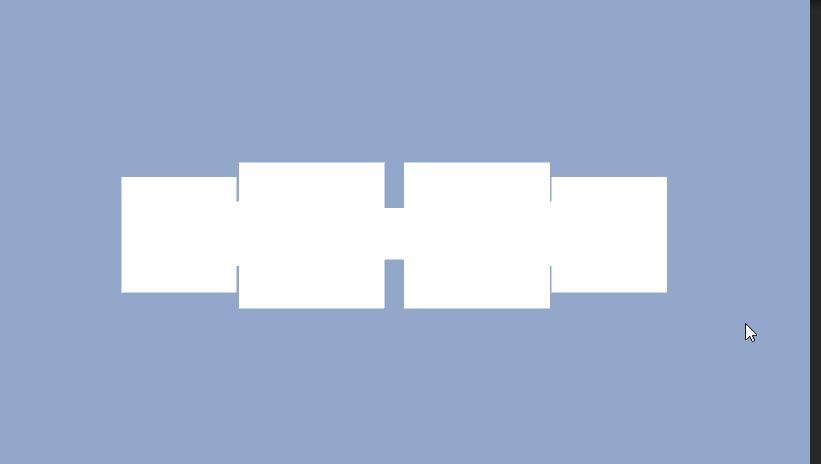
(8)導入照片最后試一下:
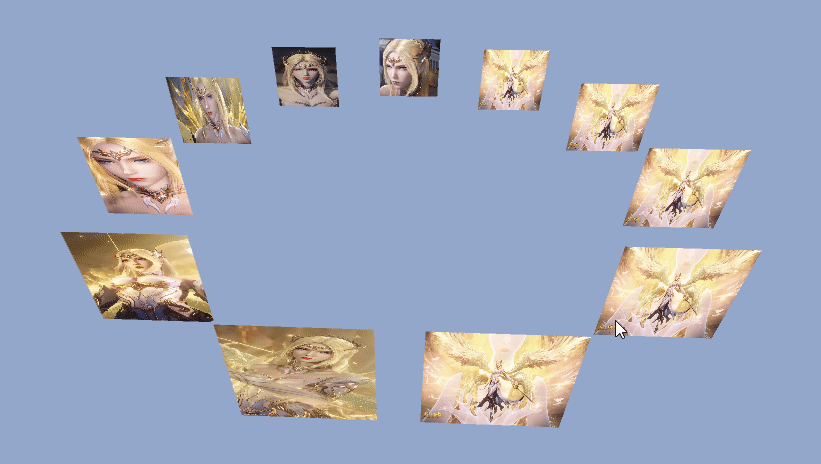
感謝你能夠認真閱讀完這篇文章,希望小編分享的“基于Unity3D如何實現3D照片墻效果”這篇文章對大家有幫助,同時也希望大家多多支持億速云,關注億速云行業資訊頻道,更多相關知識等著你來學習!
免責聲明:本站發布的內容(圖片、視頻和文字)以原創、轉載和分享為主,文章觀點不代表本網站立場,如果涉及侵權請聯系站長郵箱:is@yisu.com進行舉報,并提供相關證據,一經查實,將立刻刪除涉嫌侵權內容。