您好,登錄后才能下訂單哦!
您好,登錄后才能下訂單哦!
小編給大家分享一下.NetCore中如何讀取配置文件,希望大家閱讀完這篇文章之后都有所收獲,下面讓我們一起去探討吧!
在應用程序開發中,配置文件是主要存儲系統的初始配置信息,配置文件的讀取雖然屬于基礎內容卻又經常用到,所以百丈高樓平地起,學習.Net Core,就從學習配置文件開始。在.net framework時代,配置文件主要是xml格式【web.config,app.config】,且每次修改,需要重啟,但是在.Net Core中,由于跨平臺的關系,配置文件多以json【appsetting.json】的形式存在,且可以進行熱加載。本文以一些簡單的小例子,簡述如何在.Net Core中進行配置文件【Json,xml,ini,環境變量等】的讀取,僅供學習分享使用,如有不足之處,還請指正。
在本例中,主要進行.Net Core開發環境下的配置文件讀取,涉及知識點如下:
IConfiguration:.Net Core中應用程序配置的操作接口,主要提供了對Json,xml,ini ,環境變量,內存數據等的讀取功能。
ConfigurationBuilder:用于構建應用程序配置接口的構建器工具類。
在.Net Core中,要實現配置文件的讀取,需要依賴以下幾個插件包,可以通過Nuget進行安裝。具體如下所示:
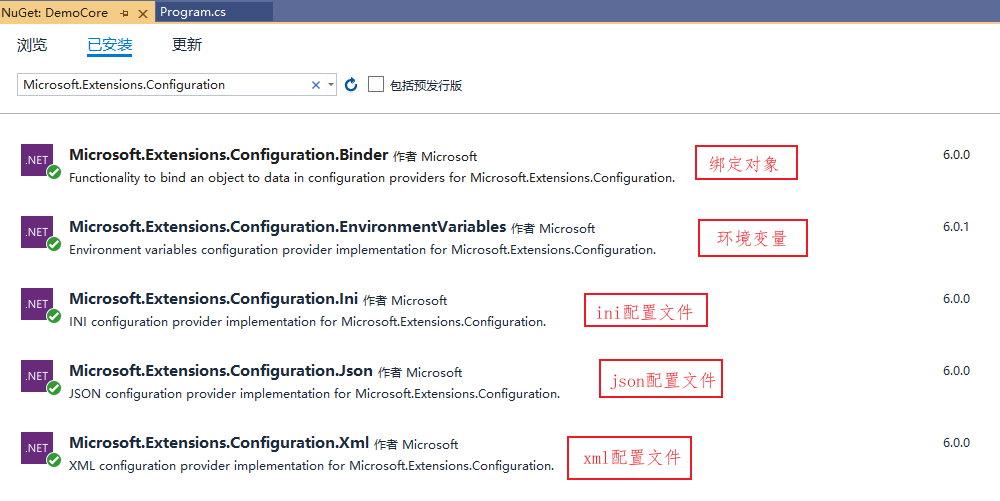
注意:.Net Core對不同文件的解析,在不同的插件庫中,可以根據實際項目需要分別進行安裝。此處也體現了面向對象的設計思想【如:開閉原則,單一職責原則】。
首先準備一個Json文件,如下所示:
{
"Name": "Alan.hsiang",
"Age": 20,
"Sex": "male",
"Like": ["basketball","football","swimming"],
"Score": {
"LandLit": 90,
"Mathematics": 99,
"English": 50
}
}在.Net Core中,讀取配對文件是通過IConfiguration接口操作的,實例化接口對象如下所示:
IConfiguration configuration = new ConfigurationBuilder().SetBasePath(Environment.CurrentDirectory).AddJsonFile("student.json").Build();默認情況下,IConfiguration接口提供了索引器,以Key為參數進行讀取,返回字符串對象,如下所示:
var name = configuration["Name"]; //IConfiguration接口自帶的索引器,只返回字符串類型。如:名字 var like0 = configuration["Like:0"];//讀取數組中第一個元素 如:第一個愛好 var like2 = configuration["Like:2"];//讀取數組中第三個元素 如:第三個愛好 var landLit = configuration["Score:LandLit"];//獲取字節點的屬性值,如:語文成績
注意:如果Json數據有層級關系,則通過冒號【:】進行表示。
通過索引器只能返回字符串類型的值,如果需要讀取其他簡單類型的對象,如:int,float等,則可以通過GetValue<T>()方法進行,具體如下所示:
var age = configuration.GetValue<int>("Age");//獲取其他數據類型,如:int,如:年齡通過索引器和泛型方法,可以讀取簡單類型的對象,如果需要讀取復雜對象【如:數組,列表等】,則需要使用綁定,如下所示:
//獲取整個數組,如:愛好
var like = new List<string>();
configuration.Bind("Like",like);以上示例都是對Json文件局部數據的讀取,那么可以將整個文件轉換為對象嗎?這樣直接操作對象將對很方便快捷。具體如下所示:
首先復制整個Json文件的內容,然后依次點擊【編輯-->選擇性粘貼-->將JSON粘貼為類】菜單,如下所示:
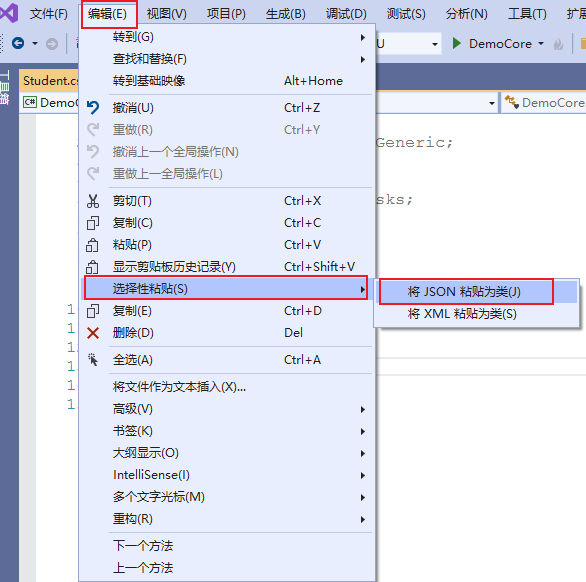
默認生成的類名為RootObject,然后修改為Student,具體如下所示:
namespace DemoCore
{
public class Student
{
public string Name { get; set; }
public int Age { get; set; }
public string Sex { get; set; }
public string[] Like { get; set; }
public Score Score { get; set; }
}
public class Score
{
public int LandLit { get; set; }
public int Mathematics { get; set; }
public int English { get; set; }
}
}將Student類和配置對象進行綁定,如下所示:
//2. 復雜讀取
var student = new Student();
configuration.Bind(student);
Console.WriteLine($"name={student.Name},age={student.Age},like= {string.Join(",", student.Like)},score={student.Score.English}");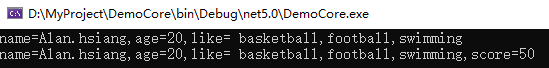
在應用程序開發中,XML文件也是比較常用的一種配置文件。對XML文件的讀取操作和Json文件操作基本相似,具體如下所示:
首先創建一個XML文件,如下所示:
<?xml version="1.0" encoding="utf-8" ?> <Student> <Name>Alan.hsiang</Name> <Age>20</Age> <Sex>male</Sex> <Likes> <Like>basketball</Like> <Like>football</Like> <Like>swimming</Like> </Likes> <Score> <LandLit>90</LandLit> <Mathematics>98</Mathematics> <English>60</English> </Score> </Student>
通過索引器和GetValue可以進行讀取,如下所示:
//1. 基礎讀取
var age = configuration.GetValue<int>("Age");//獲取其他數據類型,如:int,如:年齡
var name = configuration["Name"]; //IConfiguration接口自帶的索引器,只返回字符串類型。如:名字
var like0 = configuration["Likes:Like:0"];//讀取數組中第一個元素 如:第一個愛好
var like2 = configuration["Likes:Like:2"];//讀取數組中第三個元素 如:第三個愛好
var landLit = configuration["Score:LandLit"];//獲取字節點的屬性值,如:語文成績注意:讀取數組中的元素時,和json讀取不同,因為json中是一個節點,但是在xml中是三個節點。
讀取XML中的數組列表,如下所示:
//獲取整個數組,如:愛好
var like = new List<string>();
configuration.Bind("Likes:Like", like);
Console.WriteLine($"name={name},age={age},like= {string.Join(",", like)}");以上示例都是對XML文件局部數據的讀取,那么可以將整個文件轉換為對象嗎?這樣直接操作對象將對很方便快捷。具體如下所示:
首先復制整個XML文件的內容,然后依次點擊【編輯-->選擇性粘貼-->將XML粘貼為類】菜單,如下所示:
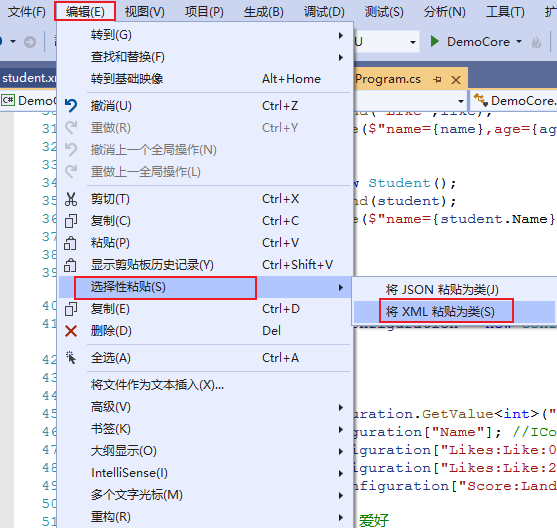
默認生成的類,類名與XML的根節點保持一致,如下所示:
namespace DemoCore
{
// 注意: 生成的代碼可能至少需要 .NET Framework 4.5 或 .NET Core/Standard 2.0。
/// <remarks/>
[System.SerializableAttribute()]
[System.ComponentModel.DesignerCategoryAttribute("code")]
[System.Xml.Serialization.XmlTypeAttribute(AnonymousType = true)]
[System.Xml.Serialization.XmlRootAttribute(Namespace = "", IsNullable = false)]
public partial class Student
{
private string nameField;
private byte ageField;
private string sexField;
private string[] likesField;
private StudentScore scoreField;
/// <remarks/>
public string Name
{
get
{
return this.nameField;
}
set
{
this.nameField = value;
}
}
/// <remarks/>
public byte Age
{
get
{
return this.ageField;
}
set
{
this.ageField = value;
}
}
/// <remarks/>
public string Sex
{
get
{
return this.sexField;
}
set
{
this.sexField = value;
}
}
/// <remarks/>
[System.Xml.Serialization.XmlArrayItemAttribute("Like", IsNullable = false)]
public string[] Likes
{
get
{
return this.likesField;
}
set
{
this.likesField = value;
}
}
/// <remarks/>
public StudentScore Score
{
get
{
return this.scoreField;
}
set
{
this.scoreField = value;
}
}
}
/// <remarks/>
[System.SerializableAttribute()]
[System.ComponentModel.DesignerCategoryAttribute("code")]
[System.Xml.Serialization.XmlTypeAttribute(AnonymousType = true)]
public partial class StudentScore
{
private byte landLitField;
private byte mathematicsField;
private byte englishField;
/// <remarks/>
public byte LandLit
{
get
{
return this.landLitField;
}
set
{
this.landLitField = value;
}
}
/// <remarks/>
public byte Mathematics
{
get
{
return this.mathematicsField;
}
set
{
this.mathematicsField = value;
}
}
/// <remarks/>
public byte English
{
get
{
return this.englishField;
}
set
{
this.englishField = value;
}
}
}
}但是默認生成的類,在轉換成數組時存在問題,所以需要細微調整,如下所示:
namespace DemoCore
{
// 注意: 生成的代碼可能至少需要 .NET Framework 4.5 或 .NET Core/Standard 2.0。
/// <remarks/>
[System.SerializableAttribute()]
[System.ComponentModel.DesignerCategoryAttribute("code")]
[System.Xml.Serialization.XmlTypeAttribute(AnonymousType = true)]
[System.Xml.Serialization.XmlRootAttribute(Namespace = "", IsNullable = false)]
public partial class Student
{
private string nameField;
private byte ageField;
private string sexField;
private LikesLike likesField;
private StudentScore scoreField;
/// <remarks/>
public string Name
{
get
{
return this.nameField;
}
set
{
this.nameField = value;
}
}
/// <remarks/>
public byte Age
{
get
{
return this.ageField;
}
set
{
this.ageField = value;
}
}
/// <remarks/>
public string Sex
{
get
{
return this.sexField;
}
set
{
this.sexField = value;
}
}
/// <remarks/>
[System.Xml.Serialization.XmlArrayItemAttribute("Like", IsNullable = false)]
public LikesLike Likes
{
get
{
return this.likesField;
}
set
{
this.likesField = value;
}
}
/// <remarks/>
public StudentScore Score
{
get
{
return this.scoreField;
}
set
{
this.scoreField = value;
}
}
}
/// <remarks/>
[System.SerializableAttribute()]
[System.ComponentModel.DesignerCategoryAttribute("code")]
[System.Xml.Serialization.XmlTypeAttribute(AnonymousType = true)]
public partial class StudentScore
{
private byte landLitField;
private byte mathematicsField;
private byte englishField;
/// <remarks/>
public byte LandLit
{
get
{
return this.landLitField;
}
set
{
this.landLitField = value;
}
}
/// <remarks/>
public byte Mathematics
{
get
{
return this.mathematicsField;
}
set
{
this.mathematicsField = value;
}
}
/// <remarks/>
public byte English
{
get
{
return this.englishField;
}
set
{
this.englishField = value;
}
}
}
public partial class LikesLike {
public string[] Like { get; set; }
}
}然后在讀取時,進行整體綁定,如下所示:
//2. 復雜讀取
var student = new Student();
configuration.Bind(student);
Console.WriteLine($"name={student.Name},age={student.Age},like= {string.Join(",", student.Likes.Like)},score={student.Score.English}");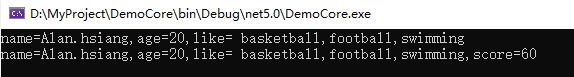
注意:通過示例方向,讀取XML和讀取Json文件,存在細微的差異。
ini文件在C#程序中,一般應用的不是很多,主要是鍵值對文件,主要用于存儲簡單的數據格式,如下所示:
一般情況下,ini文件包括以下幾個部分:a. 注釋 用分號做前綴,b. 節點用中括號表示,c. key=value表示內容。如下所示:
;此處表示注釋 [student] Name=Alan.hsiang Age=20 Grade=4
在.Net Core中讀取ini文件的步驟,非常簡單,如下所示:
private static void ReadIni() {
IConfiguration configuration = new ConfigurationBuilder().SetBasePath(Environment.CurrentDirectory).AddIniFile("student.ini").Build();
string name = configuration["student:Name"];//如果沒有節點,則直接用key進行獲取即可
var age = configuration.GetValue<int>("student:Age");
var grade = configuration.GetValue<int>("student:Grade");
Console.WriteLine($"name={name},age={age},grade= {string.Join(",", grade)}");
}注意:由于ini文件不涉及復雜的數據結構,所以直接通過索引器和GetValue即可。
讀取ini文件的示例截圖如下所示:
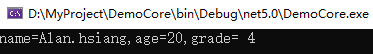
環境變量(environment variables)一般是指在操作系統中用來指定操作系統運行環境的一些參數,如:臨時文件夾位置和系統文件夾位置等。環境變量相當于給系統或用戶應用程序設置的一些參數,具體起什么作用這當然和具體的環境變量相關。
在win10操作系統中,此電腦-->右鍵-->屬性-->高級系統設置-->環境變量-->然后打開環境變量對話框。如下所示:
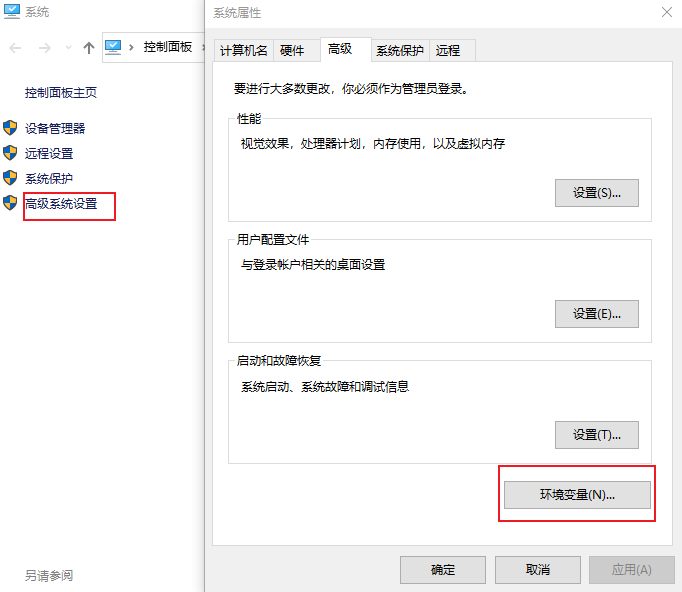
環境變量分為用戶變量【當前用戶】,和系統變量【全部用戶】,如下所示:
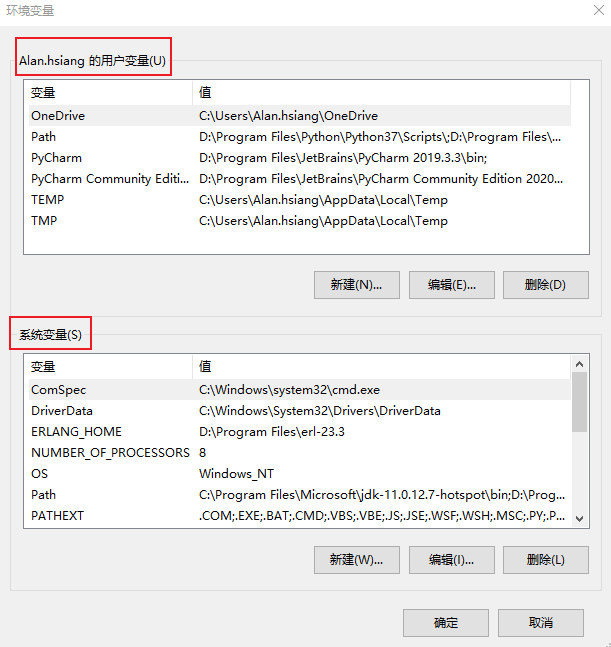
在.NetCore中讀取環境變量的值,如下所示:
private static void ReadEnvironmentVariable() {
IConfiguration configuration = new ConfigurationBuilder().SetBasePath(Environment.CurrentDirectory).AddEnvironmentVariables().Build();
var path = configuration["Path"];
var temp = configuration["TEMP"];
var os = configuration["OS"];
var arr = path.Split(";");
Console.WriteLine("path:");
foreach (var a in arr)
{
Console.WriteLine(a);
}
Console.WriteLine($"temp={temp}\n os= {os}");
}讀取環境變量示例截圖如下所示:
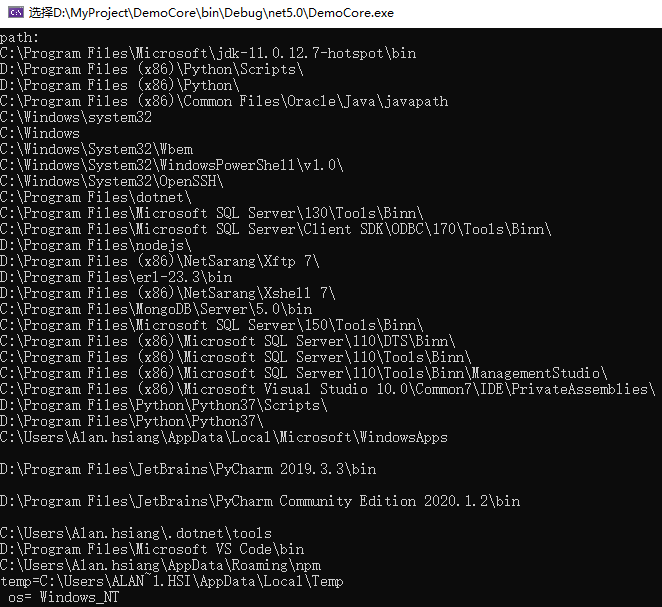
看完了這篇文章,相信你對“.NetCore中如何讀取配置文件”有了一定的了解,如果想了解更多相關知識,歡迎關注億速云行業資訊頻道,感謝各位的閱讀!
免責聲明:本站發布的內容(圖片、視頻和文字)以原創、轉載和分享為主,文章觀點不代表本網站立場,如果涉及侵權請聯系站長郵箱:is@yisu.com進行舉報,并提供相關證據,一經查實,將立刻刪除涉嫌侵權內容。