溫馨提示×
您好,登錄后才能下訂單哦!
點擊 登錄注冊 即表示同意《億速云用戶服務條款》
您好,登錄后才能下訂單哦!
這篇文章將為大家詳細講解有關Java如何實現實現IO版學生管理系統,小編覺得挺實用的,因此分享給大家做個參考,希望大家閱讀完這篇文章后可以有所收獲。
具體內容如下
圖解:
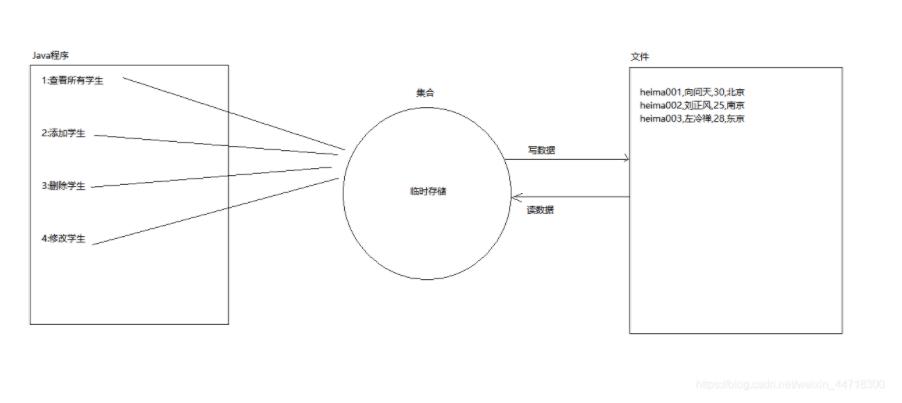
cade:
student.java
/*
* 這是我的學生類
*/
public class Student {
//學號
private String id;
//姓名
private String name;
//年齡
private String age;
//居住地
private String address;
public Student() {
}
public Student(String id, String name, String age, String address) {
this.id = id;
this.name = name;
this.age = age;
this.address = address;
}
public String getId() {
return id;
}
public void setId(String id) {
this.id = id;
}
public String getName() {
return name;
}
public void setName(String name) {
this.name = name;
}
public String getAge() {
return age;
}
public void setAge(String age) {
this.age = age;
}
public String getAddress() {
return address;
}
public void setAddress(String address) {
this.address = address;
}
}studentmangager類
import java.io.BufferedReader;
import java.io.BufferedWriter;
import java.io.FileReader;
import java.io.FileWriter;
import java.io.IOException;
import java.util.ArrayList;
import java.util.Scanner;
/*
* 這是我的學生管理系統的主類
*
* 步驟如下:
* A:定義學生類
* B:學生管理系統的主界面的代碼編寫
* C:學生管理系統的查看所有學生的代碼編寫
* D:學生管理系統的添加學生的代碼編寫
* E:學生管理系統的刪除學生的代碼編寫
* F:學生管理系統的修改學生的代碼編寫
*/
public class StudentManagerTest {
public static void main(String[] args) throws IOException{
//定義文件路徑
String fileName = "students.txt";
//為了讓程序能夠回到這里來,我們使用循環
while(true) {
//這是學生管理系統的主界面
System.out.println("--------歡迎來到學生管理系統--------");
System.out.println("1 查看所有學生");
System.out.println("2 添加學生");
System.out.println("3 刪除學生");
System.out.println("4 修改學生");
System.out.println("5 退出");
System.out.println("請輸入你的選擇:");
//創建鍵盤錄入對象
Scanner sc = new Scanner(System.in);
String choiceString = sc.nextLine();
//用switch語句實現選擇
switch(choiceString) {
case "1":
//查看所有學生
findAllStudent(fileName);
break;
case "2":
//添加學生
addStudent(fileName);
break;
case "3":
//刪除學生
deleteStudent(fileName);
break;
case "4":
//修改學生
updateStudent(fileName);
break;
case "5":
default:
System.out.println("謝謝你的使用");
System.exit(0); //JVM退出
break;
}
}
}
//從文件中讀數據到集合
public static void readData(String fileName,ArrayList<Student> array) throws IOException {
//創建輸入緩沖流對象
BufferedReader br = new BufferedReader(new FileReader(fileName));
String line;
while((line=br.readLine())!=null) {
String[] datas = line.split(",");
Student s = new Student();
s.setId(datas[0]);
s.setName(datas[1]);
s.setAge(datas[2]);
s.setAddress(datas[3]);
array.add(s);
}
br.close();
}
//把集合中的數據寫入文件
public static void writeData(String fileName,ArrayList<Student> array) throws IOException {
//創建輸出緩沖流對象
BufferedWriter bw = new BufferedWriter(new FileWriter(fileName));
for(int x=0; x<array.size(); x++) {
Student s = array.get(x);
StringBuilder sb = new StringBuilder();
sb.append(s.getId()).append(",").append(s.getName()).append(",").append(s.getAge()).append(",").append(s.getAddress());
bw.write(sb.toString());
bw.newLine();
bw.flush();
}
bw.close();
}
//修改學生
public static void updateStudent(String fileName) throws IOException {
//創建集合對象
ArrayList<Student> array = new ArrayList<Student>();
//從文件中把數據讀取到集合中
readData(fileName, array);
//修改學生的思路:鍵盤錄入一個學號,到集合中去查找,看是否有學生使用的是該學號,如果有就修改該學生
//創建鍵盤錄入對象
Scanner sc = new Scanner(System.in);
System.out.println("請輸入你要修改的學生的學號:");
String id = sc.nextLine();
//定義一個索引
int index = -1;
//遍歷集合
for(int x=0; x<array.size(); x++) {
//獲取每一個學生對象
Student s = array.get(x);
//拿學生對象的學號和鍵盤錄入的學號進行比較
if(s.getId().equals(id)) {
index = x;
break;
}
}
if(index == -1) {
System.out.println("不好意思,你要修改的學號對應的學生信息不存在,請回去重新你的選擇");
}else {
System.out.println("請輸入學生新姓名:");
String name = sc.nextLine();
System.out.println("請輸入學生新年齡:");
String age = sc.nextLine();
System.out.println("請輸入學生新居住地:");
String address = sc.nextLine();
//創建學生對象
Student s = new Student();
s.setId(id);
s.setName(name);
s.setAge(age);
s.setAddress(address);
//修改集合中的學生對象
array.set(index, s);
//把集合中的數據重新寫回到文件
writeData(fileName, array);
//給出提示
System.out.println("修改學生成功");
}
}
//刪除學生
public static void deleteStudent(String fileName) throws IOException {
//創建集合對象
ArrayList<Student> array = new ArrayList<Student>();
//從文件中把數據讀取到集合中
readData(fileName, array);
//刪除學生的思路:鍵盤錄入一個學號,到集合中去查找,看是否有學生使用的是該學號,如果有就刪除該學生
//創建鍵盤錄入對象
Scanner sc = new Scanner(System.in);
System.out.println("請輸入你要刪除的學生的學號:");
String id = sc.nextLine();
//我們必須給出學號不存在的時候的提示
//定義一個索引
int index = -1;
//遍歷集合
for(int x=0; x<array.size(); x++) {
//獲取到每一個學生對象
Student s = array.get(x);
//拿這個學生對象的學號和鍵盤錄入的學號進行比較
if(s.getId().equals(id)) {
index = x;
break;
}
}
if(index == -1) {
System.out.println("不好意思,你要刪除的學號對應的學生信息不存在,請回去重新你的選擇");
}else {
array.remove(index);
//把集合中的數據重新寫回到文件
writeData(fileName, array);
System.out.println("刪除學生成功");
}
}
//添加學生
public static void addStudent(String fileName) throws IOException {
//創建集合對象
ArrayList<Student> array = new ArrayList<Student>();
//從文件中把數據讀取到集合中
readData(fileName, array);
//創建鍵盤錄入對象
Scanner sc = new Scanner(System.in);
//為了讓id能夠被訪問到,我們就把id定義在了循環的外面
String id;
//為了讓代碼能夠回到這里,用循環
while(true) {
System.out.println("請輸入學生學號:");
//String id = sc.nextLine();
id = sc.nextLine();
//判斷學號有沒有被人占用
//定義標記
boolean flag = false;
//遍歷集合,得到每一個學生
for(int x=0; x<array.size(); x++) {
Student s = array.get(x);
//獲取該學生的學號,和鍵盤錄入的學號進行比較
if(s.getId().equals(id)) {
flag = true; //說明學號被占用了
break;
}
}
if(flag) {
System.out.println("你輸入的學號已經被占用,請重新輸入");
}else {
break; //結束循環
}
}
System.out.println("請輸入學生姓名:");
String name = sc.nextLine();
System.out.println("請輸入學生年齡:");
String age = sc.nextLine();
System.out.println("請輸入學生居住地:");
String address = sc.nextLine();
//創建學生對象
Student s = new Student();
s.setId(id);
s.setName(name);
s.setAge(age);
s.setAddress(address);
//把學生對象作為元素添加到集合
array.add(s);
//把集合中的數據重新寫回到文件
writeData(fileName, array);
//給出提示
System.out.println("添加學生成功");
}
//查看所有學生
public static void findAllStudent(String fileName) throws IOException {
//創建集合對象
ArrayList<Student> array = new ArrayList<Student>();
//從文件中把數據讀取到集合中
readData(fileName, array);
//首先來判斷集合中是否有數據,如果沒有數據,就給出提示,并讓該方法不繼續往下執行
if(array.size() == 0) {
System.out.println("不好意思,目前沒有學生信息可供查詢,請回去重新選擇你的操作");
return;
}
//\t 其實就是一個tab鍵的位置
System.out.println("學號\t\t姓名\t年齡\t居住地");
for(int x=0; x<array.size(); x++) {
Student s = array.get(x);
System.out.println(s.getId()+"\t"+s.getName()+"\t"+s.getAge()+"\t"+s.getAddress());
}
}
}關于“Java如何實現實現IO版學生管理系統”這篇文章就分享到這里了,希望以上內容可以對大家有一定的幫助,使各位可以學到更多知識,如果覺得文章不錯,請把它分享出去讓更多的人看到。
免責聲明:本站發布的內容(圖片、視頻和文字)以原創、轉載和分享為主,文章觀點不代表本網站立場,如果涉及侵權請聯系站長郵箱:is@yisu.com進行舉報,并提供相關證據,一經查實,將立刻刪除涉嫌侵權內容。