溫馨提示×
您好,登錄后才能下訂單哦!
點擊 登錄注冊 即表示同意《億速云用戶服務條款》
您好,登錄后才能下訂單哦!
這篇“C#怎么實現簡單的計算器功能”文章的知識點大部分人都不太理解,所以小編給大家總結了以下內容,內容詳細,步驟清晰,具有一定的借鑒價值,希望大家閱讀完這篇文章能有所收獲,下面我們一起來看看這篇“C#怎么實現簡單的計算器功能”文章吧。
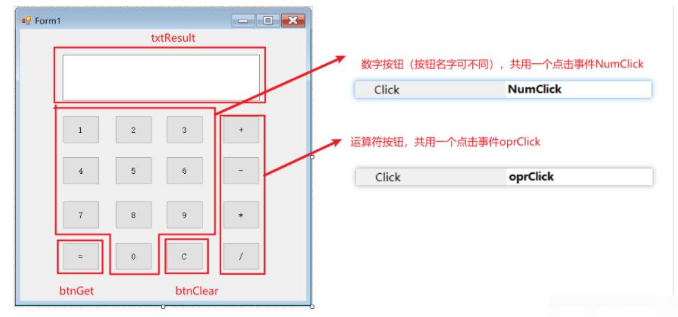
using System;
using System.Collections.Generic;
using System.ComponentModel;
using System.Data;
using System.Drawing;
using System.Linq;
using System.Text;
using System.Windows.Forms;
namespace calculator3
{
public partial class Form1 : Form
{
private string num1, num2;//計算器的操作數,成員變量
private string opr;//操作符
public Form1()
{
InitializeComponent();
}
//數字按鈕點擊事件的方法
private void NumClick(object sender, EventArgs e)
{
Button button = (Button)sender;
if (string.IsNullOrEmpty(opr))//如果還沒有輸入操作符
{
num1 = num1 + button.Text;//輸入第一個參與運算的數;字符串的鏈接個十百千
}
else
{
num2 = num2 + button.Text;//輸入第二個參與運算的數;字符串的鏈接個十百千
}
txtResult.Text = txtResult.Text + button.Text;
}
//操作符按鈕點擊事件的方法
private void oprClick(object sender, EventArgs e)
{
Button button=(Button)sender;
if (String.IsNullOrEmpty(num2))//如果還沒有輸入數字,則不允許按操作符
{
MessageBox.Show("此時不應該按入操作符!");
return;
}
opr = button.Text;
txtResult.Text = txtResult.Text + button.Text;
}
//“=”事件,即計算
private void btnGet_Click(object sender, EventArgs e)
{
if (String.IsNullOrEmpty(opr)
|| String.IsNullOrEmpty(num1)
|| String.IsNullOrEmpty(num2))
{
MessageBox.Show("您輸入的內容有誤!");
return;
}
txtResult.Text = txtResult.Text + "=";//將“=”拼接到框框里
//進行兩個數的運算
switch (opr)
{
case "+":
txtResult.Text = txtResult.Text + (Int32.Parse(num1) + Int32.Parse(num2));
break;
case "-":
txtResult.Text = txtResult.Text + (Int32.Parse(num1) - Int32.Parse(num2));
break;
case "*":
txtResult.Text = txtResult.Text + (Int32.Parse(num1) * Int32.Parse(num2));
break;
case "/":
if (num2 == "0")
{
MessageBox.Show("除數不可以為零!");
}
txtResult.Text = txtResult.Text + (Int32.Parse(num1) / Int32.Parse(num2));
break;
}
}
//清除事件
private void btnClear_Click(object sender, EventArgs e)
{
txtResult.Text = "";
num1 = "";
num2 = "";
opr = "";
}
}
}按鈕點擊事件:當多數按鈕的點擊效果一致時,可使用同一個Click事件(名字一致即可)
//僅作舉例使用 //關鍵代碼 Button button = (Button)sender; //此時字符串的鏈接 num1 = num1 + button.Text;//輸入第一個參與運算的數;字符串的鏈接個十百千
以上就是關于“C#怎么實現簡單的計算器功能”這篇文章的內容,相信大家都有了一定的了解,希望小編分享的內容對大家有幫助,若想了解更多相關的知識內容,請關注億速云行業資訊頻道。
免責聲明:本站發布的內容(圖片、視頻和文字)以原創、轉載和分享為主,文章觀點不代表本網站立場,如果涉及侵權請聯系站長郵箱:is@yisu.com進行舉報,并提供相關證據,一經查實,將立刻刪除涉嫌侵權內容。