您好,登錄后才能下訂單哦!
您好,登錄后才能下訂單哦!
Flutter中尺寸限制類容器組件包括ConstrainedBox、UnconstrainedBox、SizedBox、AspectRatio、FractionallySizedBox、LimitedBox、Container。這些組件可以約束子組件的尺寸,下面一一介紹。
ConstrainedBox組件約束子組件的最大寬高和最小寬高,假如一個組件寬高都是300,包裹在ConstrainedBox中,并給ConstrainedBox添加最大寬高約束,用法如下:
ConstrainedBox(
constraints: BoxConstraints(maxHeight: 60, maxWidth: 200),
child: Container(height: 300, width: 300, color: Colors.red),
)這時子組件是無法突破BoxConstraints設置的最大寬高,效果如下:
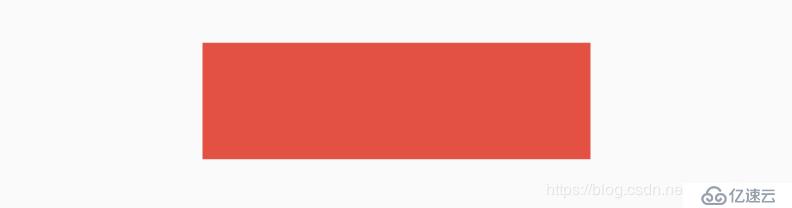
BoxConstraints的默認值如下:
const BoxConstraints({
this.minWidth = 0.0,
this.maxWidth = double.infinity, //無限大
this.minHeight = 0.0,
this.maxHeight = double.infinity, //無限大
});BoxConstraints提供了便捷的構建函數,方便開發者調用,如BoxConstraints.tight(Size size)和BoxConstraints.expand()等。
如果BoxConstraints嵌套使用,有2個ConstrainedBox,如下:
ConstrainedBox(
constraints: BoxConstraints(maxHeight: 60, maxWidth: 200),
child: ConstrainedBox(
constraints: BoxConstraints(maxHeight: 100, maxWidth: 240),
child: Container(height: 300, width: 300, color: Colors.red),
),
)以最大寬為例,第一個BoxConstraints的maxHeight值是60,也就是約束其子控件最大高是60,第二個BoxConstraints的maxHeight值是100,由于第二個BoxConstraints也受第一個的約束,所以第二個BoxConstraints最大高也只能是60,最終子組件的最大高是60,同理最大寬是200,因此多級BoxConstraints嵌套約束最大值最終值等于多個BoxConstraints約束中的最小值。同理嵌套約束最小值等于多個BoxConstraints約束中的最大值。
UnconstrainedBox組件不對子組件做任何約束,比如有一個父組件大小是200x200,子組件是UnconstrainedBox,UnconstrainedBox包裹一個300x300的組件,代碼如下:
Container(
height: 200,
width: 200,
child: UnconstrainedBox(
child: Container(height: 300, width: 300, color: Colors.red),
),
)效果如下:
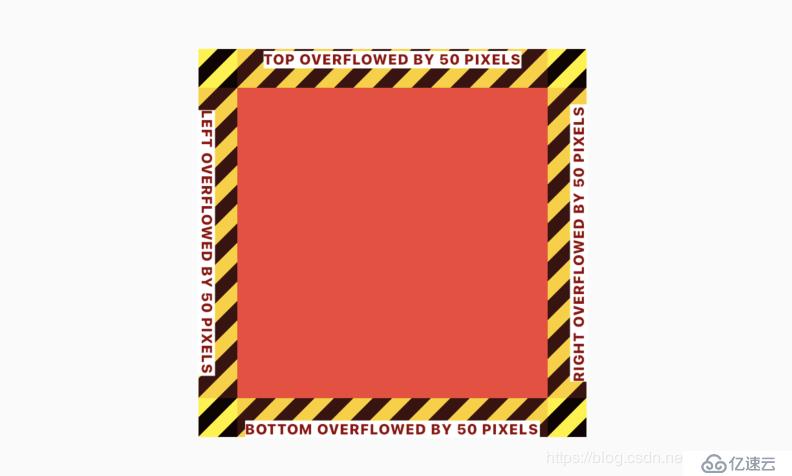
注意:黃色區域表示子控件超出父控件的區域了,黃色區域只會在debug模式下存在,在release模式下,只有紅色區域。
UnconstrainedBox雖然不限制其子控件的大小,但仍然受父控件的約束,超出父控件的區域將會截取。
UnconstrainedBox允許設置對齊方式,用法如下:
UnconstrainedBox(
alignment: Alignment.topLeft,
...
)效果如下:
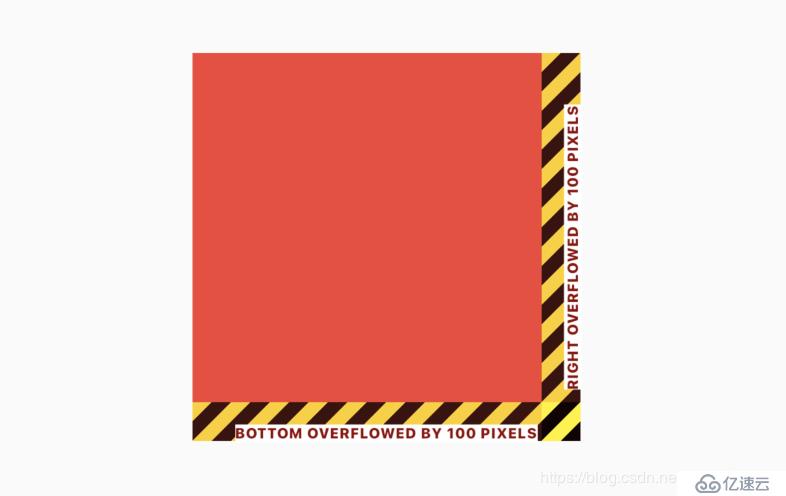
和上一個圖對比,這次左邊和上邊沒有超出區域,右邊和下邊各超出100px。
SizedBox是具有固定寬高的組件,直接指定具體的寬高,用法如下:
SizedBox(
height: 60,
width: 200,
child: RaisedButton(
child: Text('this is SizedBox'),
),
)我們也可以設置尺寸無限大,如下:
SizedBox(
height: double.infinity,
width: double.infinity,
...
)雖然設置了無限大,子控件是否會無限長呢?不,不會,子控件依然會受到父組件的約束,會擴展到父組件的尺寸,還有一個便捷的方式設置此方式:
SizedBox.expand(
child: RaisedButton(
child: Text('this is SizedBox'),
),
)SizedBox可以沒有子組件,但仍然會占用空間,所以SizedBox非常適合控制2個組件之間的空隙,用法如下:
Column(
children: <Widget>[
Container(height: 30,),
SizedBox(height: 10,),
Container(height: 30,),
],
)AspectRatio組件是固定寬高比的組件,如果組件的寬度固定,希望高是寬的1/2,可以用AspectRatio實現此效果,用法如下:
AspectRatio(
aspectRatio: 2 / 1,
child: Container(color: Colors.red),
)aspectRatio參數是寬高比,可以直接寫成分數的形式,也可以寫成小數的形式,但建議寫成分數的形式,可讀性更高。效果如下:
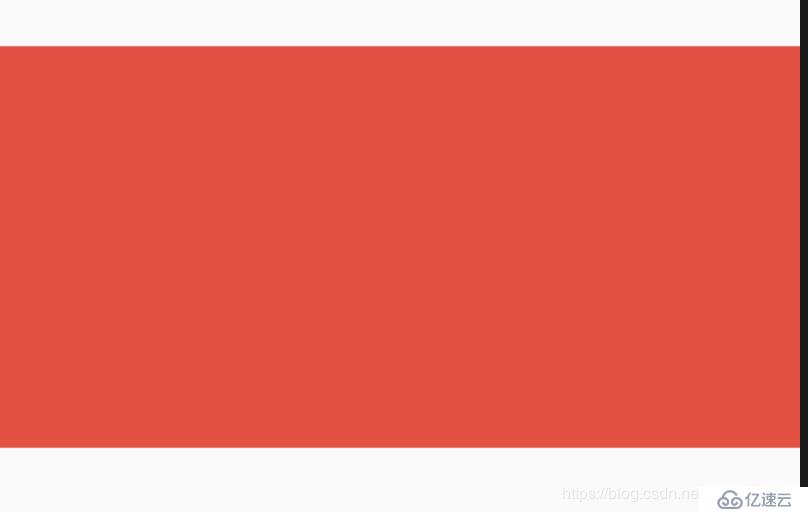
當我們需要一個控件的尺寸是相對尺寸時,比如當前按鈕的寬度占父組件的70%,可以使用FractionallySizedBox來實現此效果。
使用FractionallySizedBox包裹子控件,設置widthFactor寬度系數或者heightFactor高度系數,系數值的范圍是0-1,0.7表示占父組件的70%,用法如下:
FractionallySizedBox(
widthFactor: .7,
child: RaisedButton(
child: Text('button'),
),
)通過alignment參數控制子組件顯示的位置,默認為center,用法如下:
FractionallySizedBox(
alignment: Alignment.centerLeft,
...
)如果想讓2個控件之間的間隔是當前父控件的10%,可以使用無子控件的FractionallySizedBox,用法如下:
Container(
height: 200,
color: Colors.grey,
child: Column(
children: <Widget>[
Container(
height: 50,
color: Colors.red,
),
Flexible(
child: FractionallySizedBox(
heightFactor: .1,
),
),
Container(
height: 50,
color: Colors.blue,
),
],
),
)效果如下:
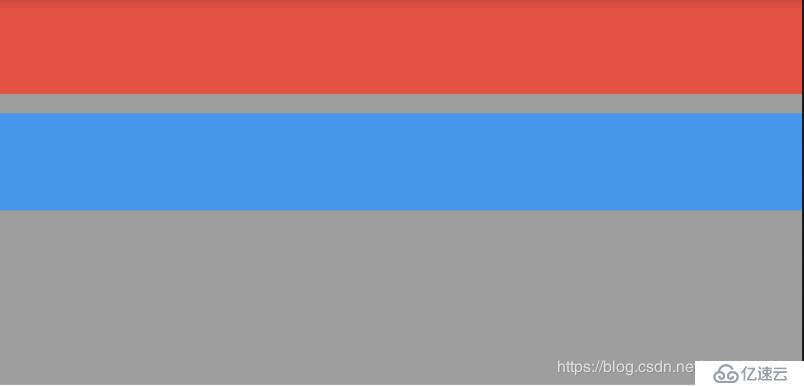
LimitedBox組件是當不受父組件約束時限制它的尺寸,什么叫不受父組件約束?就像這篇文章介紹的其他組件,它們都會對子組件約束,沒有約束的父組件有ListView、Row、Column等,如果LimitedBox的父組件受到約束,此時LimitedBox將會不做任何操作,我們可以認為沒有這個組件,代碼如下:
Container(
height: 100,
width: 100,
child: LimitedBox(
maxHeight: 50,
maxWidth: 100,
child: Container(color: Colors.green,),
),
)效果如下:

LimitedBox設置的寬高不是正方形,此時效果時正方形,說明LimitedBox沒有起作用。
在ListView中直接添加Container組件,如下:
ListView(
children: <Widget>[
Container(
color: Colors.green,
),
Container(
color: Colors.red,
),
],
)這時你會發現什么也沒有,因為在容器不受約束時,大小將會設置0,只需將Container包裹在LimitedBox中即可:
ListView(
children: <Widget>[
LimitedBox(
maxHeight: 100,
child: Container(
color: Colors.green,
),
),
LimitedBox(
maxHeight: 100,
child: Container(
color: Colors.red,
),
),
],
)效果:
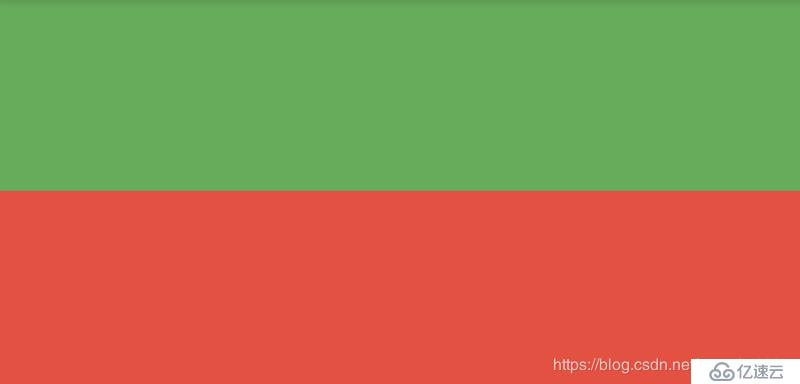
Container組件應該是最常用的組件之一,Container組件可以直接設置其寬高,用法如下:
Container(
height: 100,
width: 100,
...
)Container組件是這些組件里面屬性最多的一個,當然也是用法最復雜的一個,這里重點介紹Container對子組件的約束,我在前面的文章中已經詳細的介紹了Container,這里不在介紹,奉上跳轉地址:https://blog.csdn.net/mengks1987/article/details/104388393
免責聲明:本站發布的內容(圖片、視頻和文字)以原創、轉載和分享為主,文章觀點不代表本網站立場,如果涉及侵權請聯系站長郵箱:is@yisu.com進行舉報,并提供相關證據,一經查實,將立刻刪除涉嫌侵權內容。