您好,登錄后才能下訂單哦!
您好,登錄后才能下訂單哦!
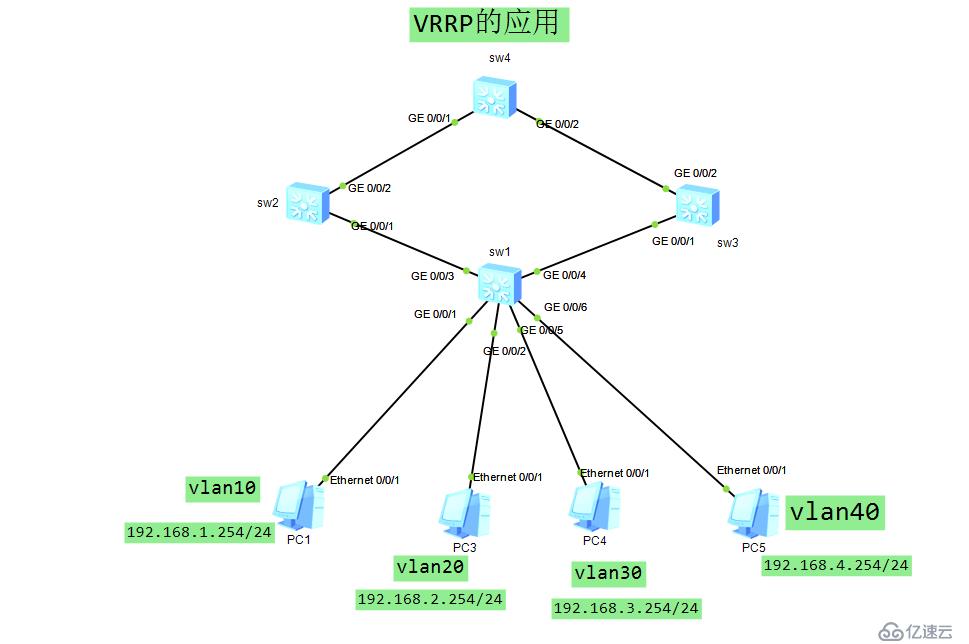
配置步驟及思路:
一.配置pc機的ip
pc1:
ip 192.168.1.1
子網掩碼:255.255.255.0
網關:192.168.1.254
pc2:
ip 192.168.2.1
子網掩碼:255.255.255.0
網關:192.168.1.254
pc3:
ip 192.168.3.1
子網掩碼:255.255.255.0
網關:192.168.1.254
pc4:
ip 192.168.4.1
子網掩碼:255.255.255.0
網關:192.168.1.254
二.創建vlan并將端口加入設置trunk
創建vlan并將端口加入:
vlan batch 10 20 30 40 創建vlan10,20.30,40
interface GE0/0/1 進入端口
port link-type access 設置access模式
port default vlan 10 將vlan10 加入
interface GE0/0/2 進入端口
port link-type access 設置access模式
port default vlan 20 將vlan20 加入
interface GE0/0/5 進入端口
port link-type access 設置access模式
port default vlan 10 將vlan30 加入
interface GE0/0/6 進入端口
port link-type access 設置access模式
port default vlan 20 將vlan40 加入
設置trunk:
sw1:
interface GE0/0/3 進入端口
port link-type trunk 設置trunl模式
port trunk allow-pass vlan all 允許所有vlan通過
interface GE0/0/4 進入端口
port link-type trunk 設置trunl模式
port trunk allow-pass vlan all 允許所有vlan通過
sw2:
interface GE0/0/1 進入端口
port link-type trunk 設置trunl模式
port trunk allow-pass vlan all 允許所有vlan通過
sw3:
interface GE0/0/1 進入端口
port link-type trunk 設置trunl模式
port trunk allow-pass vlan all 允許所有vlan通過
三.配置網關
在sw2上:
interface vlan 10 進入vlan10的虛擬端口
ip address 192.168.1.254 255.255.255.0 配置ip
interface vlan 20 進入vlan20的虛擬端口
ip address 192.168.2.254 255.255.255.0 配置ip
interface vlan 30 進入vlan30的虛擬端口
ip address 192.168.3.254 255.255.255.0 配置ip
interface vlan 40 進入vlan20的虛擬端口
ip address 192.168.4.254 255.255.255.0 配置ip
在sw3上:
在sw3上配置網關主要起一個備份的作用,防止sw2上的鏈路中斷
interface vlan 10 進入vlan10的虛擬端口
ip address 192.168.1.253 255.255.255.0 配置ip
interface vlan 20 進入vlan20的虛擬端口
ip address 192.168.2.253 255.255.255.0 配置ip
interface vlan 30 進入vlan30的虛擬端口
ip address 192.168.3.253 255.255.255.0 配置ip
interface vlan 40 進入vlan20的虛擬端口
ip address 192.168.4.253 255.255.255.0 配置ip
四.配置VRRP(虛擬網關)
在sw2上:
interface vlan 10 進入vlan10的虛擬端口
vrrp vrip 1 virtual-ip 192.168.1.250 配置虛擬網關
vrrp vrip 1 priority 150 設置優先級
vrrp vrip 1 track interface GE0/0/2 reduces 100 跟蹤端口GE0/0/2的端口狀態,如果down掉,則降低100,變為50
interface vlan 20 進入vlan20的虛擬端口
vrrp vrip 1 virtual-ip 192.168.2.250 配置虛擬網關
vrrp vrip 1 priority 150 設置優先級
vrrp vrip 1 track interface GE0/0/2 reduces 100 跟蹤端口GE0/0/2的端口狀態,如果down掉,則降低100,變為50
interface vlan 30 進入vlan30的虛擬端口
vrrp vrip 1 virtual-ip 192.168.3.250 配置虛擬網關
interface vlan 40 進入vlan40的虛擬端口
vrrp vrip 1 virtual-ip 192.168.4.250 配置虛擬網關
在sw3上:
interface vlan 10 進入vlan10的虛擬端口
vrrp vrip 1 virtual-ip 192.168.1.250 配置虛擬網關
interface vlan 20 進入vlan20的虛擬端口
vrrp vrip 1 virtual-ip 192.168.2.250 配置虛擬網關
interface vlan 30 進入vlan30的虛擬端口
vrrp vrip 1 virtual-ip 192.168.3.250 配置虛擬網關
vrrp vrip 1 priority 150 設置優先級
vrrp vrip 1 track interface GE0/0/2 reduces 100 跟蹤GE0/0/2的端口狀態,如果down掉,則降低100,變為50
interface vlan 40 進入vlan40的虛擬端口
vrrp vrip 1 virtual-ip 192.168.4.250 配置虛擬網關
vrrp vrip 1 priority 150 設置優先級
vrrp vrip 1 track interface GE0/0/2 reduces 100 跟蹤GE0/0/2的端口狀態,如果down掉,則降低100,變為50
如果兩條線路都沒故障v10,v20從左面走,v30.v40從右面走既可以實現備份功能又能減輕單臺服務器的壓力
五.驗證,測試
1.把pc機上的網關修改為虛擬網關
pc1:
ip 192.168.1.1
子網掩碼:255.255.255.0
網關:192.168.1.250
pc2:
ip 192.168.2.1
子網掩碼:255.255.255.0
網關:192.168.1.250
pc3:
ip 192.168.3.1
子網掩碼:255.255.255.0
網關:192.168.1.250
pc4:
ip 192.168.4.1
子網掩碼:255.255.255.0
網關:192.168.1.250
2.在命令行ping自己虛擬網關
ping 192.168.x.250 x代表不同網段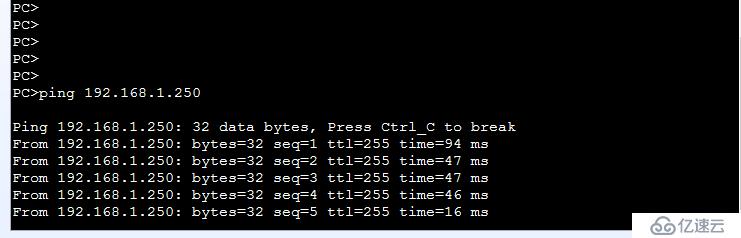
然后拼其它主機看是否能全網拼通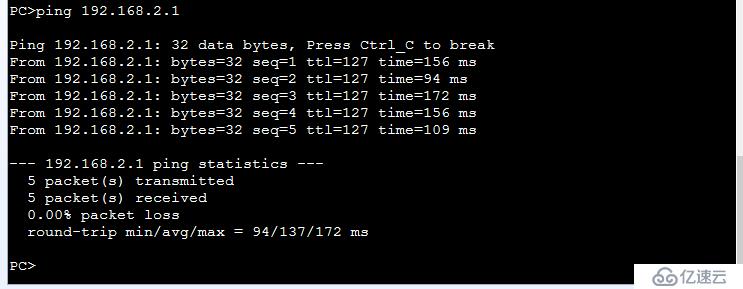
能拼成功說明實驗成功
免責聲明:本站發布的內容(圖片、視頻和文字)以原創、轉載和分享為主,文章觀點不代表本網站立場,如果涉及侵權請聯系站長郵箱:is@yisu.com進行舉報,并提供相關證據,一經查實,將立刻刪除涉嫌侵權內容。