您好,登錄后才能下訂單哦!
您好,登錄后才能下訂單哦!
RHEL/CentOS 7中如何安裝并配置PowerDNS和PowerAdmin,針對這個問題,這篇文章詳細介紹了相對應的分析和解答,希望可以幫助更多想解決這個問題的小伙伴找到更簡單易行的方法。
PowerDNS是一個開源的并且可以快平臺的DNS服務器,可以同時支持win32和Linux/Unix版本,使用mdb或MySQL進行備份是非常方便的事情。
下面用于向你演示如何安裝并配置以MariaDB作為后端的PowerDNS,以及它的界面友好的 Web 管理工具 PowerAdmin。
出于本文的寫作目的,我將使用以下服務器:
主機名: centos7.localhost IP地址: 192.168.0.102
1、 首先,你需要為你的系統啟用EPEL倉庫,只需使用:
# yum install epel-release.noarch
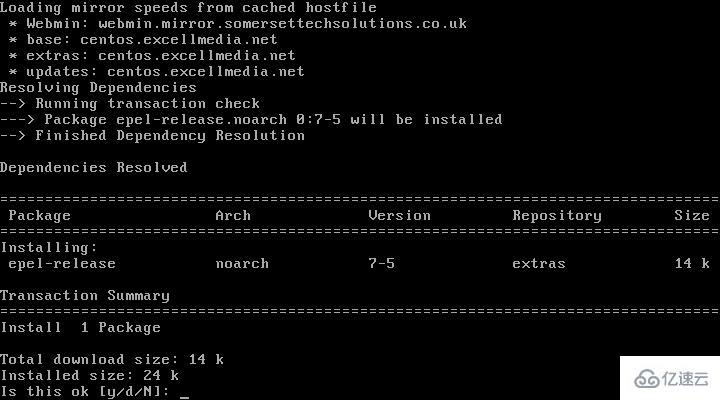
啟用Epel倉庫
2、 下一步是安裝MariaDB服務器。運行以下命令即可達成:
# yum -y install mariadb-server mariadb
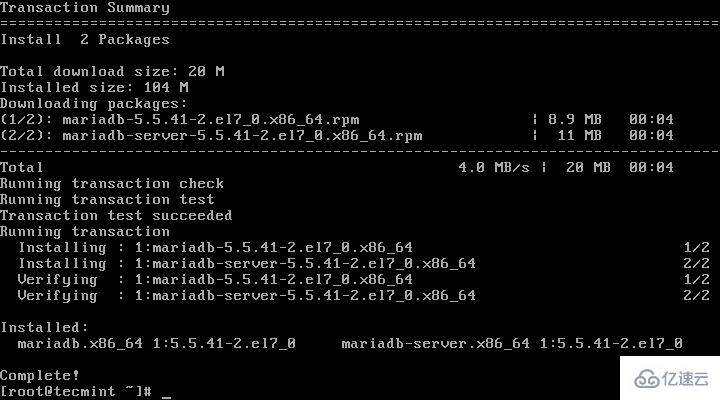
安裝MariaDB服務器
3、 接下來,我們將配置并啟用MariaDB,并設置開機啟動:
# systemctl enable mariadb.service# systemctl start mariadb.service
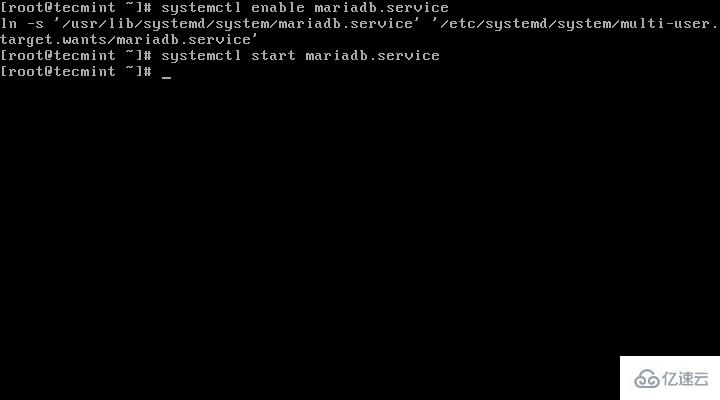
啟用MariaDB開機啟動
4、 現在MariaDB服務運行起來了,我們將為MariaDB設置密碼進行安全加固,運行以下命令:
# mysql_secure_installation
按照指示做
/bin/mysql_secure_installation: line 379: find_mysql_client: command not foundNOTE: RUNNING ALL PARTS OF THIS SCRIPT IS RECOMMENDED FOR ALL MariaDB SERVERS IN PRODUCTION USE! PLEASE READ EACH STEP CAREFULLY!In order to log into MariaDB to secure it, we'll need the currentpassword for the root user. If you've just installed MariaDB, andyou haven't set the root password yet, the password will be blank,so you should just press enter here.Enter current password for root (enter for none): Press ENTEROK, successfully used password, moving on...Setting the root password ensures that nobody can log into the MariaDBroot user without the proper authorisation.Set root password? [Y/n] y New password: ← Set New PasswordRe-enter new password: ← Repeat Above PasswordPassword updated successfully!Reloading privilege tables.. ... Success!By default, a MariaDB installation has an anonymous user, allowing anyoneto log into MariaDB without having to have a user account created forthem. This is intended only for testing, and to make the installationgo a bit smoother. You should remove them before moving into aproduction environment.Remove anonymous users? [Y/n] y ← Choose “y” to disable that user ... Success!Normally, root should only be allowed to connect from 'localhost'. Thisensures that someone cannot guess at the root password from the network.Disallow root login remotely? [Y/n] n ← Choose “n” for no ... skipping.By default, MariaDB comes with a database named 'test' that anyone canaccess. This is also intended only for testing, and should be removedbefore moving into a production environment.Remove test database and access to it? [Y/n] y ← Choose “y” for yes - Dropping test database... ... Success! - Removing privileges on test database... ... Success!Reloading the privilege tables will ensure that all changes made so farwill take effect immediately.Reload privilege tables now? [Y/n] y ← Choose “y” for yes ... Success!Cleaning up...All done! If you've completed all of the above steps, your MariaDBinstallation should now be secure.Thanks for using MariaDB!
5、 MariaDB配置成功后,我們可以繼續去安裝PowerDNS。運行以下命令即可輕易完成:
# yum -y install pdns pdns-backend-mysql
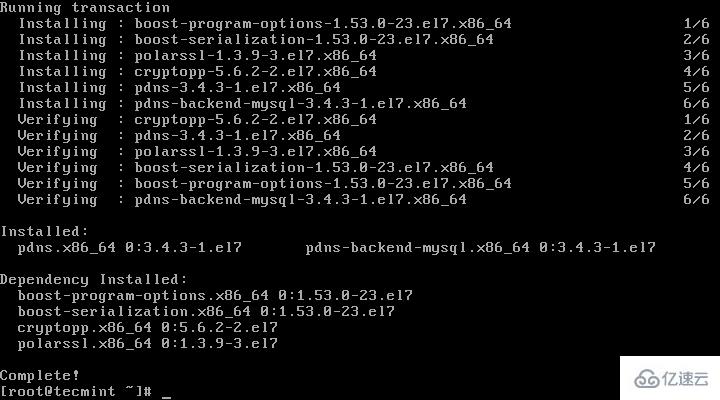
安裝帶有MariaDB后端的PowerDNS
6、 PowerDNS的配置文件位于/etc/pdns/pdns,在編輯之前,我們將為PowerDNS服務配置一個MariaDB數據庫。首先,我們將連接到MariaDB服務器并創建一個名為powerdns的數據庫:
# mysql -u root -pMariaDB [(none)]> CREATE DATABASE powerdns;
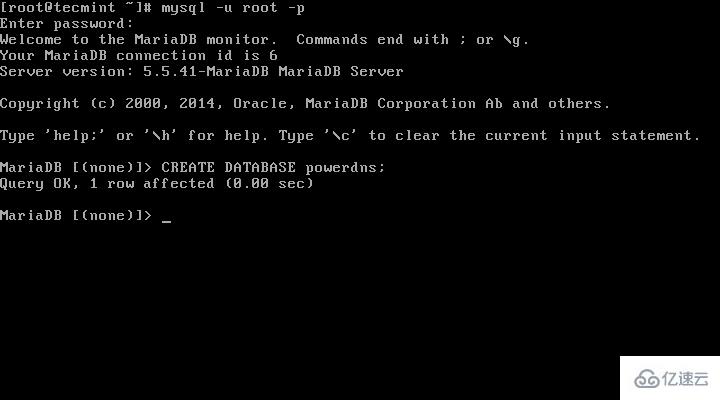
創建PowerDNS數據庫
7、 接下來,我們將創建一個名為powerdns的數據庫用戶:
MariaDB [(none)]> GRANT ALL ON powerdns.* TO 'powerdns'@'localhost' IDENTIFIED BY ‘tecmint123’;MariaDB [(none)]> GRANT ALL ON powerdns.* TO 'powerdns'@'centos7.localdomain' IDENTIFIED BY 'tecmint123';MariaDB [(none)]> FLUSH PRIVILEGES;
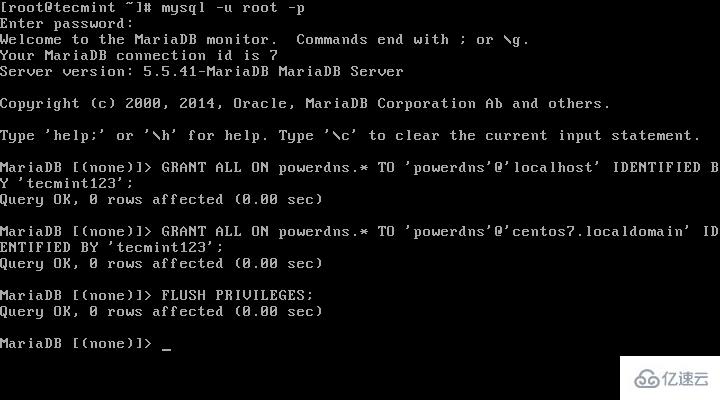
創建PowerDNS用戶
注意: 請將“tecmint123”替換為你想要設置的實際密碼。
8、 我們繼續創建PowerDNS要使用的數據庫表。像堆積木一樣執行以下這些:
MariaDB [(none)]> USE powerdns;MariaDB [(none)]> CREATE TABLE domains (id INT auto_increment,name VARCHAR(255) NOT NULL,master VARCHAR(128) DEFAULT NULL,last_check INT DEFAULT NULL,type VARCHAR(6) NOT NULL,notified_serial INT DEFAULT NULL,account VARCHAR(40) DEFAULT NULL,primary key (id));

創建用于PowerDNS的表domains
MariaDB [(none)]> CREATE UNIQUE INDEX name_index ON domains(name);MariaDB [(none)]> CREATE TABLE records (id INT auto_increment,domain_id INT DEFAULT NULL,name VARCHAR(255) DEFAULT NULL,type VARCHAR(6) DEFAULT NULL,content VARCHAR(255) DEFAULT NULL,ttl INT DEFAULT NULL,prio INT DEFAULT NULL,change_date INT DEFAULT NULL,primary key(id));
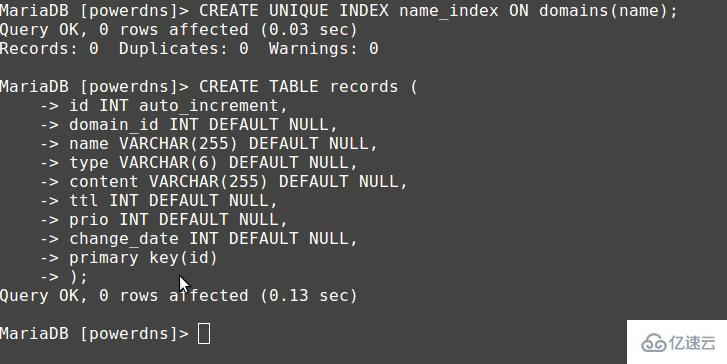
創建用于PowerDNS的表 records
MariaDB [(none)]> CREATE INDEX rec_name_index ON records(name);MariaDB [(none)]> CREATE INDEX nametype_index ON records(name,type);MariaDB [(none)]> CREATE INDEX domain_id ON records(domain_id);

創建表索引
MariaDB [(none)]> CREATE TABLE supermasters (ip VARCHAR(25) NOT NULL,nameserver VARCHAR(255) NOT NULL,account VARCHAR(40) DEFAULT NULL);
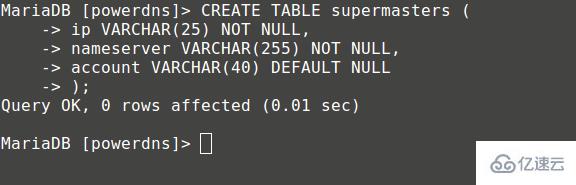
創建表supermasters
你現在可以輸入以下命令退出MariaDB控制臺:
MariaDB [(none)]> quit;
9、 最后,我們可以繼續配置PowerDNS了,以MariaDB作為后臺。請打開PowerDNS的配置文件:
# vim /etc/pdns/pdns.conf
在該文件中查找像下面這樣的行:
################################## launch Which backends to launch and order to query them in## launch=
在這后面放置以下代碼:
launch=gmysqlgmysql-host=localhostgmysql-user=powerdnsgmysql-password=user-passgmysql-dbname=powerdns
修改“user-pass”為你先前設置的實際密碼,配置如下:
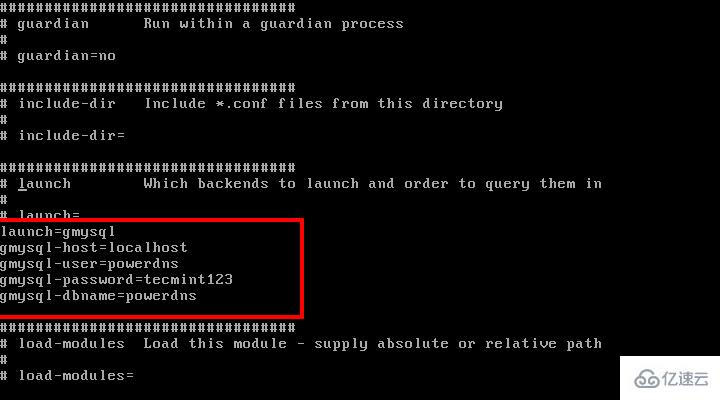
配置PowerDNS
保存修改并退出。
10、 現在,我們將啟動并添加PowerDNS到系統開機啟動列表:
# systemctl enable pdns.service # systemctl start pdns.service

啟用并啟動PowerDNS
到這一步,你的PowerDNS服務器已經起來并運行了。要獲取更多關于PowerDNS的信息,你可以參考手冊http://downloads.powerdns.com/documentation/html/index.html。
11、 現在,我們將安裝PowerAdmin——一個界面友好的PowerDNS服務器的 Web 管理器。由于它是用PHP寫的,我們將需要安裝PHP和一臺網絡服務器(Apache):
# yum install httpd php php-devel php-gd php-imap php-ldap php-mysql php-odbc php-pear php-xml php-xmlrpc php-mbstring php-mcrypt php-mhash gettext
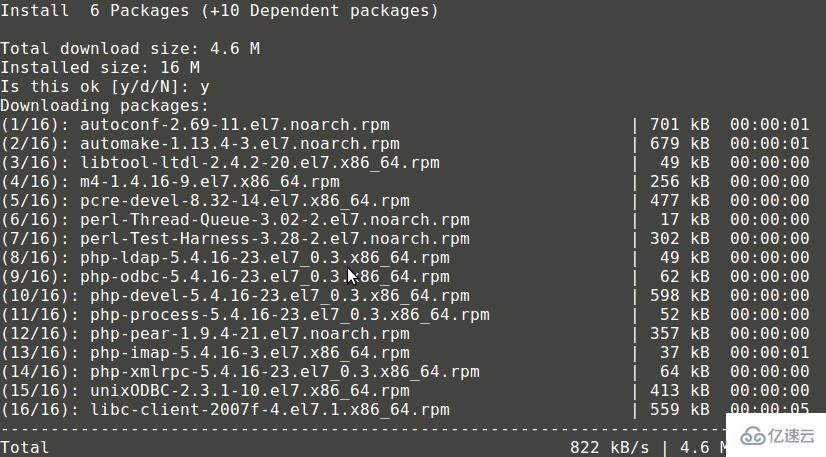
安裝Apache 和 PHP
PowerAdmin也需要兩個PEAR包:
# yum -y install php-pear-DB php-pear-MDB2-Driver-mysql
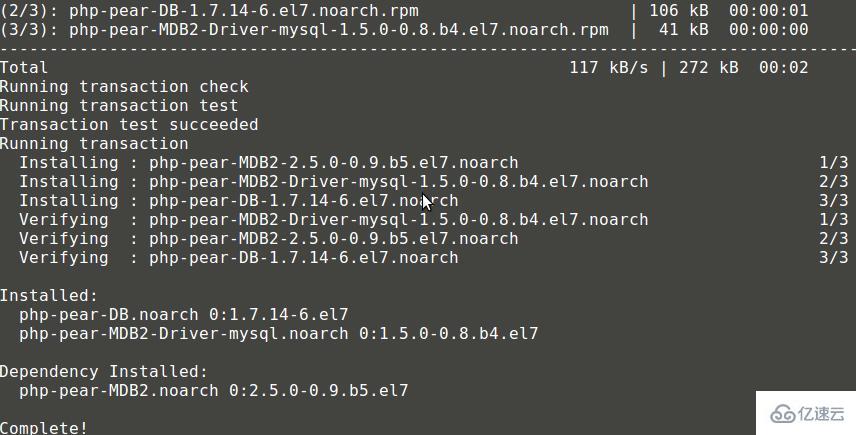
安裝Pear
你也可以參考一下文章了解CentOS 7中安裝LAMP堆棧的完整指南:
CentOS 7中安裝LAMP
安裝完成后,我們將需要啟動并設置Apache開機啟動:
# systemctl enable httpd.service# systemctl start httpd.service
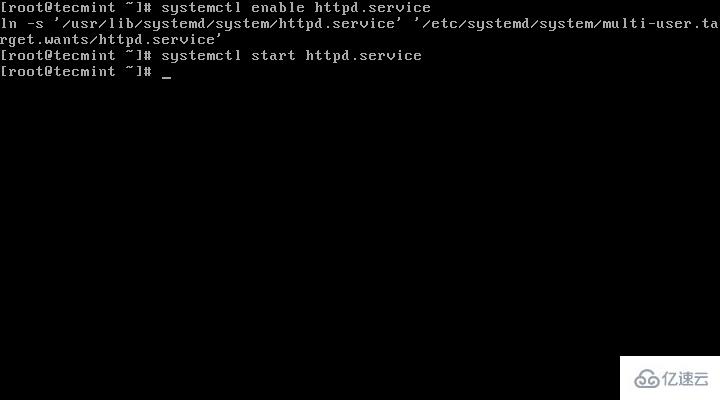
啟用Apache開機啟動
12、 由于已經滿足PowerAdmin的所有系統要求,我們可以繼續下載軟件包。因為Apache默認的網頁目錄位于/var/www/html/,我們將下載軟件包到這里。
# cd /var/www/html/# wget http://downloads.sourceforge.net/project/poweradmin/poweradmin-2.1.7.tgz # tar xfv poweradmin-2.1.7.tgz
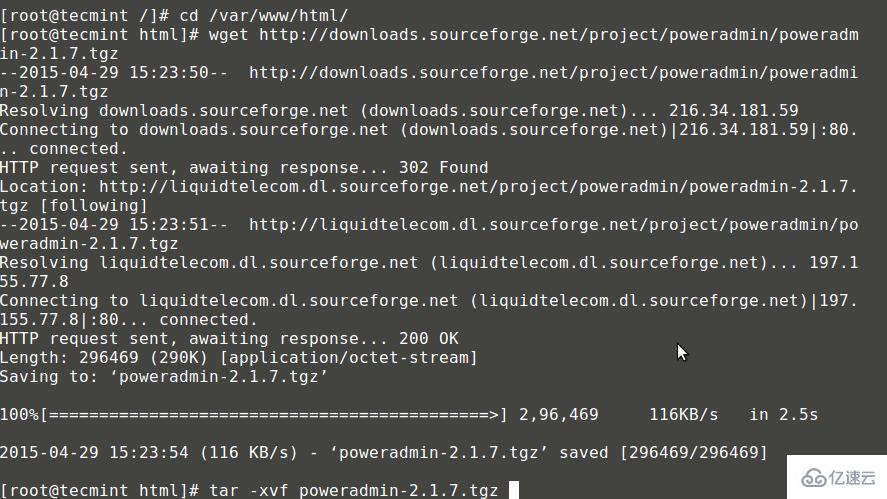
下載PowerAdmin
13、 現在,我們可以啟動PowerAdmin的網頁安裝器了,只需打開:
http://192.168.0.102/poweradmin-2.1.7/install/
這會進入安裝過程的第一步:

選擇安裝語言
上面的頁面會要求你為PowerAdmin選擇語言,請選擇你想要使用的那一個,然后點擊“進入步驟 2”按鈕。
14、 安裝器需要PowerDNS數據庫:

PowerDNS數據庫
15、 因為我們已經創建了一個數據庫,所以我們可以繼續進入下一步。你會被要求提供先前配置的數據庫詳情,你也需要為Poweradmin設置管理員密碼:

輸入PowerDNS數據庫配置
16、 輸入這些信息后,進入步驟 4。你將創建為Poweradmin創建一個受限用戶。這里你需要輸入的字段是:
用戶名(Username) – PowerAdmin用戶名。
密碼(Password) – 上述用戶的密碼。
主機管理員(Hostmaster) – 當創建SOA記錄而你沒有指定主機管理員時,該值會被用作默認值。
主域名服務器 – 該值在創建新的DNS區域時會被用于作為主域名服務器。
輔域名服務器 – 該值在創建新的DNS區域時會被用于作為輔域名服務器。
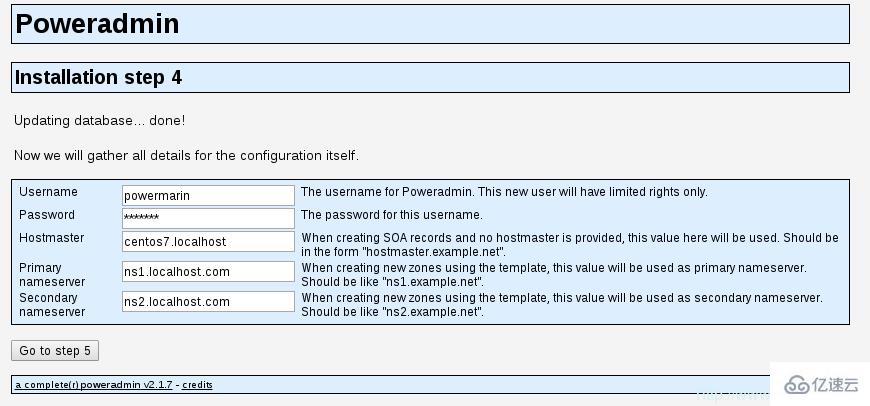
PowerDNS配置設置
17、 在下一步中,Poweradmin會要求你在數據庫表中創建一個新的受限數據庫用戶,它會提供你需要在MariaDB控制臺輸入的代碼:
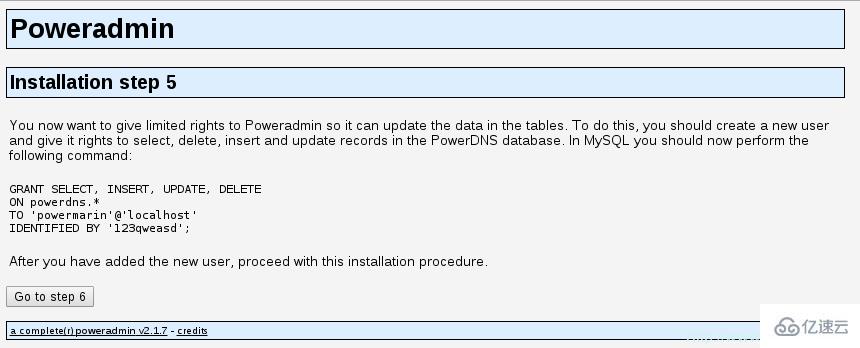
創建新的數據庫用戶
18、 現在打開終端并運行:
# mysql -u root -p
提供你的密碼并執行由PowerAdmin提供的代碼:
MariaDB [(none)]> GRANT SELECT, INSERT, UPDATE, DELETEON powerdns.*TO 'powermarin'@'localhost'IDENTIFIED BY '123qweasd';
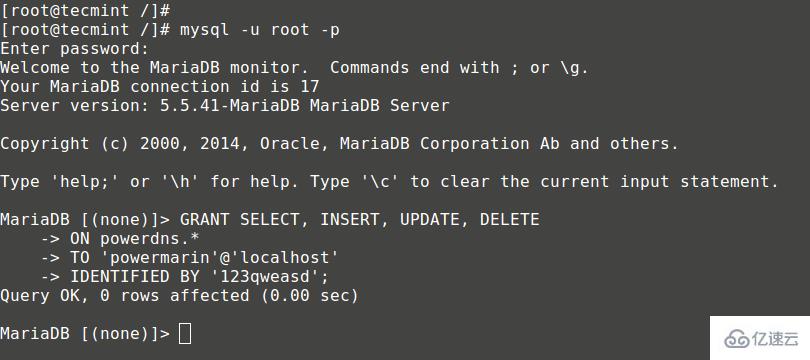
為用戶授予Mysql權限
19、 現在,回到瀏覽器中并繼續下一步。安裝器將嘗試創建配置文件到/var/www/html/poweradmin-2.1.7/inc。
文件名是config.inc.php。為防止該腳本沒有寫權限,你可以手動復制這些內容到上述文件中:
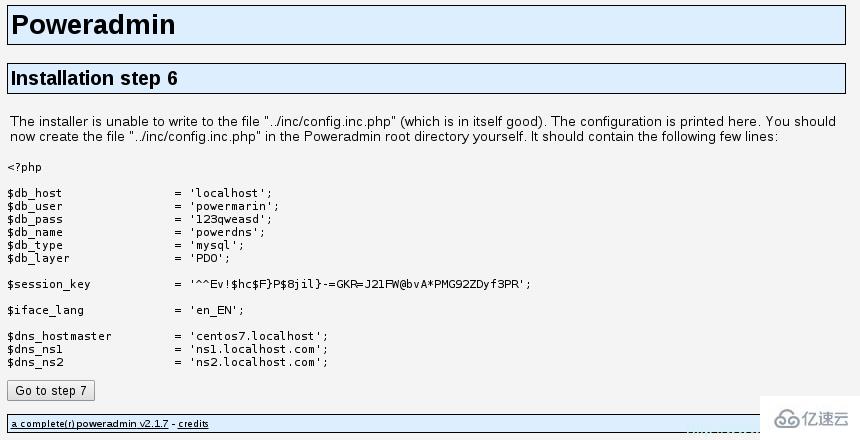
配置PowerDNS設置
20、 現在,進入最后頁面,該頁面會告知你安裝已經完成以及如何訪問安裝好的PowerAdmin:
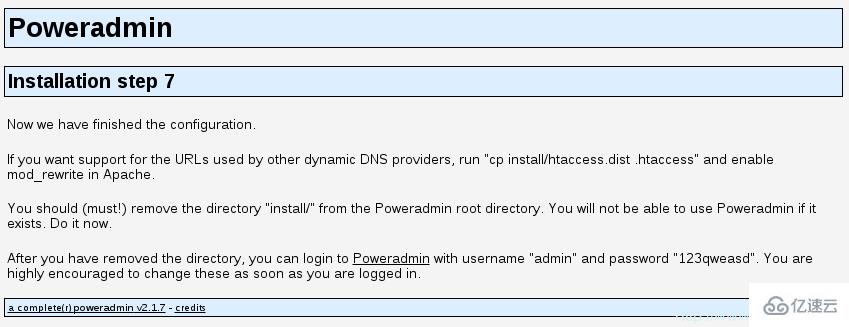
PowerDNS安裝完成
你可以通過運行以下命令來啟用用于其他動態DNS提供商的URL:
# cp install/htaccess.dist .htaccess
出于該目的,你將需要在Apache的配置中啟用mod_rewrite。
21、 現在,需要移除從PowerAdmin的根目錄中移除“install”文件夾,這一點很重要。使用以下命令:
# rm -fr /var/www/html/poweradmin/install/
在此之后,你可以通過以下方式訪問PowerAdmin:
http://192.168.0.102/poweradmin-2.1.7/

PowerDNS登錄
在登錄后,你應該會看到PowerAdmin的主頁:
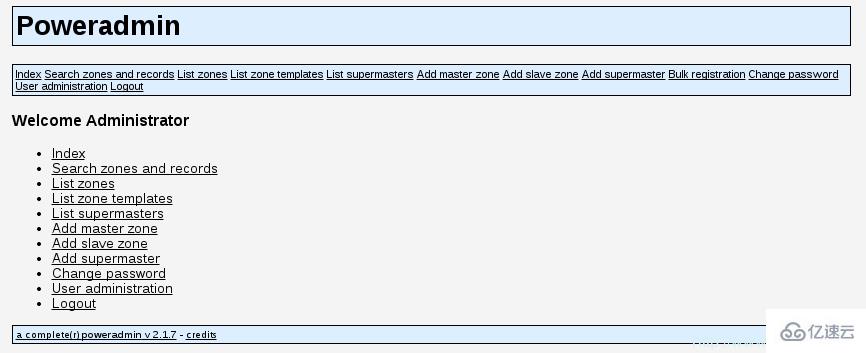
PowerDNS儀表盤
到這里,安裝已經完成了,你也可以開始管理你的DNS區域了。
22、 要添加新的主區域,只需點擊“添加主區域”:
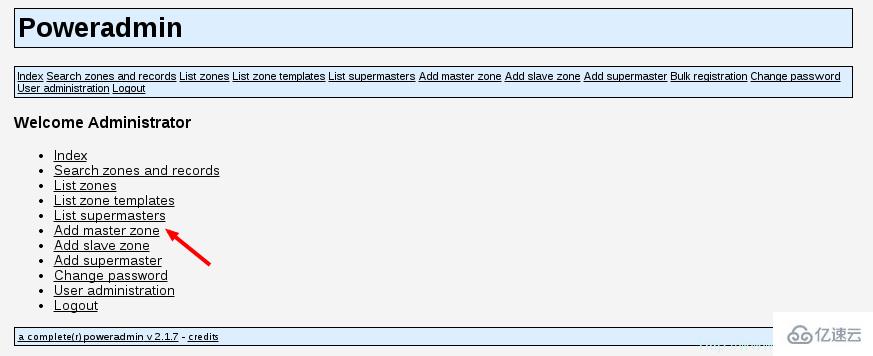
添加主區域
在下一頁中,你需要填寫一些東西:
域(Domain) – 你要添加區域的域。
所有者(Owner) – 設置DNS區域的所有者。
模板(Template)– DNS模板 – 留空。
DNSSEC – 域名系統安全擴展(可選——看看你是否需要)。
點擊“添加區域”按鈕來添加DNS區域。
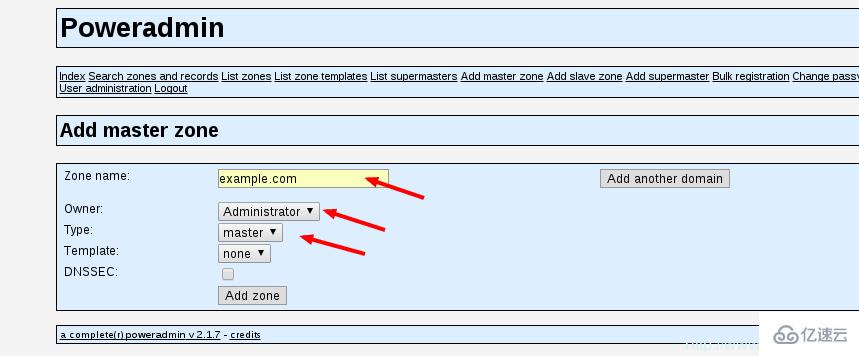
主DNS區域
現在,你可以點擊“首頁”鏈接回到PowerAdmin的首頁。要查看所有現存的DNS區域,只需轉到“列出區域(List Zones)”:
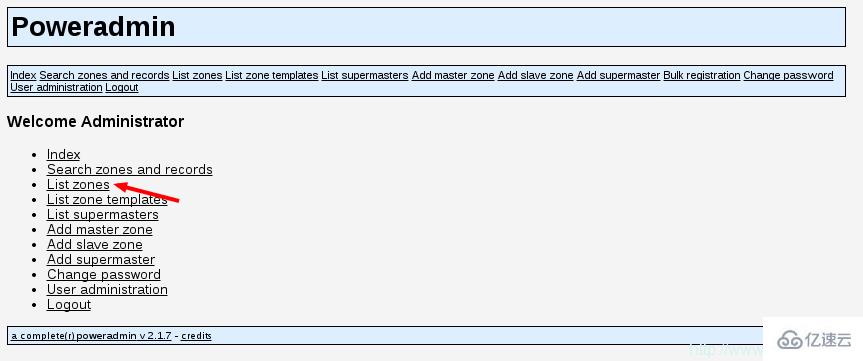
查看區域列表
你現在應該看到一個可用DNS區域列表:
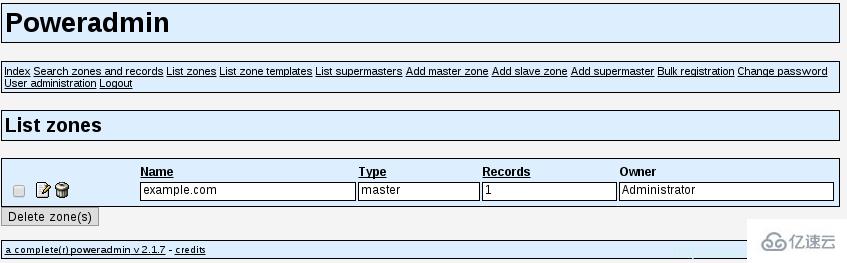
檢查DNS區域列表
23、 要編輯現存DNS區域或者添加新的記錄,點擊編輯圖標:
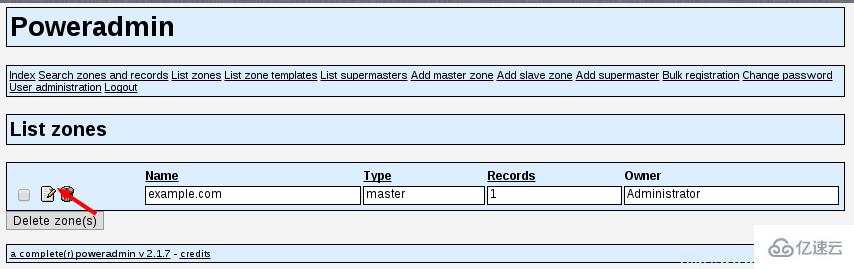
編輯DNS區域
在接下來的頁面,你會看到你選擇的DNS區域的條目:
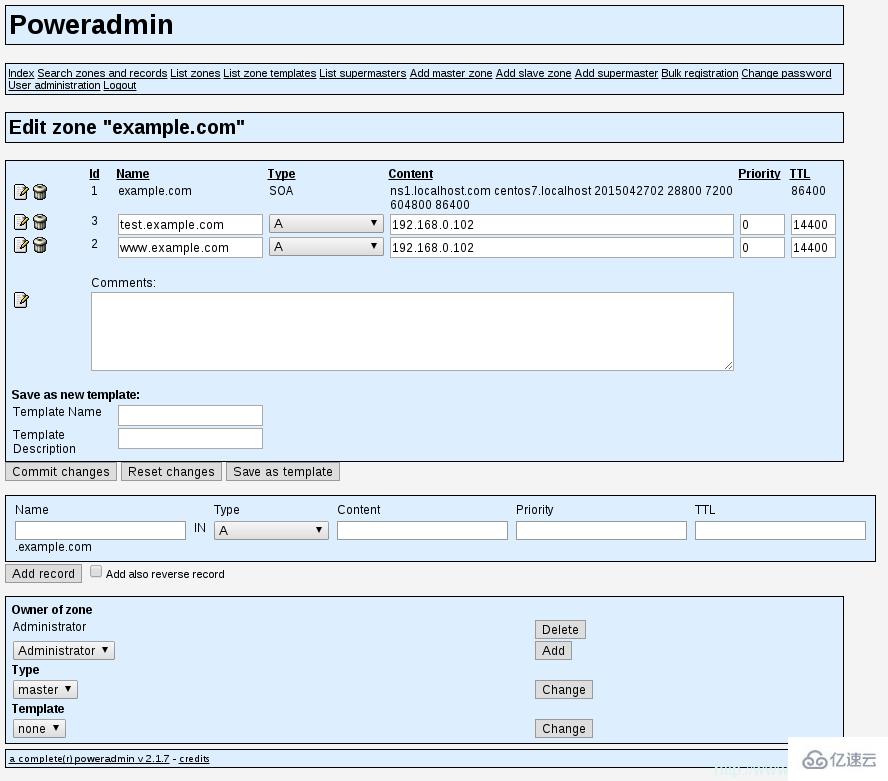
域名的DNS區域條目
24、 在此處添加新的DNS條目,你需要設置以下信息:
名稱(Name) – 條目名稱。只需添加域/子域的第一部分,PowerAdmin會添加剩下的。
類型(Type) – 選擇記錄類型。
優先級(Priority) – 記錄優先級。
TTL – 存活時間,以秒計算。
出于本文目的,我將為子域new.example.com添加一個A記錄用于解析IP地址192.168.0.102,設置存活時間為14400秒:
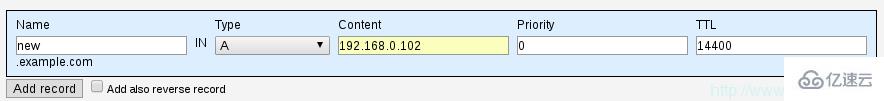
添加新DNS記錄
最后,點擊“添加記錄”按鈕。
25、 如果你想要刪除DNS區域,你可以回到“列出區域”頁面,然后點擊你想要刪除的DNS區域旁邊“垃圾桶”圖標:
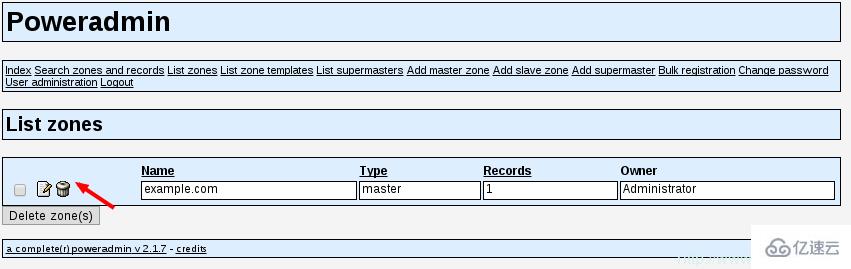
刪除DNS區域
Poweradmin將問你是否確定想要刪除DNS區域。只需點擊“是”來完成刪除。
關于RHEL/CentOS 7中如何安裝并配置PowerDNS和PowerAdmin問題的解答就分享到這里了,希望以上內容可以對大家有一定的幫助,如果你還有很多疑惑沒有解開,可以關注億速云行業資訊頻道了解更多相關知識。
免責聲明:本站發布的內容(圖片、視頻和文字)以原創、轉載和分享為主,文章觀點不代表本網站立場,如果涉及侵權請聯系站長郵箱:is@yisu.com進行舉報,并提供相關證據,一經查實,將立刻刪除涉嫌侵權內容。