您好,登錄后才能下訂單哦!
您好,登錄后才能下訂單哦!
這篇文章主要介紹了怎么查看Linux上mysql的配置文件路徑的相關知識,內容詳細易懂,操作簡單快捷,具有一定借鑒價值,相信大家閱讀完這篇怎么查看Linux上mysql的配置文件路徑文章都會有所收獲,下面我們一起來看看吧。

(1)關于配置文件路徑
有時候,我發現雖然嘗試修改了配置文件的一些變量,但是并沒有生效。后來才發現原來是因為修改的文件并非MySQL服務器讀取的配置文件。
如果不清楚MySQL當前使用的配置文件路徑,可以嘗試這樣查看:
mysqld --verbose --help|grep -A 1 'Default options'
復制代碼
或者是執行:
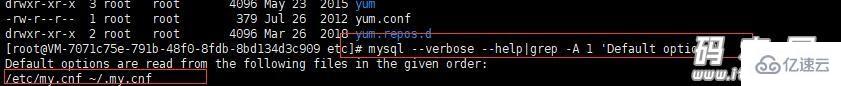
mysql --verbose --help|grep -A 1 'Default options'
復制代碼
[mysql@linuxtest ~]$ mysqld –verbose –help|grep -A 1 ‘Default options’ 2015-12-01 17:23:56 0 [Note] mysqld (mysqld 5.6.27-75.0-log) starting as process 6858 … 2015-12-01 17:23:56 6858 [Warning] Buffered warning: Changed limits: max_open_files: 1024 (requested 10005)
2015-12-01 17:23:56 6858 [Warning] Buffered warning: Changed limits: max_connections: 214 (requested 2000)
2015-12-01 17:23:56 6858 [Warning] Buffered warning: Changed limits: table_open_cache: 400 (requested 2000)
2015-12-01 17:23:56 6858 [Note] Plugin ‘FEDERATED’ is disabled. Default options are read from the following files in the given order: /etc/my.cnf /etc/mysql/my.cnf /usr/etc/my.cnf ~/.my.cnf 2015-12-01 17:23:56 6858 [Note] Binlog end 2015-12-01 17:23:56 6858 [Note] Shutting down plugin ‘CSV’ 2015-12-01 17:23:56 6858 [Note] Shutting down plugin ‘MyISAM’
[mysql@linuxtest ~]$ mysql –verbose –help|grep -A 1 ‘Default options’ Default options are read from the following files in the given order: /etc/my.cnf /etc/mysql/my.cnf /usr/etc/my.cnf ~/.my.cnf
從上圖可以看出, 服務器首先會讀取/etc/my.cnf文件,如果發現該文件不存在,再依次嘗試從后面的幾個路徑進行讀取。
(2)關于配置文件配置項分段
配置文件my.cnf通常會分成好幾部分,如[client],[mysqld], [mysql]等等。MySQL程序通常是讀取與它同名的分段部分,例如服務器mysqld通常讀取[mysqld]分段下的相關配置項。如果配置項位置不正確,該配置是不會生效的。
(3)關于全局變量
另外,如果想查看MySQL的一些全局變量設置,在非登錄并有權限情況下可以這樣查看: mysqladmin variables -p,
這個操作也就相當于登錄時使用命令 show global variables;
關于“怎么查看Linux上mysql的配置文件路徑”這篇文章的內容就介紹到這里,感謝各位的閱讀!相信大家對“怎么查看Linux上mysql的配置文件路徑”知識都有一定的了解,大家如果還想學習更多知識,歡迎關注億速云行業資訊頻道。
免責聲明:本站發布的內容(圖片、視頻和文字)以原創、轉載和分享為主,文章觀點不代表本網站立場,如果涉及侵權請聯系站長郵箱:is@yisu.com進行舉報,并提供相關證據,一經查實,將立刻刪除涉嫌侵權內容。