溫馨提示×
您好,登錄后才能下訂單哦!
點擊 登錄注冊 即表示同意《億速云用戶服務條款》
您好,登錄后才能下訂單哦!
小編給大家分享一下Linux中lspci命令有什么用,相信大部分人都還不怎么了解,因此分享這篇文章給大家參考一下,希望大家閱讀完這篇文章后大有收獲,下面讓我們一起去了解一下吧!
lspci命令 用于顯示當前主機的所有PCI總線信息,以及所有已連接的PCI設備信息。
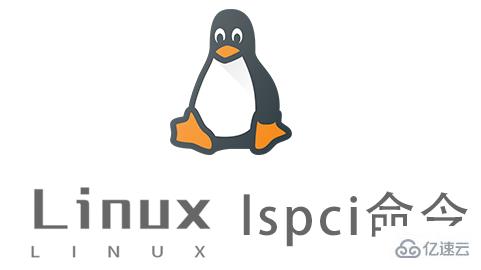
lspci(選項)
-n:以數字方式顯示PCI廠商和設備代碼; -t:以樹狀結構顯示PCI設備的層次關系,包括所有的總線、橋、設備以及它們之間的聯接; -b:以總線為中心的視圖; -d:僅顯示給定廠商和設備的信息; -s:僅顯示指定總線、插槽上的設備和設備上的功能塊信息; -i:指定PCI編號列表文件,而不使用默認的文件; -m:以機器可讀方式顯示PCI設備信息。
[root@localhost ~]# lspci 00:00.0 host bridge: Intel Corporation 5500 I/O Hub to ESI Port (rev 22) 00:01.0 PCI bridge: Intel Corporation 5520/5500/X58 I/O Hub PCI Express Root Port 1 (rev 22) 00:02.0 PCI bridge: Intel Corporation 5520/5500/X58 I/O Hub PCI Express Root Port 2 (rev 22) 00:03.0 PCI bridge: Intel Corporation 5520/5500/X58 I/O Hub PCI Express Root Port 3 (rev 22) 00:07.0 PCI bridge: Intel Corporation 5520/5500/X58 I/O Hub PCI Express Root Port 7 (rev 22) 00:08.0 PCI bridge: Intel Corporation 5520/5500/X58 I/O Hub PCI Express Root Port 8 (rev 22) 00:09.0 PCI bridge: Intel Corporation 5520/5500/X58 I/O Hub PCI Express Root Port 9 (rev 22) 00:0a.0 PCI bridge: Intel Corporation 5520/5500/X58 I/O Hub PCI Express Root Port 10 (rev 22) 00:10.0 PIC: Intel Corporation 5520/5500/X58 Physical and Link Layer Registers Port 0 (rev 22) 00:10.1 PIC: Intel Corporation 5520/5500/X58 Routing and Protocol Layer Registers Port 0 (rev 22) 00:11.0 PIC: Intel Corporation 5520/5500 Physical and Link Layer Registers Port 1 (rev 22) 00:11.1 PIC: Intel Corporation 5520/5500 Routing & Protocol Layer Register Port 1 (rev 22) 00:14.0 PIC: Intel Corporation 5520/5500/X58 I/O Hub System Management Registers (rev 22) 00:14.1 PIC: Intel Corporation 5520/5500/X58 I/O Hub GPIO and Scratch Pad Registers (rev 22) 00:14.2 PIC: Intel Corporation 5520/5500/X58 I/O Hub Control Status and RAS Registers (rev 22) 00:14.3 PIC: Intel Corporation 5520/5500/X58 I/O Hub Throttle Registers (rev 22) 00:16.0 System peripheral: Intel Corporation 5520/5500/X58 Chipset QuickData Technology Device (rev 22) 00:16.1 System peripheral: Intel Corporation 5520/5500/X58 Chipset QuickData Technology Device (rev 22) 00:16.2 System peripheral: Intel Corporation 5520/5500/X58 Chipset QuickData Technology Device (rev 22) 00:16.3 System peripheral: Intel Corporation 5520/5500/X58 Chipset QuickData Technology Device (rev 22) 00:16.4 System peripheral: Intel Corporation 5520/5500/X58 Chipset QuickData Technology Device (rev 22) 00:16.5 System peripheral: Intel Corporation 5520/5500/X58 Chipset QuickData Technology Device (rev 22) 00:16.6 System peripheral: Intel Corporation 5520/5500/X58 Chipset QuickData Technology Device (rev 22) 00:16.7 System peripheral: Intel Corporation 5520/5500/X58 Chipset QuickData Technology Device (rev 22) 00:1a.0 USB controller: Intel Corporation 82801JI (ICH10 Family) USB UHCI Controller #4 00:1a.1 USB controller: Intel Corporation 82801JI (ICH10 Family) USB UHCI Controller #5 00:1a.7 USB controller: Intel Corporation 82801JI (ICH10 Family) USB2 EHCI Controller #2 00:1b.0 Audio device: Intel Corporation 82801JI (ICH10 Family) HD Audio Controller 00:1c.0 PCI bridge: Intel Corporation 82801JI (ICH10 Family) PCI Express Root Port 1 00:1c.4 PCI bridge: Intel Corporation 82801JI (ICH10 Family) PCI Express Root Port 5 00:1c.5 PCI bridge: Intel Corporation 82801JI (ICH10 Family) PCI Express Root Port 6 00:1d.0 USB controller: Intel Corporation 82801JI (ICH10 Family) USB UHCI Controller #1 00:1d.1 USB controller: Intel Corporation 82801JI (ICH10 Family) USB UHCI Controller #2 00:1d.2 USB controller: Intel Corporation 82801JI (ICH10 Family) USB UHCI Controller #3 00:1d.3 USB controller: Intel Corporation 82801JI (ICH10 Family) USB UHCI Controller #6 00:1d.7 USB controller: Intel Corporation 82801JI (ICH10 Family) USB2 EHCI Controller #1 00:1e.0 PCI bridge: Intel Corporation 82801 PCI Bridge (rev 90) 00:1f.0 ISA bridge: Intel Corporation 82801JIR (ICH10R) lpc Interface Controller 00:1f.2 IDE interface: Intel Corporation 82801JI (ICH10 Family) 4 port SATA IDE Controller #1 00:1f.3 SMBus: Intel Corporation 82801JI (ICH10 Family) SMBus Controller 00:1f.5 IDE interface: Intel Corporation 82801JI (ICH10 Family) 2 port SATA IDE Controller #2 01:01.0 VGA compatible controller: ASPEED Technology, Inc. ASPEED Graphics Family (rev 10) 02:00.0 Ethernet controller: Intel Corporation 82574L Gigabit Network Connection 03:00.0 Ethernet controller: Intel Corporation 82574L Gigabit Network Connection 04:00.0 Serial Attached SCSI controller: LSI Logic / Symbios Logic SAS2008 PCI-Express Fusion-MPT SAS-2 [Falcon] (rev 03)
以上是“Linux中lspci命令有什么用”這篇文章的所有內容,感謝各位的閱讀!相信大家都有了一定的了解,希望分享的內容對大家有所幫助,如果還想學習更多知識,歡迎關注億速云行業資訊頻道!
免責聲明:本站發布的內容(圖片、視頻和文字)以原創、轉載和分享為主,文章觀點不代表本網站立場,如果涉及侵權請聯系站長郵箱:is@yisu.com進行舉報,并提供相關證據,一經查實,將立刻刪除涉嫌侵權內容。