您好,登錄后才能下訂單哦!
您好,登錄后才能下訂單哦!
本文小編為大家詳細介紹“Linux下如何安裝和使用SQLite3”,內容詳細,步驟清晰,細節處理妥當,希望這篇“Linux下如何安裝和使用SQLite3”文章能幫助大家解決疑惑,下面跟著小編的思路慢慢深入,一起來學習新知識吧。
SQLite3是一種嵌入式數據庫,它的數據庫就是一個文件。由于SQLite3本身是C寫的,而且體積很小,所以,經常被集成到各種應用程序中,甚至在iOS和Android的App中都可以集成。

\1. Linux 下安裝sqlite3 需要兩個命令 即可
(1) sudo apt-get install sqlite
(2) sudo apt-get install libsqlite3-dev
\2. 安裝完后,創建一個數據庫,終端下輸入命令 【sqlite3 數據庫名字 】數據庫名字以 .db 結尾格式
創建數據庫student.db 【 sqlite3 student.db 】
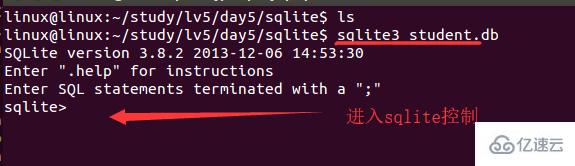
\1. 數據庫命令
(1) .schema 表名 顯示表結構 如:【 .schema student 】
(2)【 .tables 】 顯示表
(3)【 .quit 】或 【 .exit 】 退出數據庫控制界面

\2. 數據庫語句
(1)創建一個數據表:student 【 create table student (id int primary key,name char,age int,sex char); 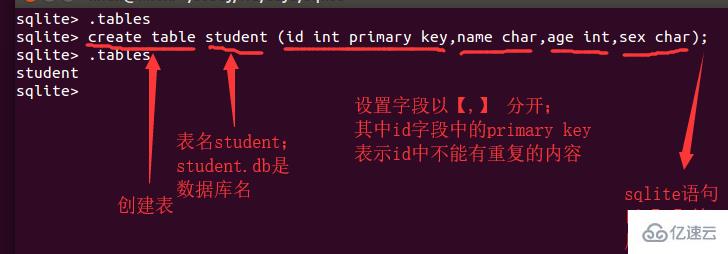
(2)向表中插入數據 insert into 表名 values (值1,值2,值3,值4); 如:【 insert into student values (0,’zhang0′,20,’m’); 】 沒有返回錯誤信息則插入成功
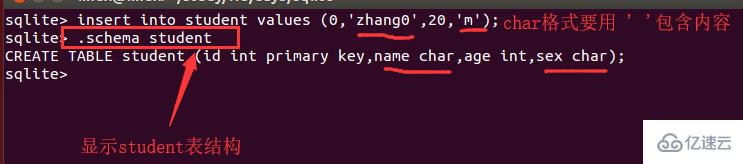

(3)查找語句 select *from 表名;
查找表中所有內容顯示 【 select *from student; 】
查找某個字段(列信息)【 select id from student; 】
按照某個條件查找 【 select * from student where age>25 and sex=’m’ 】 { 條件 and or 表示 與 ,或 }
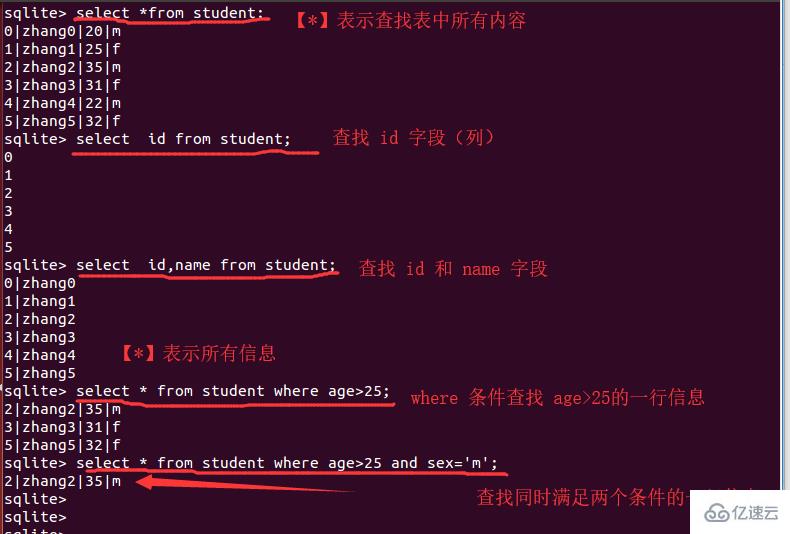
(4)修改某個內容 update 表名 set 列名=新值 where 條件; 如:把 zhang0 的名字改為 liwang 【update student set name=‘liwang’ where name=’zhang0‘; 】
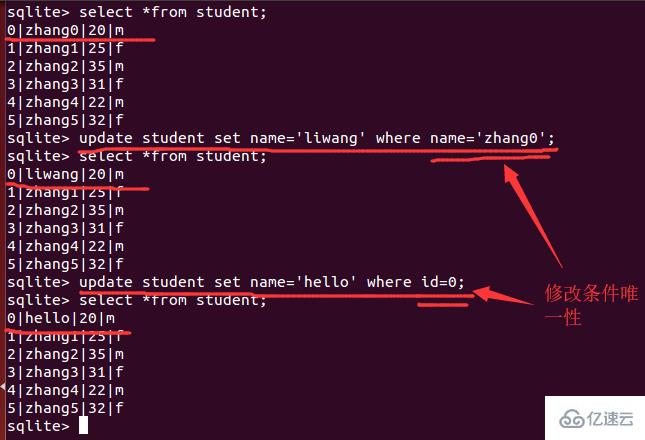
(4)刪除一條信息 :delete from 表名 where 條件; 如:刪除名字為hello的一行內容 【 delete from student where name=’hello’; 】
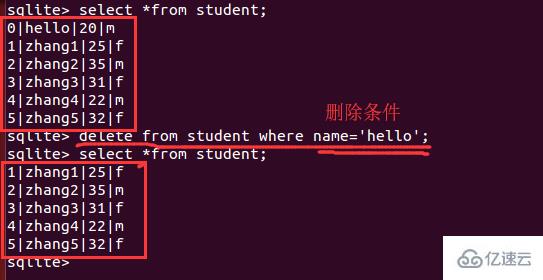
(5)添加一列 : alter table 表名 add 列名 數據類型; 【alter table student add address char;】

【update student set address=’beijing’;】 把地址字段全部更新為beijing
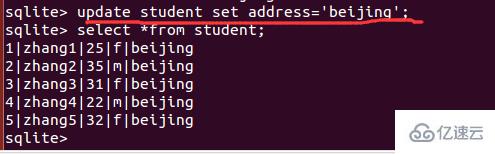
(5)刪除一個表 drop table 表名; 【 drop table soc; 】

(6)sqlite3不支持刪除一列信息,可以 把原來的表里面的需要的列復制到一個新表,重新命名:create table 新表名 as select 列名1,列名2,列名3,列名4 from 舊表名;
【 create table stu as select id,name,sex from student; 】 選擇student表中的id,name,sex字段作為新表的字段
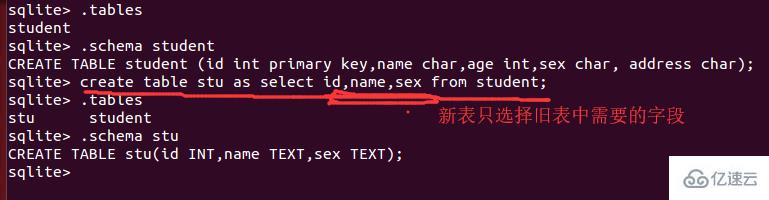
(7)重新命名表 :alter table 舊表名 rename to 新表名; 【 alter table stu rename to student_new; 】
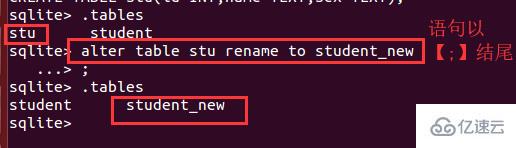
(8)select count(*) from sqlite_master where *type=”table” and name = “表名”;*
注意:表示字符串可以是””或者”SQL語句結束必須是一個分號。
讀到這里,這篇“Linux下如何安裝和使用SQLite3”文章已經介紹完畢,想要掌握這篇文章的知識點還需要大家自己動手實踐使用過才能領會,如果想了解更多相關內容的文章,歡迎關注億速云行業資訊頻道。
免責聲明:本站發布的內容(圖片、視頻和文字)以原創、轉載和分享為主,文章觀點不代表本網站立場,如果涉及侵權請聯系站長郵箱:is@yisu.com進行舉報,并提供相關證據,一經查實,將立刻刪除涉嫌侵權內容。