您好,登錄后才能下訂單哦!
您好,登錄后才能下訂單哦!
來任務了,由于要Windows服務器版本要升級:2008 -> 2016,所以要做很多的準備工作,比如OU, GPO。由于OU劃分很細,有幾百個OU,要在2016OU下面新建所有在2008OU下已經存在的OU。那就用PowerShell來搞搞吧!但是找了一臺2008的server,運行一下Get-ADOrganizationalUnit這個PowerShell的命令,我去,竟然提示我不是有效的命令,錯誤詳細信息見下: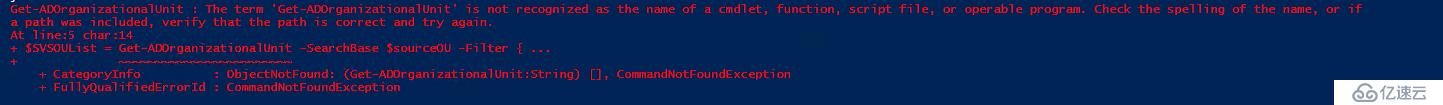
奇怪了,之前在另外一臺server上面還是可以用的,剛開始懷疑是不是PowerShell版本太低了,索性查一下:
PS C:\Users\admin> $PSVersionTable
Name Value
---- -----
PSVersion 5.1.14393.2515
PSEdition Desktop
PSCompatibleVersions {1.0, 2.0, 3.0, 4.0...}
BuildVersion 10.0.14393.2515
CLRVersion 4.0.30319.42000
WSManStackVersion 3.0
PSRemotingProtocolVersion 2.3
SerializationVersion 1.1.0.1 版本都5.1了,不是很老啊!OK,那再來看看有沒有AD模塊吧,畢竟這個命令是對AD的操作。運行: get-module -listavailable 回車,走你,結果一看。原來如此,目測沒有AD模塊。
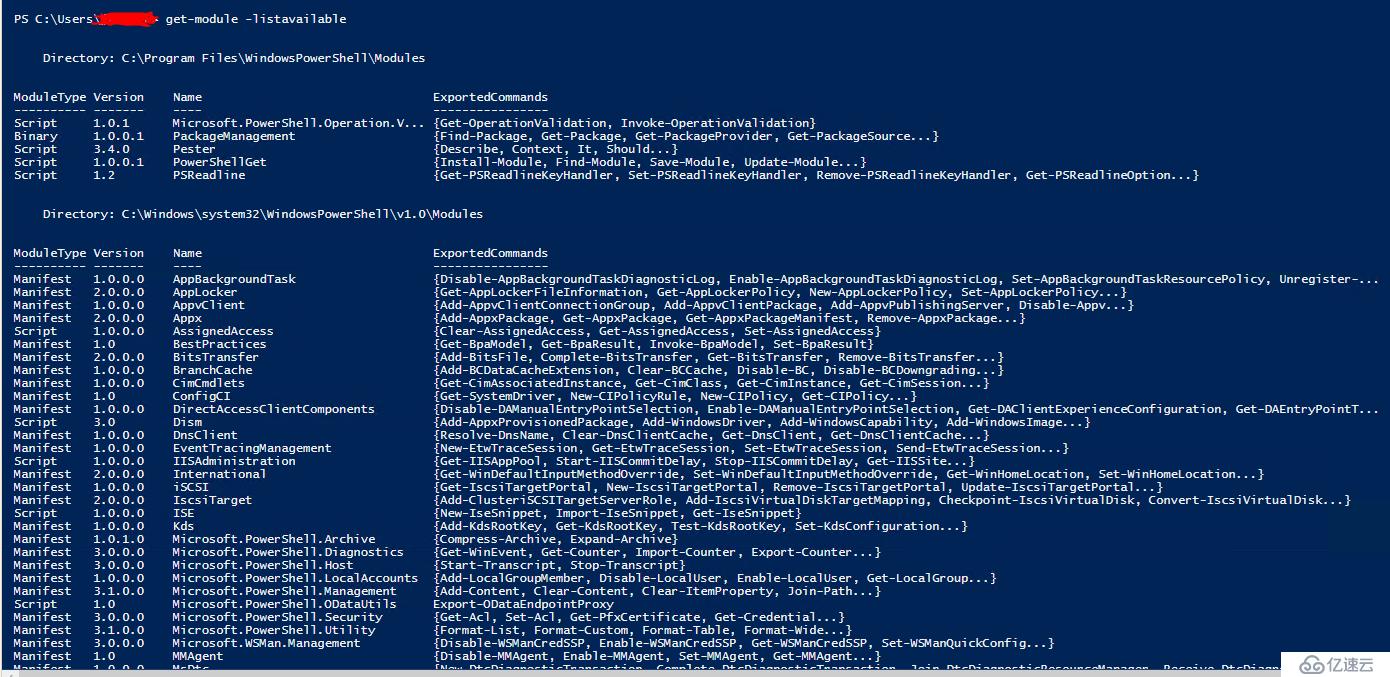
那就導入一下吧,運行:
PS C:\Windows\system32> Add-WindowsFeature RSAT-AD-PowerShell
然后再運行一把get-module,看一下,ActiveDirectory加載過來了
PS C:\Windows\system32> get-module -listavailableRSAT = Remote Server Administrator Tools
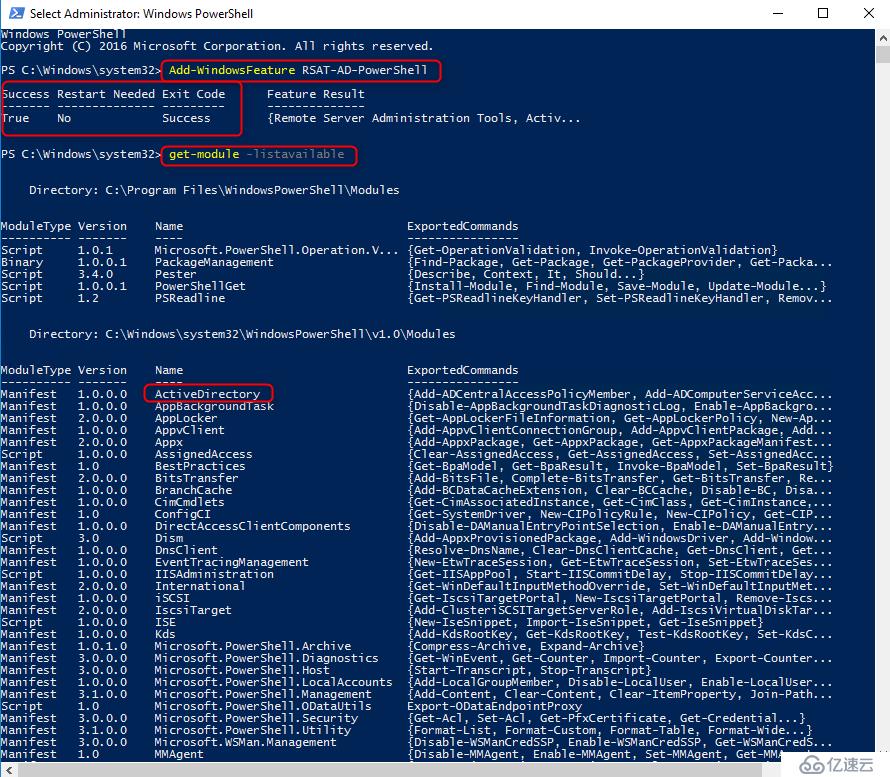
最后運行一下命令:PS C:\Windows\system32> Get-ADOrganizationalUnit,不再報錯,而且提示需要參數,著就對了。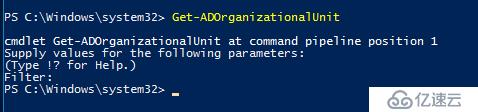
我在另外一個server上面也試了另外一種方法:
首先運行:get-module -listavailable 查看ActiveDirectory模塊是否已經加載。
然后就是直接運行:import-module activedirectory
如果沒有報錯,就再運行:get-module -listavailable
這個時候ActiveDirectory模塊就被導入了,關于AD相關的PowerShell命令你就可以開始用了。
The term 'Get-ADOrganizationalUnit' is not recognized as the name of a cmdlet, function, script file, or operable program. Check the spelling of the name, or if a path was included, verify that the path is correct and try again.
At line:5 char:38
+ $SVSOUList = Get-ADOrganizationalUnit <<<< -SearchBase $sourceOU -Filter {Name -like "W2K8_*"} |select -ExpandProperty Name
+ CategoryInfo : ObjectNotFound: (Get-ADOrganizationalUnit:String) [], CommandNotFoundException
+ FullyQualifiedErrorId : CommandNotFoundException
________________________________________________________________________________________________________________________________________________________________________________________________________________________________________________________________
PS C:\Users\admin> import-module activedirectory
________________________________________________________________________________________________________________________________________________________________________________________________________________________________________________________________
PS C:\Users\admin> get-module -listavailable
ModuleType Name ExportedCommands
---------- ---- ----------------
Manifest ActiveDirectory {}
Manifest ADRMS {}
Manifest AppLocker {}
Manifest BestPractices {}
Manifest BitsTransfer {}
Manifest GroupPolicy {}
Manifest PSDiagnostics {}
Manifest ServerManager {}
Manifest TroubleshootingPack {}
Manifest Citrix.XenDesktop.Admin {}
Manifest Citrix.Common.Commands {}
Binary TelemetryModule {}
免責聲明:本站發布的內容(圖片、視頻和文字)以原創、轉載和分享為主,文章觀點不代表本網站立場,如果涉及侵權請聯系站長郵箱:is@yisu.com進行舉報,并提供相關證據,一經查實,將立刻刪除涉嫌侵權內容。