溫馨提示×
您好,登錄后才能下訂單哦!
點擊 登錄注冊 即表示同意《億速云用戶服務條款》
您好,登錄后才能下訂單哦!
這篇文章主要介紹“Linux系統中怎么擴展根分區”的相關知識,小編通過實際案例向大家展示操作過程,操作方法簡單快捷,實用性強,希望這篇“Linux系統中怎么擴展根分區”文章能幫助大家解決問題。
VMware虛擬機Red Hat 6.5
邏輯卷管理(LVM)
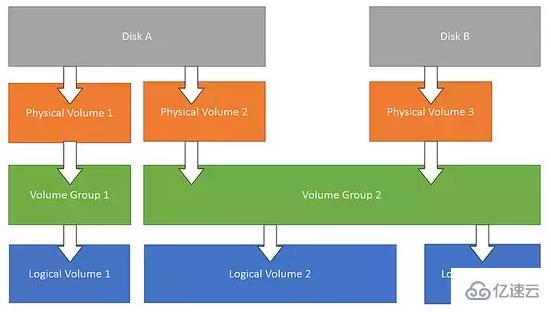
[root@localhost ~]# df -h#查看磁盤空間,根分區的大小是18G,已經用了43%。Filesystem Size Used Avail Use% Mounted on /dev/mapper/VolGroup-lv_root 18G 7.0G 9.5G 43% / tmpfs 2.0G 76K 2.0G 1% /dev/shm /dev/sda1 485M 40M 421M 9% /boot /dev/sr0 3.6G 3.6G 0 100% /media/cdrom
[root@localhost ~]# fdisk -lDisk /dev/sda: 21.5 GB, 21474836480 bytes
255 heads, 63 sectors/track, 2610 cylinders
Units = cylinders of 16065 * 512 = 8225280 bytes
Sector size (logical/physical): 512 bytes / 512 bytes
I/O size (minimum/optimal): 512 bytes / 512 bytes
Disk identifier: 0x00083529
Device Boot Start End Blocks Id System
/dev/sda1 * 1 64 512000 83 Linux
Partition 1 does not end on cylinder boundary.
/dev/sda2 64 2611 20458496 8e Linux LVM#/dev/sdb盤還有足夠的空間Disk /dev/sdb: 21.5 GB, 21474836480 bytes
255 heads, 63 sectors/track, 2610 cylinders
Units = cylinders of 16065 * 512 = 8225280 bytes
Sector size (logical/physical): 512 bytes / 512 bytes
I/O size (minimum/optimal): 512 bytes / 512 bytes
Disk identifier: 0x00000000
Disk /dev/mapper/VolGroup-lv_root: 18.8 GB, 18798870528 bytes
255 heads, 63 sectors/track, 2285 cylinders
Units = cylinders of 16065 * 512 = 8225280 bytes
Sector size (logical/physical): 512 bytes / 512 bytes
I/O size (minimum/optimal): 512 bytes / 512 bytes
Disk identifier: 0x00000000
Disk /dev/mapper/VolGroup-lv_swap: 2147 MB, 2147483648 bytes
255 heads, 63 sectors/track, 261 cylinders
Units = cylinders of 16065 * 512 = 8225280 bytes
Sector size (logical/physical): 512 bytes / 512 bytes
I/O size (minimum/optimal): 512 bytes / 512 bytes
Disk identifier: 0x00000000
[root@localhost ~]# fdisk /dev/sdbDevice contains neither a valid DOS partition table, nor Sun, SGI or OSF disklabel
Building a new DOS disklabel with disk identifier 0xac7c929b.
Changes will remain in memory only, until you decide to write them.
After that, of course, the previous content won't be recoverable.
Warning: invalid flag 0x0000 of partition table 4 will be corrected by w(rite)
WARNING: DOS-compatible mode is deprecated. It's strongly recommended to
switch off the mode (command 'c') and change display units to
sectors (command 'u').
Command (m for help): p
Disk /dev/sdb: 21.5 GB, 21474836480 bytes
255 heads, 63 sectors/track, 2610 cylinders
Units = cylinders of 16065 * 512 = 8225280 bytes
Sector size (logical/physical): 512 bytes / 512 bytes
I/O size (minimum/optimal): 512 bytes / 512 bytes
Disk identifier: 0xac7c929b
Device Boot Start End Blocks Id System
Command (m for help): n
Command action
e extended
p primary partition (1-4)
p
Partition number (1-4): 1#分區號First cylinder (1-2610, default 1): #回車用默認的Using default value 1
Last cylinder, +cylinders or +size{K,M,G} (1-2610, default 2610): #回車用默認的Using default value 2610
Command (m for help): t #改變類型Selected partition 1
Hex code (type L to list codes): 8e #LVM的分區代碼Changed system type of partition 1 to 8e (Linux LVM)
Command (m for help): p
Disk /dev/sdb: 21.5 GB, 21474836480 bytes
255 heads, 63 sectors/track, 2610 cylinders
Units = cylinders of 16065 * 512 = 8225280 bytes
Sector size (logical/physical): 512 bytes / 512 bytes
I/O size (minimum/optimal): 512 bytes / 512 bytes
Disk identifier: 0xac7c929b
Device Boot Start End Blocks Id System
/dev/sdb1 1 2610 20964793+ 8e Linux LVM
Command (m for help): w
The partition table has been altered!
Calling ioctl() to re-read partition table.
Syncing disks.
[root@localhost ~]# partprobe#將磁盤分區表變化信息通知內核,請求操作系統重新加載分區表,有些小報錯不要緊。Warning: WARNING: the kernel failed to re-read the partition table on /dev/sda (Device or resource busy). As a result, it may not reflect all of your changes until after reboot.
Warning: WARNING: the kernel failed to re-read the partition table on /dev/sdb (Device or resource busy). As a result, it may not reflect all of your changes until after reboot.
Warning: Unable to open /dev/sr0 read-write (Read-only file system). /dev/sr0 has been opened read-only.
Warning: Unable to open /dev/sr0 read-write (Read-only file system). /dev/sr0 has been opened read-only.
Error: Invalid partition table - recursive partition on /dev/sr0.[root@localhost ~]# fdisk -lDisk /dev/sda: 21.5 GB, 21474836480 bytes 255 heads, 63 sectors/track, 2610 cylinders Units = cylinders of 16065 * 512 = 8225280 bytes Sector size (logical/physical): 512 bytes / 512 bytes I/O size (minimum/optimal): 512 bytes / 512 bytes Disk identifier: 0x00083529 Device Boot Start End Blocks Id System /dev/sda1 * 1 64 512000 83 Linux Partition 1 does not end on cylinder boundary. /dev/sda2 64 2611 20458496 8e Linux LVM Disk /dev/sdb: 21.5 GB, 21474836480 bytes 255 heads, 63 sectors/track, 2610 cylinders Units = cylinders of 16065 * 512 = 8225280 bytes Sector size (logical/physical): 512 bytes / 512 bytes I/O size (minimum/optimal): 512 bytes / 512 bytes Disk identifier: 0xac7c929b Device Boot Start End Blocks Id System /dev/sdb1 1 2610 20964793+ 8e Linux LVM Disk /dev/mapper/VolGroup-lv_root: 18.8 GB, 18798870528 bytes 255 heads, 63 sectors/track, 2285 cylinders Units = cylinders of 16065 * 512 = 8225280 bytes Sector size (logical/physical): 512 bytes / 512 bytes I/O size (minimum/optimal): 512 bytes / 512 bytes Disk identifier: 0x00000000 Disk /dev/mapper/VolGroup-lv_swap: 2147 MB, 2147483648 bytes 255 heads, 63 sectors/track, 261 cylinders Units = cylinders of 16065 * 512 = 8225280 bytes Sector size (logical/physical): 512 bytes / 512 bytes I/O size (minimum/optimal): 512 bytes / 512 bytes Disk identifier: 0x00000000 [root@localhost ~]# pvcreate /dev/sdb1#由fdisk -l查到LVM卷是/dev/sdb1,所以用/dev/sdb1來創建物理卷。 Physical volume "/dev/sdb1" successfully created
[root@localhost ~]# pvdisplay --- Physical volume --- PV Name /dev/sda2 VG Name VolGroup PV Size 19.51 GiB / not usable 3.00 MiB Allocatable yes (but full) PE Size 4.00 MiB Total PE 4994 Free PE 0 Allocated PE 4994 PV UUID qkBdcn-RQaR-ZliO-Ja2S-RhMC-stw8-CO213I "/dev/sdb1" is a new physical volume of "19.99 GiB" --- NEW Physical volume --- PV Name /dev/sdb1 VG Name PV Size 19.99 GiB Allocatable NO PE Size 0 Total PE 0 Free PE 0 Allocated PE 0 PV UUID H7tDqG-6AZv-yBSA-U0ov-Ni0y-dlPA-kAA83i [root@localhost ~]# vgextend VolGroup /dev/sdb1 Volume group "VolGroup" successfully extended You have new mail in /var/spool/mail/root [root@localhost ~]# vgdisplay --- Volume group --- VG Name VolGroup System ID Format lvm2 Metadata Areas 2 Metadata Sequence No 4 VG Access read/write VG Status resizable MAX LV 0 Cur LV 2 Open LV 2 Max PV 0 Cur PV 2 Act PV 2 VG Size 39.50 GiB PE Size 4.00 MiB Total PE 10112 Alloc PE / Size 4994 / 19.51 GiB Free PE / Size 5118 / 19.99 GiB VG UUID dc0vI9-KzGu-4S59-A1xv-NM4Y-rYBF-3jDNRn
[root@localhost ~]# lvextend -l +100%free /dev/mapper/VolGroup-lv_root#free也可以大寫FREE Extending logical volume lv_root to 37.50 GiB Logical volume lv_root successfully resized [root@localhost ~]# blkid /dev/mapper/VolGroup-lv_root#查看分區文件系統類型/dev/mapper/VolGroup-lv_root: UUID="972fdddd-ddb8-469f-a342-e075eaeabeb2" TYPE="ext4"[root@localhost ~]# e2fsck -f /dev/mapper/VolGroup-lv_root#e2fsck -f檢查分區e2fsck 1.41.12 (17-May-2010) /dev/mapper/VolGroup-lv_root is mounted. e2fsck: Cannot continue, aborting. [root@localhost ~]# resize2fs /dev/mapper/VolGroup-lv_root#如果分區是xfs系統,則用xfs_growfs命令對文件系統進行擴展resize2fs 1.41.12 (17-May-2010) Filesystem at /dev/mapper/VolGroup-lv_root is mounted on /; on-line resizing required old desc_blocks = 2, new_desc_blocks = 3 Performing an on-line resize of /dev/mapper/VolGroup-lv_root to 9830400 (4k) blocks. The filesystem on /dev/mapper/VolGroup-lv_root is now 9830400 blocks long. [root@localhost ~]# df -h#查看磁盤空間,根分區已擴展到37G。Filesystem Size Used Avail Use% Mounted on /dev/mapper/VolGroup-lv_root 37G 7.0G 29G 20% / tmpfs 2.0G 224K 2.0G 1% /dev/shm /dev/sda1 485M 40M 421M 9% /boot /dev/sr0 3.6G 3.6G 0 100% /media/cdrom
關于“Linux系統中怎么擴展根分區”的內容就介紹到這里了,感謝大家的閱讀。如果想了解更多行業相關的知識,可以關注億速云行業資訊頻道,小編每天都會為大家更新不同的知識點。
免責聲明:本站發布的內容(圖片、視頻和文字)以原創、轉載和分享為主,文章觀點不代表本網站立場,如果涉及侵權請聯系站長郵箱:is@yisu.com進行舉報,并提供相關證據,一經查實,將立刻刪除涉嫌侵權內容。