溫馨提示×
您好,登錄后才能下訂單哦!
點擊 登錄注冊 即表示同意《億速云用戶服務條款》
您好,登錄后才能下訂單哦!
這篇文章給大家介紹Python怎樣制作貪吃蛇游戲,內容非常詳細,感興趣的小伙伴們可以參考借鑒,希望對大家能有所幫助。
前言:
文章利用Python pygame做一個貪吃蛇的小游戲而且講清楚每一段代碼是用來干嘛的。
據說是貪吃蛇游戲是1976年,Gremlin公司推出的經典街機游戲,那我們今天用Python制作的這個貪吃蛇小游戲是一個像素版的,雖然簡陋,但還是可以玩起來的
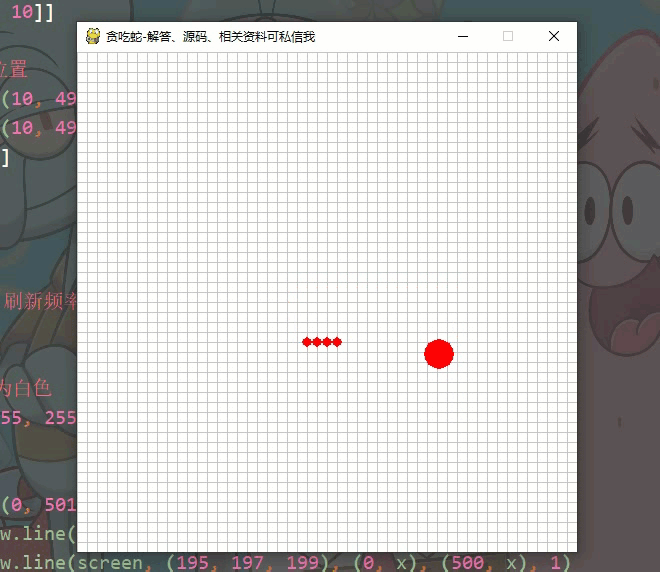
我們主要要做的內容:
創建游戲窗口
繪制貪吃蛇與食物
蛇吃食物
貪吃蛇的棋盤模型:
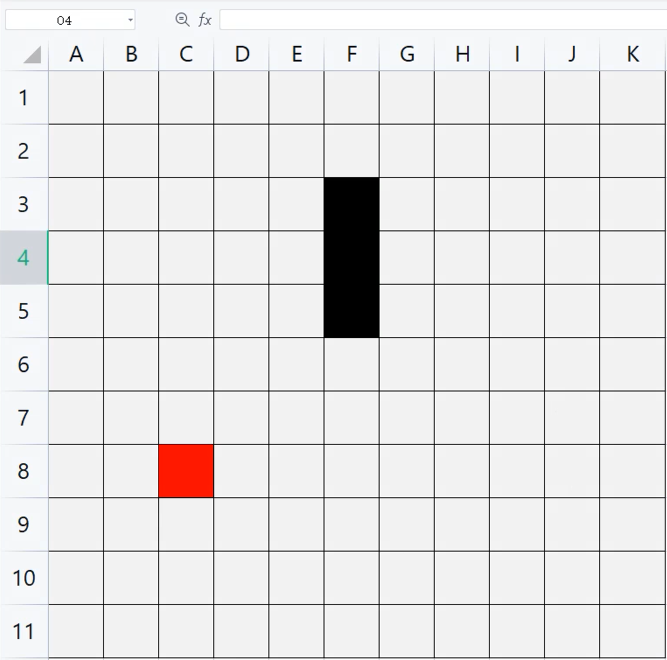
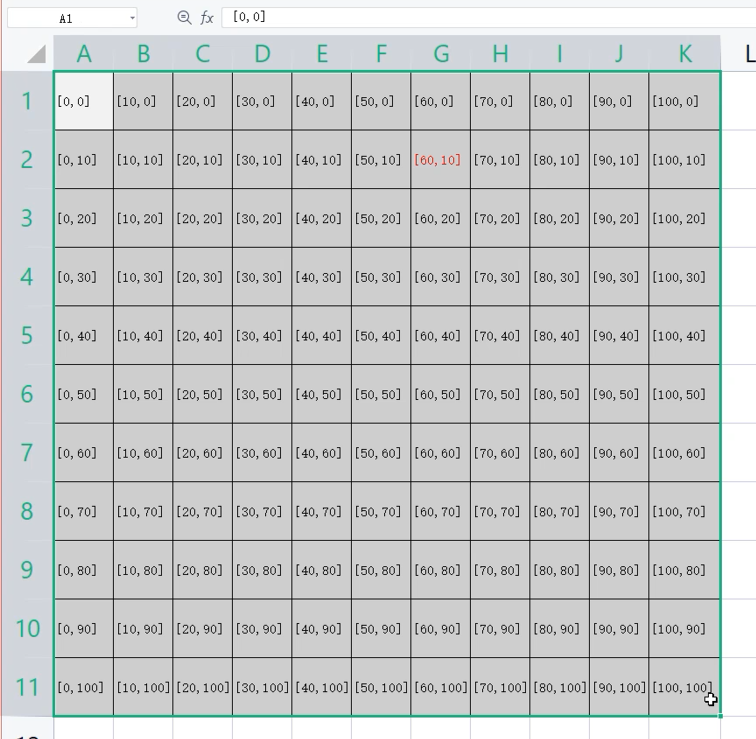
現在就開始我們的代碼,首先,還是導入模塊:
import pygame import random import copy
pygame.init()
clock = pygame.time.Clock() # 設置游戲時鐘
pygame.display.set_caption("貪吃蛇-解答、源碼、相關資料可私信我") # 初始化標題
screen = pygame.display.set_mode((500, 500)) # 初始化窗口 窗體的大小為 500 500snake_list = [[10, 10]]
首先設置蛇的一個運行方向 接下來判斷鍵盤事件在決定蛇的運行方向
蛇可以運行起來了,那么接下來就是,吃食物增加自己的長度和不吃食物在不同的位置顯示
初始小蛇方向:
move_up = False move_down = False move_left = False move_right = True
x = random.randint(10, 490) y = random.randint(10, 490) food_point = [x, y]
running = True while running: # 游戲時鐘 刷新頻率 clock.tick(20)
screen.fill([255, 255, 255])
for x in range(0, 501, 10): pygame.draw.line(screen, (195, 197, 199), (x, 0), (x, 500), 1) pygame.draw.line(screen, (195, 197, 199), (0, x), (500, x), 1) food_rect = pygame.draw.circle(screen, [255, 0, 0], food_point, 15, 0)
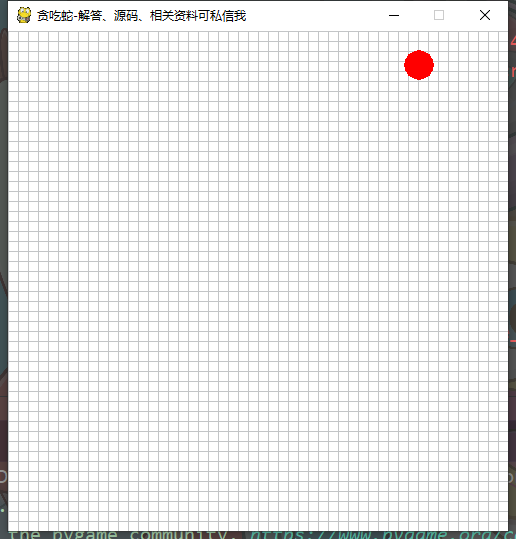
snake_rect = [] for pos in snake_list: # 1.7.1 繪制蛇的身子 snake_rect.append(pygame.draw.circle(screen, [255, 0, 0], pos, 5, 0))
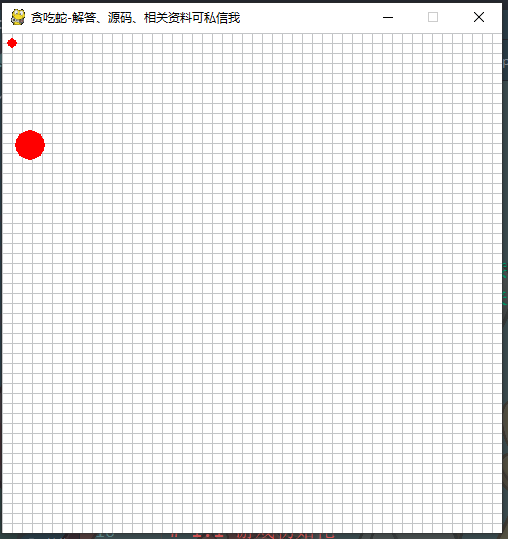
pos = len(snake_list) - 1 while pos > 0: snake_list[pos] = copy.deepcopy(snake_list[pos - 1]) pos -= 1
if move_up: snake_list[pos][1] -= 10 if snake_list[pos][1] < 0: snake_list[pos][1] = 500 if move_down: snake_list[pos][1] += 10 if snake_list[pos][1] > 500: snake_list[pos][1] = 0 if move_left: snake_list[pos][0] -= 10 if snake_list[pos][0] < 0: snake_list[pos][0] = 500 if move_right: snake_list[pos][0] += 10 if snake_list[pos][0] > 500: snake_list[pos][0] = 0
for event in pygame.event.get(): # print(event) # 判斷按下的按鍵 if event.type == pygame.KEYDOWN: # 上鍵 if event.key == pygame.K_UP: move_up = True move_down = False move_left = False move_right = False # 下鍵 if event.key == pygame.K_DOWN: move_up = False move_down = True move_left = False move_right = False # 左鍵 if event.key == pygame.K_LEFT: move_up = False move_down = False move_left = True move_right = False # 右鍵 if event.key == pygame.K_RIGHT: move_up = False move_down = False move_left = False move_right = True
pos = len(snake_list) - 1 while pos > 0: snake_list[pos] = copy.deepcopy(snake_list[pos - 1]) pos -= 1
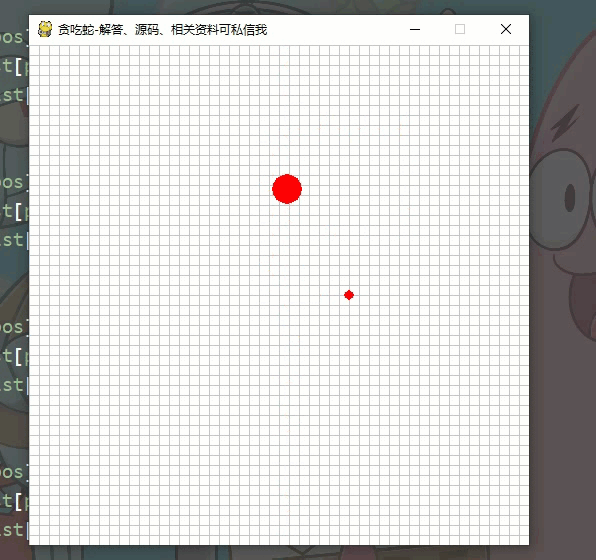
if food_rect.collidepoint(pos): # 貪吃蛇吃掉食物 snake_list.append(food_point) # 重置食物位置 food_point = [random.randint(10, 490), random.randint(10, 490)] food_rect = pygame.draw.circle(screen, [255, 0, 0], food_point, 15, 0) break
head_rect = snake_rect[0] count = len(snake_rect) while count > 1: if head_rect.colliderect(snake_rect[count - 1]): running = False count -= 1 pygame.display.update()
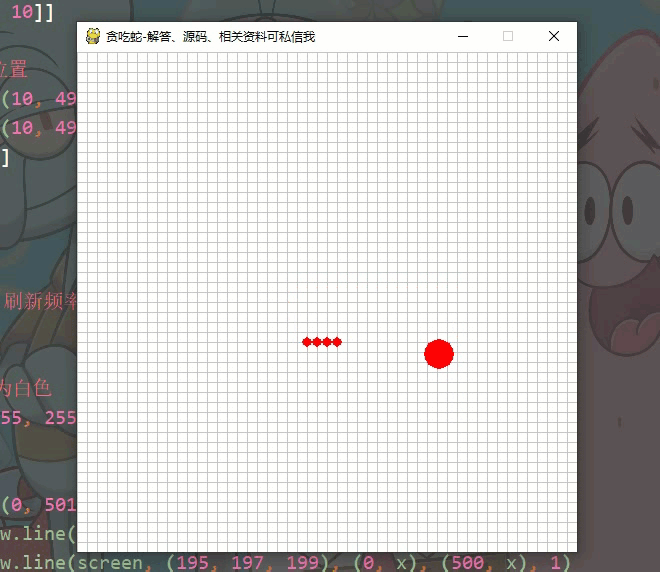
關于Python怎樣制作貪吃蛇游戲就分享到這里了,希望以上內容可以對大家有一定的幫助,可以學到更多知識。如果覺得文章不錯,可以把它分享出去讓更多的人看到。
免責聲明:本站發布的內容(圖片、視頻和文字)以原創、轉載和分享為主,文章觀點不代表本網站立場,如果涉及侵權請聯系站長郵箱:is@yisu.com進行舉報,并提供相關證據,一經查實,將立刻刪除涉嫌侵權內容。