溫馨提示×
您好,登錄后才能下訂單哦!
點擊 登錄注冊 即表示同意《億速云用戶服務條款》
您好,登錄后才能下訂單哦!
這篇文章給大家分享的是有關java maven項目怎么讀取配置文件信息的內容。小編覺得挺實用的,因此分享給大家做個參考,一起跟隨小編過來看看吧。
目錄結構
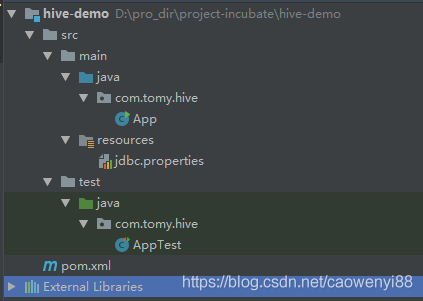
App.java
package com.tomy.hive;
import java.io.*;
import java.util.Properties;
/**
* Hello world!
*
*/
public class App {
private static String JDBC_URL;
private static String JDBC_DRIVER;
/**
* 讀取配置文件
* @return
*/
public static void readConfigFile(String cfgFile) {
try {
InputStream in = App.class.getClassLoader().getResource(cfgFile).openStream();
Properties prop = new Properties();
prop.load(in);
JDBC_URL = prop.getProperty("jdbc.url");
JDBC_DRIVER = prop.getProperty("jdbc.driver");
} catch (IOException e) {
e.printStackTrace();
}
}
public static void main(String[] args) {
readConfigFile("resources/jdbc.properties");
System.out.println(JDBC_URL);
System.out.println(JDBC_DRIVER);
}
}jdbc.properties
jdbc.url=jdbc:mysql://10.6.52.35:3306/test?characterEncoding=utf-8&serverTimezone=UTC&useSSL=false jdbc.driver=com.mysql.jdbc.Driver
<?xml version="1.0" encoding="UTF-8"?>
<project xmlns="http://maven.apache.org/POM/4.0.0" xmlns:xsi="http://www.w3.org/2001/XMLSchema-instance"
xsi:schemaLocation="http://maven.apache.org/POM/4.0.0 http://maven.apache.org/xsd/maven-4.0.0.xsd">
<modelVersion>4.0.0</modelVersion>
<groupId>com.tomy.hive</groupId>
<artifactId>hive-demo</artifactId>
<version>1.0-SNAPSHOT</version>
<name>hive-demo</name>
<!-- FIXME change it to the project's website -->
<url>http://www.example.com</url>
<properties>
<project.build.sourceEncoding>UTF-8</project.build.sourceEncoding>
<maven.compiler.source>1.8</maven.compiler.source>
<maven.compiler.target>1.8</maven.compiler.target>
</properties>
<dependencies>
<dependency>
<groupId>junit</groupId>
<artifactId>junit</artifactId>
<version>4.11</version>
<scope>test</scope>
</dependency>
</dependencies>
<build>
<pluginManagement><!-- lock down plugins versions to avoid using Maven defaults (may be moved to parent pom) -->
<plugins>
<plugin>
<groupId>org.apache.maven.plugins</groupId>
<artifactId>maven-surefire-plugin</artifactId>
<configuration>
<skip>true</skip>
</configuration>
</plugin>
<plugin>
<groupId>org.apache.maven.plugins</groupId>
<artifactId>maven-jar-plugin</artifactId>
<version>3.0.2</version>
<configuration>
<archive>
<manifest>
<addClasspath>true</addClasspath>
<mainClass>com.tomy.hive.App</mainClass>
</manifest>
</archive>
</configuration>
</plugin>
<plugin>
<artifactId>maven-resources-plugin</artifactId>
<executions>
<execution>
<id>copy-resources</id>
<phase>validate</phase>
<goals>
<goal>copy-resources</goal>
</goals>
<configuration>
<outputDirectory>${project.build.directory}/conf</outputDirectory>
<resources>
<resource>
<directory>src/main/resources</directory>
</resource>
</resources>
</configuration>
</execution>
</executions>
</plugin>
</plugins>
</pluginManagement>
<resources>
<resource>
<filtering>true</filtering>
<directory>src/main/resources</directory>
<includes>
<include>**/**.properties</include>
</includes>
<targetPath>/resources</targetPath>
</resource>
</resources>
</build>
</project>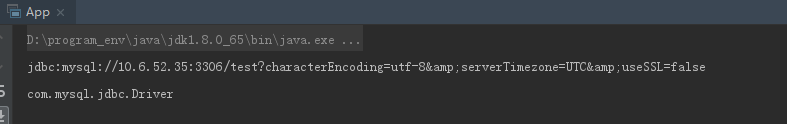
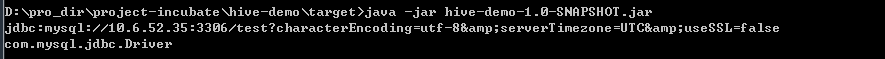
我們maven項目結構如下:
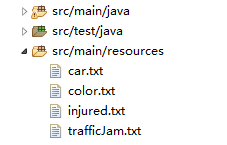
使用相對路徑來讀取resources目錄下的資源文件
InputStream in = new InputStream(new File(“src/main/resources/car.txt”));
這樣在本地運行的時候,是能正常讀取到的,不會報錯,但是如果打成jar包,運行的時候就會報路徑錯誤。
從jar包的結構可以看到,resources目錄的資源文件位置變了,在項目的最外層了,所以導致相對路徑也發生了變化。
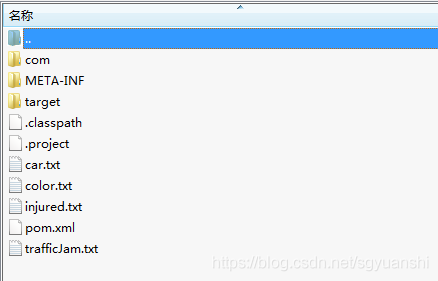
這個時候,我們可以通過getClassLoader()方法來獲取正確的配置文件路徑。
(this也可以換成類的名稱)
InputStream in = this.class.getClassLoader().getResourceAsStream(path);
這樣,在本地運行或者jar包運行都能正常讀取到配置文件了。
感謝各位的閱讀!關于“java maven項目怎么讀取配置文件信息”這篇文章就分享到這里了,希望以上內容可以對大家有一定的幫助,讓大家可以學到更多知識,如果覺得文章不錯,可以把它分享出去讓更多的人看到吧!
免責聲明:本站發布的內容(圖片、視頻和文字)以原創、轉載和分享為主,文章觀點不代表本網站立場,如果涉及侵權請聯系站長郵箱:is@yisu.com進行舉報,并提供相關證據,一經查實,將立刻刪除涉嫌侵權內容。